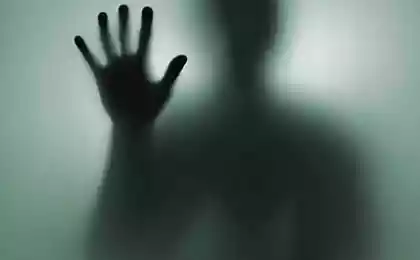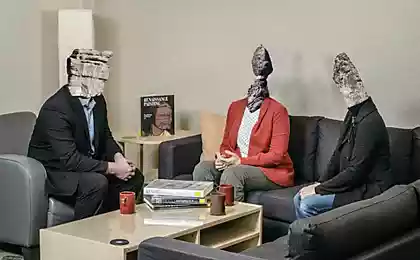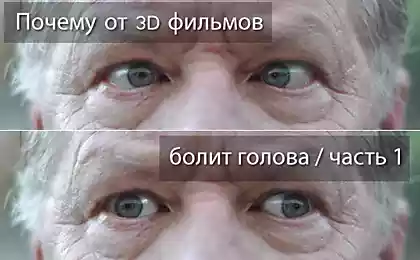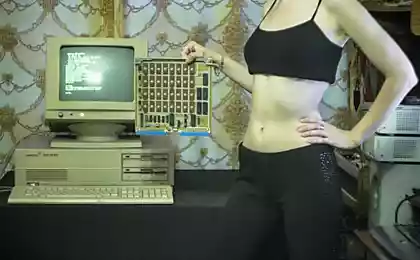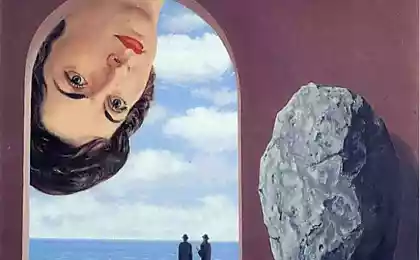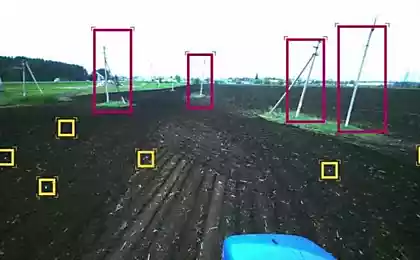497
5 surefire ways to relieve eye fatigue monitor
If the person works every day with the computer for hours on end, then surely it suffers from this: pain in eyes and neck, blurred vision, throbbing headache — these symptoms refer to symptoms known as eyestrain.
In medicine it has its own term called "computer vision syndrome". It occurs when exposed to the eye with bright backlight monitor, and General office or home lighting for a long time.
And no matter how perfected the monitors, the result of long work for them in any case is eye fatigue. However, with a few simple techniques and exercises you can solve this problem if you use them every day.
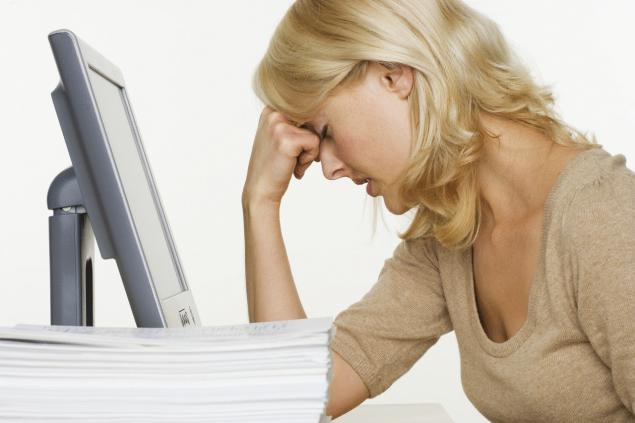
Adjusting the monitor
The strain of your eyes will significantly decrease due to the simple setting of your monitor. The optimal distance from the monitor to your eyes is considered to be 30-50 cm in Addition, the monitor should stand so that the upper part was right at your eye level, so while working you looked a bit down.
Setting optimal illumination
Try to position the monitor so that it does not get direct rays of natural or artificial lighting, creating glare on the surface — it is tiring to the eye.
Exercise 20-20-20
This is a very simple exercise: every 20 minutes distracted from the work and focus the gaze on any object at a distance of 20 metres for 20 seconds. Thanks to this exercise your tense muscles eyelids will warm up and rest from the bright light of the monitor.
The use of glasses for monitor

They include special glasses with yellow tint, offsetting the cold, blue light from the monitor. Sometimes they even use lenses that are slightly increased (without damaging vision), thereby making it more convenient for reading small text from the monitor.
Location of things nearby
You can also remove the fatigue from his eyes using the location of your belongings at the table. Place things that you use frequently, near the monitor, and periodically looked at them, just to get away from the monitor.
Source: /users/448
In medicine it has its own term called "computer vision syndrome". It occurs when exposed to the eye with bright backlight monitor, and General office or home lighting for a long time.
And no matter how perfected the monitors, the result of long work for them in any case is eye fatigue. However, with a few simple techniques and exercises you can solve this problem if you use them every day.
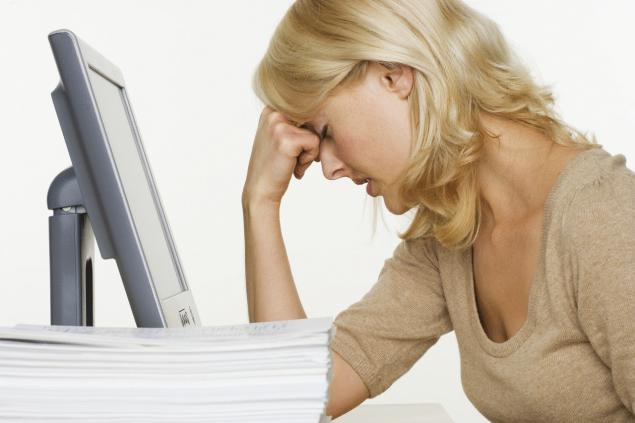
Adjusting the monitor
The strain of your eyes will significantly decrease due to the simple setting of your monitor. The optimal distance from the monitor to your eyes is considered to be 30-50 cm in Addition, the monitor should stand so that the upper part was right at your eye level, so while working you looked a bit down.
Setting optimal illumination
Try to position the monitor so that it does not get direct rays of natural or artificial lighting, creating glare on the surface — it is tiring to the eye.
Exercise 20-20-20
This is a very simple exercise: every 20 minutes distracted from the work and focus the gaze on any object at a distance of 20 metres for 20 seconds. Thanks to this exercise your tense muscles eyelids will warm up and rest from the bright light of the monitor.
The use of glasses for monitor

They include special glasses with yellow tint, offsetting the cold, blue light from the monitor. Sometimes they even use lenses that are slightly increased (without damaging vision), thereby making it more convenient for reading small text from the monitor.
Location of things nearby
You can also remove the fatigue from his eyes using the location of your belongings at the table. Place things that you use frequently, near the monitor, and periodically looked at them, just to get away from the monitor.
Source: /users/448