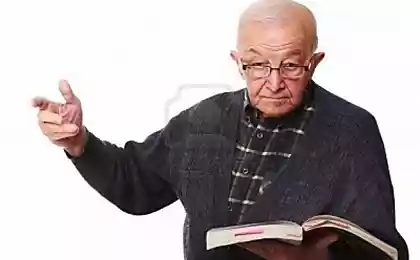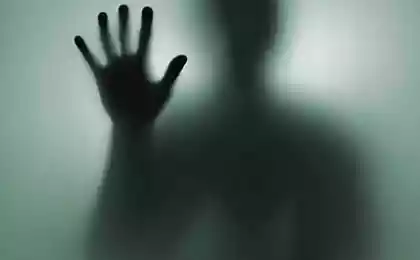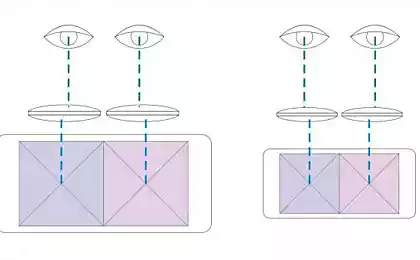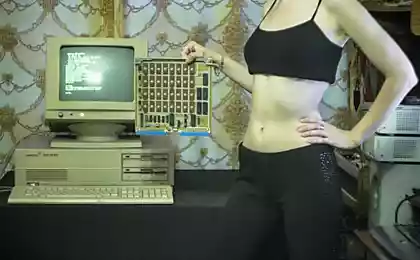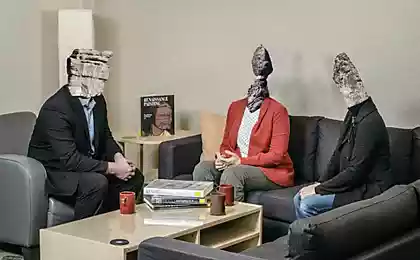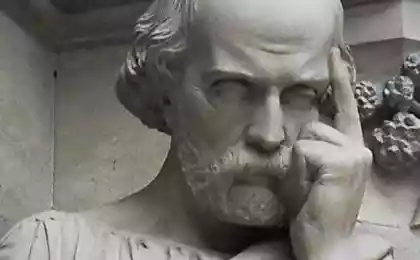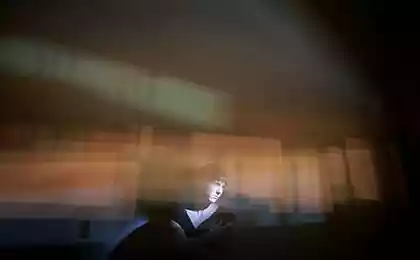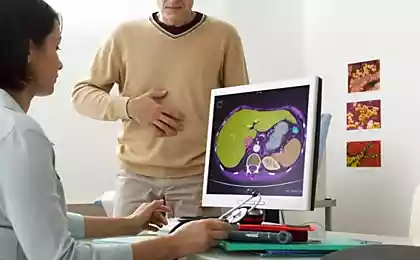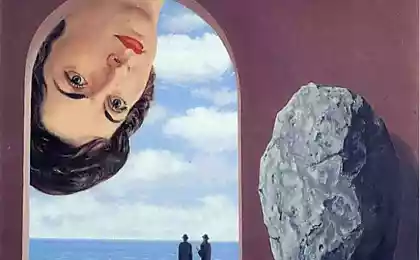614
Computer syndrome: 7 tips to help preserve vision
Often at the end of the day we feel that with our eyes that something is wrong: like vision is getting worse, in the eyes of a little double vision, they froze the veil, white color painted patches of light, hard to read. Computer vision syndrome includes a variety of visual and eye problems caused by working on computer.It is found in 40% of the active users at the end of the day, and at 92% it appears only at high load.

Visual symptoms is blurred vision, "blurred", slowing refocus, strong fatigue when reading, double vision, apparent change of color of objects, excessive light sensitivity.
Eye symptoms is a burning sensation, "sand" under the eyelids, redness, and pain in the eye sockets and eyes with their movement. Sometimes, on the contrary, his eyes watering for no apparent reason. It happens that there is the effect of Mak-Kahala: if you quickly take your eyes off the screen to black or white object, it acquires the color that dominated the screen.
What to do?The easiest, as usual, to prevent. Treatment of computer vision syndrome is based on exclusion factors provoking him. Eye drops is only a temporary solution.
1. Ergonomics isImportant to position the monitor: avoid small distance from the eye and too high at the screen. Position the monitor directly in front of you, not from the side and not diagonally.
Ideally, the "gaze angle" (the angle between the lines connecting the center of the monitor with eye and horizontal) should be 15-20 degrees. If it is greater, the eyes open wider, we blink less frequently, and the surface of the eye evaporates more moisture, it dries up: a healthy person blinks 18 times per minute, and when he sits down at the computer only 4. If too lazy to count the angle, you can simply place the center of the screen below eye level. To calculate the distance from the eyes to the monitor, use a sign:
The horizontal distance from the eye to the monitor
The vertical offset of the center of the monitor down
40 cm 10-12 cm 13-15 cm 50 cm 60 cm 70 cm 16-18 cm 19-20 cm
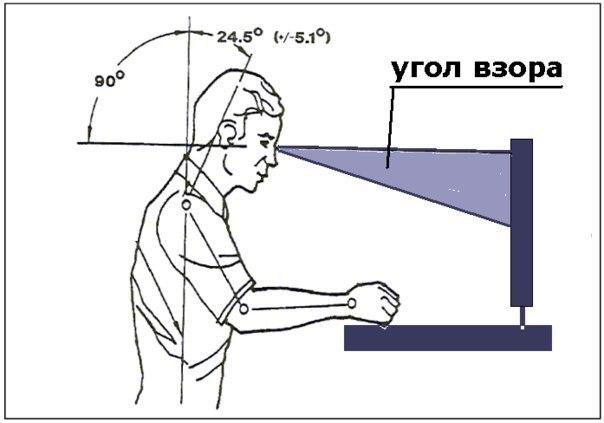
Attention! Important step preventing glare on the screen. You need to position the monitor so he wouldn't fell the glare from Windows and lamps. Use blinds and curtains to diffuse the light. Better if the window is on the side of the display, but not against the wall. Avoid direct light in the eyes. It makes sense to use a matte surface of the table (anti-reflective furniture). Even better, remove from view bright and specular objects such as mirrors, shiny surfaces, vases, wall calendars, pots.
2. Settings computerQuality monitor. Actually completely safe just disconnected the monitor. Use of modern high-quality monitors can be configured to reduce the risk for vision the procedure and even more.
The brightness and contrast for the room. The monitor brightness should match the room lighting. It's easy to do: open a blank page in a Word document, then compare its brightness with the lamp. If the leaf looks like a shining lamp, the image is too bright, and if the sheet seems to be grayish, the brightness is insufficient. Then adjust the contrast — it should be high.
The size of the fonts. The font size is easy to calculate the "triple rule". Set the computer so that you can see the text on the screen from a distance of three times your usual working distance. For example, the distance from the eyes to the monitor is 60 cm so you have to distinguish letters from a distance of 180 cm.
The correct colors. The emission spectrum of the screens does not match with the color sensitivity of the human eye. The decrease in the blue part of the spectrum and the use of a greenish-brown color will help to improve sensitivity. Optimal use opposite combinations of colors like: black–white, yellow–blue, red–green.
3. ModeMini-breaks. It is important to work out your mode, and at the initial stage, you can resort to a free program that will remind you that it's time for a mini-break. To help — EyeDefender, EyeLeo, Eyes Relaxing and Focusing and other.
Look into the distance. During the break it is important to periodically translate the look from the screen into the distance, selecting an object in the room at a distance of not less than six meters. Or just look out the window. Blink several times, close your eyes for a few seconds. For a break there is a good "20/20/20 rule" — Every 20 minutes, take 20 seconds and look 20 feet away. A distance of 20 feet (six meters) delivers maximum relaxation of accommodative muscles of the eye.
Exercises. The mini-break, you can do simple and light exercises — wandering items around the circumference of the room, "closer-further", the rotation of the eyes (before the heat), zamurovannye, examining random chaotic natural processes (rain, leaves, snow), fractal surfaces (figure natural stone, the crowns of the trees). To stick the monitor on a piece of paper with the call blink.
Print "blindly". Strongly loads eyes the need to constantly turn his eyes from screen to keyboard, from screen to paper. Blind typing method set perfect. But if are constantly working with paper documents and a computer, then place the paper on a special mount on the side of the screen, not to run eyes.
4. The RoomLighting. Indoors preferred Central bright lighting (300-500 Lux). It's important that you don't have to use the bright local light with the paperwork, because it makes them too bright compared to the screen. Best local lighting of low intensity that are not directed into the eyes or on the screen. Workstation should be positioned so that bright light sources do not fall into the field of view of the user. Avoid options like "bright spot monitor in a dark room".
Humidity. For the prevention of dry eye important the humidity is not less than 50%. A small humidifier near the table organizes a comfortable microclimate, and the drafts can help normal glasses.
5. Ask for helpWhen manifestations dryness drugs help substitute tears. They come in different viscosity. When expressed problems with vision consult an eye specialist. Many people have a latent divergent strabismus, which can cause headaches, fatigue and pain in his eyes. In addition, you can carry out special tests (Schirmer test, the sample burrowing), to determine whether enough your tears. Computer in lenses is an aggravating factor.

6. Diet
Drink plenty of fluids. No need to force yourself, just keep on the desktop the glass or bottle and take a SIP. Remember that caffeinated drink (tea, coffee, soda) are not considered: caffeine has a diuretic effect.
Stipulate in the food a number of useful compounds. A lot of them in vegetables — for example, lutein is found in cabbage, spinach, pumpkin, carrots, beans. Useful for eyesight and other antioxidants, particularly to understand them, not necessarily just try to eat vegetables, fruits and berries of various colors (three colors in the day).The xanthophylls is a fat — soluble compounds, therefore, add to the vegetables in the olive oil. Omega-3 fatty acids reduce the risk of dry eye syndrome.
7. Computer glassesComputer glasses are for people with normal vision and for people who need correction. They have a lot of the poles: they reduce the brightness of the image, increasing its clarity, protect from excessive blue spectrum radiation and draughts, have anti-reflective coating. I advise you to try even skeptics.
Author: Andrey Blueskin
P. S. And remember, just changing your mind — together we change the world! © econet
Source: dev.by/lenta/main/kompyuternyy-zritelnyy-sindrom-hot-glaz-vykoli

Visual symptoms is blurred vision, "blurred", slowing refocus, strong fatigue when reading, double vision, apparent change of color of objects, excessive light sensitivity.
Eye symptoms is a burning sensation, "sand" under the eyelids, redness, and pain in the eye sockets and eyes with their movement. Sometimes, on the contrary, his eyes watering for no apparent reason. It happens that there is the effect of Mak-Kahala: if you quickly take your eyes off the screen to black or white object, it acquires the color that dominated the screen.
What to do?The easiest, as usual, to prevent. Treatment of computer vision syndrome is based on exclusion factors provoking him. Eye drops is only a temporary solution.
1. Ergonomics isImportant to position the monitor: avoid small distance from the eye and too high at the screen. Position the monitor directly in front of you, not from the side and not diagonally.
Ideally, the "gaze angle" (the angle between the lines connecting the center of the monitor with eye and horizontal) should be 15-20 degrees. If it is greater, the eyes open wider, we blink less frequently, and the surface of the eye evaporates more moisture, it dries up: a healthy person blinks 18 times per minute, and when he sits down at the computer only 4. If too lazy to count the angle, you can simply place the center of the screen below eye level. To calculate the distance from the eyes to the monitor, use a sign:
The horizontal distance from the eye to the monitor
The vertical offset of the center of the monitor down
40 cm 10-12 cm 13-15 cm 50 cm 60 cm 70 cm 16-18 cm 19-20 cm
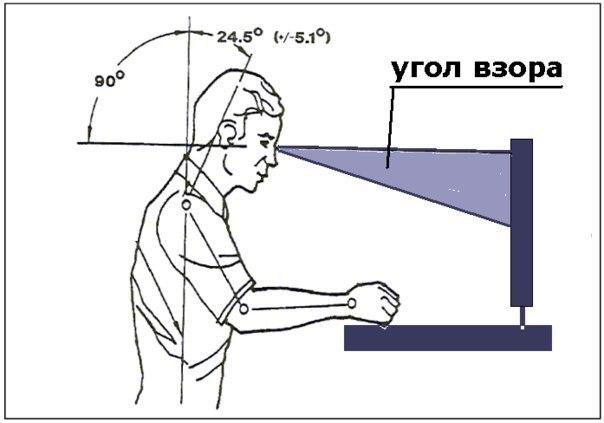
Attention! Important step preventing glare on the screen. You need to position the monitor so he wouldn't fell the glare from Windows and lamps. Use blinds and curtains to diffuse the light. Better if the window is on the side of the display, but not against the wall. Avoid direct light in the eyes. It makes sense to use a matte surface of the table (anti-reflective furniture). Even better, remove from view bright and specular objects such as mirrors, shiny surfaces, vases, wall calendars, pots.
2. Settings computerQuality monitor. Actually completely safe just disconnected the monitor. Use of modern high-quality monitors can be configured to reduce the risk for vision the procedure and even more.
The brightness and contrast for the room. The monitor brightness should match the room lighting. It's easy to do: open a blank page in a Word document, then compare its brightness with the lamp. If the leaf looks like a shining lamp, the image is too bright, and if the sheet seems to be grayish, the brightness is insufficient. Then adjust the contrast — it should be high.
The size of the fonts. The font size is easy to calculate the "triple rule". Set the computer so that you can see the text on the screen from a distance of three times your usual working distance. For example, the distance from the eyes to the monitor is 60 cm so you have to distinguish letters from a distance of 180 cm.
The correct colors. The emission spectrum of the screens does not match with the color sensitivity of the human eye. The decrease in the blue part of the spectrum and the use of a greenish-brown color will help to improve sensitivity. Optimal use opposite combinations of colors like: black–white, yellow–blue, red–green.
3. ModeMini-breaks. It is important to work out your mode, and at the initial stage, you can resort to a free program that will remind you that it's time for a mini-break. To help — EyeDefender, EyeLeo, Eyes Relaxing and Focusing and other.
Look into the distance. During the break it is important to periodically translate the look from the screen into the distance, selecting an object in the room at a distance of not less than six meters. Or just look out the window. Blink several times, close your eyes for a few seconds. For a break there is a good "20/20/20 rule" — Every 20 minutes, take 20 seconds and look 20 feet away. A distance of 20 feet (six meters) delivers maximum relaxation of accommodative muscles of the eye.
Exercises. The mini-break, you can do simple and light exercises — wandering items around the circumference of the room, "closer-further", the rotation of the eyes (before the heat), zamurovannye, examining random chaotic natural processes (rain, leaves, snow), fractal surfaces (figure natural stone, the crowns of the trees). To stick the monitor on a piece of paper with the call blink.
Print "blindly". Strongly loads eyes the need to constantly turn his eyes from screen to keyboard, from screen to paper. Blind typing method set perfect. But if are constantly working with paper documents and a computer, then place the paper on a special mount on the side of the screen, not to run eyes.
4. The RoomLighting. Indoors preferred Central bright lighting (300-500 Lux). It's important that you don't have to use the bright local light with the paperwork, because it makes them too bright compared to the screen. Best local lighting of low intensity that are not directed into the eyes or on the screen. Workstation should be positioned so that bright light sources do not fall into the field of view of the user. Avoid options like "bright spot monitor in a dark room".
Humidity. For the prevention of dry eye important the humidity is not less than 50%. A small humidifier near the table organizes a comfortable microclimate, and the drafts can help normal glasses.
5. Ask for helpWhen manifestations dryness drugs help substitute tears. They come in different viscosity. When expressed problems with vision consult an eye specialist. Many people have a latent divergent strabismus, which can cause headaches, fatigue and pain in his eyes. In addition, you can carry out special tests (Schirmer test, the sample burrowing), to determine whether enough your tears. Computer in lenses is an aggravating factor.

6. Diet
Drink plenty of fluids. No need to force yourself, just keep on the desktop the glass or bottle and take a SIP. Remember that caffeinated drink (tea, coffee, soda) are not considered: caffeine has a diuretic effect.
Stipulate in the food a number of useful compounds. A lot of them in vegetables — for example, lutein is found in cabbage, spinach, pumpkin, carrots, beans. Useful for eyesight and other antioxidants, particularly to understand them, not necessarily just try to eat vegetables, fruits and berries of various colors (three colors in the day).The xanthophylls is a fat — soluble compounds, therefore, add to the vegetables in the olive oil. Omega-3 fatty acids reduce the risk of dry eye syndrome.
7. Computer glassesComputer glasses are for people with normal vision and for people who need correction. They have a lot of the poles: they reduce the brightness of the image, increasing its clarity, protect from excessive blue spectrum radiation and draughts, have anti-reflective coating. I advise you to try even skeptics.
Author: Andrey Blueskin
P. S. And remember, just changing your mind — together we change the world! © econet
Source: dev.by/lenta/main/kompyuternyy-zritelnyy-sindrom-hot-glaz-vykoli