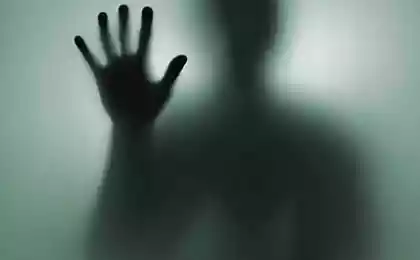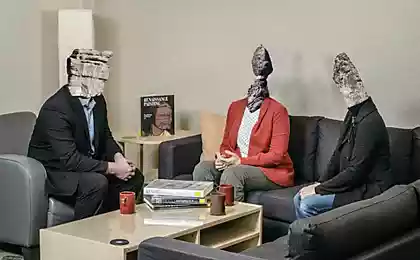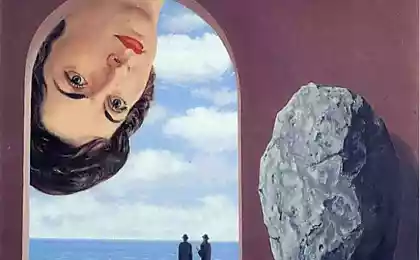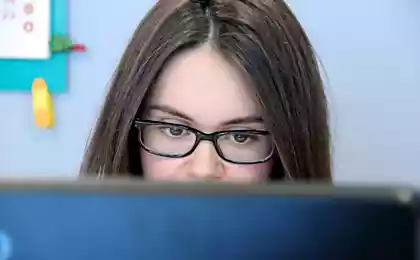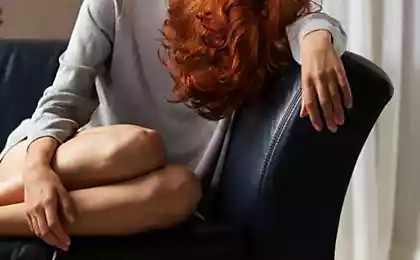194
8 Tips to Reduce Visual Tension and Help Your Eyes Rest
In order not to suffer from the feeling of sand in the eyes and fatigue, find out what habits will help relieve visual tension.

In the modern world, our eyes work non-stop. Computers, smartphones, tablets – digital screens have become an integral part of our lives. But what price are we paying for this technological convenience? Visual tension has become an epidemic of the XXI century, affecting millions of people around the world.
According to the American Optometric Association, more than 60% of adults experience symptoms of computer vision syndrome.
What happens to our eyes in the digital age
Imagine a marathon runner running nonstop for 10-12 hours. This is how our eyes feel when we spend the whole day behind screens. The ciliary muscles responsible for focusing are in constant tension, and the blinking frequency decreases from natural 15-20 times per minute to critical 5-7 times.
It's important to know: The blue light from the screens has a wavelength of 400-490 nanometers and is able to penetrate deep into the retina, potentially disrupting circadian rhythms and causing oxidative stress in the cells of the eye.
Dr. Jeffrey Anson from Cornell University conducted a study that showed that office workers who use computers more than 6 hours a day are 3 times more likely to complain of dry eyes, headaches and blurred vision. These symptoms are not just discomfort – they are an SOS signal from our visual system.
8 Science-Based Ways to Protect Your Eyes
1. The 20-20-20 Rule: A Revolution in Visual Hygiene
Every 20 minutes, look at an object 20 feet (6 meters) away for 20 seconds. This method, developed by California ophthalmologist Jeffrey Anson, is based on the fact that the relaxation of ciliary muscles occurs when focusing on distant objects.
Lifehack: Install a reminder app or use the Pomodoro technique. During the break, go to the balcony or look out the window at the horizon.

2. Conscious Blinking: A Forgotten Art
When working at a computer, the blinking frequency decreases by 60%. This leads to evaporation of the tear film and the development of dry eye syndrome. A study from the University of Tokyo showed that a conscious blink every 4-5 seconds completely restores corneal moisture.
Technique: Do slow, full blinks five times in a row every 10 minutes. Imagine that you have been hugging your eye for centuries.
3. Right Lighting: The Science of Light Ecology
The contrast between a bright screen and a dark environment puts additional strain on the pupils. The optimal ratio of screen brightness to ambient light should be 3:1.
The golden rule: The brightness of the screen should match the brightness of the white sheet of paper in your workspace.
Practical advice:
• Use a light bulb with adjustable brightness behind the monitor
• Avoid working in total darkness.
• Install f.lux or similar software to automatically adjust color temperature
4. Screen Ergonomics: Geometry of Healthy Vision
The location of the monitor is critical for eye health. The center of the screen should be 15-20 degrees below eye level at a distance of 50-70 cm. This position provides a natural position of the head and minimizes the tension of the neck muscles.
Hand rule: Extend your hand – your fingertips should touch the screen. This is the optimal distance for 22-24 inch monitors.
5. Blue Light Filtration: Protection at the Cellular Level
A Harvard Medical School study found that exposure to blue light in the evening suppressed melatonin production by 23% more than any other light. Quality blue light filters block 30-50% of radiation in the range of 400-490 nm.
Filter selection: Look for glasses with a lock factor of at least 30% and anti-reflective coating. Avoid too yellow lenses – they can distort color perception.

6. Gymnastics for the eyes: training of visual muscles
The complex of exercises, developed by ophthalmologist William Bates and modernized by modern researchers, helps strengthen the oculomotor muscles and improve blood circulation.
Effective complex:
• Circular movements of the eyes (5 times in each direction)
Focus on near and far object (10 repetitions)
"Eights" with the eyes (5 repetitions)
• Fast blinking for 10 seconds
Palming - closing the eyes with the palms for 30 seconds
7. Moisturizing: Maintaining a tear film
The stability of the tear film is critical for the health of the cornea. A University of Miami study found that using an air humidifier with a humidity content of 40-60% reduced dry eye symptoms by 65%.
An integrated approach:
• Drink enough water (30-40 ml per kg of weight)
• Use an air humidifier
• If necessary, use artificial tears without preservatives.
• Include in the diet of omega-3 fatty acids
8. Diet for vision: nutrition at the cellular level
The retina has the highest concentration of mitochondria in the body and needs powerful antioxidant protection. The AREDS2 (Age-Related Eye Disease Study) study proved the effectiveness of certain nutrients for maintaining eye health.
Super eye products:
• Lutein and zeaxanthin: spinach, kale, egg yolks
• Anthocyanins: blueberries, black currants, dark grapes
• Omega-3: fish, walnuts, chia seeds
• Vitamin A: carrots, sweet potatoes, liver
• Zinc: Oysters, pumpkin seeds, beef
When to contact a specialist
Disturbing symptoms that require consultation of an ophthalmologist:
• Persistent dry eyes that do not go away after rest
• Double vision or blurred vision
• Headaches associated with working at the computer
• Increased light sensitivity
• Sensation of a foreign body in the eye
• Redness that does not pass for 2-3 days
Remember, prevention is always more effective than treatment. Regular examinations by an ophthalmologist every 1-2 years will help to identify problems at an early stage and correct preventive measures.
Your eyes are an investment in the future
Implementing these eight strategies in your daily life doesn’t require drastic changes, but it can dramatically improve your vision. Start with one or two tips and gradually integrate the rest. Your eyes will thank you in a few weeks, and in a few years you will realize what a valuable investment you have made today.
Glossary of terms
Ciliary muscles
Muscles inside the eye that change the shape of the lens to focus on objects at different distances. When working with close objects are in constant tension.
Computer Vision Syndrome (CVS)
A complex of symptoms, including eye fatigue, dryness, blurred vision and headaches that occur during prolonged work with digital devices.
The tear film
A thin layer of tears covering the cornea and conjunctiva, providing moisture, nutrition and protection of the eye from external influences.
Blue light
A portion of the visible spectrum with a wavelength of 400-490 nanometers emitted by digital screens. It can cause eye fatigue and disrupt circadian rhythms.
lutein and zeaxanthin
Carotenoids concentrated in the yellow spot of the retina. They act as natural blue light filters and powerful antioxidants.
palming
Eye relaxation technique, in which closed eyes are covered with palms to create complete darkness and relax the visual muscles.
Circadian rhythms
The body’s internal biological clock that regulates the sleep-wake cycle. They can be disturbed by blue light in the evening.
Accommodation
The ability of the eye to change the focal length to clearly see objects at different distances by changing the curvature of the lens.