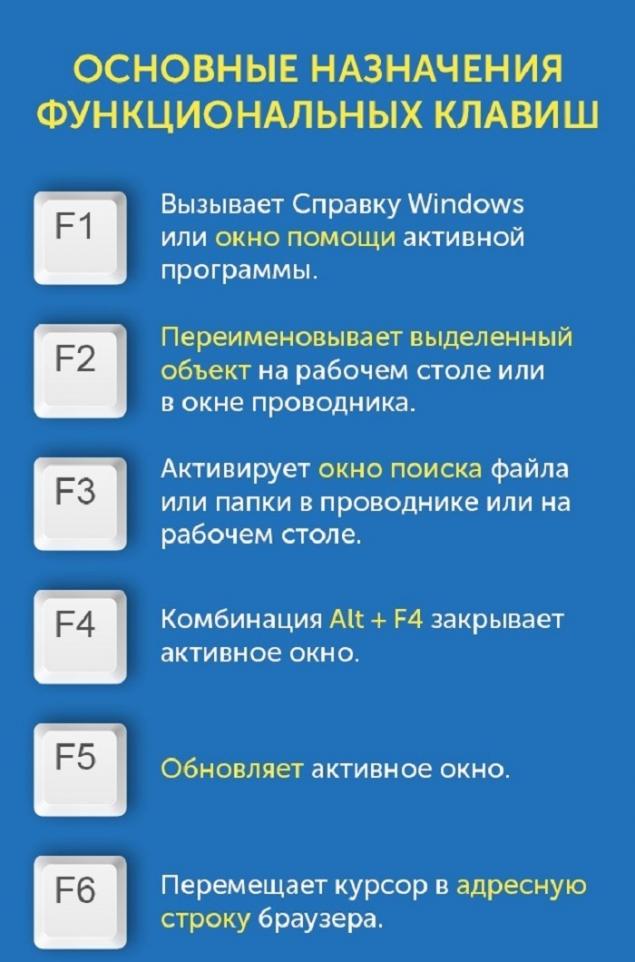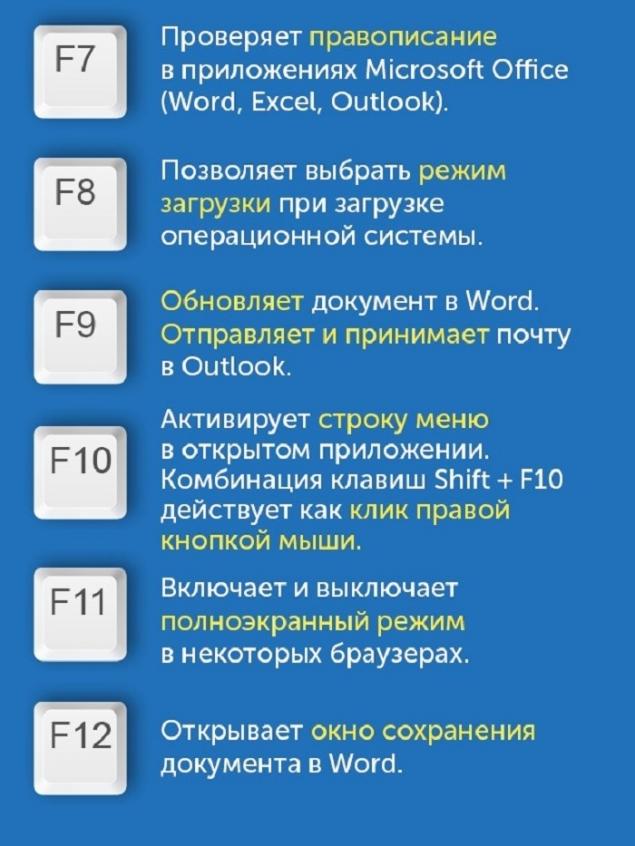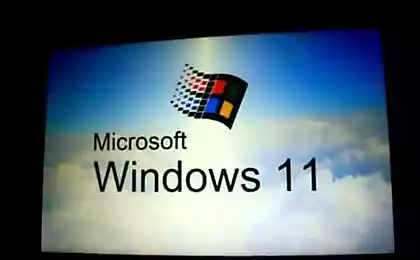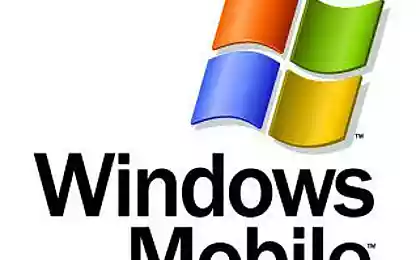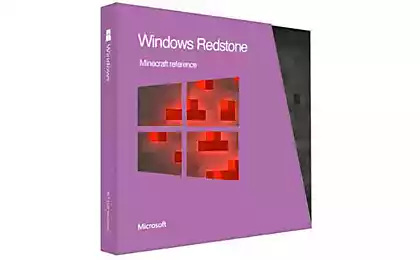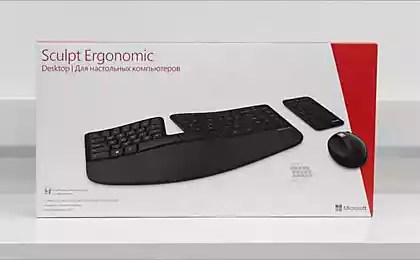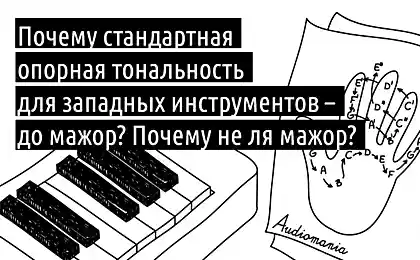445
These 12 keys is a real find! Now do the job in a jiffy.
The modern world is so rapidly evolving that we do not know their life without high technology, including computer. Working with documents, entertainment, resources, information — this requires a tremendous amount of time that you spend behind the monitor. To shorten the computer and improve your skills PC user, use our simple lifesaver!
The editors of the"Site" acquaints you with a simple and standard keys, knowing which you can simplify working with the computer and save precious time.

Function keys
Well that's all, perhaps. Knowing the key assignment for the function keys, you can easily master the work on the computer, and the time spent behind the monitor, will be reduced by half!
If you have been helpful this article, will certainly tell friends about it!
Now everyone can publish articles
Try this first! To WRITE an ARTICLE the Author
Christina Mironyuk Fan of painting, especially Monet and Klimt. Loves movies, appreciates the music on vinyl. The architecture and sculpture that inspires inquisitive personality round the clock! Christina has been studying digital technology for prosthetics in dentistry. The girl chooses minimalism and simplicity in the interior, and in life. Inspiring mountain view and the book "Twenty thousand leagues under the sea" by Jules Verne — that is necessary for the happiness of our charming author!
The editors of the"Site" acquaints you with a simple and standard keys, knowing which you can simplify working with the computer and save precious time.

Function keys
- F1
This key is responsible for calling help in most programs. - F2
With this key you can rename the selected file. - F3
This key is normally used to activate the search function. - F4
Responsible for calling of the search window, and for repeating the last action in Microsoft Word. And the combination of Alt+F4 will help you to close the active application window. - F5
Almost all Internet browsers, this key performs the function of "Update". And it can help to run the PowerPoint presentation. - F6
Helps to move the cursor to the address bar of the browser to enter.
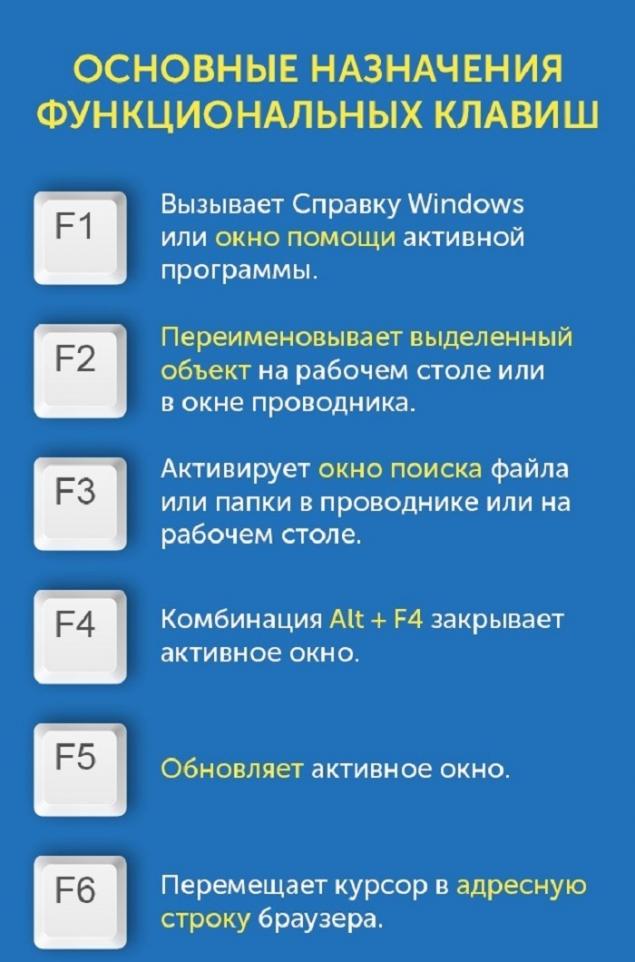
- F7
This key helps to check spelling in a text document in Microsoft Word. - F8
If you press F8 during Windows boot, you can choose preferred boot mode. - F9
But the F9 key is not very useful for the average PC user. It does not have any default assignments, and often performs specific functions in specific programs. - F10
Standard function keys is a menu of programs, and sometimes closure. - F11
Most often, this key is used to toggle between full screen and window mode. - F12
Pressing this key opens the "Save as..." in Microsoft Word. In combination with the Shift key saves the open document Microsoft Word. The combination "Ctrl + Shift + F12" — prints the current document Microsoft Word.
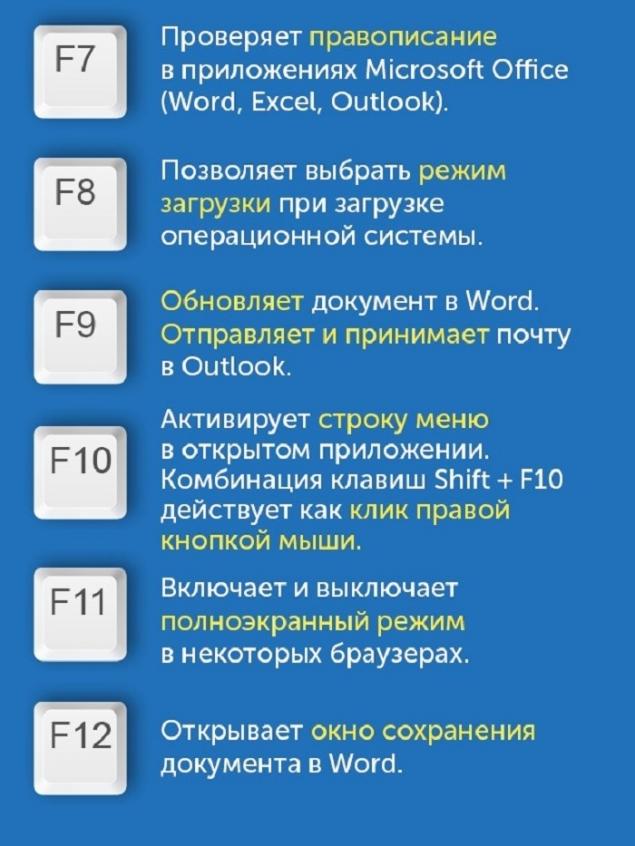
Well that's all, perhaps. Knowing the key assignment for the function keys, you can easily master the work on the computer, and the time spent behind the monitor, will be reduced by half!
If you have been helpful this article, will certainly tell friends about it!
Now everyone can publish articles
Try this first! To WRITE an ARTICLE the Author

Christina Mironyuk Fan of painting, especially Monet and Klimt. Loves movies, appreciates the music on vinyl. The architecture and sculpture that inspires inquisitive personality round the clock! Christina has been studying digital technology for prosthetics in dentistry. The girl chooses minimalism and simplicity in the interior, and in life. Inspiring mountain view and the book "Twenty thousand leagues under the sea" by Jules Verne — that is necessary for the happiness of our charming author!
All winter he collected bottles and were brought to the country... the Neighbors laughed, but in the spring the land was not to know!
Diet Pushinka: easily lost 25 pounds and health is not harmed. Ideal for women over 40!