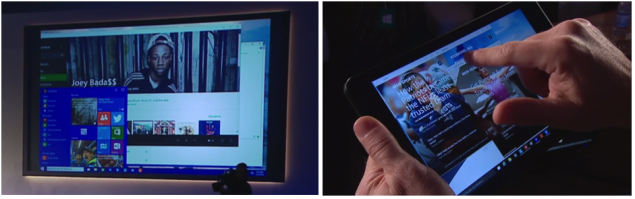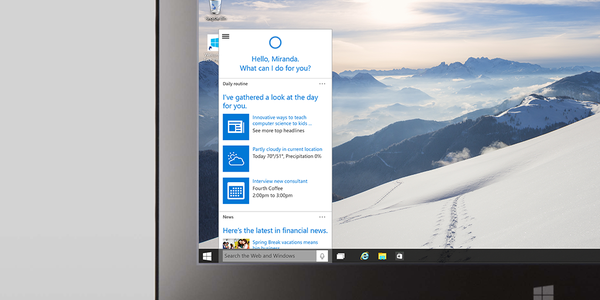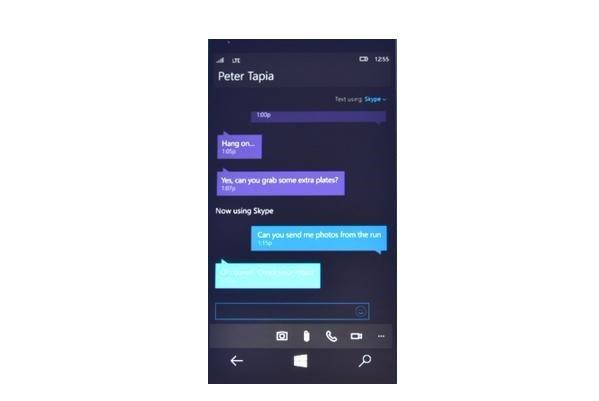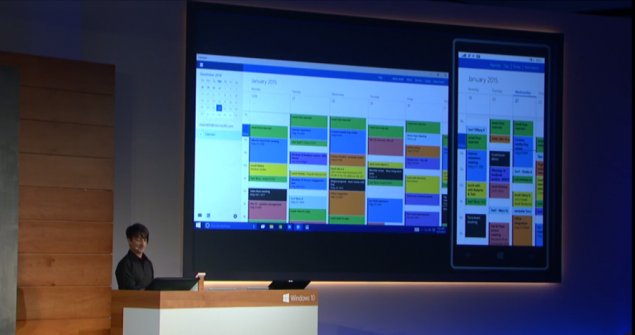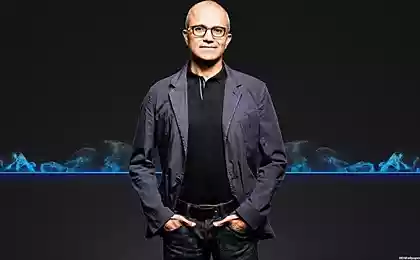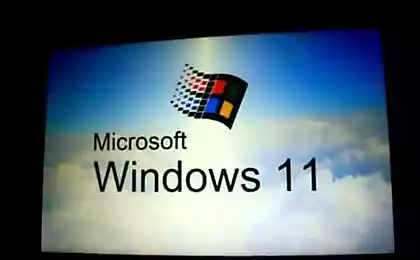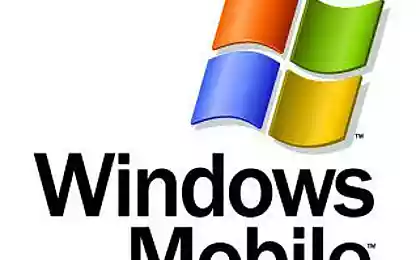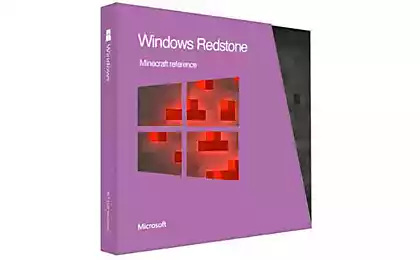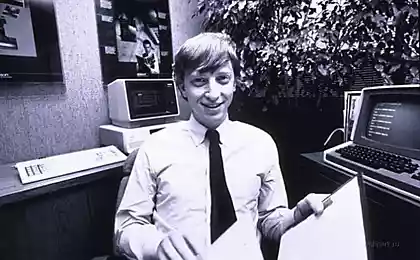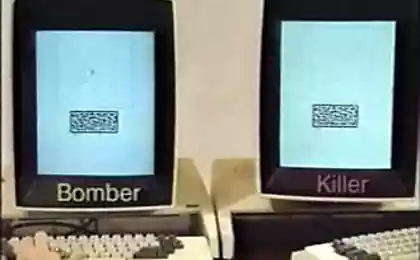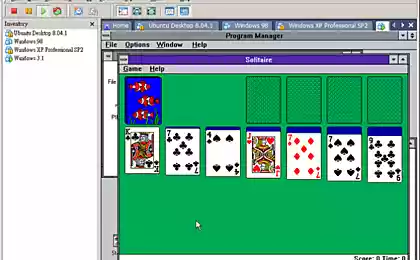1634
The new Windows 10 and other fantastic news from Microsoft

A few hours ago, ended broadcasting activities Windows 10: The Next Chapter , where Microsoft has introduced a number of different innovations, some of which we, until recently, could present only in the movies and on the pages of science fiction novels.
Everything you read below is not some distant future, and even very, very soon.
Major announcements of the event concerned not only software, and enough iron novelties, and news for gamers:
- The new Windows 10 Consumer Preview
- The new Windows 10 mobile
- The new browser
- Customer Xbox Live and games from Steam for all devices on Windows
- Surface Hub c 84-inch screen
- Holographic glasses augmented reality HoloLens
New Windows 10 Consumer Preview
Windows 10 - the new operating system, which Microsoft unveiled in September , now has a lot of nice changes and, very soon, will be available to users who participate in the program Windows Insider , for trial use.
1, 7 million people have already joined the program and began to use the new operating system on their computers.
Completely different devices, such as tablets, laptops, personal computers, even XBox, will now be able to work on Windows 10.
After the release of the operating system (the date has not yet announced) will be provided to all free to upgrade to Windows 7, Windows 8 and Windows 8.1 to Windows 10 to During the first year
The developers did a good job, to allow users to use the same operating system on different devices, form factors and using a variety of input methods.
The operating system will be implemented as a windowed mode, familiar to Windows 7, and mode optimized for nazhaniya similar to Windows 8. The panel will start just adapt to the mode of use of the device.
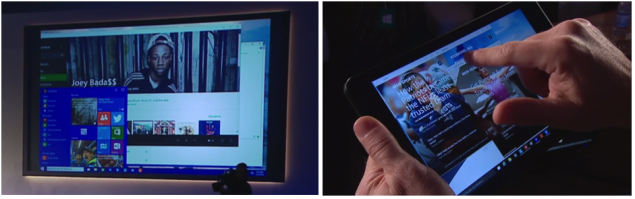
Voice control Cortana now comes in personal computers. On the taskbar at Cortana has its place, displaying useful notice. You can communicate with Cortana, which, over time, learns about your interests and preferences, turning into a personal assistant. Cortana can have quite a lot. In particular, find and launch applications.
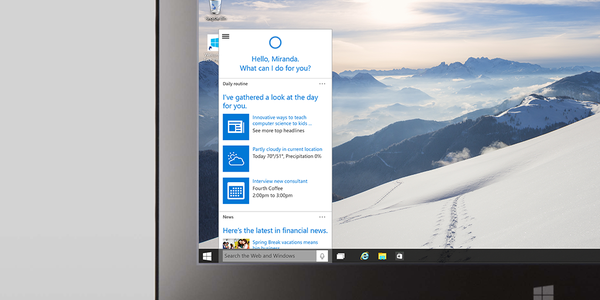
10 new Windows Mobile
The operating system for phones and mobile technology is also not standing still.
Microsoft is preparing a new operating system Windows 10 and for mobile devices.

Developers have significantly improved Notification Center, Skype integrated into the screen messages, worked on convenience tektovogo set and much more.
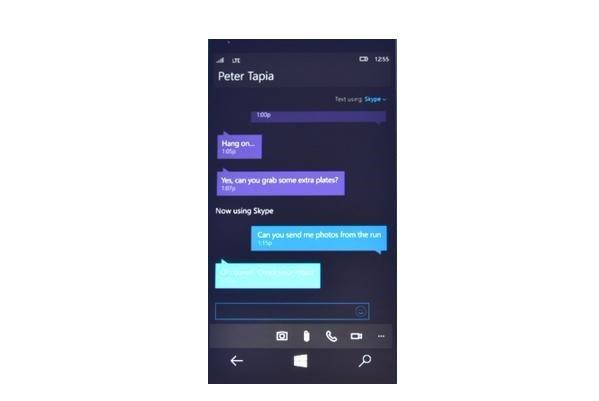
In parallel with Windows 10, and developed a huge range of versatile applications that can be run on computers, tablets and smartphones. These applications should close the basic needs of users.
First of all, it is an office suite. In the mobile operating system will be built to high-grade tools to format and edit documents Word, Excel, PowerPoint, and of course Outlook.
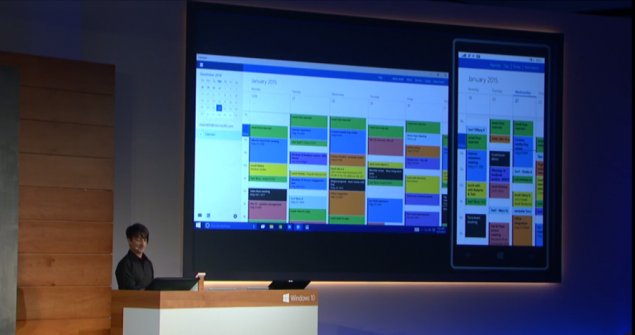
In addition, the application will not only work for example:
- universal app Photos collections, the Auto sync with OneDrive;

The new browser
Today was shown a new browser, code-named Spartan and fast rendering engine.
The browser has a new interface that is inscribed in the overall design of Windows 10. One of the key features - the ability to write notes on top of web pages. Using a stylus or finger can be noted and sign the object or leave a comment.

The new browser will be read-only mode, which allows to read articles without ads and unnecessary elements, and Cortana tells herself the way to the restaurant, open in the browser.
Client Xbox Live and games from Steam for all devices on Windows
For gamers and just fond, Microsoft announced the Xbox Live built-in client for all devices on Windows 10.
In one application, you can see all of the games that the user owns, and its activity information associated with them. What is important is that here and get the game from Steam, which is used by many people.
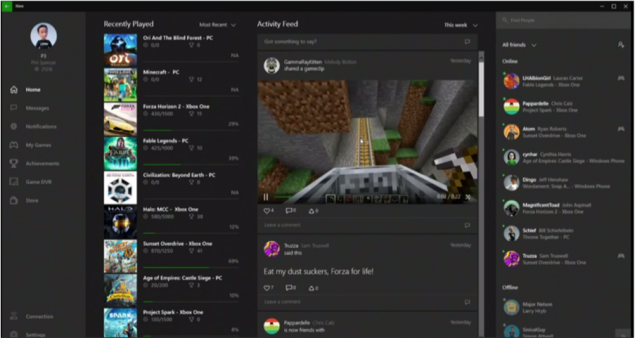
Do you want to play and you have Windows 10? Simply press Win + G. The application opens Xbox.
You can record clips straight game on the PC. Even if the game from Steam. Then, add an entry in your profile.
Two players can play the same game simultaneously on different devices. The new Windows will use DirectX 12, which will improve the performance of games.
Surface Hub c 84-inch screen
Surface Hub - a new device for business. It may be convenient for meetings or discussions of some workloads.
You can write and draw directly on the device to display content from any device, using it as a large touch panel.
In addition, the screen can connect remotely to use Skype and any other applications.

The performance characteristics of a lot is still unknown: 4K resolution, 84-inch, built-in microphone, speaker, camera.
Holographic glasses augmented reality HoloLens
Welcome to the world of holograms with Windows 10!
Microsoft has introduced a device HoloLens, glasses that allow to plunge into augmented reality.
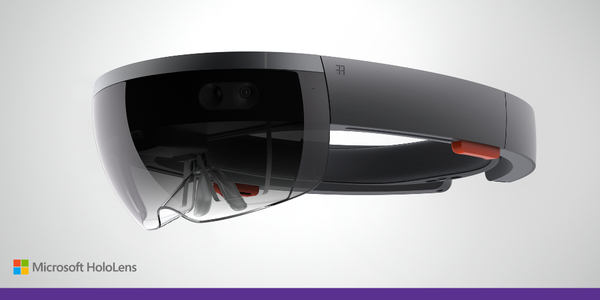
By the way, do not need to HoloLens phone or computer. They themselves - the computer. In these glasses you will be able to work not only with special programs, but also with any universal applications Windows.
HoloStudio lets you create your hologram, its 3D-objects even print them out in the presence of 3D-printers.
Management environment supports voice commands, you can create your own objects, immersed in a virtual environment. Managed all this simple and natural gestures.
Images from the science fiction movie? Nooo, it's just HoloLens from Microsoft!
The good news for developers, Holographic API promise to include in Windows 10, that is, on all devices running Windows 10 will Holographic API.
When waiting for?
Windows 10 Consumer Preview will be available at Windows Insider next week!
10 new Windows Mobile will be a little later, in February.
Useful links
Официальный the announcement of Windows 10
program Windows Insider
Video: Xbox on Windows 10
Video: Microsoft HoloLens
Source: geektimes.ru/company/microsoft/blog/244632/