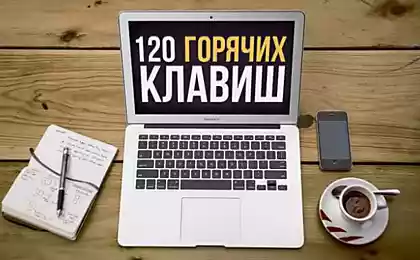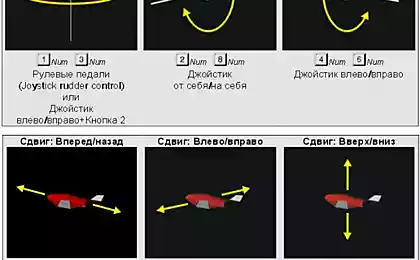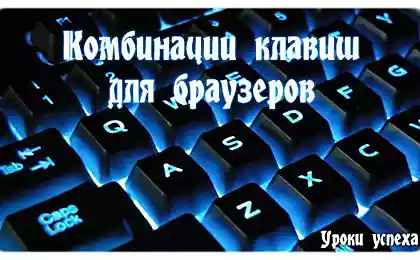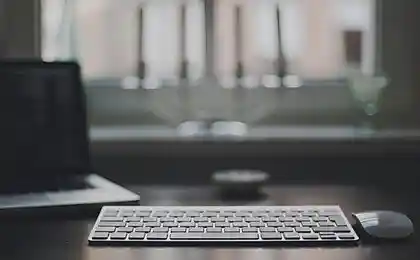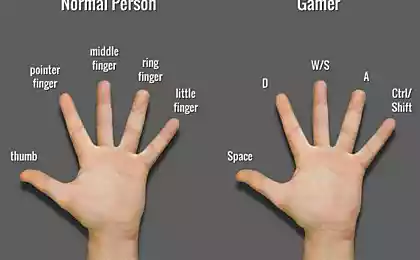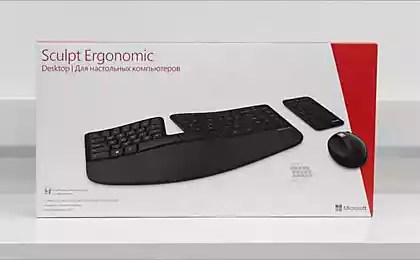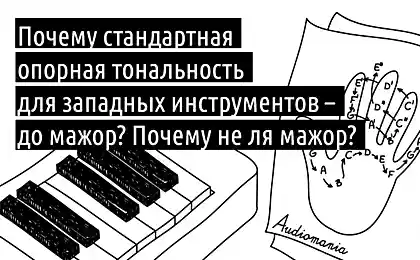649
On the appointment of the SHIFT key
The development of the theme "Help for the novice user»
already had an article, "How to add news," Now let me offer ...
11 frequently asked questions about the key Shift
1. On my shift key painted little arrows. Does this mean that the real shift keys are located above them, and these keys are just a pointer?
No, it really is the real key shift. The little arrows mean "up", meaning "to look away from the keyboard and look at the screen." Your keyboard is telling you to learn to "touch type" and stop looking at your fingers.
2. What happens if I press both shift keys? You will be able to introduce more capital letters. However, do not use this opportunity, because these letters are also brighter, and this can lead to burnout phosphor monitor. As a result, you can get into trouble if administered in a manner sensitive phrases. Maybe you should purchase the program author's "Defender of burnout by using keys Shift» just 9.95. Or you might not, it's your computer. But do not say I did not warn you.
3. My religion does not allow the key shift. How do I enter capital letters and punctuation?
Discuss alternatives with your spiritual mentor. Perhaps the frequent use of the Caps Lock key is not annoy your god, or maybe you can hire an assistant to depress the shift for you. You might also consider replacing punctuation literal expressions. Replace & quot;? & Quot; the expression "Th», & quot;! & quot; - "Aha», & quot;. & Quot; - "Access point", etc.
4. I press shift and it stuck!
How to use your keyboard frequently children with a fondness for peanut butter? If you frequently, you should consider cleaning the keyboard for its reliable operation. For this purpose, tightly wrapped around both ends of the keyboard cord, pull them abruptly. Then, lower the keyboard in warm water and clean thoroughly with a wire brush and your favorite detergent with the smell of lemon. Finally, dry the keyboard. Can be dried with a hair dryer or put in the dryer for at least 60 minutes (you can also use a microwave - prim.perev.) And last but not least - do not forget vytrusit keyboard (or that in which it has evolved ).
5. Why is not my keyboard keys shift, but there are two labeled hif?
Dlyazhiteley Far North repeat once again - you should consider the need to frequently clean the keyboard and to wash their hands.
6. Are there shift keys on my Macintosh?
Yeah, but instead of marking «shift» in the face of an excited Mac, something like. Press this key to use shift, and be thankful that you have a user-friendly Mac, and a mean old PC with all its complicated key names.
7. I'm sick of pushing the shift key every time I want big letters. Are there other ways to capitalize the first letter?
Who Century Sverhudobstv! You can use the power of the shift key just by using your voice! Check whether your computer is equipped with a voice recognition system. For it is clearly and slowly say the word «shift» in your column. Then take a good look at the keyboard: Press any key Shift. Note that you may need to repeat this process several times to "train" the computer to understand your voice. Remember, the computer as the "Pavlov dog" is the second signal system, so try as much as possible to encourage him - make him an unscheduled disk layout or overclocking. You can try to upgrade. In that case, if the computer is not fast enough reacts to your voice command, try the method of "carrot" - cured or downgrade of culling.
8. The two keys shift, which one shall I use?
Avoid excessive loads on the keys shift. To do this, use each key in turn. Keep a record of the number of clicks on each of the keys, so that their use will be uniform. Your keyboard can be equipped with a small notepad. You should use it for small marks in two columns, each time you press the shift. Remember, it is better to have a little trouble than wind up with a broken key shift.
9. Why the shift key more than others?
And they are not anymore. It is an optical illusion. Well, the moon appears much larger when it is low on the horizon. So your shift keys look larger because of their proximity to other keys. To verify this, go out in the night with your keyboard, place it vertically and walk for 200 meters. Now look at her. All the keys are the same size!
10. If I press the shift key at the wrong time, or too many times, will my computer explode?
No. Well, generally speaking - no. Only if you do not use a laptop firm NEC. Or terminal emulation vt100. But even in these cases is unlikely. Do not think about it. Forget I said ... Just type softly ... Move along, next question.
11. Regardless of what I do, the shift key just does not work. What's the matter?
Have you ever considered that the problem may not be in the keyboard, and in you? Perhaps God Himself has suspended the operation of these keys to send you the news that you have gone astray? Use this as an opportunity to change their lives. Instead of blindly knocking on the key shift, refer to the spiritual advisor for help in resolving the existing problems in your relationship with God
www.emfy.com/
already had an article, "How to add news," Now let me offer ...
11 frequently asked questions about the key Shift
1. On my shift key painted little arrows. Does this mean that the real shift keys are located above them, and these keys are just a pointer?
No, it really is the real key shift. The little arrows mean "up", meaning "to look away from the keyboard and look at the screen." Your keyboard is telling you to learn to "touch type" and stop looking at your fingers.
2. What happens if I press both shift keys? You will be able to introduce more capital letters. However, do not use this opportunity, because these letters are also brighter, and this can lead to burnout phosphor monitor. As a result, you can get into trouble if administered in a manner sensitive phrases. Maybe you should purchase the program author's "Defender of burnout by using keys Shift» just 9.95. Or you might not, it's your computer. But do not say I did not warn you.
3. My religion does not allow the key shift. How do I enter capital letters and punctuation?
Discuss alternatives with your spiritual mentor. Perhaps the frequent use of the Caps Lock key is not annoy your god, or maybe you can hire an assistant to depress the shift for you. You might also consider replacing punctuation literal expressions. Replace & quot;? & Quot; the expression "Th», & quot;! & quot; - "Aha», & quot;. & Quot; - "Access point", etc.
4. I press shift and it stuck!
How to use your keyboard frequently children with a fondness for peanut butter? If you frequently, you should consider cleaning the keyboard for its reliable operation. For this purpose, tightly wrapped around both ends of the keyboard cord, pull them abruptly. Then, lower the keyboard in warm water and clean thoroughly with a wire brush and your favorite detergent with the smell of lemon. Finally, dry the keyboard. Can be dried with a hair dryer or put in the dryer for at least 60 minutes (you can also use a microwave - prim.perev.) And last but not least - do not forget vytrusit keyboard (or that in which it has evolved ).
5. Why is not my keyboard keys shift, but there are two labeled hif?
Dlyazhiteley Far North repeat once again - you should consider the need to frequently clean the keyboard and to wash their hands.
6. Are there shift keys on my Macintosh?
Yeah, but instead of marking «shift» in the face of an excited Mac, something like. Press this key to use shift, and be thankful that you have a user-friendly Mac, and a mean old PC with all its complicated key names.
7. I'm sick of pushing the shift key every time I want big letters. Are there other ways to capitalize the first letter?
Who Century Sverhudobstv! You can use the power of the shift key just by using your voice! Check whether your computer is equipped with a voice recognition system. For it is clearly and slowly say the word «shift» in your column. Then take a good look at the keyboard: Press any key Shift. Note that you may need to repeat this process several times to "train" the computer to understand your voice. Remember, the computer as the "Pavlov dog" is the second signal system, so try as much as possible to encourage him - make him an unscheduled disk layout or overclocking. You can try to upgrade. In that case, if the computer is not fast enough reacts to your voice command, try the method of "carrot" - cured or downgrade of culling.
8. The two keys shift, which one shall I use?
Avoid excessive loads on the keys shift. To do this, use each key in turn. Keep a record of the number of clicks on each of the keys, so that their use will be uniform. Your keyboard can be equipped with a small notepad. You should use it for small marks in two columns, each time you press the shift. Remember, it is better to have a little trouble than wind up with a broken key shift.
9. Why the shift key more than others?
And they are not anymore. It is an optical illusion. Well, the moon appears much larger when it is low on the horizon. So your shift keys look larger because of their proximity to other keys. To verify this, go out in the night with your keyboard, place it vertically and walk for 200 meters. Now look at her. All the keys are the same size!
10. If I press the shift key at the wrong time, or too many times, will my computer explode?
No. Well, generally speaking - no. Only if you do not use a laptop firm NEC. Or terminal emulation vt100. But even in these cases is unlikely. Do not think about it. Forget I said ... Just type softly ... Move along, next question.
11. Regardless of what I do, the shift key just does not work. What's the matter?
Have you ever considered that the problem may not be in the keyboard, and in you? Perhaps God Himself has suspended the operation of these keys to send you the news that you have gone astray? Use this as an opportunity to change their lives. Instead of blindly knocking on the key shift, refer to the spiritual advisor for help in resolving the existing problems in your relationship with God
www.emfy.com/