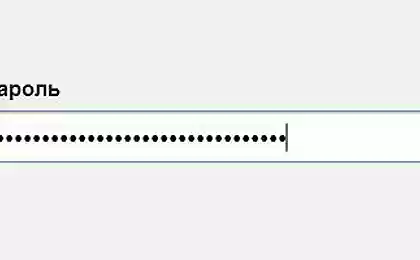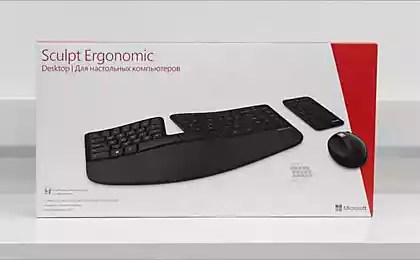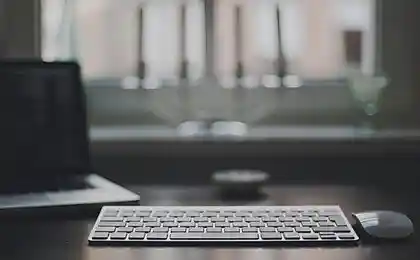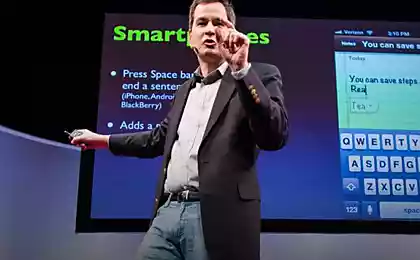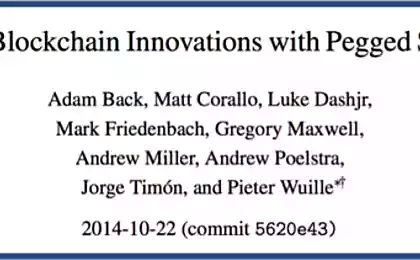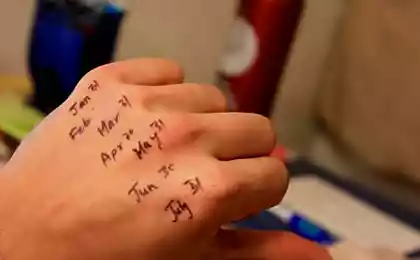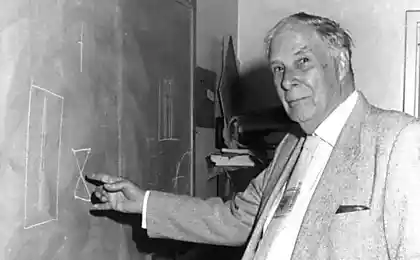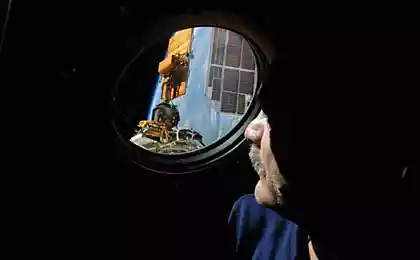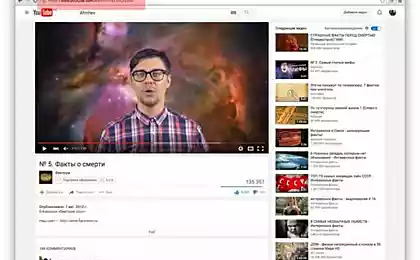1074
38 keyboard shortcuts that work in any browser

Once you have mastered these simple tricks you can kill three birds with one stone: significantly increase productivity, hit all around her hacking skills well and can safely continue surfing even with a broken mouse. It is not necessary to learn by heart the whole list - just find a few operations that you do most often, and try to continue to use it for shortcuts. Saved on this second very quickly come back to you for hours of additional free time.
✔ Work with tabs:
Ctrl + 1-8 - Switch to the tab position on the tab bar which corresponds to the key you figure.
Ctrl + 9 - Switch to the last tab, regardless of its rooms.
Ctrl + Tab - Switch to the next tab, which is the right one.
Ctrl + Shift + Tab - Switch to the previous tab, which is the one to the left.
Ctrl + W, Ctrl + F4 - Close the current tab.
Ctrl + Shift + T - Reopen last closed tab.
Ctrl + T - Open a new tab.
Ctrl + N - Open a new browser window.
✔ Navigation:
Alt + Left Arrow, Backspace - Back.
Alt + Right Arrow, Shift + Backspace - Forward.
F5 - Refresh.
Ctrl + F5 - Reload ignoring cache, that is, the new download page.
Escape - Stop loading.
Alt + Home - open the homepage.
✔ Scaling:
Ctrl + »+», Ctrl + mouse wheel up - increase.
Ctrl + »-», Ctrl + mouse wheel down - Zoom out.
Ctrl + 0 - Restore the original scale.
F11 - Full screen mode.
✔ Scrolling:
Space, Page Down - down one screen.
Shift + Space, Page Up - On one screen up.
Home - At the top of the page.
End - End of the page.
✔ Address bar:
Ctrl + L, Alt + D, F6 - Select the text in the address bar.
Ctrl + Enter - Automatically add www. at the beginning and at the end of .com you entered and open this page.
Alt + Enter - will open the address entered in a new tab.
✔ Search:
Ctrl + K, Ctrl + E - Focus on the built-in browser search box to enter a query.
Alt + Enter - Open search results in a new clutch.
Ctrl + F, F3 - Open the search tool on the current page.
Ctrl + G, F3 - Find the next value when searching for a page.
Ctrl + Shift + G, Shift + F3 - Find the previous value when searching for a page.
✔ History & Share:
Ctrl + H - Open the browsing history.
Ctrl + J - Open the download.
Ctrl + D - Bookmark the current website
Ctrl + Shift + Del - Open cleaning tool history, cache, downloads, etc.
✔ Other features:
Ctrl + P - Print the current page.
Ctrl + S - Save the page to your hard drive.
Ctrl + O - Open a file.
Ctrl + U - View the code of the current page. (Except IE)
Notes of a millionaire - Your first step to success!