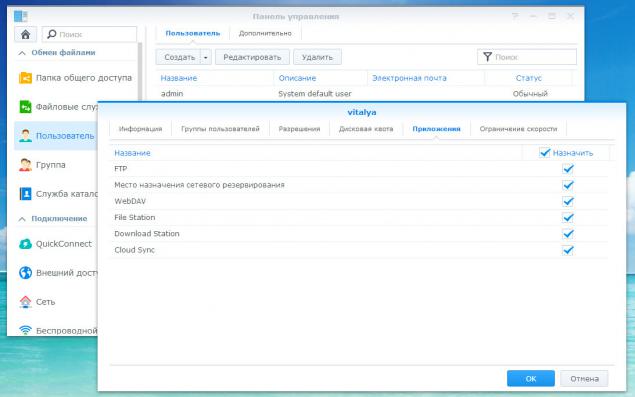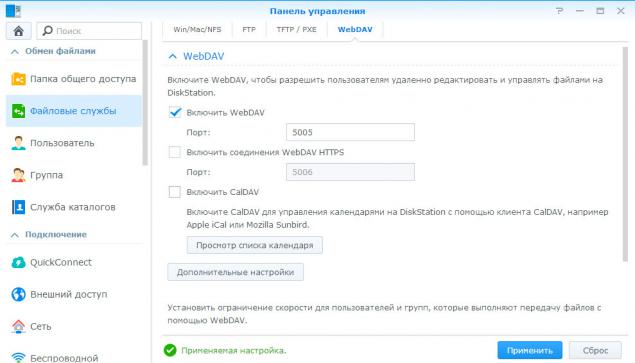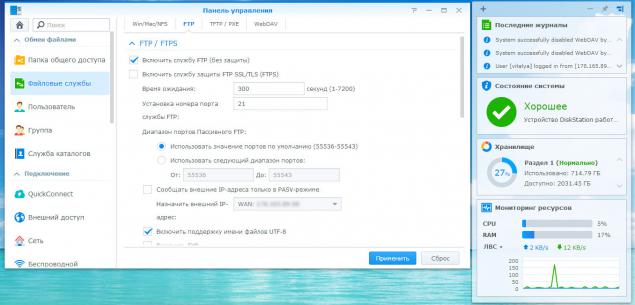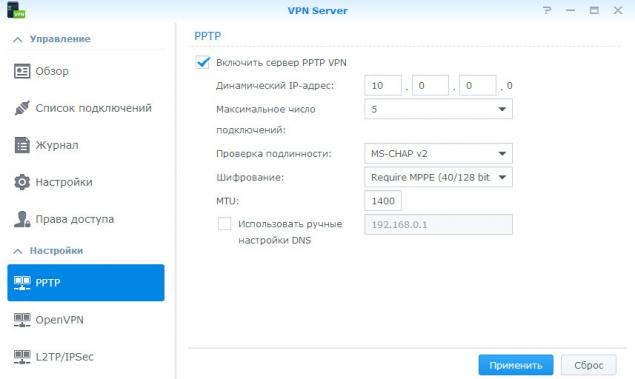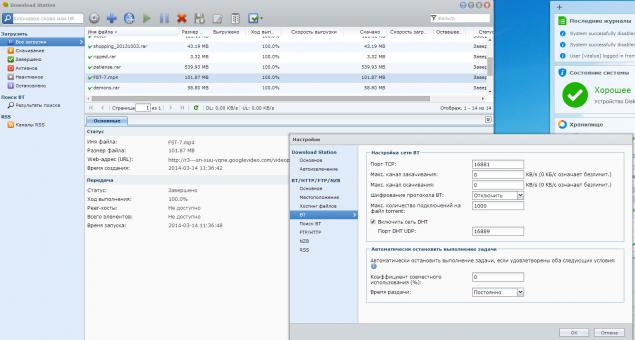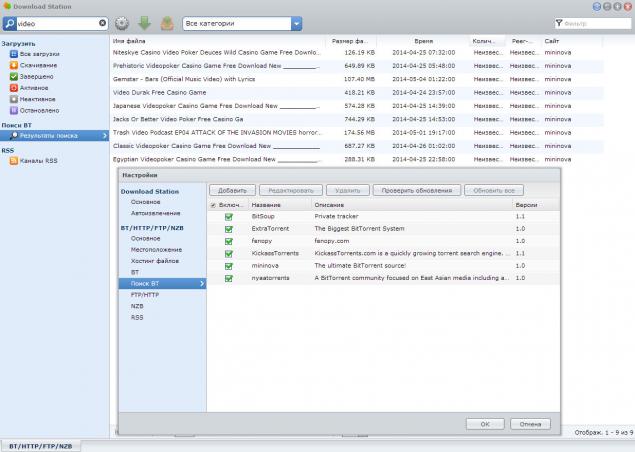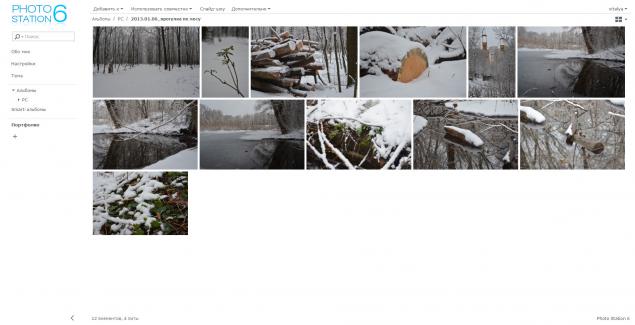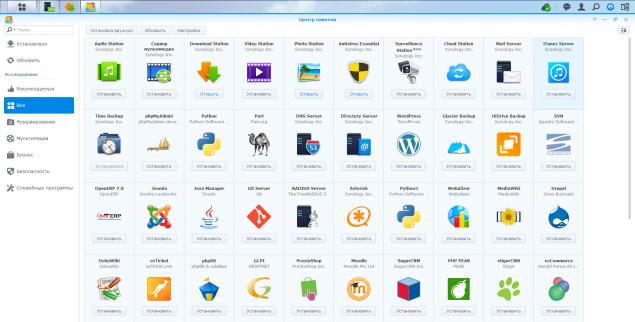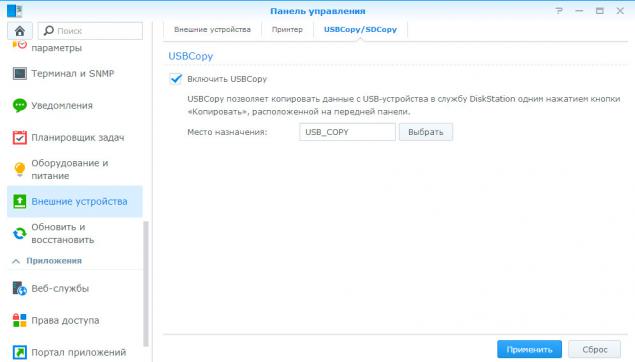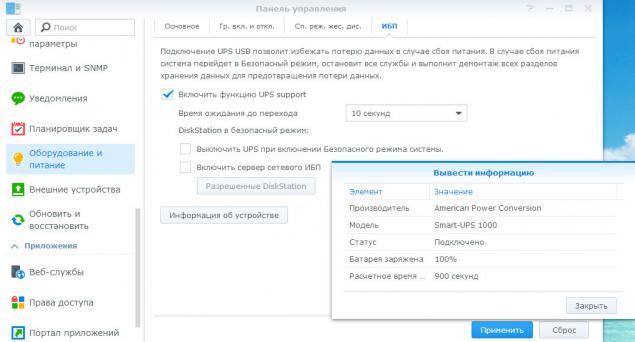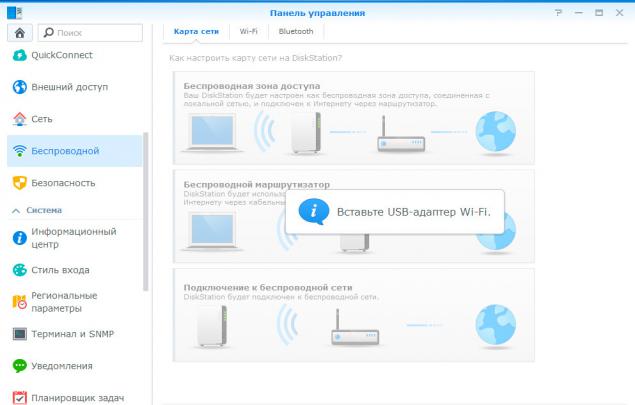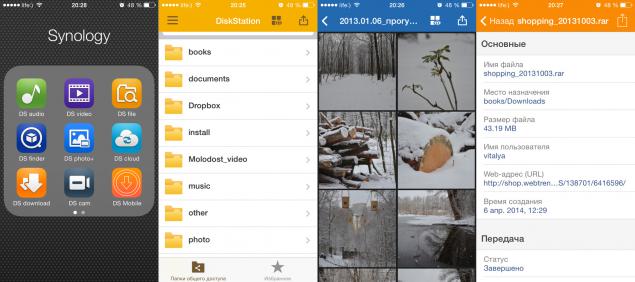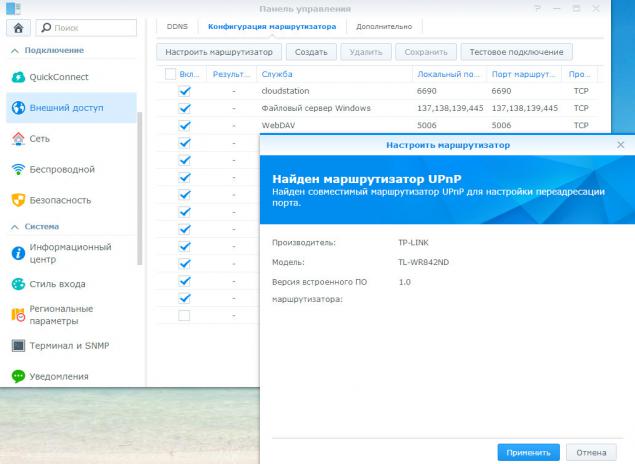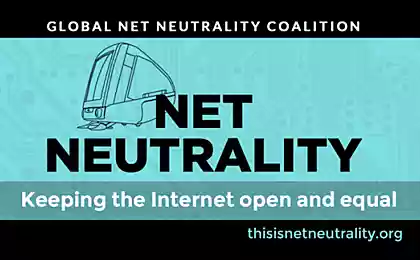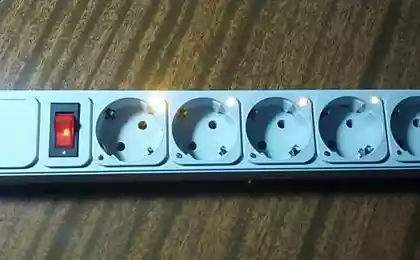4178
Own experience and review of NAS Synology DS214
Hello, dear habrazhiteli. Today I wanted to share with you my impressions of using NAS Synology DS214.
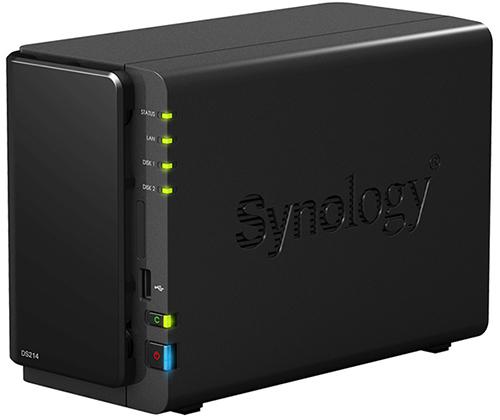
I hope my efforts were not wasted, and someone like this article and will be useful in the further choice.
I decided to do this because the vast runet at the time (about six months ago), I could not find a review of the device, not including promotional articles and review functions and photos that anyone can visit the official website. In this mini-review, I will not write a clear information on the number of connectors, appearance, and so on. E. You can always go to the site and see Synology it in the original Synology DS214 . Measurements hard drive speed is also not carried out, ie. To. In my opinion, this is not the main indicator of NASa, given the fact that I did not knowingly use the fastest hard drives Series WD Red, which are designed specifically for use in the network drives to work 24 \ 7.

To begin with I would like to tell you why the choice fell on this device and why do I needed a NAS (Network Attached Storage).
Frankly, even 7 months ago, I did not know what the NAS and what is it used. I know that there are plenty of different kinds of network drives, RAID arrays and other piece of iron, but what is the definition of NAS - I did not know. It took me a month to find out what it is and decide to buy.
initially pursued goals:
- Storage of backups;
- Storing large amounts of data (video, photo);
- Access to data from anywhere;
- Required data mirroring Raid 1 array;
- Part of the routine functions of the PC to assign to a small box (to get access to all your files, not including PC);

For these purposes would come up probably the cheapest network drive. But I wanted more, with a reserve, and I got this stock.
I chose this model for several reasons:
- In my town, I found a very attractive price;
- There are USB ports for connecting external devices;
- Compact size (like a loaf of bread);
- A proven name Synology;
- 2 compartments for hard drives to create a Raid 1;
- Timely OS updates and software;
- A lot of ready-made packages to install and extend the functionality of NAS;
- Quiet and small device that allows you to not keep turning on the PC

So what is a NAS for me personally? For me it's a piece of iron, which is 24 \ 7 is connected to the external network. Which works silently, consumes little power and in general, does not extradite its presence. On this piece of iron loaded all my photos, important documents and all my information. Set up automatic backups from multiple machines. Running WebDAV / FTP server that can be accessed all my friends. Their photos / videos I see the same anywhere via iPhone, for which Synology has a full range of software for all tastes, which I will write later.

Storage and Backup h4> I guess this is one of the most important features for me personally. In the days of the student several times I lost my documents, courses, diplomas through their own fault or the fault of the case. After that, I often thought that someday will happen a similar situation and I can lose all your photos, videos, important documents for all the years of his life. And that memories, emotions, finances, after all. Photos - the most valuable thing that I have on my NAS (well, backups, of course), t. To. All sorts of documents, projects, and so on. D. Can be easily spread to different cloud storage such as Dropbox, GoogleDrive, YandexDisk, etc. Weigh the benefit of these files are a matter of megabytes.
FTP / TFTP / WebDav h4> protocol data I personally do not use it too often, but it is their use people who store their data on my NASe (acquaintances, friends). Yes, the disk space I share with my friends and acquaintances, t. To. Many have important files, but not everyone has the device for backup. I do not mind a few hundred megabytes, gigabytes or more, and people may save you from frustration and trouble.
VPN Server h4> Before meeting with the NAS I've never used VPN servers on a regular basis. But when I got this opportunity, I immediately set up it on a piece of iron. Where I use VPN? In any public place where there is wifi without a password. The iPhone is set vpn client that connects to my server and voila - I am protected.
Torrent and download files h4> I am taking this opportunity very often, but I suspect that most will be interesting to see how it is implemented.
Photo Station h4> This package is the most pleasant and comfortable. It allows you to organize your photo collection and view it from any device anywhere in the world.
External Devices h4> If the box has a USB port, so it is possible for something to connect. Let's see what it is that can be connected to the black box?
which connects I personally h5> Flash card
Mobile Applications h4> As I wrote, Synology has provided us with a full suite of mobile applications to work with our device. Yet to focus, not just work, and complete the work, which is not much different from working with the desktop version. I use the IOS, and therefore will discuss the packages for this operating system:
Pros h4> I want to note the main advantages of this device:
Cons h4> Of course, any device has disadvantages. To each their own. But I will tell you about those that I personally see and feel.
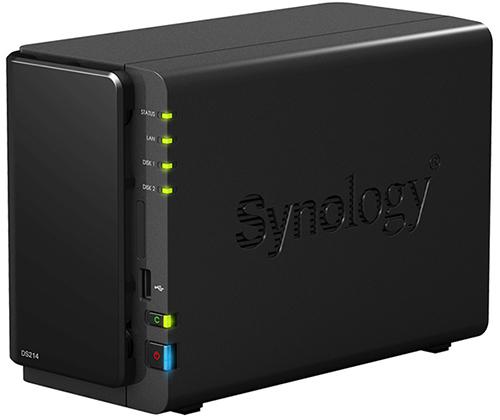
I hope my efforts were not wasted, and someone like this article and will be useful in the further choice.
I decided to do this because the vast runet at the time (about six months ago), I could not find a review of the device, not including promotional articles and review functions and photos that anyone can visit the official website. In this mini-review, I will not write a clear information on the number of connectors, appearance, and so on. E. You can always go to the site and see Synology it in the original Synology DS214 . Measurements hard drive speed is also not carried out, ie. To. In my opinion, this is not the main indicator of NASa, given the fact that I did not knowingly use the fastest hard drives Series WD Red, which are designed specifically for use in the network drives to work 24 \ 7.

To begin with I would like to tell you why the choice fell on this device and why do I needed a NAS (Network Attached Storage).
Frankly, even 7 months ago, I did not know what the NAS and what is it used. I know that there are plenty of different kinds of network drives, RAID arrays and other piece of iron, but what is the definition of NAS - I did not know. It took me a month to find out what it is and decide to buy.
initially pursued goals:
- Storage of backups;
- Storing large amounts of data (video, photo);
- Access to data from anywhere;
- Required data mirroring Raid 1 array;
- Part of the routine functions of the PC to assign to a small box (to get access to all your files, not including PC);

For these purposes would come up probably the cheapest network drive. But I wanted more, with a reserve, and I got this stock.
I chose this model for several reasons:
- In my town, I found a very attractive price;
- There are USB ports for connecting external devices;
- Compact size (like a loaf of bread);
- A proven name Synology;
- 2 compartments for hard drives to create a Raid 1;
- Timely OS updates and software;
- A lot of ready-made packages to install and extend the functionality of NAS;
- Quiet and small device that allows you to not keep turning on the PC

So what is a NAS for me personally? For me it's a piece of iron, which is 24 \ 7 is connected to the external network. Which works silently, consumes little power and in general, does not extradite its presence. On this piece of iron loaded all my photos, important documents and all my information. Set up automatic backups from multiple machines. Running WebDAV / FTP server that can be accessed all my friends. Their photos / videos I see the same anywhere via iPhone, for which Synology has a full range of software for all tastes, which I will write later.