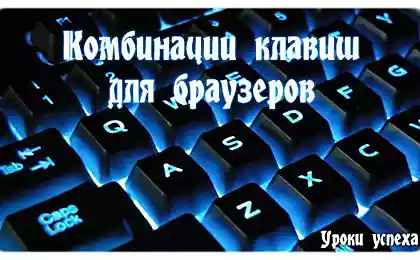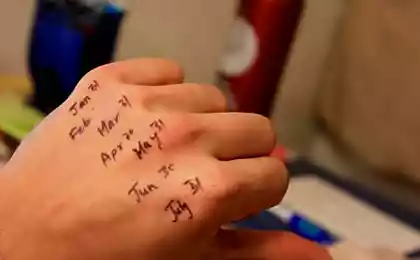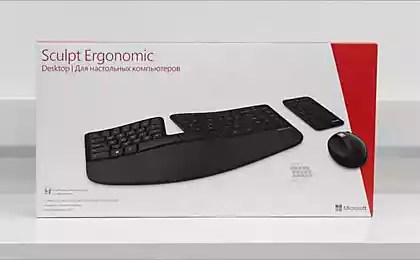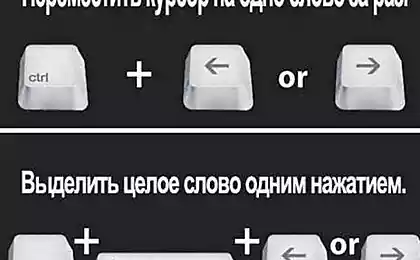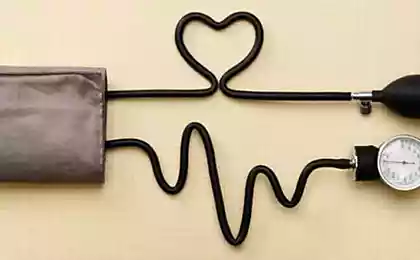1038
38 Keyboard Shortcuts

These shortcuts work in all known browsers: Google Chrome, Internet Explorer, Mozilla Firefox, Opera, Safari and others. Let's look in more detail.
Working with tabs:
Ctrl + 1-8 - Switch to the tab position on the tab bar which corresponds to the key you figure.
Ctrl + 9 - Switch to the last tab, regardless of its rooms.
Ctrl + Tab - Switch to the next tab, which is the one to the right.
Ctrl + Shift + Tab - Switch to the previous tab, which is the one to the left.
Ctrl + W, Ctrl + F4 - Close the current tab.
Ctrl + Shift + T - Reopen last closed tab.
Ctrl + T - Open a new tab.
Ctrl + N - Open a new browser window.
Navigation:
Alt + Left Arrow, Backspace - Back.
Alt + Right Arrow, Shift + Backspace - Forward.
F5 - Refresh.
Ctrl + F5 - Reload ignoring cache, that is, the new download page.
Escape - Stop loading.
Alt + Home - open the homepage.
Scaling:
Ctrl + »+», Ctrl + mouse wheel up - increase.
Ctrl + »-», Ctrl + mouse wheel down - Zoom out.
Ctrl + 0 - Restore the original scale.
F11 - Full screen mode.
Scrolling:
Space, Page Down - down one screen.
Shift + Space, Page Up - On one screen up.
Home - At the top of the page.
End - End of the page.
Address bar:
Ctrl + L, Alt + D, F6 - Select the text in the address bar.
Ctrl + Enter - Automatically add www.v beginning and .com at the end of the keywords and open this page.
Alt + Enter - will open the address entered in a new tab.
Search:
Ctrl + K, Ctrl + E - Focus on the built-in browser search box to enter a query.
Alt + Enter - Open search results in a new clutch.
Ctrl + F, F3 - Open the search tool on the current page.
Ctrl + G, F3 - Find the next value when searching for a page.
Ctrl + Shift + G, Shift + F3 - Find the previous value when searching for a page.
History and Bookmarks:
Ctrl + H - Open the browsing history.
Ctrl + J - Open the download.
Ctrl + D - Bookmark the current website
Ctrl + Shift + Del - Open cleaning tool history, cache, downloads, etc.
Other features:
Ctrl + P - Print the current page.
Ctrl + S - Save the page to your hard drive.
Ctrl + O - Open a file.
Ctrl + U - View the code of the current page. (Except for IE).