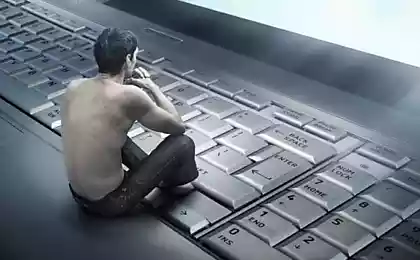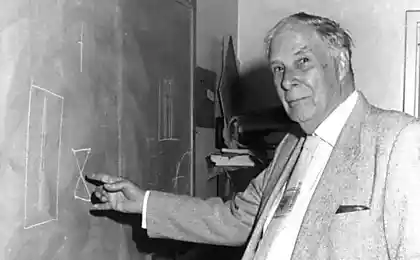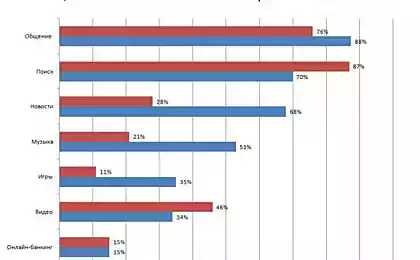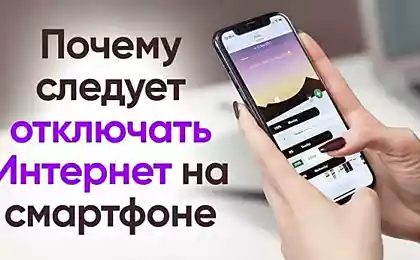553
13 ways to make Internet run faster

Every day we use the Internet at work and at home, and I'm sure many of us would like to have files and pages to load faster.
We at the Site know that besides the obvious ways, there are other techniques that will help to improve the quality of the Internet connection. Hurry them to share with you.

- Clear the cache of your phone.
When the cache is full, it slows down the phone, and because of this the Internet speed drops. You can clear all the applications individually, manually, or download a special program and delete all at once.

- Remove all unnecessary applications.
Many of the apps you almost never use can significantly slow the Internet. It is better to remove all widgets that you do not use, screens. Even working in the background, they consume a significant amount of traffic.
- Turn on reader mode in the browser.
If you don't need images, and you do the search only textual information, enable text mode in your browser and disable images. So the pages will be much faster to boot.

- Change the browser.
The web browser of your mobile phone also affects the speed of your Internet. There are many mobile web browsers, but some work much faster.
- Check the network settings.
To do this, go to settings and find mobile network settings. The exact name of the menu will be different in different devices. You need to make sure that your phone is connected to the network the correct type and that it is not restricted to only 2G or 3G. Most parts of the world working in networks GSM/ WCDMA/ LTE — try to start them. If they don't work, see what your region uses. The important thing is to activate the best broadband technology.


- Correctly place network router and cut the distance between him and the computer.
Cause low-speed connection can be a weak signal Wi-Fi router. To fix this, it is better to put the computer and the router as close as possible to each other. For the router the best place is closer to the center of the house, ideally on the wall or on a high shelf. To the extent possible, away from the neighbor's Wi-Fi router, power cables, cordless phones, computer wires, microwaves, baby Cams and halogen lamps. After all these wires and waves can interfere with the reception of radio signals.

- Scan computer for viruses at least once a week.
Viruses are not only able to pose a threat of leakage of valuable information, but also reduce the speed of Internet traffic.
- Optimize your cache.
Browsers store website data in the cache so in the future faster to open pages. If the cache is full, it decreases the browser performance.
- Disable the updates that are not needed at the moment.
Partly the speed is reduced during operation of third-party programs, especially when they update their version. To increase Internet speed when you disable unused programs.

- Block ads on websites.
Ad blocker is the ability to hide unwanted advertising links and banners. After all, this information takes up to 70 % of the "weight" of the page and reduces the connection speed. Disable ads on websites in the antivirus settings or with the help of special programs.
- Check whether the password for Wi-Fi.
In the distribution of Wi-Fi speed will share on all your connected. So if your Wi-Fi connected at the same time 20 people and the maximum speed is 20 megabits per second, then each will only get 1 megabit. To avoid this, it is enough to put a password on your Wi-Fi network.
Photos on the preview suksao/depositphotos
See also
These 4 problems with the technique resent them all. And here's how to solve them
What is needed to Win button on the keyboard
How to find someone using the Internet?
via www.adme.ru/zhizn-nauka/kak-najti-cheloveka-s-pomoschyu-interneta-1468515/
14 improvisations of the actor's favorite films, which suddenly turned out to be masterpieces
Try to look at these things and not want to buy them