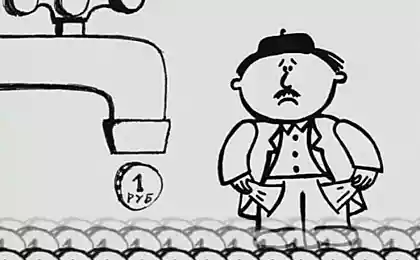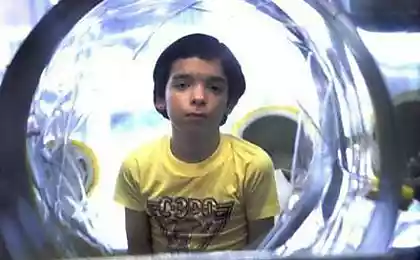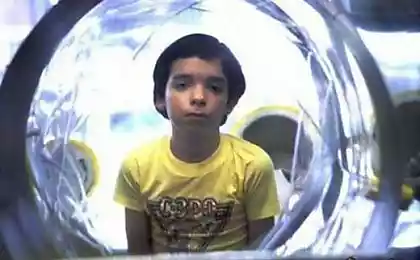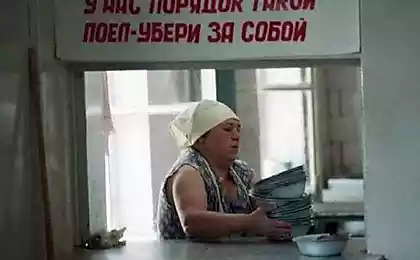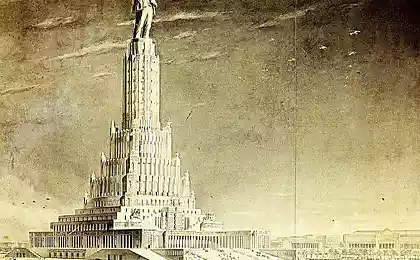497
David Pogue: 10 top technology tips to save time
Correspondent David Pogue shares 10 simple, but clever tricks for users of computers, the Internet, smartphones and cameras. Of course, some of them you already know, but for sure there is at least one with which you are familiar.
https://embed.ted.com/talks/lang/ru/david_pogue_10_top_time_saving_tech_tips
0:11
I noticed one interesting feature of society and culture. To take any action with a certain degree of risk need a license, like driving, gun ownership, marriage.
0:22
(Laughter)
0:25
This applies to all risky except technology. For some reason there is no standard training program or course for beginners. You just handed a computer and sent to the free flight. Well, as you have to understand all this? "A method scientific". No one would sit beside me and say, "It works like this." So today I'm going to tell you about the 10 rules that seemingly everyone knows about, but actually it is not.

0:50
So, first, when you sit on the Internet and you need to scroll down, use the mouse or the scroll bar on the right. It's a terrible waste of time. Use this only if you charge by the hour. Instead, press the spacebar. The spacebar scrolls down the page. To get back up, hold down the Shift key. So, the spacebar scrolls down the page. This rule works in any browser on any computer.
1:11
Also when you fill one of these questionnaires with your data, I think you remember that, you can use the Tab key to move from one field to another. But what about the pop-up menu in which you need to specify your state? Do not open it. You expend a bunch of calories! Enter the first letter of your state a few times in a row. For example, if you need a CT, enter the letter C. If you need TX, type the letter T and get directly to the desired without even opening the menu.
1:37
Go ahead. What to do when the text is too small? Hold down Ctrl and press + several times. You increase the text with each click. This rule runs on every computer, in every browser. Several times or press minus to reduce the text. On the laptop keyboard of Apple Mac is it possible to make a button Command.
1:54
When you are typing a text on Blackberry, Android and iPhone, do not bother to include the layout of punctuation, to make a point, then space, then start typing the letter. Just double press spacebar. The phone itself will put a period, a space and capital letter. Press two times space. This is incredible.
2:14
With regard to mobile phones, all without exception, if you want to call someone you just spoke, then all you have to do is press the call button. In the dial will show the last dialed number. Then you again press the call button to call. So you don't need to go into the recent call list. So, if you need to call someone, just click the call button.
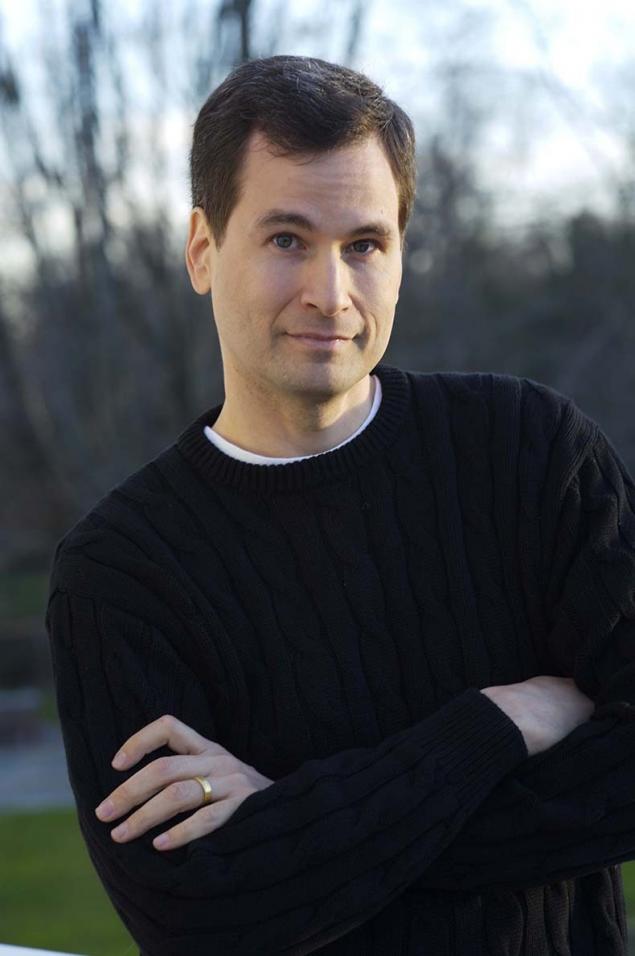
2:35
That's what is driving me crazy. When I call someone to leave a message on my Voicemail and hear a voice saying "Leave a message" and then it takes another 15 seconds of frickin ' instructions, like we haven't had answering machines for the last 45 years! (Laughter). But I'm not. It turns out there's a key combination that allows you to immediately jump to this signal.
2:59
Answering machine: at the tone, please — beep.
3:02
David Pogue: unfortunately, different operators, different shortcuts, so you'll just have to learn the right combination of keys depending on the operator you are calling. I'm not saying that it's perfect.
3:14
Further. So, most of you think that Google just helps you find any web page, but it is also a dictionary. Type the word "define" then the word you want to learn. You don't even have to press anything. As you type, will appear definition. There is also a complete database of airlines. Enter the airline name and flight details. It will show you where the departure, gate number, terminal, and flight duration. You do not even need any app. There's also a currency Converter, and measurement. Again, you don't need to click any one of the results. Simply enter data in the field and get a response.
3:44
If we are talking about a text, when you want to emphasize — this is just an example. (Laughter) When you want to highlight a word, please don't spend eternity dragging through it a mouse, as a beginner. Double-click the word. Look at 200. I'm doing a double-click. And it neatly selects just that word. In addition, you should not delete what you allocated. You can simply print of the top. This feature is in each program. In addition, you can double-click and drag the mouse, highlighting word by word everything you need. This action is much more accurate. Again, there's nothing to remove. Just print on top. (Laughter)
4:23
The shutter lag is the time between pushing the shutter button and when the camera actually takes. This is something very irritating in any camera cheaper than $ 1,000. (Camera clicks) (Laughs) This is because the camera needs time to calculate the focus and exposure. But if you press the button only halfway to first set focus, and then put the squeeze on to the end, then no delay will be! And it will happen every time. Using this trick the value of the camera is increased from 50 dollars to 1 000 dollars.
4:54
And the last one. It often happens that while you are talking, for some reason the audience looks at the slide and not on you! (Laughter) When that happens, this works in Keynote, PowerPoint, in any program, all you have to do is press the letter B. the Letter to darken the slide, and now everyone is looking at you. When you are ready to continue, again press the V. And if you are in the mood, you can press W to slide was white. Then press W again to return the picture.
The potato will help to save money and light up the room within a month
The SECRET of success of all billionaires: the rule of "5 hours"
5:25
I know that you talked very quickly. And if you missed something, I will gladly send you a list of these tips. Meanwhile, please accept my congratulations. You all got a license in the state of California on knowledge technologies.
5:34
Have a good day.
5:35
(Applause).published
Source: www.ted.com/talks/david_pogue_10_top_time_saving_tech_tips/transcript?language=ru
https://embed.ted.com/talks/lang/ru/david_pogue_10_top_time_saving_tech_tips
0:11
I noticed one interesting feature of society and culture. To take any action with a certain degree of risk need a license, like driving, gun ownership, marriage.
0:22
(Laughter)
0:25
This applies to all risky except technology. For some reason there is no standard training program or course for beginners. You just handed a computer and sent to the free flight. Well, as you have to understand all this? "A method scientific". No one would sit beside me and say, "It works like this." So today I'm going to tell you about the 10 rules that seemingly everyone knows about, but actually it is not.

0:50
So, first, when you sit on the Internet and you need to scroll down, use the mouse or the scroll bar on the right. It's a terrible waste of time. Use this only if you charge by the hour. Instead, press the spacebar. The spacebar scrolls down the page. To get back up, hold down the Shift key. So, the spacebar scrolls down the page. This rule works in any browser on any computer.
1:11
Also when you fill one of these questionnaires with your data, I think you remember that, you can use the Tab key to move from one field to another. But what about the pop-up menu in which you need to specify your state? Do not open it. You expend a bunch of calories! Enter the first letter of your state a few times in a row. For example, if you need a CT, enter the letter C. If you need TX, type the letter T and get directly to the desired without even opening the menu.
1:37
Go ahead. What to do when the text is too small? Hold down Ctrl and press + several times. You increase the text with each click. This rule runs on every computer, in every browser. Several times or press minus to reduce the text. On the laptop keyboard of Apple Mac is it possible to make a button Command.
1:54
When you are typing a text on Blackberry, Android and iPhone, do not bother to include the layout of punctuation, to make a point, then space, then start typing the letter. Just double press spacebar. The phone itself will put a period, a space and capital letter. Press two times space. This is incredible.
2:14
With regard to mobile phones, all without exception, if you want to call someone you just spoke, then all you have to do is press the call button. In the dial will show the last dialed number. Then you again press the call button to call. So you don't need to go into the recent call list. So, if you need to call someone, just click the call button.
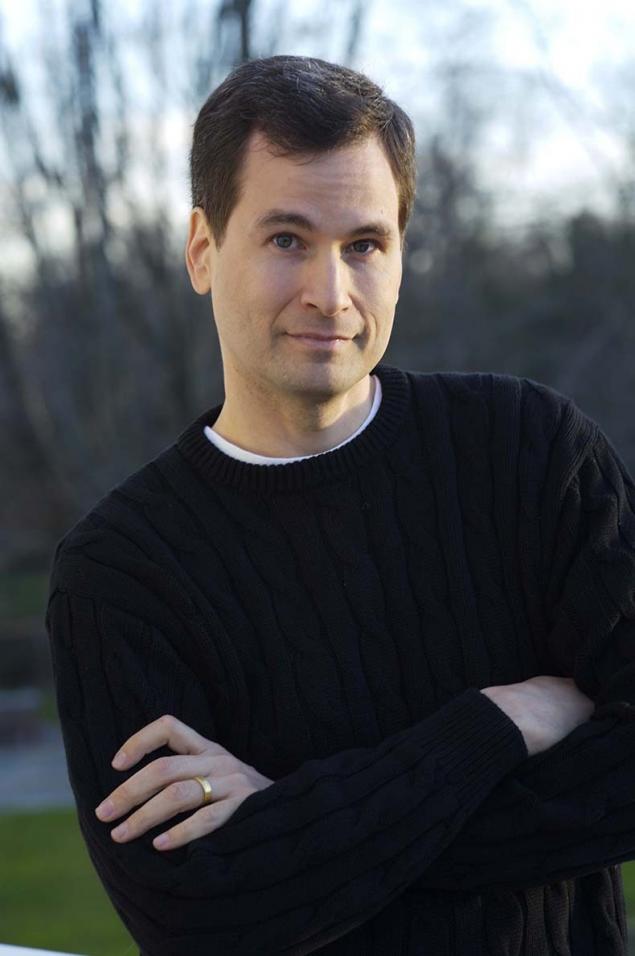
2:35
That's what is driving me crazy. When I call someone to leave a message on my Voicemail and hear a voice saying "Leave a message" and then it takes another 15 seconds of frickin ' instructions, like we haven't had answering machines for the last 45 years! (Laughter). But I'm not. It turns out there's a key combination that allows you to immediately jump to this signal.
2:59
Answering machine: at the tone, please — beep.
3:02
David Pogue: unfortunately, different operators, different shortcuts, so you'll just have to learn the right combination of keys depending on the operator you are calling. I'm not saying that it's perfect.
3:14
Further. So, most of you think that Google just helps you find any web page, but it is also a dictionary. Type the word "define" then the word you want to learn. You don't even have to press anything. As you type, will appear definition. There is also a complete database of airlines. Enter the airline name and flight details. It will show you where the departure, gate number, terminal, and flight duration. You do not even need any app. There's also a currency Converter, and measurement. Again, you don't need to click any one of the results. Simply enter data in the field and get a response.
3:44
If we are talking about a text, when you want to emphasize — this is just an example. (Laughter) When you want to highlight a word, please don't spend eternity dragging through it a mouse, as a beginner. Double-click the word. Look at 200. I'm doing a double-click. And it neatly selects just that word. In addition, you should not delete what you allocated. You can simply print of the top. This feature is in each program. In addition, you can double-click and drag the mouse, highlighting word by word everything you need. This action is much more accurate. Again, there's nothing to remove. Just print on top. (Laughter)
4:23
The shutter lag is the time between pushing the shutter button and when the camera actually takes. This is something very irritating in any camera cheaper than $ 1,000. (Camera clicks) (Laughs) This is because the camera needs time to calculate the focus and exposure. But if you press the button only halfway to first set focus, and then put the squeeze on to the end, then no delay will be! And it will happen every time. Using this trick the value of the camera is increased from 50 dollars to 1 000 dollars.
4:54
And the last one. It often happens that while you are talking, for some reason the audience looks at the slide and not on you! (Laughter) When that happens, this works in Keynote, PowerPoint, in any program, all you have to do is press the letter B. the Letter to darken the slide, and now everyone is looking at you. When you are ready to continue, again press the V. And if you are in the mood, you can press W to slide was white. Then press W again to return the picture.
The potato will help to save money and light up the room within a month
The SECRET of success of all billionaires: the rule of "5 hours"
5:25
I know that you talked very quickly. And if you missed something, I will gladly send you a list of these tips. Meanwhile, please accept my congratulations. You all got a license in the state of California on knowledge technologies.
5:34
Have a good day.
5:35
(Applause).published
Source: www.ted.com/talks/david_pogue_10_top_time_saving_tech_tips/transcript?language=ru