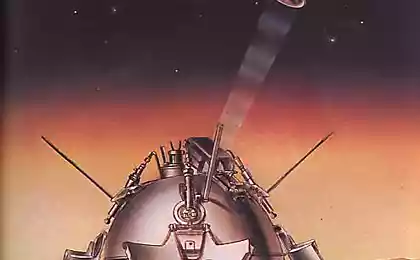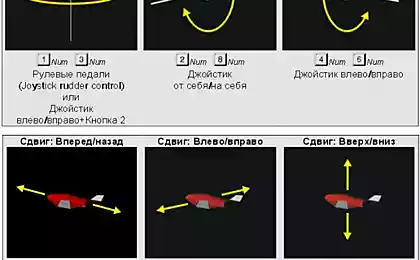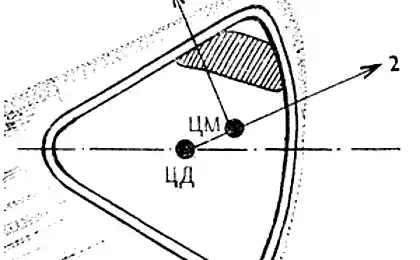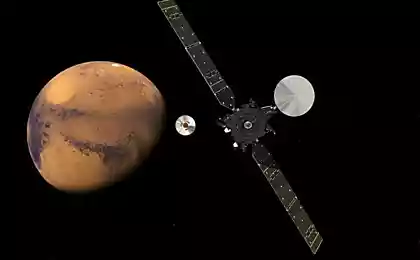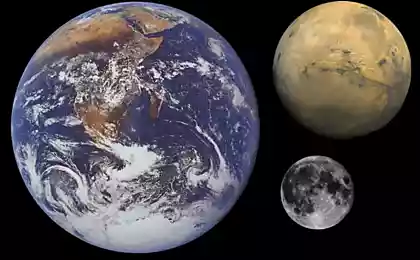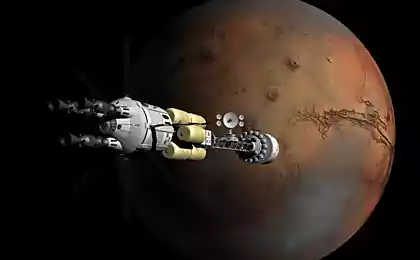1430
Flight to Mars: non-Hohmann transfer orbit, aerotormozhenie complexity and landing in the rarefied atmosphere
Autumn, sadness, nostalgia. It's time to unwind, to give himself an educational quest mission to Mars. Virtually, of course, in Orbiter'e. And that was interesting, brake Mars we will not motors, and friction of the atmosphere.
flight plan h4> For maximum clarity and convenience, our flight will be broken down into simple steps:
- Start with the Earth.
- Sovmescheschenie orbital planes.
- Acceleration to Mars.
- trajectory correction on the way to Mars.
- The corridor entrance.
- Sedation in the atmosphere.
- Prepare for landing.
- The flight in the atmosphere and landing
Preparing to fly h4> addition of Orbiter'a we need only AerobrakeMFD (archive simply unzip the folder specified in the simulator).
definitions used h4> If you have not read the previous publication of the series, it is worth to deploy. B> Apoapsis - the highest point of the orbit. To orbit around the Earth also used the name "Apogee».
Periapsis - the lowest point of the orbit. To orbit around the Earth also used the name "perigee».
The orbital inclination - the angle between the plane of the orbit and the other plane (the plane passing through the equator of the Earth's orbital plane, or other body)
Ascending node - the point at which the orbit crosses the equatorial plane of the Earth's orbital plane, or other body, they find themselves "above" it. "Above" and "below" are defined conditional north and south poles.
Descending node - the point at which the orbit crosses the equatorial plane of the Earth's orbital plane, or another body, appearing "below" it. "Above" and "below" are defined conditional north and south poles.
For example, if we talk about the orbit of the Moon around the Earth, the picture is as follows:
Step 1: Start with the Earth h4> The first thing you want to include in the "Settings" mode "infinite fuel 'uncheck:
The required script - «DG-S ready for takeoff» folder Delta-glider. In it, our ship is already on the runway at Cape Canaveral, ready for takeoff.
Delta-glider - a workhorse Orbiter'a i>
By clicking F1 Switch to "view from the cockpit." Press the F8 to switch the view mode "glass cockpit».
Left and right are multifunctional displays (MFD, MFD). On these screens, we will display various instruments that we will need in flight. Hotkeys work with MFD used with pre-pressed left and right Shift for the left and right MFD respectively. Selection menu is called by pressing the MFD Shift-F1 or mouse click on the button MNU under the MFD. Cockpit interactive, if you are too lazy to remember the hotkeys, you can press a button mouse clicks. Switch the left MFD mode "Surface" by pressing Shift - F1 , Shift - S , and right into the "Orbit" by pressing Shift - O Shift - P (MFD replace ECL on SHP in his right upper part) and regime change frame height from the center of a celestial body at the height of the surface of the combination Shift - D (MFD replaces distance pericenter and apocenter PeR and ApR at periapsis and apocentre PeA and ApA).
Recommend to remember one key combination - Ctrl - P The second is a very useful set of keyboard shortcuts controls the time - R - slows down time by 10 times, T - 10 times faster.
Before takeoff must still include engines orientation system ( Ctrl - / on the numeric keypad) and set Trimmer abbr> to lock up while holding down the Delete on the block cursor keys.
Turn and fix the boosters (click Num + , then Ctrl , let Num + , let Ctrl ). Getting run. When properly installed trimmer ship starts to break away from the band themselves:
Retractable landing gear (the button G ), and driving with a numeric keypad, expand the ship on course 90 °. Driving trimmer ( Insert down, Delete up) mode and stop the rotation KillRot ( Num 5 ) starts acceleration, keeping the pitch angle 20-30 °.
Starting with a height of ~ 30 km and trimmers mode KillRot no longer cope. You can not interfere in the management (in this case, the land will be a slight reduction), you can switch to the 2D cockpit (by pressing F8 ) and change the thrust vector propulsion engines , enter orbit it does not hurt. Accelerate to until apoapsis reaches 200 km.
Turn off the main engine-click Num * [) and wait apocenter. In the area again apocentre include boosters and raise periapsis to ~ 200 km.
So, we have a circular reference orbit of ~ 200 km. For further convenience, the flight will open sash brake motors ( Ctrl - Space , Retro Doors - Open). Translate the display on the windshield (HUD) in the orbital mode by pressing H Phase 1 completed successfully. Save by pressing Ctlr-S
I do not know about you, but I think that psy-ambient is perfect for such flights:
Step 2. Combining orbital planes h4> In order that we may normally be dispersed to Mars, it is necessary to combine our orbit plane with the plane of the orbit of Mars. For this we need a MFD "The combination of orbital planes» ( Shift - A ). We choose the purpose of Mars ( Shift - T , in the menu select Celestial Bodies - Mars):
Next ascending node (Ascend Node, AN), so you need to take a position "down" from the plane of the orbit. For this, there is a mode NML- (button ' or click on the button at the bottom of the screen NML-). Let's wait for the point at which the time until a node (Tn on MFD) will be about half the time of maneuver in the node (Est Thrust T), and include it in the main engine:
Why do half the time to host? The fact that the line of nodes shifting maneuver, however if start correction of the orbit for a time equal to the time the maneuver at a node, the node "leave". This same shift of the line of nodes is the criterion for stopping the engine. When the line of nodes is almost perpendicular to the green line further correction does not make sense.
With this simple formula, we almost have combined orbital planes with one maneuver. But it is necessary to repeat the maneuver to maximize the alignment of planes:
We finished the second stage. Remember to save.
Step 3. Acceleration to Mars h4>
To prepare for the maneuver will include MFD "Transition» ( Shift - X ). Our goal - Mars, which revolves around the Sun, so as central body shall indicate the Sun ( Shift - R , select the Sun in the menu). We turn around the Earth, so we indicate the Earth as the original body ( Shift - S , select the Earth in the menu). We choose Mars purpose ( Shift - T , select Mars in the menu). MFD will look like (added explanations for clarity):
Including the mode of planning maneuver (the button HTO on the MFD). Appears dotted range start point maneuver. It can be moved by pressing the Shift - & lt; and & gt; Shift - - and +
Note that the point of interception of Mars is not on the opposite side of the orbit. This means that our path will not Гомановской, We spent fuel, but could reach faster.
IDF says that we need to accelerate at 2, 8 km / s. Our current orbital speed of 7, 6 km / s. It seems to be simple: 7, 6 + 2, 8 = 10, 4 km / s. But this is not true! Our ship is orbiting the Earth. A Land in turn revolves around the sun. It turns out this interesting picture:
2, 8 km / s, which offers us the MFD, it is necessary to add to the orbital velocity of the Earth, not us. The situation is even more complicate the following factors:
- To leave the Earth's orbit must accelerate to escape velocity (11, 2 km / s).
Monitored parameters of the orbit on the right MFD "Orbit»:
There is a second space! Note that the speed is not yet 11, 2 km / s. Stop acceleration at a speed near 11 5 km / s, so as not to accelerate too much.
Stabilize the ship in space, including the mode KillRot. Accelerating time to waste it until the moment when the gravitational influence of the Earth almost come to naught. Select yourself from the body as the source ( Shift - S , type in the text field the name of our GL-01S ). Nice overclock:
Now our task - to adjust the orbit so that we took aim at about the point of meeting with Mars. Visually, it can be represented as:
In precise targeting will help us sync orbit MFD ( Shift - Y , select Mars as a goal by Shift - T ). Our task - pulses to the right, left, up, down, forward, backward, to reduce the value DTmin:
Common sense dictates that when the correction necessary to give impulses to the right. Occupies a position of 90 ° to the right and hold it manually (no automatic mode) include boosters. Markedly decrease DTmin:
The algorithm further action is simple. When DTmin ceases to decrease, reaching near-zero values, change the axis - check whether it will reduce the displacement of up / down or forward / backward. If we have combined the orbit in step 2 of this likely will not. Result right action:
Stage 3 is completed. Remember to save.