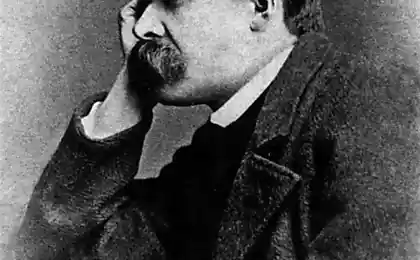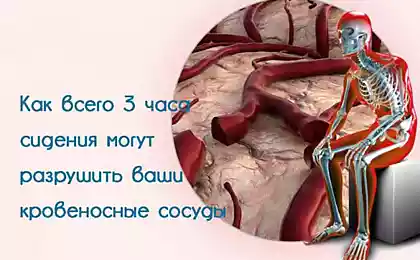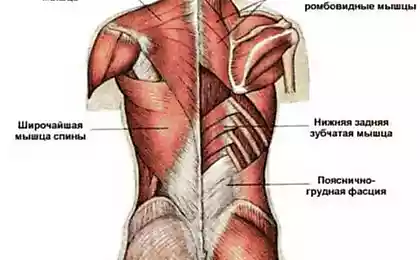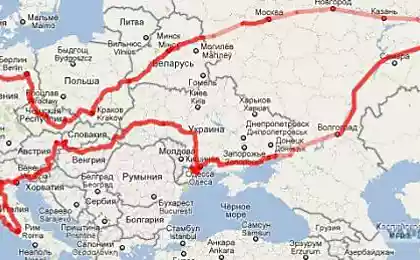494
6 ways not to harm the health, sitting in the workplace

How to assure doctors, fatigue and pain in muscles and joints by 75% to blame incorrect posture at the computer and 25% non-observance of work and leisure.
The website has gathered for you the recommendations of experts on how to sit correctly at work to avoid health problems.
Buzzing legs

Do not fold and do not throw a leg over the other — it affects the circulation, constricts the veins and causes discomfort in the form of numbness and restless leg syndrome.
The first thing to do is to adjust the chair. Legs should not hang in the air, and the edge of the seat should not put pressure under your knees. Place the feet flat on the floor or on a footrest so that feet were bent at an angle slightly greater than 90°.
Sources: spine-health, ncbi, cdc, nhs
Back pain

- The depth of the seat should match the length of your thigh. If you are sitting on too big a chair, put a pillow under the small of your back, she will take some of the load on yourself. Otherwise you will roll back, it will lead to tension and back pain.
- The chair should be comfortable backrest with a natural bendthat the back was not in the form of a question mark.
- Do not rush to change your position if you feel that uncomfortable to sit. Let the muscles get used to the correct position. Some of them relax and pose will be comfortable, but it will not happen immediately.
Hands get really tired

While working at the computer hands are in constant tension. Because of the load and the incorrect position may appear dull and aching pain and numbness of the hands in the morning.
The position of the shoulders and forearmswill be correct if the keyboard and mouse are at elbow level. The wrist should be straight, not to deviate to the side. And the arms bent at the elbows at 90° and freely lie on the table.
Neck pain

Not to hurt the neck and head, it is important to place the monitor. If it is too low, then we are forced to arch your back wheel or slide on the chair. This increases the load on the front edge of the intervertebral discs and can lead to hernias and protrusions.
Sit in a chair, close your eyes and relax. When you open your eyes, right in front of you will point where should be located the center of the screen. Use, if necessary, stand under the monitor, so he was at eye level. The screen should be in front, not the side, so the load on the neck and eyes would be minimal.
Sick and tired eyes

After a long work behind the computer may cause the so-called eye syndrome: blurred vision (fog before eyes), dryness, redness. Then — headaches and irritation.
- Again adjust the screen. Doctors believe that the optimal position of the center of the monitor is at eye level, at a distance of approximately 50 cm from the face.
- Remove the glare on the screen. If your computer is near a window, move it or close a curtain. Adjust the brightness, contrast, font size.
- It is helpful to use special glassesthat filter out part of the spectrum. So eyes are less tired, and you'll save vision.
- Do not forget about exercises for the eyes. Every hour for 20 seconds you can look out the window or "scan" the eyes of the room. As well as doing the simple exercises for the eyes.
Fatigue

If a person leads a sedentary lifestyle and are fond of fatty, sweet foods, on the inner walls of blood vessels delayed cholesterol. Veins stretch, the valves no longer cope with its function.
Having discomfort, pain, and fatigue in the feet and legs, leg swelling and high blood pressure. Usually the symptoms occur in the late afternoon.
Dedicate every day at least a little time to exercise. Do simple exercises, which will take no more than 15 minutes. Try to walk more instead of driving by car and public transport. And most importantly, eat right.
Yekaterina Ragozina Illustrator, photographer Roman Zakharchenko, model Dilyara faizullina specifically for the Website
See also
5 types of headaches and ways to quickly get rid of them
How to solve all your sleep problems with the help of science
10 signals of our body, which should be taken seriously
via www.spine-health.com/wellness/ergonomics/office-chair-how-reduce-back-pain