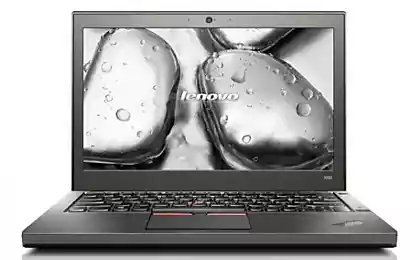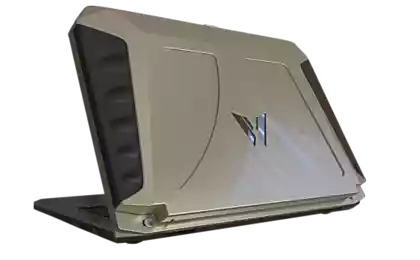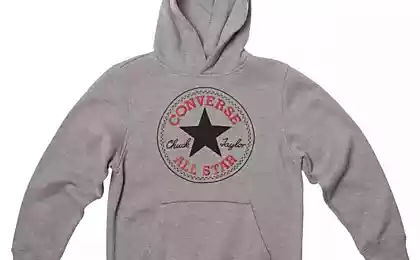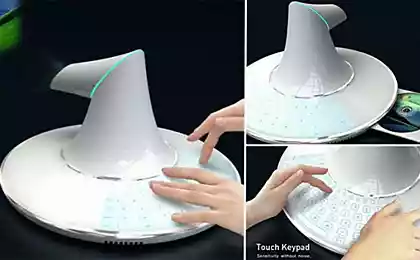528
How to extend the life of the laptop: 5 useful tips
Increasingly, users prefer a laptop, not a desktop computer. Customers are attracted by the compactness and portability, and most importantly the fact that he has all the advantages of standard desktop (unlike with tablets, which has a mobile operating system). Moreover, laptops are becoming more powerful than their desktop counterparts.
At the same time the portability of a laptop greatly increases the risk of damage and breakage. It becomes more vulnerable to falling, contact or overheating – all this, in turn, significantly reduces the duration of its efficiency

The following tips will help you avoid costly repairs and extend the life of your laptop:
1. Keep your laptop/tablet/phone in a cool place and it will last you longerheat is the enemy for electronics. For example, extreme heat may cause damage to the screen, reduced battery life and even melt glue within the device.
And it's not all negative effects of excessive heat on the computer. When heated, metal is its expansion, and upon cooling or compression. This means that all the wires and metal parts in the laptop device expand and contract, which can lead to the failure of its main components.
You ask: what if my laptop has been repeatedly overheated? Does this mean the end of its normal functioning? Answer: probably not. However, if you expose your system to repeated exposure to heat (such as leaving it in a hot car or in direct sunlight), this will reduce its performance.
2. Purchase a caseof Human skin is an amazing thing. If it appears in a bruise or a scrape, it should heal itself within a few days. The laptop is in this respect less fortunate. Any scratch, dent and the like emblazoned on his body as a "badge of honor". For this reason, do not skimp on the case or briefcase. The case will protect the laptop from any physical damages, scratches and dust.
There are special covers that are attached directly to the chassis, thereby fulfilling the role of an additional "booking" when an unexpected fall or strong shock.
3. Keep your laptop cleanIf you keep your laptop, then most likely, it will serve you faithfully for many years. After all the dust settling on the inside is the main cause of his failure or overheating.
However, this does not mean that to clean the computer be too intense. Enough to blow out all the ports with a can of compressed air, which "kicked out" of dust from every nook. Also the removal of dirt from the hinges and moving parts reduces the risk of wear and tear.
4. Customize your laptop with SSDIf you want to improve the performance of your laptop, I advise you to buy the so-called SSD. Usually "upgrade" the laptop is hampered by the current!
For example, a desktop computer is fairly easy to replace the processor, RAM or any other components (with the help of professional guidance available on the websites of the manufacturer or in YouTube).
On the other hand, small-sized items are usually made to fit into a laptop. Therefore, difficulties may arise when upgrading your RAM or processor. Hard drives notebook usually have a standard size, and usually are very affordable.
Install the SSD first, will increase its speed and reduce heat generation in the device.
Secondly, the SSD provides an additional level of security and protection: if you drop the laptop, it is almost certain he will remain intact and will survive because of its lack of moving parts that can easily be damaged. This fundamentally distinguishes it from a traditional rotating hard drive with a movable plate, which can be easily scratched or damaged during transportation.
5. Give a second life to old laptop, And last but not least important advice. What to do if a pity to throw away an old laptop, but I want to work comfortably on it?
Often when the life of the laptop coming to an end, you will notice a significant decrease in its speed and performance. Therefore, a fit no longer young the device under media player or TV.
If your laptop is performing such simple tasks, it is enough to install a lightweight version of the Linux operating system. As a rule, Linux consumes less system resources than Windowsили Mac – this means that the laptop will start to work faster.
published
P. S. And remember, only by changing their consumption — together we change the world! ©
Join us in Facebook , Vkontakte, Odnoklassniki
Source: mixstuff.ru/archives/73667
At the same time the portability of a laptop greatly increases the risk of damage and breakage. It becomes more vulnerable to falling, contact or overheating – all this, in turn, significantly reduces the duration of its efficiency

The following tips will help you avoid costly repairs and extend the life of your laptop:
1. Keep your laptop/tablet/phone in a cool place and it will last you longerheat is the enemy for electronics. For example, extreme heat may cause damage to the screen, reduced battery life and even melt glue within the device.
And it's not all negative effects of excessive heat on the computer. When heated, metal is its expansion, and upon cooling or compression. This means that all the wires and metal parts in the laptop device expand and contract, which can lead to the failure of its main components.
You ask: what if my laptop has been repeatedly overheated? Does this mean the end of its normal functioning? Answer: probably not. However, if you expose your system to repeated exposure to heat (such as leaving it in a hot car or in direct sunlight), this will reduce its performance.
2. Purchase a caseof Human skin is an amazing thing. If it appears in a bruise or a scrape, it should heal itself within a few days. The laptop is in this respect less fortunate. Any scratch, dent and the like emblazoned on his body as a "badge of honor". For this reason, do not skimp on the case or briefcase. The case will protect the laptop from any physical damages, scratches and dust.
There are special covers that are attached directly to the chassis, thereby fulfilling the role of an additional "booking" when an unexpected fall or strong shock.
3. Keep your laptop cleanIf you keep your laptop, then most likely, it will serve you faithfully for many years. After all the dust settling on the inside is the main cause of his failure or overheating.
However, this does not mean that to clean the computer be too intense. Enough to blow out all the ports with a can of compressed air, which "kicked out" of dust from every nook. Also the removal of dirt from the hinges and moving parts reduces the risk of wear and tear.
4. Customize your laptop with SSDIf you want to improve the performance of your laptop, I advise you to buy the so-called SSD. Usually "upgrade" the laptop is hampered by the current!
For example, a desktop computer is fairly easy to replace the processor, RAM or any other components (with the help of professional guidance available on the websites of the manufacturer or in YouTube).
On the other hand, small-sized items are usually made to fit into a laptop. Therefore, difficulties may arise when upgrading your RAM or processor. Hard drives notebook usually have a standard size, and usually are very affordable.
Install the SSD first, will increase its speed and reduce heat generation in the device.
Secondly, the SSD provides an additional level of security and protection: if you drop the laptop, it is almost certain he will remain intact and will survive because of its lack of moving parts that can easily be damaged. This fundamentally distinguishes it from a traditional rotating hard drive with a movable plate, which can be easily scratched or damaged during transportation.
5. Give a second life to old laptop, And last but not least important advice. What to do if a pity to throw away an old laptop, but I want to work comfortably on it?
Often when the life of the laptop coming to an end, you will notice a significant decrease in its speed and performance. Therefore, a fit no longer young the device under media player or TV.
If your laptop is performing such simple tasks, it is enough to install a lightweight version of the Linux operating system. As a rule, Linux consumes less system resources than Windowsили Mac – this means that the laptop will start to work faster.
published
P. S. And remember, only by changing their consumption — together we change the world! ©
Join us in Facebook , Vkontakte, Odnoklassniki
Source: mixstuff.ru/archives/73667