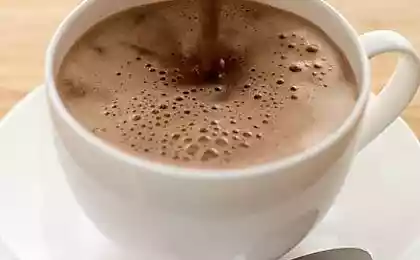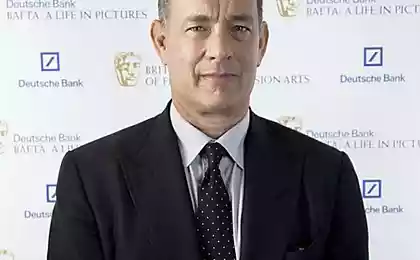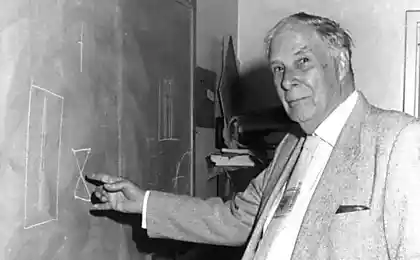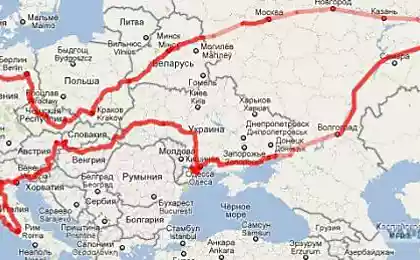488
The laptop is overheating: what to do?
The first sign of overheating of the laptop which is always visible to the user is stronger than normal, is overheating of the body. Still overheating increases the degree of noise (the fans start to work harder to cool components). The laptop starts to "slow down" when working in resource-intensive programs may hang, spontaneous reboot or completely shut down.
If your laptop heats up, try first to revise the terms of use. Simply put, you need to start using the laptop correctly, to avoid heating. Quite often, overheating occurs from the fact that the laptop is put on the wrong surface: this violated air circulation, which will lead to overheating. You cannot use the laptop by placing it on the lap or on a soft surface (e.g. blanket).

So the laptop is not heated, it is necessary to put it on a hard flat surface, it can be a table or special stand. If the laptop is on the table to improve air circulation you can use a special rubber mounts or just put something under the rear end of the laptop, so that between its bottom and the Desk was a small gap. Another option is a special cooling pad that has fan.

Source: /users/413
If your laptop heats up, try first to revise the terms of use. Simply put, you need to start using the laptop correctly, to avoid heating. Quite often, overheating occurs from the fact that the laptop is put on the wrong surface: this violated air circulation, which will lead to overheating. You cannot use the laptop by placing it on the lap or on a soft surface (e.g. blanket).

So the laptop is not heated, it is necessary to put it on a hard flat surface, it can be a table or special stand. If the laptop is on the table to improve air circulation you can use a special rubber mounts or just put something under the rear end of the laptop, so that between its bottom and the Desk was a small gap. Another option is a special cooling pad that has fan.

Source: /users/413