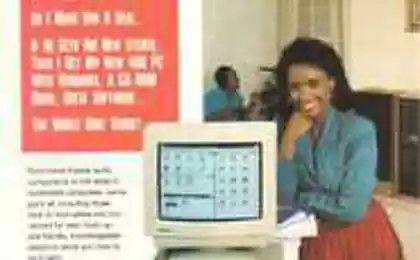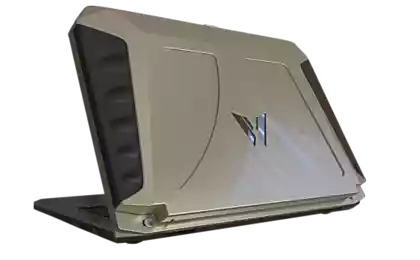773
Retro notebook Compaq Contura 4 \ 25
This ancient and present retro few places you can see!
Compaq Computer Corporation was founded in February 1982 by former employees of Texas Instruments - Rod Canyon, Jim Harris and Bill Murtaugh. Finding investments were successful, and already in the first year the company began to grow rapidly and to unfold.
The first product was announced in 1982. It was a portable IBM PC compatible personal computer Compaq Portable, it can be called an ancestor of laptops, to which we are accustomed today. The computer was based on the Intel 8088 microprocessor and was a commercial success, partly because of lower prices than those of competitors.
In the following years the company has started the production of desktop computers, and even later servers. As you know, the price war is one of the most efficient on the market, so trying to maintain prices, Compaq became the first manufacturer of computers using processors from AMD and Cyrix.
Once the territory of the US market was not enough, Compaq entered the European market, and in 1989 the corporation has become the second European supplier of office PCs, ahead of Apple and Olivetti.
The history of the company can talk long and interesting, but it ends in 2001, merging with another powerful computer manufacturers Hewlett-Packard.
Fast forward to 1993! year and see what the company produced.
Compaq Contura 4 / 25C
17 ph + letter © proofbook

Worth at the time the notebook from 2,000 to 2, 338 thousand dollars, depending on configuration.
The notebook is based on the processor 486 with a frequency of 25MHz. Equipped with a color DSTN 9, 5 & quot; display with a resolution of 640x480, 8MB RAM, 120MB hard disk size and the floppy-disk drive 3, 5 & quot ;.
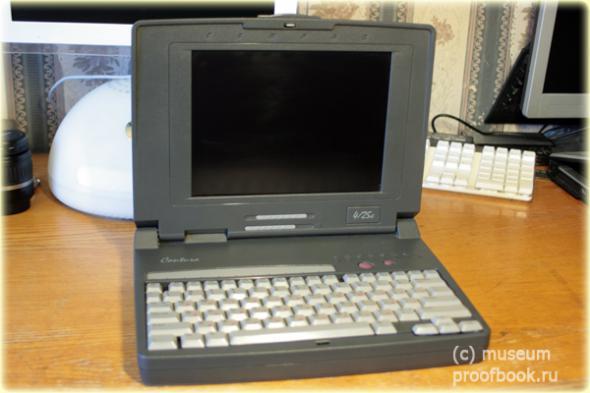
Right below the screen there are two knobs adjust brightness and contrast of the display image output.
On the front panel there is nothing except the opening of the lid. Incidentally, the latch design made it not very convenient, and with one hand the laptop is not open.

On the right side is placed floppy-disk drive. )))
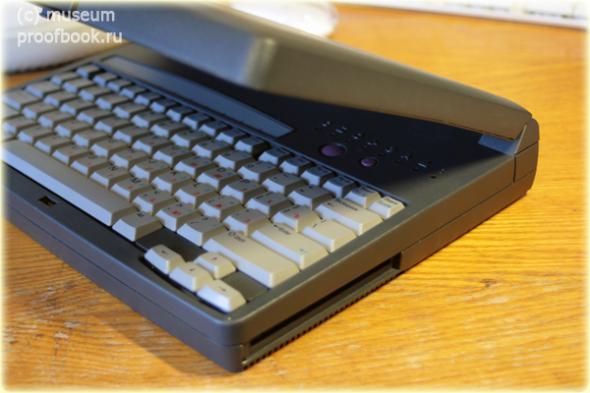
On the left - a closed window, in the place where they could stay with connectors network card and modem. This notebook is not equipped with a network module.
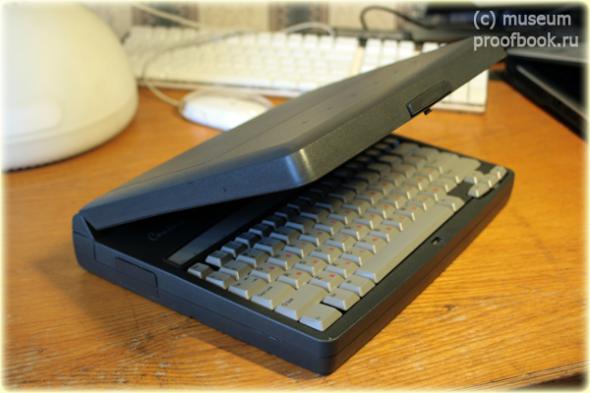
The rear panel contains all the basic laptop connectors: Mount lock system kensington, the power connector, com-port, lpt-port, ps \ 2 port for connecting a mouse or trackball, and d-sub connector for an external monitor. On the external monitor issued an image of 256 colors and a resolution of 640x480, which is, of course, the disadvantage, as many laptops that time were given to an external monitor better "picture".

As you can see, a set of connectors for expansion is small enough, there is no pcmcia, which would allow the use of external sound cards, network cards, modems, etc.
Let's look inside this wonderful device.
Remove the five screws on the bottom, remove the top panel and immediately notice a warning in several languages, which reported that only have the right to disassemble the employees of the company Compaq.
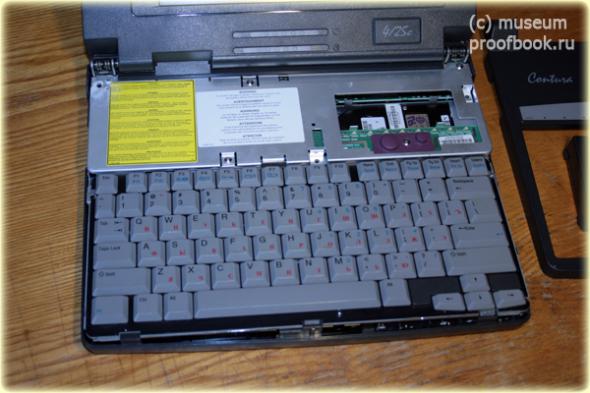
Turn off a few screws and remove the aluminum panel that performs more defensive role than cooling.

Disconnect the two keyboard loop and unscrewing a couple of screws, we can remove the floppy disk drive, memory, hard drive, power supply board.

Memory is made in a non-standard form factor. In this configuration mounted bracket 4MB volume (there trims 2-4-8-16mb)

More 4MB soldered on the motherboard
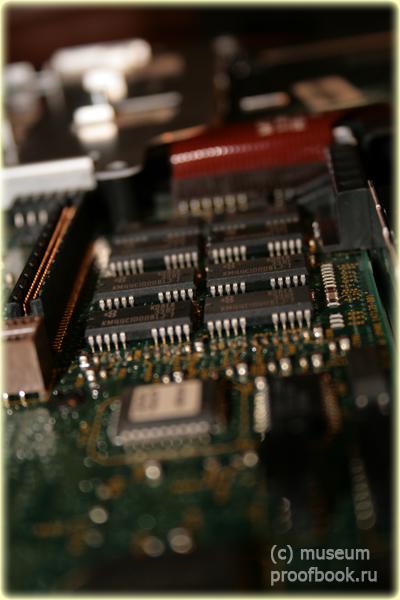
To the left of slots for memory noticeable brown connector, which is intended for network cards and modems.

You can also remove the power supply module
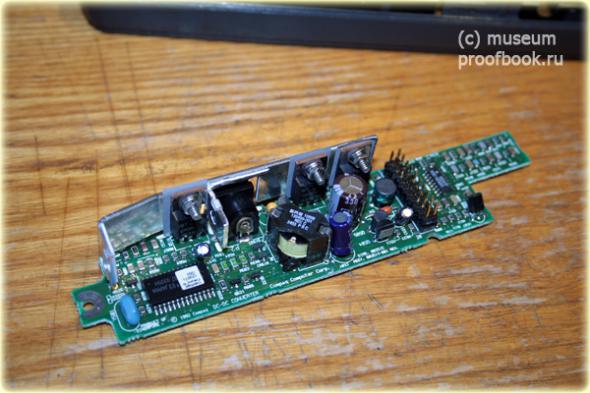
Consider closer hard drive.
He placed in an aluminum box, removing that, we see a 2, 5 & quot; hdd thickness 20mm

The hard drive is made by Conner, who originally funded by Compaq and several years to produce products specifically for Compaq. In 1996, Conner Peripherals merged with Seagate.

Floppy disk drive is manufactured by Canon

Complete Laptop NiMH batteries 2, 2AHr, which, according to the 1994 review, supported the work of the laptop up to 3 hours at a sufficiently intense load.
Currently on a laptop installed windows 95 and works tolerably well.
When you turn, you can watch a picture familiar to all, after which you should press the power button
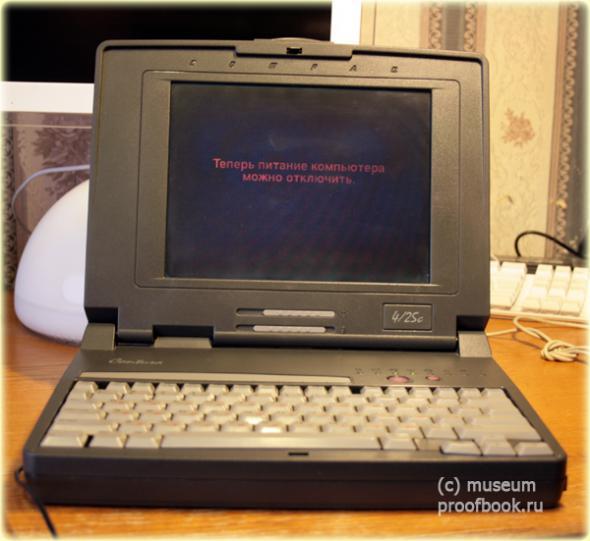
Source:
Compaq Computer Corporation was founded in February 1982 by former employees of Texas Instruments - Rod Canyon, Jim Harris and Bill Murtaugh. Finding investments were successful, and already in the first year the company began to grow rapidly and to unfold.
The first product was announced in 1982. It was a portable IBM PC compatible personal computer Compaq Portable, it can be called an ancestor of laptops, to which we are accustomed today. The computer was based on the Intel 8088 microprocessor and was a commercial success, partly because of lower prices than those of competitors.
In the following years the company has started the production of desktop computers, and even later servers. As you know, the price war is one of the most efficient on the market, so trying to maintain prices, Compaq became the first manufacturer of computers using processors from AMD and Cyrix.
Once the territory of the US market was not enough, Compaq entered the European market, and in 1989 the corporation has become the second European supplier of office PCs, ahead of Apple and Olivetti.
The history of the company can talk long and interesting, but it ends in 2001, merging with another powerful computer manufacturers Hewlett-Packard.
Fast forward to 1993! year and see what the company produced.
Compaq Contura 4 / 25C
17 ph + letter © proofbook

Worth at the time the notebook from 2,000 to 2, 338 thousand dollars, depending on configuration.
The notebook is based on the processor 486 with a frequency of 25MHz. Equipped with a color DSTN 9, 5 & quot; display with a resolution of 640x480, 8MB RAM, 120MB hard disk size and the floppy-disk drive 3, 5 & quot ;.
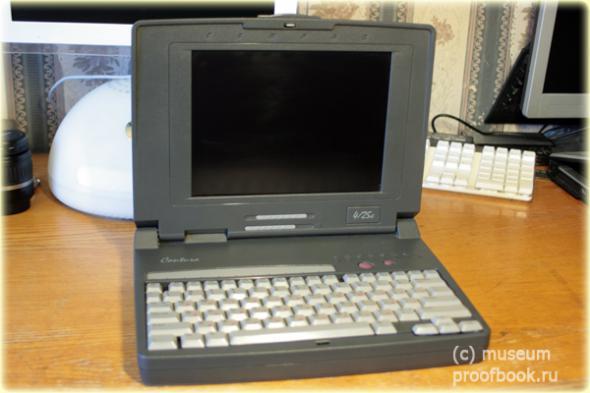
Right below the screen there are two knobs adjust brightness and contrast of the display image output.
On the front panel there is nothing except the opening of the lid. Incidentally, the latch design made it not very convenient, and with one hand the laptop is not open.

On the right side is placed floppy-disk drive. )))
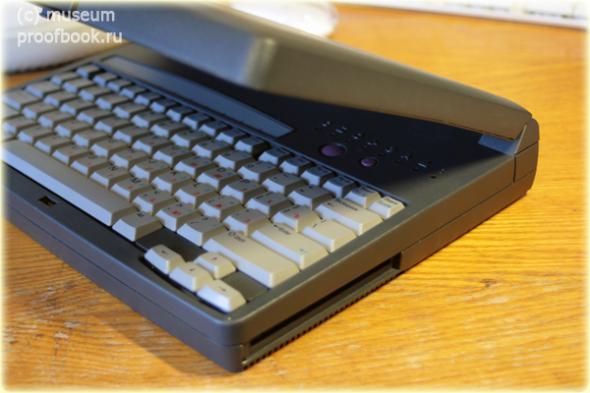
On the left - a closed window, in the place where they could stay with connectors network card and modem. This notebook is not equipped with a network module.
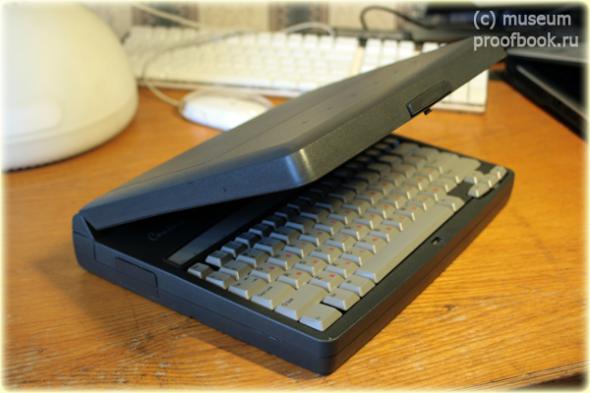
The rear panel contains all the basic laptop connectors: Mount lock system kensington, the power connector, com-port, lpt-port, ps \ 2 port for connecting a mouse or trackball, and d-sub connector for an external monitor. On the external monitor issued an image of 256 colors and a resolution of 640x480, which is, of course, the disadvantage, as many laptops that time were given to an external monitor better "picture".

As you can see, a set of connectors for expansion is small enough, there is no pcmcia, which would allow the use of external sound cards, network cards, modems, etc.
Let's look inside this wonderful device.
Remove the five screws on the bottom, remove the top panel and immediately notice a warning in several languages, which reported that only have the right to disassemble the employees of the company Compaq.
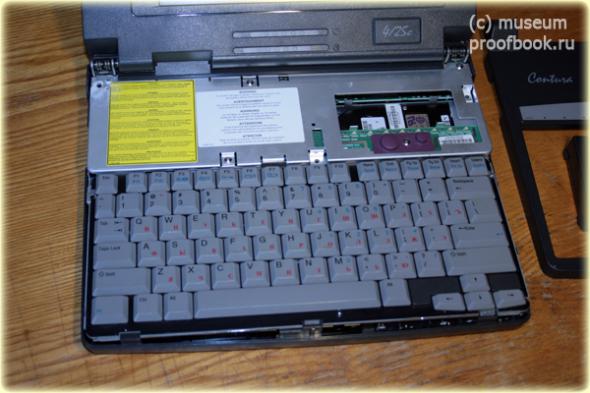
Turn off a few screws and remove the aluminum panel that performs more defensive role than cooling.

Disconnect the two keyboard loop and unscrewing a couple of screws, we can remove the floppy disk drive, memory, hard drive, power supply board.

Memory is made in a non-standard form factor. In this configuration mounted bracket 4MB volume (there trims 2-4-8-16mb)

More 4MB soldered on the motherboard
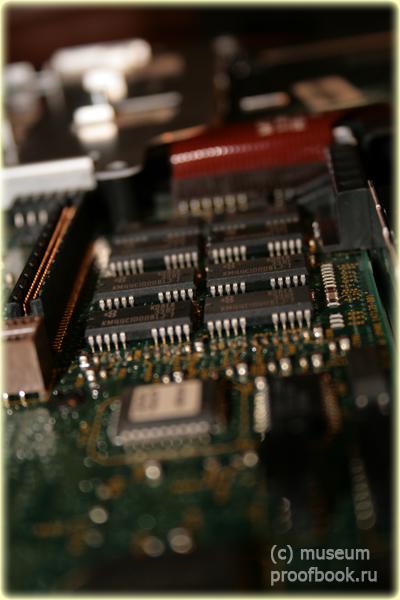
To the left of slots for memory noticeable brown connector, which is intended for network cards and modems.

You can also remove the power supply module
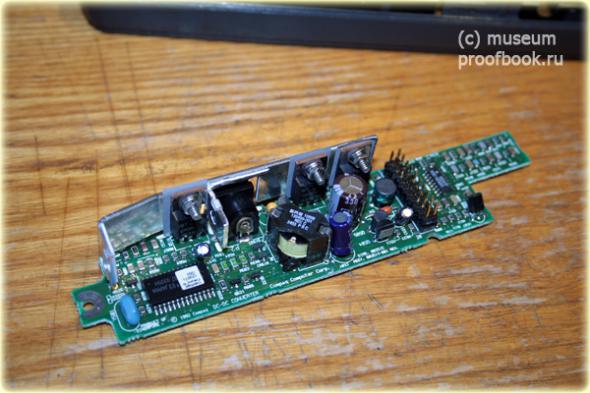
Consider closer hard drive.
He placed in an aluminum box, removing that, we see a 2, 5 & quot; hdd thickness 20mm

The hard drive is made by Conner, who originally funded by Compaq and several years to produce products specifically for Compaq. In 1996, Conner Peripherals merged with Seagate.

Floppy disk drive is manufactured by Canon

Complete Laptop NiMH batteries 2, 2AHr, which, according to the 1994 review, supported the work of the laptop up to 3 hours at a sufficiently intense load.
Currently on a laptop installed windows 95 and works tolerably well.
When you turn, you can watch a picture familiar to all, after which you should press the power button
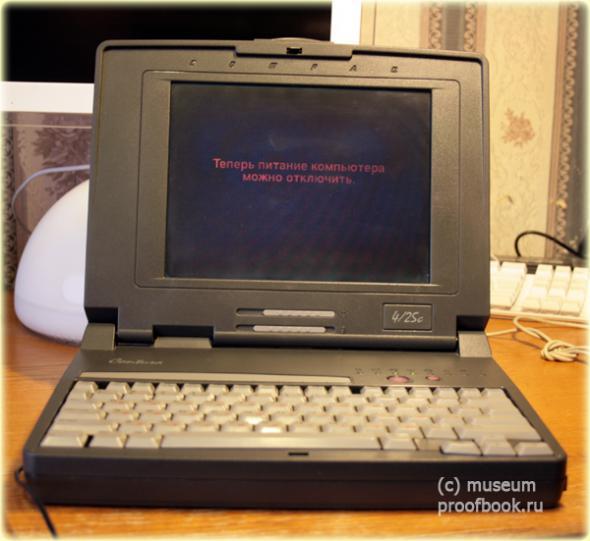
Source: