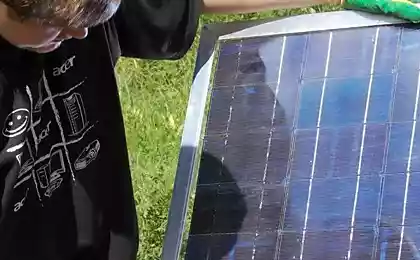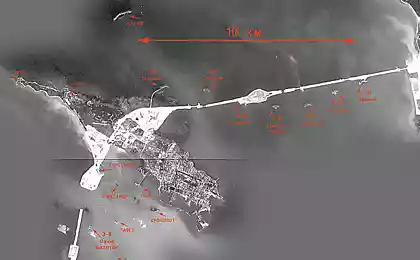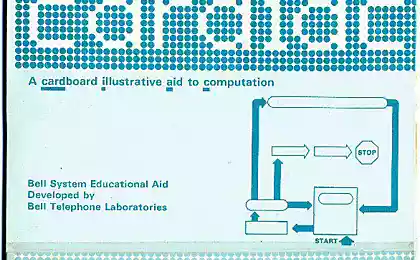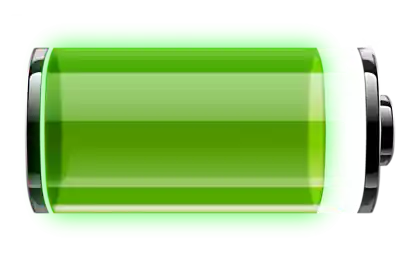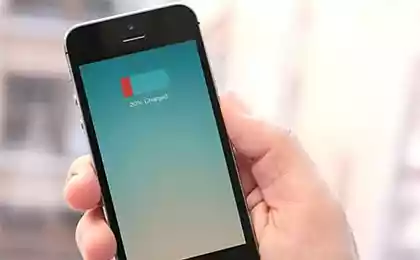527
How to charge the laptop and extend the battery life?
First, it should be noted that even the best Li-ion laptop battery is subject to wear and over time they will lose some of its original capacity, and sooner or later, completely exhausted their resource. In this case, the battery needs to be replaced as it will no longer be able to provide even a few minutes of laptop battery life.
If the laptop battery is used correctly, in particular, is properly discharged and recharged, the time of her life can be significantly extended. Of course, a new battery for a laptop in this case, you will need to buy soon. To charge the laptop correctly, it is necessary to remember a few important rules.

To recharge the laptop when using lithium-ion batteries you can start with almost any state of charge of the battery, but usually the experienced users suggest to do this procedure when the threshold is reached at 30-40%. If necessary, you can make the charging of the laptop battery even when a level of charge made up 70-80% of the total.
If the battery of the laptop is not used constantly, ie, the laptop is often connected to the mains than running standalone, it makes sense to disconnect the charged 50-70% of the battery from the device and keep it separately. Only, for a long time to disconnect the battery without action is also impossible — this can lead to a reduction of the term of its service. In this regard, you need at least 2-3 times a week to connect the battery to the laptop and use the offline mode.
Source: /users/413
If the laptop battery is used correctly, in particular, is properly discharged and recharged, the time of her life can be significantly extended. Of course, a new battery for a laptop in this case, you will need to buy soon. To charge the laptop correctly, it is necessary to remember a few important rules.

To recharge the laptop when using lithium-ion batteries you can start with almost any state of charge of the battery, but usually the experienced users suggest to do this procedure when the threshold is reached at 30-40%. If necessary, you can make the charging of the laptop battery even when a level of charge made up 70-80% of the total.
If the battery of the laptop is not used constantly, ie, the laptop is often connected to the mains than running standalone, it makes sense to disconnect the charged 50-70% of the battery from the device and keep it separately. Only, for a long time to disconnect the battery without action is also impossible — this can lead to a reduction of the term of its service. In this regard, you need at least 2-3 times a week to connect the battery to the laptop and use the offline mode.
Source: /users/413