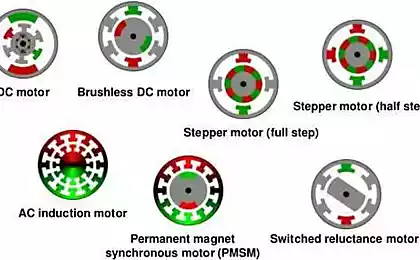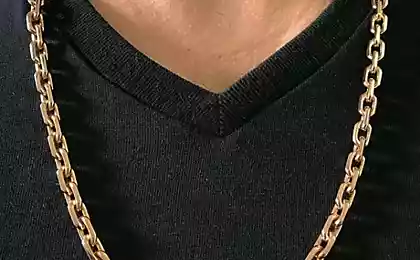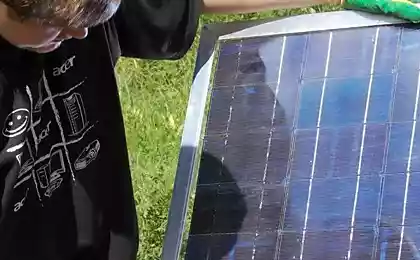565
What to do if not charging laptop battery?
The problem that often need to face the owners of laptops is the lack of charging batteries even when plugged into mains power cord. This problem will cause a lot of inconvenience, to the point that makes using the laptop completely impossible. What can I do if battery is not charged battery of the laptop?
Before you start any step to correct this problem, you must first figure out the reason why this problem appears. Practice has shown that in many cases the laptop battery will not charge, only because it is already worn out: each battery has a number of cycles of charging/discharging, and if this limit is exceeded, the output is always the same — to change the battery for a new one.
Thus, if the laptop is already quite old and all time operated under a heavy load, the wear life is pretty natural. But if the laptop I bought not so long ago and by all accounts it still need the battery to function properly, the problem may not be caused by "aging" of the battery, and other factors. For example, a laptop battery may not charge if there is any hardware or software failures.
So, what you can do yourself, if not charging laptop battery? To get started is to check whether the battery is connected: in some cases, incorrect connection of the laptop battery cause issues with charging. If the battery is connected correctly and charging does not start, you can try to apply the "folk" way of solving this problem.

Must be removed from the notebook any external devices, turn it off and remove the power cord. Laptop battery, carefully remove, put aside. Next, press the power button and hold it for 20 to 45 seconds, after which it can be released. Insert the battery in normal mode to enable the laptop: if the battery status indicator will show low battery, then connecting the laptop to the mains.
To know the exact reason why the laptop battery can not be recharged, you need to conduct a detailed analysis of the situation. If the operating system of the laptop will report that the battery is not, it is likely faulty or the battery itself, or the appropriate driver. If the system displays a message indicating that the battery connected but not charging, then the problem is probably a faulty power circuit elements.

Source: /users/413
Before you start any step to correct this problem, you must first figure out the reason why this problem appears. Practice has shown that in many cases the laptop battery will not charge, only because it is already worn out: each battery has a number of cycles of charging/discharging, and if this limit is exceeded, the output is always the same — to change the battery for a new one.
Thus, if the laptop is already quite old and all time operated under a heavy load, the wear life is pretty natural. But if the laptop I bought not so long ago and by all accounts it still need the battery to function properly, the problem may not be caused by "aging" of the battery, and other factors. For example, a laptop battery may not charge if there is any hardware or software failures.
So, what you can do yourself, if not charging laptop battery? To get started is to check whether the battery is connected: in some cases, incorrect connection of the laptop battery cause issues with charging. If the battery is connected correctly and charging does not start, you can try to apply the "folk" way of solving this problem.

Must be removed from the notebook any external devices, turn it off and remove the power cord. Laptop battery, carefully remove, put aside. Next, press the power button and hold it for 20 to 45 seconds, after which it can be released. Insert the battery in normal mode to enable the laptop: if the battery status indicator will show low battery, then connecting the laptop to the mains.
To know the exact reason why the laptop battery can not be recharged, you need to conduct a detailed analysis of the situation. If the operating system of the laptop will report that the battery is not, it is likely faulty or the battery itself, or the appropriate driver. If the system displays a message indicating that the battery connected but not charging, then the problem is probably a faulty power circuit elements.

Source: /users/413