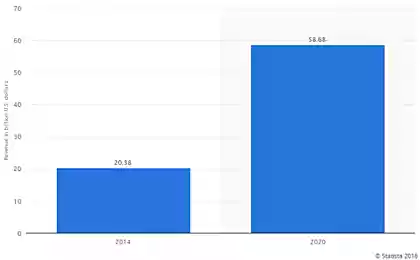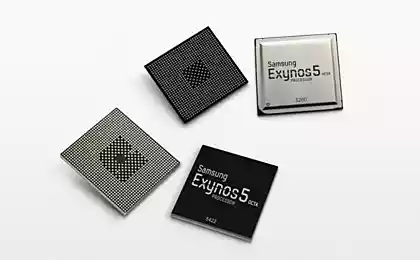2604
Overview 75-inch 4K-TV Samsung UE75HU7500
Time passes, rising diagonal screens, and with them our appetites. 50-55 inch screens, which seemed huge a few years ago, are now commonplace and marketed in any decent electronics store. They, in my experience, and offer the most favorable combination of screen size and price.
But the devil benefit! Our patient today - 75-inch monster Samsung UE75HU7500 , the exact model name of Samsung UE75HU7500LXXN (since I live in the Netherlands, and the corresponding version of the device). The price recommended by the manufacturer: Euro 5499
This is one of the biggest television company available to the mass sale today; larger than it is only a "bent" 78 dyuymoviki 78JU7500 and 78HU9000 and megamonstrov 85HU7500 with a diagonal of 85 & quot; - But they have absolutely sky-high prices (85-inch model is worth ten thousand euros).

TV is in my active use for about a month and a half, so I can share the experience in the first person. Under the cut a lot of pictures.
Contents
A little history Specifications Unpacking Look around Connect Camera Remotes < / IR emitter Smart Hub and applications Video Audio One more thing Summarizing
A little history
Shortly after our moving to a new home I began to think about a suitable interior to our TV. The design I like functional minimalism, so the desired configuration of the living room has a television on the wall opposite the bed. But when the width of the room five meters TV must be of appropriate size, at least 60-65 inches.
Since the panel was supposed to be placed on the wall, "Bent» (curved) species have disappeared at once - they gain in image quality, especially when viewed from a short distance, but look pretty awkward, being hung on the wall.
If we buy a large TV, it makes sense to choose a model with the future in mind, with the support of Ultra HD . In this regard, Samsung significantly outperforms other manufacturers (LG, Sony, Philips), offering a similar model (size, function, quality) and a half times cheaper.
Samsung UE75HU7500 - LED-TV of the latest generation of the company (model 2014). It supports Ultra HD (4K-video), as well as 3D-video (with special glasses).
I will begin with a brief listing of characteristics.
Specifications
system - Processor Quad Core (quad) Screen - Screen 75 inches, 189 cm - Resolution 3840 × 2160 (ratio 16: 9) < - Screen Type LED (LED) - Illumination Control Precision black (local dimming) - Refresh Rate 1000 Hz - Auto Brightness Yes (built-in sensor illumination) - Support for 3D-video Yes (requires active glasses) - Support HD / UHD There, HD (max. 60 fps), UHD up to 4096 × 2160 (max. 30 fps) Sound - Speakers 6 channels (2 front, 2 pivot, 2 woofers) - Power 60 W (10 W × 2 front, 2 × 10 W Center, 2 × 10 W woofers) < - Decoders Dolby Multistream Decoder MS11 a >, DTS Studio Sound ,
DTS Premium Sound 5.1 - Auto Volume There - 3D-sound There Network Support - Ethernet 100 Mbps, built - Wi-Fi Yes, built-in < The inputs and outputs - HDMI 4 - USB 3 - Composite input 1 tr > - Component Input 1 (Y / Pb / Pr) - SCART 1 < / - CI / CI + CI + (1.3) 2CI Ready - Antenna Input td > 1 - Input for cable TV 1 - Input for satellite TV 1 - Camera Sold separately, connected via USB < td colspan = "2"> Support for Smart TV - Samsung Smart Hub There tr > - On TV (program guide) There are 15 European countries - Skype There (requires camera) - YouTube There - NetFlix There - Spotify There - Web Browser There - Application Support Smart TV There Management - Remote Control 2 (normal and Smart Touch) - Voice There - Management gestures Yes (requires camera) < - Face Yes (requires camera) - Support for USB-input devices Keyboard, Mouse - Support for Bluetooth-enabled devices input Keyboard, Mouse < View content - Analogue tuner 2 - Digital Tuner 2 (DVB-T / C / S2) - Streaming video Yes - Screen Mirroring Yes - UPnP / DLNA Yes tr > - External USB-drives Yes - Wi-Fi Direct Yes td > - Picture-In-Picture Yes - Time Shift (pause / record video) Yes Dimensions and weight - Package dimensions 1876 × 1085 × 250 mm - Dimensions TV with stand 1676 × 1006 × 340 mm td > - Dimensions TV without stand 1676 × 961 × 38 mm - Weight td > 53, 5 kg - Weight TV with stand 43 kg - Weight TV without stand 36 kg 2 Other tr > - Power ~ 220-240 V, 50/60 Hz - Power consumption 146 W - Remote Control 2 (normal and Smart Touch) - 3D- Points 2 pairs of active glasses SSG-5100GB - Wall Mount possible < /
As can be seen from the above table, crammed into this model so much that you hardly half of this and be able to use. I, at any rate, so far failed.
Unpacking
Box this TV is immense, it is almost two meters in length and a little more than a meter in height.

Here it is in comparison with the chair - to scale.

It weighs more than fifty pounds, so that one cope with it is almost impossible. In this case, it is only 25 cm in thickness, which should be considered when unpacking - particularly resistant it is no different. By the way, what's it say?
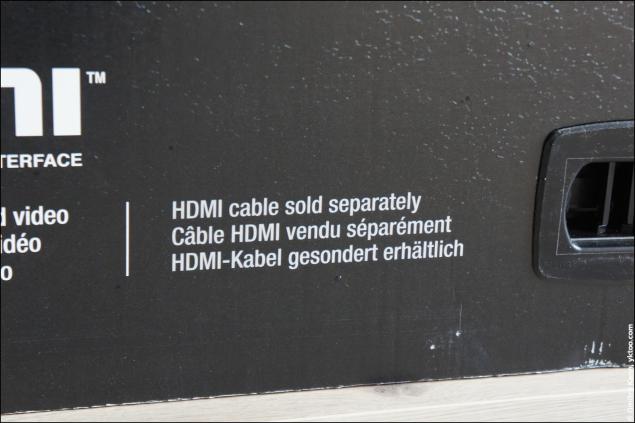
Save on HDMI-cable for five euros per five thousand. And do not even ashamed to write about it on the packaging.
The upper part of the box can be easily removed if the remove the plastic latch at the bottom.

The panel is held in a vertical position only foam inserts in the corners, so you should not engage in unpacking the device during an earthquake. Remove excess foam, take out both of the details stand and box with accessories.

That is all included: two remote with batteries, plastic sleeve for mounting VESA-bracket, power cord, infrared emitter, adapter for CI +, two pairs of 3D-glasses and instruction. HDMI-cable does not, uh ...

Carefully attach the panel to the stand (for the first time), turn the monster into the network. The first thing you notice - the cooler noise! Yes, this TV has a cooler and it pretty well heard.
Configuration Wizard starts and the first thing asked to connect the device to the life-giving internet - good and Ethernet, and Wi-Fi are built.

Then followed several screens with all sorts of things, like for example the license agreement and privacy policy. Comes the turn to connect an infrared emitter (IR Extender) - small plastic washer with a wire, usually ends 3, 5-mm-plugs.
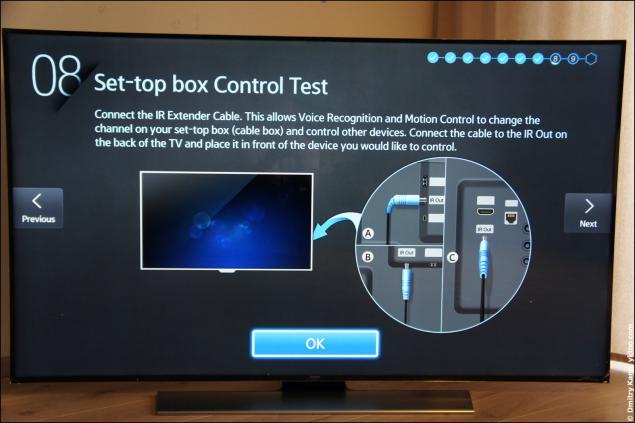
Plug stuck in a special slot on the back of the TV, and we have to put the puck in front of the cable TV decoder (set-top box):

This mechanism allows you to manage your TV decoder, including food, changing channels or by calling the program schedule (TV guide), and it's extremely convenient.
Tenth, the final screen promises that the TV itself will get smarter every day.

Look around

Looks like a monster, admittedly, quite stylish. Very thin metal frame of the screen and the complete absence of any foreign objects on the front panel. Stand of pure aluminum pulls seven (!) Pounds.

In profile, it is very thin, only 38 millimeters excluding the stand.

Just below the screen is blue-on lamp, whose work can be adjusted via the TV menu (always on, always off, turned on with the TV):

Back of the device: the left block connectors, the middle four holes for VESA-mount bracket on the wall, to the right of the power cable socket. In the lower left corner is a tiny joystick that can be used to control the basic functions of your TV without remote control.

Connecting

What we have:
Two ports USB 2.0 One port USB 3.0 Connector for One Connect Box Optical audio Four HDMI-input sockets satellite dish < / coaxial antenna jack jack IR emitter Headphone (quite hellish location, it must be said) Some service connector Ethernet RJ-45 One SCART The combined composite-component input Connector Adapter CI / CI +
Not that it is a lot, but these days that thing? Correctly, HDMI, and their four pieces already there.
If you have an extra four hundred euros, you can spend them on the above One Connect Box a >. When using it, all devices are connected through it, and to the TV goes one single cable.
Of the AV-input, I used only HDMI. TV does not support, unfortunately, the connection to the LAN via HDMI (HDMI with Ethernet), so that the Ethernet (100 Mbit / s) must be connected separately. But here there is support Anynet + (HDMI-CEC), the system allows you to control other devices via HDMI.
The TV also has two analog and two digital tuner (!), But I have all this wealth is not handy. Analogue terrestrial television in the Netherlands for many years does not exist, although some cable providers still offer it. Digital terrestrial TV (DVB-T) is, but it is only three public broadcasting channel and a few regional. But they all have in my cable package, while in Full HD-quality.
Also, there is an entrance and a decoder for a satellite dish, with the TV supports even positioning system (rotation) of the antenna (DiSEqC 1.2, USALS).
Camera
In Samsung to save not only on the HDMI-cable; as well as standard no camera - I can not say that I approve of this approach.
With this TV works only USB-camera Samsung, and in addition to considerable price (about 100 euros) for some reason it was quite a rare bird, which was able to find, not without effort. As a result, I ordered your device model VG-STC4000 on eBay.
The camera is mounted on a sort of "knee" with two joints that allow to fix it on the top edge of the TV in different positions:

It also has a stereo and a mechanical shutter, which can cover the lens when not in use.

Maximum camera resolution of 1920 × 1080. It is used, for example, Skype, as well as to control gestures and facial recognition.
Remotes
With this set included are just two remote, one traditional, the other - the so-called Smart Touch Control, a form reminiscent of the remnant.

With a traditional remote control, everything is clear, he uses a conventional infrared channel to communicate with the TV.
The second, "remnant" has some interesting features. According to the IR command it passes only on / off switch, and everything else works via Bluetooth; in this regard, he has been some delay in the response after a minute of inactivity - the radio to sleep and he needs time to reconnect (thanks navion for refinement).
In addition to the minimum set of buttons (those ingenious forms, quite comfortable), he has a large oval megaknopka in the center. If it just put your finger turns into a kind of remote mouse - appears on the screen light spot serving pointer:

You can move the spot by tilting "mouse" in different directions (in the remote are gyroscopes to track its position in space) to "click" you just need to click on this megaknopku. If your finger from the lift, stain disappears. It is very convenient and generally works rather well.
Particularly useful mouse mode to set on-screen keyboard:
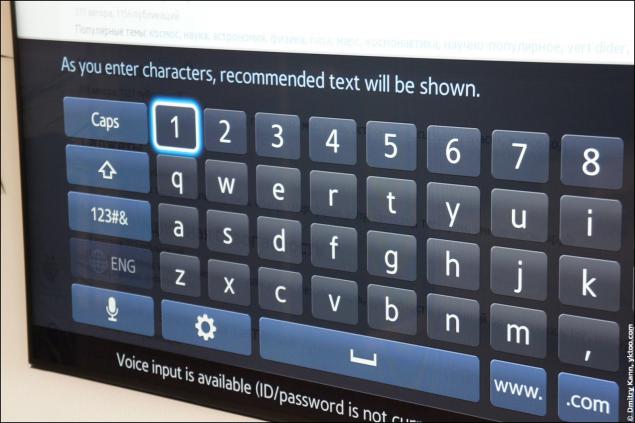
Megaknopka is also the touchpad, with which you can, for example, to scroll the page in the browser horizontally or vertically. That, unfortunately, works pretty awkward.
But that's not all. If you press the Voice, the TV volume is reduced, and appears on the screen voice input. At the top of the Smart Touch Control have a microphone, and there is supposed to dictate voice commands. Team System supports several dozen (up to order movies and search programs), but the implementation is lame again - I struggled to find my TV a common language.
If two remote enough for you, you can connect a conventional keyboard and / or mouse, with support as the connection via USB, or via Bluetooth. In the case of the keyboard function keys are responsible for specific functions of the TV (for example, F6 = Source, F7 = channel list, F8 = Mute, etc.).
Another newfangled thing - control gestures. In the presence of the camera, you can move the cursor hand and "click" bending finger. However, whether the finger at me the wrong design, whether the lighting was inappropriate, immediately run to me it's not possible. On the other hand, I'm such a control system does not seem comfortable - instead of many magical passes much easier and faster to press a button on the remote.
IR emitter
Infrakrasnfy emitter mentioned above, may provide signals to various devices, thus often sufficient merely from the TV remote control. It is enough to set it up once, and the TV itself will be turned on and off cable TV decoder. In addition, it allows you to change channels, call the menu and schedule programs:

Mouse mode, here, of course, is not supported (decoder anything about it does not know), so you can only move the arrow, but it sold very well.
Smart Hub and applications
Interactive TV mode, the so-called Smart Hub, consists of four main screens.
Screen One: Application

TV can be set free and paid applications, you need a login Samsung. Right out of the box pre-installed YouTube, NetFlix, Spotify and a few more. Applications can also be installed on the external USB-drives, and, of course, update and delete.
Second screen: OnTV

If the setting to include your location and your ISP will be able to load the TV program guide from the Internet. At the same time here in the window shows the live-video from the current source.
Third Screen: rent movies and TV shows

Here it is possible to rent movies and shows. What I have never done ...
Fourth screen: multimedia devices

This displays the connected USB-drives and detected on the network DLNA-servers; It is also possible to connect some cloud services such as Dropbox and SkyDrive. Unfortunately, Samsung does not support (or even plans) to connect to network resources, such as SMB- or NFS-Server (some enthusiasts even create alternative firmware supporting network drives).
In home network, it is most convenient, in my opinion, to use DLNA-server, which in turn can be connected to the NAS. I have this copes Kodi (former XBMC) with activated UPnP-server running on a Mac Mini. You can just walk into folders and run movies directly through the network:

Some applications
Skype starts and runs fine, but sometimes hangs.

During the conversation, the camera is automatically your face and suggests a zoom. It looks pretty psychedelic. But it is possible to walk around the room, talking with someone.
Settings in the annex at least, but among other things, there is a mode of login in the face. Recognition works fine, as far as I could see. Supported mouse mode.
In the Spotify client mouse (Smart Touch) is not supported at all, so that all navigation and even keyboard input - only buttons. Also, unfortunately, there is no radio mode.

Does quite functional and works well. Only here the scrolling on the touchpad on the Smart Touch behaves a bit unpredictable.
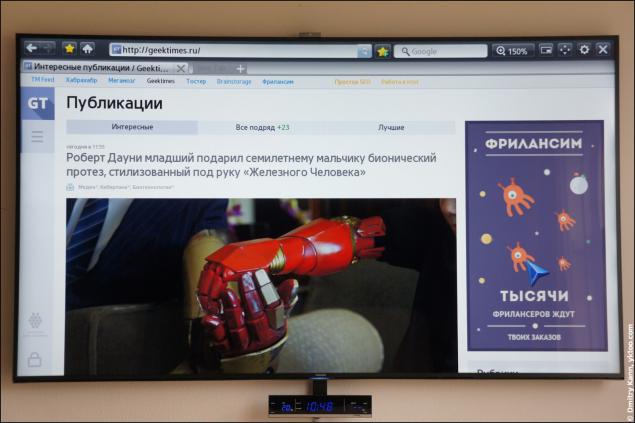
There is a "Favorites" and even field guglopoiska.
Only registered users can vote in polls. Sign , please.
But the devil benefit! Our patient today - 75-inch monster Samsung UE75HU7500 , the exact model name of Samsung UE75HU7500LXXN (since I live in the Netherlands, and the corresponding version of the device). The price recommended by the manufacturer: Euro 5499
This is one of the biggest television company available to the mass sale today; larger than it is only a "bent" 78 dyuymoviki 78JU7500 and 78HU9000 and megamonstrov 85HU7500 with a diagonal of 85 & quot; - But they have absolutely sky-high prices (85-inch model is worth ten thousand euros).

TV is in my active use for about a month and a half, so I can share the experience in the first person. Under the cut a lot of pictures.
Contents
A little history Specifications Unpacking Look around Connect Camera Remotes < / IR emitter Smart Hub and applications Video Audio One more thing Summarizing
A little history
Shortly after our moving to a new home I began to think about a suitable interior to our TV. The design I like functional minimalism, so the desired configuration of the living room has a television on the wall opposite the bed. But when the width of the room five meters TV must be of appropriate size, at least 60-65 inches.
Since the panel was supposed to be placed on the wall, "Bent» (curved) species have disappeared at once - they gain in image quality, especially when viewed from a short distance, but look pretty awkward, being hung on the wall.
If we buy a large TV, it makes sense to choose a model with the future in mind, with the support of Ultra HD . In this regard, Samsung significantly outperforms other manufacturers (LG, Sony, Philips), offering a similar model (size, function, quality) and a half times cheaper.
Samsung UE75HU7500 - LED-TV of the latest generation of the company (model 2014). It supports Ultra HD (4K-video), as well as 3D-video (with special glasses).
I will begin with a brief listing of characteristics.
Specifications
system - Processor Quad Core (quad) Screen - Screen 75 inches, 189 cm - Resolution 3840 × 2160 (ratio 16: 9) < - Screen Type LED (LED) - Illumination Control Precision black (local dimming) - Refresh Rate 1000 Hz - Auto Brightness Yes (built-in sensor illumination) - Support for 3D-video Yes (requires active glasses) - Support HD / UHD There, HD (max. 60 fps), UHD up to 4096 × 2160 (max. 30 fps) Sound - Speakers 6 channels (2 front, 2 pivot, 2 woofers) - Power 60 W (10 W × 2 front, 2 × 10 W Center, 2 × 10 W woofers) < - Decoders Dolby Multistream Decoder MS11 a >, DTS Studio Sound ,
DTS Premium Sound 5.1 - Auto Volume There - 3D-sound There Network Support - Ethernet 100 Mbps, built - Wi-Fi Yes, built-in < The inputs and outputs - HDMI 4 - USB 3 - Composite input 1 tr > - Component Input 1 (Y / Pb / Pr) - SCART 1 < / - CI / CI + CI + (1.3) 2CI Ready - Antenna Input td > 1 - Input for cable TV 1 - Input for satellite TV 1 - Camera Sold separately, connected via USB < td colspan = "2"> Support for Smart TV - Samsung Smart Hub There tr > - On TV (program guide) There are 15 European countries - Skype There (requires camera) - YouTube There - NetFlix There - Spotify There - Web Browser There - Application Support Smart TV There Management - Remote Control 2 (normal and Smart Touch) - Voice There - Management gestures Yes (requires camera) < - Face Yes (requires camera) - Support for USB-input devices Keyboard, Mouse - Support for Bluetooth-enabled devices input Keyboard, Mouse < View content - Analogue tuner 2 - Digital Tuner 2 (DVB-T / C / S2) - Streaming video Yes - Screen Mirroring Yes - UPnP / DLNA Yes tr > - External USB-drives Yes - Wi-Fi Direct Yes td > - Picture-In-Picture Yes - Time Shift (pause / record video) Yes Dimensions and weight - Package dimensions 1876 × 1085 × 250 mm - Dimensions TV with stand 1676 × 1006 × 340 mm td > - Dimensions TV without stand 1676 × 961 × 38 mm - Weight td > 53, 5 kg - Weight TV with stand 43 kg - Weight TV without stand 36 kg 2 Other tr > - Power ~ 220-240 V, 50/60 Hz - Power consumption 146 W - Remote Control 2 (normal and Smart Touch) - 3D- Points 2 pairs of active glasses SSG-5100GB - Wall Mount possible < /
As can be seen from the above table, crammed into this model so much that you hardly half of this and be able to use. I, at any rate, so far failed.
Unpacking
Box this TV is immense, it is almost two meters in length and a little more than a meter in height.

Here it is in comparison with the chair - to scale.

It weighs more than fifty pounds, so that one cope with it is almost impossible. In this case, it is only 25 cm in thickness, which should be considered when unpacking - particularly resistant it is no different. By the way, what's it say?
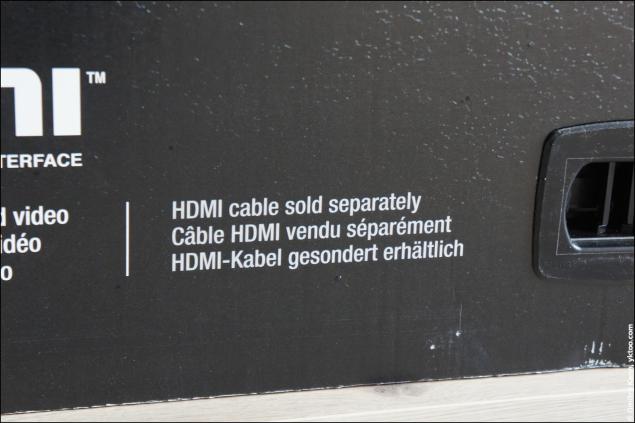
Save on HDMI-cable for five euros per five thousand. And do not even ashamed to write about it on the packaging.
The upper part of the box can be easily removed if the remove the plastic latch at the bottom.

The panel is held in a vertical position only foam inserts in the corners, so you should not engage in unpacking the device during an earthquake. Remove excess foam, take out both of the details stand and box with accessories.

That is all included: two remote with batteries, plastic sleeve for mounting VESA-bracket, power cord, infrared emitter, adapter for CI +, two pairs of 3D-glasses and instruction. HDMI-cable does not, uh ...

Carefully attach the panel to the stand (for the first time), turn the monster into the network. The first thing you notice - the cooler noise! Yes, this TV has a cooler and it pretty well heard.
Configuration Wizard starts and the first thing asked to connect the device to the life-giving internet - good and Ethernet, and Wi-Fi are built.

Then followed several screens with all sorts of things, like for example the license agreement and privacy policy. Comes the turn to connect an infrared emitter (IR Extender) - small plastic washer with a wire, usually ends 3, 5-mm-plugs.
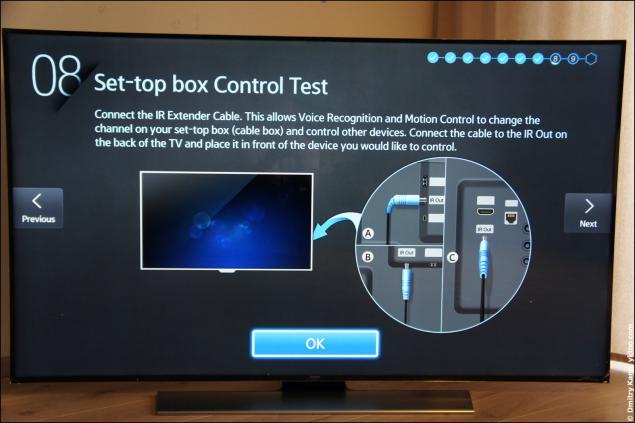
Plug stuck in a special slot on the back of the TV, and we have to put the puck in front of the cable TV decoder (set-top box):

This mechanism allows you to manage your TV decoder, including food, changing channels or by calling the program schedule (TV guide), and it's extremely convenient.
Tenth, the final screen promises that the TV itself will get smarter every day.

Look around

Looks like a monster, admittedly, quite stylish. Very thin metal frame of the screen and the complete absence of any foreign objects on the front panel. Stand of pure aluminum pulls seven (!) Pounds.

In profile, it is very thin, only 38 millimeters excluding the stand.

Just below the screen is blue-on lamp, whose work can be adjusted via the TV menu (always on, always off, turned on with the TV):

Back of the device: the left block connectors, the middle four holes for VESA-mount bracket on the wall, to the right of the power cable socket. In the lower left corner is a tiny joystick that can be used to control the basic functions of your TV without remote control.

Connecting

What we have:
Two ports USB 2.0 One port USB 3.0 Connector for One Connect Box Optical audio Four HDMI-input sockets satellite dish < / coaxial antenna jack jack IR emitter Headphone (quite hellish location, it must be said) Some service connector Ethernet RJ-45 One SCART The combined composite-component input Connector Adapter CI / CI +
Not that it is a lot, but these days that thing? Correctly, HDMI, and their four pieces already there.
If you have an extra four hundred euros, you can spend them on the above One Connect Box a >. When using it, all devices are connected through it, and to the TV goes one single cable.
Of the AV-input, I used only HDMI. TV does not support, unfortunately, the connection to the LAN via HDMI (HDMI with Ethernet), so that the Ethernet (100 Mbit / s) must be connected separately. But here there is support Anynet + (HDMI-CEC), the system allows you to control other devices via HDMI.
The TV also has two analog and two digital tuner (!), But I have all this wealth is not handy. Analogue terrestrial television in the Netherlands for many years does not exist, although some cable providers still offer it. Digital terrestrial TV (DVB-T) is, but it is only three public broadcasting channel and a few regional. But they all have in my cable package, while in Full HD-quality.
Also, there is an entrance and a decoder for a satellite dish, with the TV supports even positioning system (rotation) of the antenna (DiSEqC 1.2, USALS).
Camera
In Samsung to save not only on the HDMI-cable; as well as standard no camera - I can not say that I approve of this approach.
With this TV works only USB-camera Samsung, and in addition to considerable price (about 100 euros) for some reason it was quite a rare bird, which was able to find, not without effort. As a result, I ordered your device model VG-STC4000 on eBay.
The camera is mounted on a sort of "knee" with two joints that allow to fix it on the top edge of the TV in different positions:

It also has a stereo and a mechanical shutter, which can cover the lens when not in use.

Maximum camera resolution of 1920 × 1080. It is used, for example, Skype, as well as to control gestures and facial recognition.
Remotes
With this set included are just two remote, one traditional, the other - the so-called Smart Touch Control, a form reminiscent of the remnant.

With a traditional remote control, everything is clear, he uses a conventional infrared channel to communicate with the TV.
The second, "remnant" has some interesting features. According to the IR command it passes only on / off switch, and everything else works via Bluetooth; in this regard, he has been some delay in the response after a minute of inactivity - the radio to sleep and he needs time to reconnect (thanks navion for refinement).
In addition to the minimum set of buttons (those ingenious forms, quite comfortable), he has a large oval megaknopka in the center. If it just put your finger turns into a kind of remote mouse - appears on the screen light spot serving pointer:

You can move the spot by tilting "mouse" in different directions (in the remote are gyroscopes to track its position in space) to "click" you just need to click on this megaknopku. If your finger from the lift, stain disappears. It is very convenient and generally works rather well.
Particularly useful mouse mode to set on-screen keyboard:
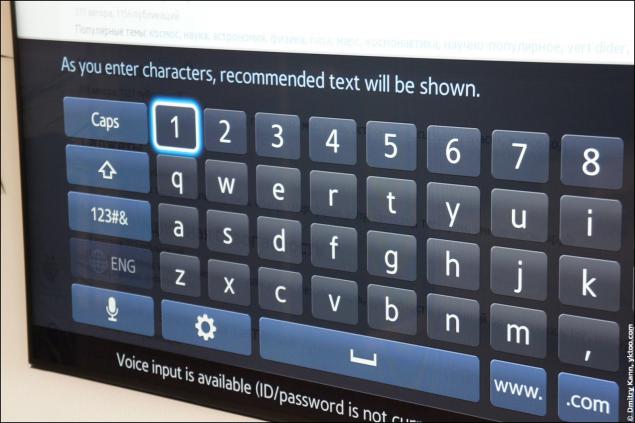
Megaknopka is also the touchpad, with which you can, for example, to scroll the page in the browser horizontally or vertically. That, unfortunately, works pretty awkward.
But that's not all. If you press the Voice, the TV volume is reduced, and appears on the screen voice input. At the top of the Smart Touch Control have a microphone, and there is supposed to dictate voice commands. Team System supports several dozen (up to order movies and search programs), but the implementation is lame again - I struggled to find my TV a common language.
If two remote enough for you, you can connect a conventional keyboard and / or mouse, with support as the connection via USB, or via Bluetooth. In the case of the keyboard function keys are responsible for specific functions of the TV (for example, F6 = Source, F7 = channel list, F8 = Mute, etc.).
Another newfangled thing - control gestures. In the presence of the camera, you can move the cursor hand and "click" bending finger. However, whether the finger at me the wrong design, whether the lighting was inappropriate, immediately run to me it's not possible. On the other hand, I'm such a control system does not seem comfortable - instead of many magical passes much easier and faster to press a button on the remote.
IR emitter
Infrakrasnfy emitter mentioned above, may provide signals to various devices, thus often sufficient merely from the TV remote control. It is enough to set it up once, and the TV itself will be turned on and off cable TV decoder. In addition, it allows you to change channels, call the menu and schedule programs:

Mouse mode, here, of course, is not supported (decoder anything about it does not know), so you can only move the arrow, but it sold very well.
Smart Hub and applications
Interactive TV mode, the so-called Smart Hub, consists of four main screens.
Screen One: Application

TV can be set free and paid applications, you need a login Samsung. Right out of the box pre-installed YouTube, NetFlix, Spotify and a few more. Applications can also be installed on the external USB-drives, and, of course, update and delete.
Second screen: OnTV

If the setting to include your location and your ISP will be able to load the TV program guide from the Internet. At the same time here in the window shows the live-video from the current source.
Third Screen: rent movies and TV shows

Here it is possible to rent movies and shows. What I have never done ...
Fourth screen: multimedia devices

This displays the connected USB-drives and detected on the network DLNA-servers; It is also possible to connect some cloud services such as Dropbox and SkyDrive. Unfortunately, Samsung does not support (or even plans) to connect to network resources, such as SMB- or NFS-Server (some enthusiasts even create alternative firmware supporting network drives).
In home network, it is most convenient, in my opinion, to use DLNA-server, which in turn can be connected to the NAS. I have this copes Kodi (former XBMC) with activated UPnP-server running on a Mac Mini. You can just walk into folders and run movies directly through the network:

Some applications
Skype starts and runs fine, but sometimes hangs.

During the conversation, the camera is automatically your face and suggests a zoom. It looks pretty psychedelic. But it is possible to walk around the room, talking with someone.
Settings in the annex at least, but among other things, there is a mode of login in the face. Recognition works fine, as far as I could see. Supported mouse mode.
In the Spotify client mouse (Smart Touch) is not supported at all, so that all navigation and even keyboard input - only buttons. Also, unfortunately, there is no radio mode.

Does quite functional and works well. Only here the scrolling on the touchpad on the Smart Touch behaves a bit unpredictable.
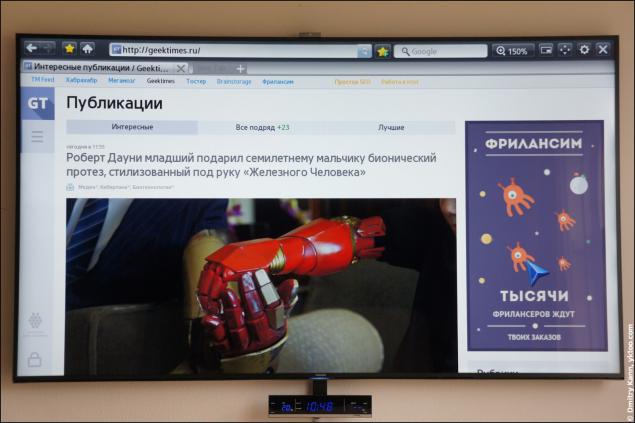
There is a "Favorites" and even field guglopoiska.
Only registered users can vote in polls. Sign , please.