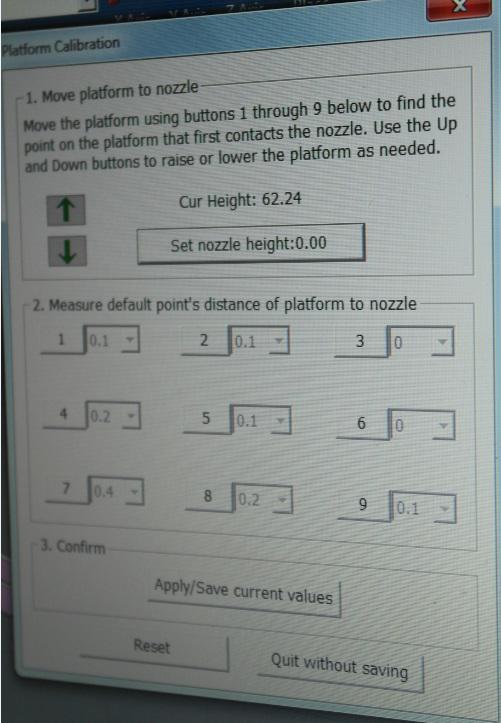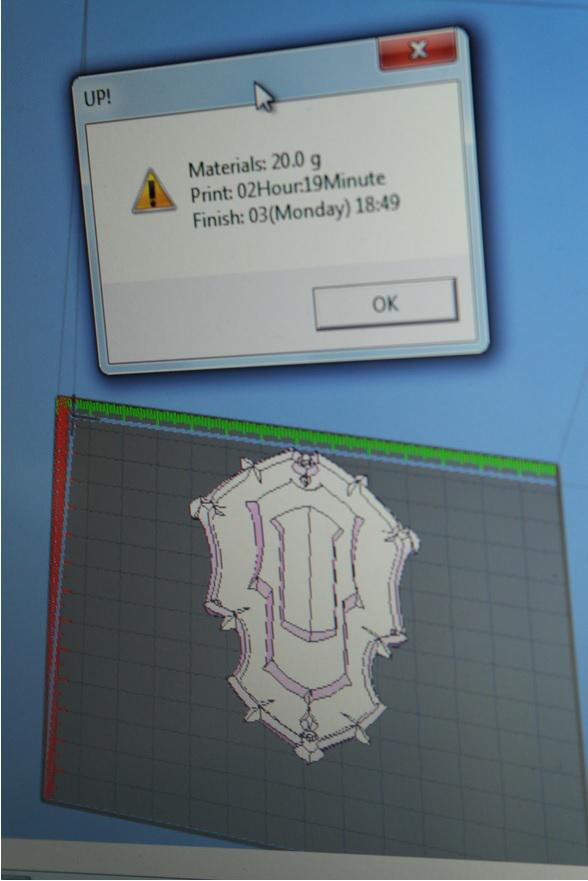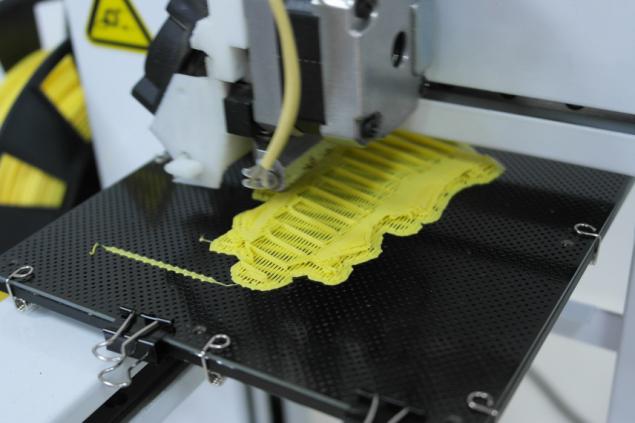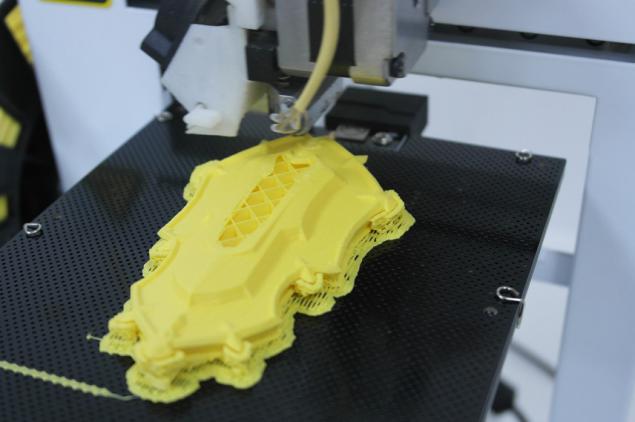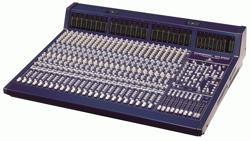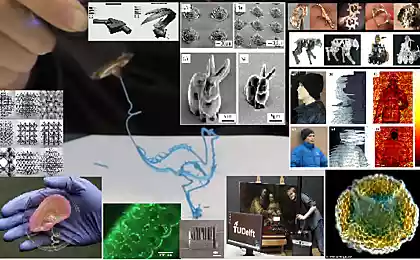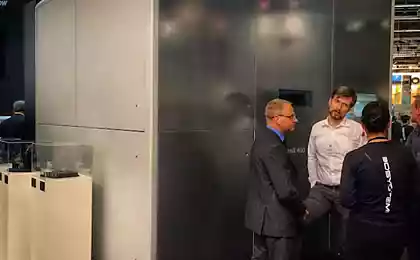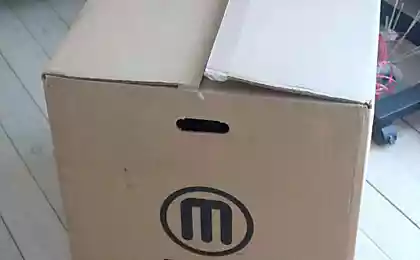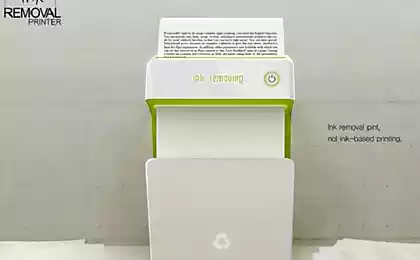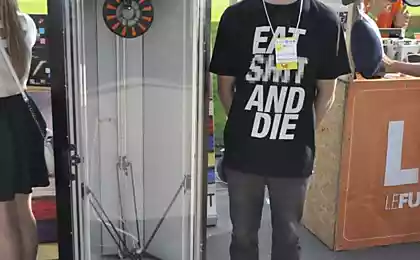2380
Up! Plus 2. Overview: unpacking, calibration, and analysis of the first printing

The first rule of working with Up! Plus 2: Preheat platform
Second rule: check, whether you're warmed platform
The third rule is to double-check whether you warmed platform i>
The Chinese company PP3DP i> closed issue printers first version ( Overview Habré first model: Up ! Plus) and now the Russian market to actually buy only UP! Plus 2.
In this topic try to highlight Unlike the first version (why it used to cost 70,000 and now 83.000?)
Look & quot; under the hood & quot ;, say a few words about the mode Surface , print out a shield from World of Warcraft (whether or not Printing occurs in 1 click? B >) and give a couple of recommendations for the use 3d printer.

(35 photos under the cut)
Refinement Room 1: soft mode lowering the platform - now do not have to jump from platform clanking sound fallen.
Fitch: a design feature of the extruder with a short delivery tube during printing allows quick and easy change of plastic string that is printed in different colors. (Together with the regime «pause», although if enough agility pumped - you can without it)

Comparing the size of the platform:

Beige - from Up! plus 1, black - Up! plus 2
Comes with 3 platform. Teflon coating. Of pure acetone. (Some special stocking igolochkoj ... for meditation).
For mounting platform no longer needs to be purchased at office supply store - included are a handy clip:

Nozzle calibration platform:

Autocalibration platform Auto Level i> - on the head with a magnet and he hung up the sensor probes away at random at 9 points.
Height sensor platform:

If earlier it was necessary to adjust the height of the nozzle, it is done manually. Now it is sufficient to connect the sensor cable to the platform with the connector on the back board of the printer and run the program Auto Nozzle High i>
New connector for sensor calibration (color / green-blue):

Fixed something that had a lot of complaints - an arm of the head (now not pognesh and cranky!):

Previously grind heaters platform, now the question is solved - flat ribbon cable:

The board has undergone revision:

Fee - new PCB. New quality of harassment and optimization of tracks. Molex used multicolored (blue to blue, yellow to yellow). All wires are removed in a braid.
The new processor 8000, programmed softer / smoother motion.
Photos old board to compare

Grounding (considering "stability" of the Russian ruble voltage, ground - a thick bolt on the board):

2-pin print head - you can put any extra fan or lighting:

(Left Up! Plus 2, Right Up! Plus 1)
The power supply (19, 5V, 9, 5A) was a little smaller, but still huge:

The left power supply conventional laptop, right - Up! Plus 1, centered Up! Plus 2