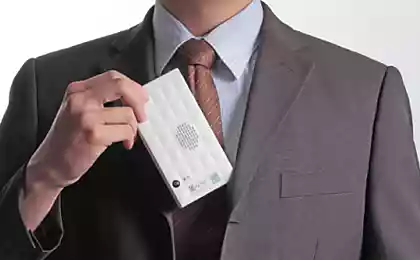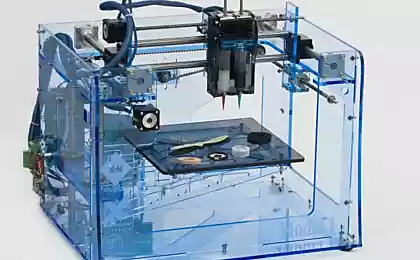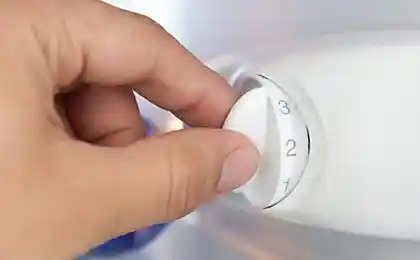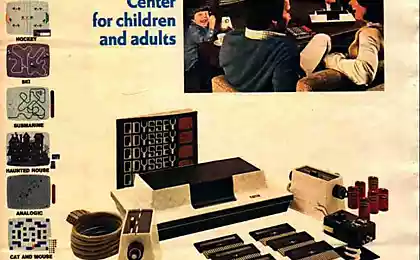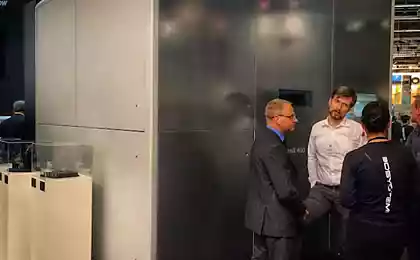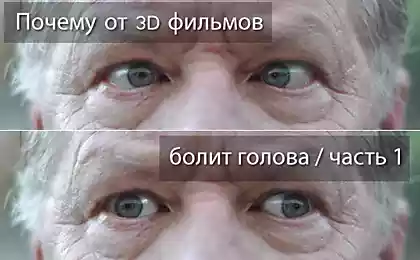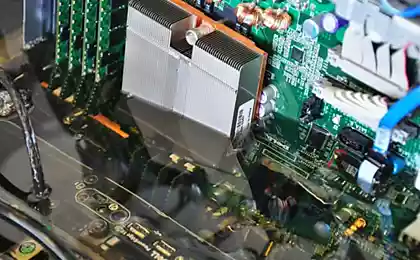1132
Laser printers and consumables: a reminder of choice and life extension

In general, Habré many people who are well versed in printers and consumables to them. But more probably, those who perceive the printer as usual over the device (much like iron) which "works okay."
If for home use, this approach is still acceptable, the Office inattention to the printer may result in significant costs (and the wrong choice of printer generally threatens to turn into a black hole for Finance). And for home users, too, because it would be nice to save a couple of thousand, right?
On reflection, we have decided to publish a small article, a memo to users of printers (the article "sharpened" by working with laser printers, on the struynikah - a couple of mentions, and all).
The article has some tips for choosing the printer ink cartridges of choice (as long as it only lazernikah) plus advice on the correct use of printers and consumables to them.
We also decided to develop an application - a nice reminder of the work with the printer for "Accountant Barbara Germanovna" and other staff. Memo can be printed and hang around your printing device.
Select the correct printer? Challengers h4>
1. Decide on the approximate volume of printing up to 50 pages per month or 50 000 pages per day. B>
In the first case, you will approach a simple inkjet printer (do not forget about the danger of drying ink) printing centers or services (that is economically advisable in this volume). In general, you can put 2 000 rubles. struynik and not worry More about this.
Struynik also justified for a constant load of high-quality (printing) press. But here is look at the situation - you need a "pain in the ass" with struynikom and CISS (continuous ink supply system), or easier for you to constantly work with the photo studio / print studio?
If you need to print more than 100 pages per month, it is recommended to buy a modern base lazernik 4 000 rubles.
With a home printer is clear, and how to estimate the amount of printing in the office? We recommend that you take as a basis the average amount of your order to the office of the paper. Next, you must determine the number of printers in the company, either it will be one more performance machine in the hallway, a few basic printers in their offices. But we should not forget that putting a big printer in the office, saving on additional printers turns, though small, but every day, the cost of staff time.
Decide on the type of printer (s) can be based on the classification of printing equipment at the recommended load: personal, small, medium and large.
Personal printers have a service life of up to 5000 pages per month and designed for home use or office with low volume printing. Fall into this category, most inkjet printers / MFPs (MFPs) and simple models of laser and LED printers / MFPs.
Small appliances - a MFP and printers that can print from 5 000 to 10 000 pages per month. It is the most common class of devices, it is used in small offices or in private rooms.
Printers print medium grade of 20 000 to 50 000 pages per month. Such devices can be put one on a large office, input trays allow you to make a substantial margin of printing paper intensive.
Major office equipment able to print more than 50 000 pages per month without loss of efficiency. Such devices in its performance close to the mini-printers and can be used to print a small print run of brochures.
If your office is important the speed of printing documents, you need to understand that the higher the class of printer, it prints faster.
2. Plan your budget for printing in general. B>
All logical arguments when choosing a printer are split about the budget. But investments after purchasing the printer is not the end, but, more often, just beginning.
To protect yourself from unexpected expenses, you need to consider the cost of printing, taking into account such things as:
Price up - including the cost of consumables: cartridges and paper. The calculations do not include paper often, as the price for it is stable; However, it costs an average of 25 cents per sheet.
The cost of using includes, in addition to copies of the price, as the cost of equipment, preventive maintenance of printers, repairs and the cost of spare parts.
The total cost of the copy: it is the cost of using / on the number of copies for the entire planned period of use of the equipment. The average lifespan is 3 to 5 years depending on the load (in the documentation for the printer manufacturer specifies this period).
3. Decide with color printing in black or color. B>
The real need for printing color images is around figures 5% of the total printing. And for these 5% are often sold color printer on the order exceeds the value of the monochrome printer.
Color photos korporativa better print any photo studio, the better and for "cheap." It's like buying a convertible in St. Petersburg. Kind and cute, and cool, but the open-top can go 2-3 days in a month, and then every year :) And if you, in addition to corporate photos, nothing more to print in color, we recommend nevertheless to acquire monochrome printer.
4. Pay attention to the variety of ink cartridges in the printer:
- "All in one" (laser printer cartridge - monolithic);
- "Component cartridge" (laser printer cartridge may consist of 2 or 3 pieces).
If you plan to buy a printer, you can cope with the composite laser cartridges, and setting up the system CISS ink jet printer (if you buy the same struynik).
But if your jurisdiction is more than one printer that uses a few dozen members - the constituents of cartridges significantly complicate the maintenance process. Much less troublesome system "all in one».
5. How many users will print documents on this machine. B>
Yes, the more employees more quickly "die" printers.
Cost-effective to put 1 unit on the office type «open space», but in practice it is difficult to implement: confused documents originate duplicate reprints. There are systems of individual printing on the cards, but they are expensive (a unique software + additional equipment) and their implementation must be serious justification.
6. When large volumes of printing you need to consider - as the process of servicing printing equipment.
It is not always obvious, but the print technology, like any other, needs to be prevention. Some people prefer to spend it on their own, someone uses the services of outsourcers.
If the company's 100 printers (of which - in remote offices) - you need to decide who will serve printers: full-time employees or external company.
But few people can afford a staff specialist press. For example, a 5-day training course to use printers from Hewlett-Packard is worth about $ 750, in Moscow (in the B / W and color - different courses). But if the specialist resign ...
According to the organization of printing systems in medium and large offices can write a separate article, if there is such an interest.
7. We also recommend that suggests filling density of the printed sheet.
What for? There is an interesting statistic, which few people know.
All printer manufacturers specifications issued on the basis of the standard indicator - 5% filling of the printed sheet. If the worksheet% increases, so does the rate of flow cartridges.
Example 5% filling printed sheet
example a 15% fill printed sheet
For example, one of the top models - HP print cartridge is designed for SB436A 2000 sheets. It turns out that at 5% coverage, he prints 2000 sheets, and at 15% coverage 3 times less, ie 666 pages ...
Not new, but popular C7115A Cartridge designed for 2,500 pages at 5% coverage, while 15% of filling it will print 3 times less, ie about 834 pages.
8. Decide with additional options of the printing device. B>
Besides the basic configuration, the printer can have more variety of optional configurations directly affect the cost of the device. Let us dwell on the basic:
Copy, scan, phone, fax - these problems are solved already MFP rather than a simple printer.
Duplex (two-sided printing unit), which allows not manually turn the documents that must be printed on both sides.
Printing on special paper (cardboard, labels, photo) - high quality print and it does not break the printer will be only in the presence of this option in its configuration.
Printing from mobile devices - increasingly modern printers equipped with print option via a local wireless network, but in practice it is not often used.
Printing from USB, memory cards, etc.
Additional paper trays (there can be several) - allows you to fill the printer with paper sometimes for months ahead.
Finishers - automatic punchers, staplers, stitchers, etc. These devices are equipped with a "heavy" units A3. Their purchase it depends tasks assigned to the printer.
Sorters (mailboxes) - sort printed documents for sharing.
Hard drive - accelerates printing on pre-created templates such as letterheads, where only changes the text.
Availability of the printer touch screen - makes it easier to control the printing process.
Battery - to force majeure and mobile printing.
Choose the correct cartridge? Let's try h4>
If you select any product / service, we, first of all, appreciate its 2 main criteria: price and quality, to find a compromise between them is difficult:
1) original cartridges: quality reference prints, but it's really expensive
2) remanufactured cartridges: print quality close to the original cartridges, they are cheaper than the original 30-40%, but the economy is felt only in the long term;
3) compatible cartridges: cheaper than the original 2-3 times, but their quality of life is unstable and lower than the original (as the press 'tighter' toner longer);
4) refilled cartridges "cheap and cheerful" in the literal sense: the most cost-effective solution, but life cartridge and print quality are unpredictable.
Choosing what to use cartridges (again, it only cartridges lazernikov) it is important to prioritize and decide on such print settings:
- The quality of the printed document ("not at all important" - compatible and refilled cartridges, "important" - the restored and original; "a very important color rendition" - the original);
- The cost of a printed document ("not at all important" - the original cartridges, "is important to quickly save" - and tucked compatible; "it is very important, optimizing costs" - restored);
- Ecology (the trend, and in some companies - is an essential requirement); figuratively speaking, buying and throwing away the original or a compatible cartridge, you are "buried in the ground a plastic bag after the 1st use"; tucking the cartridge, you are "buried in the ground a plastic bag after the 2nd use"; using recovery - you are "using a paper bag».
But the memo manual printers and consumables to them h4> DOWNLOAD memo
The printer is working, IF:
• properly install the cartridges in the printer ; do not attempt to install the toner cartridge, do not read the instructions: you can not only damage the cartridge and the printer itself;
• print b / w documents monochrome printer or print B / W documents for color printers ; since the printing b / w document comes wear all 4 color cartridges as in color printing;
• properly removing the jammed paper; If the paper is jammed in the printer , it simply can not drag, pull their socks up (especially removing it with scissors, rulers, etc.); the correct way to remove the jammed paper out of the printer depends on the model of the device and is described in the user manual; best of all - to see a specialist, responsible for the maintenance of the machine;
• monitor the humidity and temperature in the room ; Toner is very complex substance and all the characteristics of the printer's manufacturer describes, referring to ideal conditions (defined air humidity and temperature); simple humidifier can save you tens of thousands of rubles to repair the machine; according to statistics - the number of failures of printers and cartridges grows with the onset of the heating season;
• to a regular preventive maintenance printer (service); it is always cheaper to repair one-time into the (disease prevention - always cheaper than treatment);
• right to place the printer in a room ; not recommended to put the printer near a window or on the window sill (dust, humidity, and temperature instability negative impact on the printer); In addition, the printer must be on a flat surface, a little above its surface (as if one leg of the printer will move down from the surface to change the load on its individual parts);
• right to put the blank paper into the printer ; Ideally, clean paper, remove from the pack before placing the printer need to scroll (to avoid the "glue" of the static pages);
• to take into account the thickness and type of paper for printing ; Printing on thick paper, glossy, sticky, printers are not designed for these types of paper, the printer is dangerous;
• is not used for printing drafts ; It accepted that the drafts to print economically, but it is not so: the old toner draft may crumble and bake in the printer fuser; saving on paper will be a couple of hundred rubles, and the cost to repair the printer fuser - several thousand rubles;
• to react to the force majeure ; the penetration of liquids or small objects into the printer, unplug the unit from the wall outlet, "a loud scream," Help! "" (call a specialist);
• ensure that clips the bar, glue, tape and so on. Do not fall into the printer ; Statistics is the clip - the main enemy of the printer; This is also the rule: use the printer for its intended purpose; must not be stored in the printer trays foreign objects (cookies, cosmetics and nest egg to pay).
Source: habrahabr.ru/company/venetasystem/blog/230547/
"Roskosmos" is going to create a visited lunar space station-based module for the ISS
The most detailed geological map of Mars