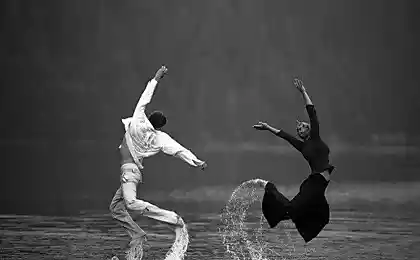185
I regularly clean Android to make an old smartphone work like a clock
How to Clean Your Phone from unnecessary files? Sooner or later, this question is asked by every owner of a modern smartphone. It just so happens that smart device systems need to check and delete various unnecessary files from time to time. Sometimes it is the owner of the device that installs questionable programs, so do not be lazy once again to check the health of your favorite device. And now we will figure out what needs to be done for this.

How to clean your phone from unnecessary files Smartphone is a kind of pocket computer. You take care of your computer, right? Surely you make sure that even the slightest dirt, dust, food leftovers do not get inside. You bet. Special protection programsMake sure you don’t go to dubious sites. You need to do the same with your phone, only on a smaller scale.
All programs are better to download from the official store for Android and iOS devices. So you will be sure that the application was not taken from a dubious site or an incomprehensible link. Such ads on the Internet are best avoided immediately. In fact, maintain order In the phone you can also download a special program-cliner. It will track the number of unnecessary files and delete them from your device in a timely manner.

Try not to fill the phone memory by more than 90%. Such a device will work much slower, because it will take many times longer to process the information received. This is how modern mobile devices are designed, so try to carefully monitor the amount of memory on your gadget. If there is a need to get more memory, it is better to buy it in special stores.

Let's start with a simple one. Sometimes you can find many people. thousands of photos in the annex Gallery. But let’s remember how many high-quality photos are there? I can tell you half or even less. The lion’s share of the memory of the phone can take up low-quality photosUnnecessary screenshots, questionable pictures and meaningless videos. Take the time to clean your device of debris among the media files you need. Free space after such manipulations will be added many times.
The same applies to SMS messages and unnecessary programs that were previously installed. Look carefully at each application, think about whether you need it. If you do not remember the last time you used this program, you can safely send it to the Recycle Bin.
SMS messages are also recommended. filter out. If they used to be a means of communication, now they work as informational alerts or advertising notifications. Anyway, check them out and delete anything you don't need.

Invisible garbage, except for all visible data, Experts recommend clean the cache. Cache is the information that the program stores for the necessary work in the future. For example, the history of visiting the site or the password saved there. One day you can enter your login and password in any program, and all subsequent times you will use the application without entering a password. This information is stored in cache and at least once a month it should also be cleaned.
Where can I find this cache? Don't worry, it's easy. Go to the phone settings and select the "Apps" tab. You will see all the programs that used by your phone. Press any one of them. After that, the inscription “Clean/” should appear. Delete the cache.
This includes the history of the browser. Do not accumulate too much information in this section. Unnecessary data slows down the entire system, so try at least once a month. strip away. You can do it more often. It depends on the amount of time you spend with your smart device.

In addition, pay attention to what media files you download from various messengers. Fun videos, daily greeting cards, old music – do you really need all this information? Perhaps in the settings of a certain messenger selected booting All media files. If you do not need it, then go to the settings and change them for yourself.

These simple but important manipulations will help you keep your smartphone in good shape. Now you know howClean your phone from unnecessary files. Remember our advice and share it with your friends.

How to clean your phone from unnecessary files Smartphone is a kind of pocket computer. You take care of your computer, right? Surely you make sure that even the slightest dirt, dust, food leftovers do not get inside. You bet. Special protection programsMake sure you don’t go to dubious sites. You need to do the same with your phone, only on a smaller scale.
All programs are better to download from the official store for Android and iOS devices. So you will be sure that the application was not taken from a dubious site or an incomprehensible link. Such ads on the Internet are best avoided immediately. In fact, maintain order In the phone you can also download a special program-cliner. It will track the number of unnecessary files and delete them from your device in a timely manner.

Try not to fill the phone memory by more than 90%. Such a device will work much slower, because it will take many times longer to process the information received. This is how modern mobile devices are designed, so try to carefully monitor the amount of memory on your gadget. If there is a need to get more memory, it is better to buy it in special stores.

Let's start with a simple one. Sometimes you can find many people. thousands of photos in the annex Gallery. But let’s remember how many high-quality photos are there? I can tell you half or even less. The lion’s share of the memory of the phone can take up low-quality photosUnnecessary screenshots, questionable pictures and meaningless videos. Take the time to clean your device of debris among the media files you need. Free space after such manipulations will be added many times.
The same applies to SMS messages and unnecessary programs that were previously installed. Look carefully at each application, think about whether you need it. If you do not remember the last time you used this program, you can safely send it to the Recycle Bin.
SMS messages are also recommended. filter out. If they used to be a means of communication, now they work as informational alerts or advertising notifications. Anyway, check them out and delete anything you don't need.

Invisible garbage, except for all visible data, Experts recommend clean the cache. Cache is the information that the program stores for the necessary work in the future. For example, the history of visiting the site or the password saved there. One day you can enter your login and password in any program, and all subsequent times you will use the application without entering a password. This information is stored in cache and at least once a month it should also be cleaned.
Where can I find this cache? Don't worry, it's easy. Go to the phone settings and select the "Apps" tab. You will see all the programs that used by your phone. Press any one of them. After that, the inscription “Clean/” should appear. Delete the cache.
This includes the history of the browser. Do not accumulate too much information in this section. Unnecessary data slows down the entire system, so try at least once a month. strip away. You can do it more often. It depends on the amount of time you spend with your smart device.

In addition, pay attention to what media files you download from various messengers. Fun videos, daily greeting cards, old music – do you really need all this information? Perhaps in the settings of a certain messenger selected booting All media files. If you do not need it, then go to the settings and change them for yourself.

These simple but important manipulations will help you keep your smartphone in good shape. Now you know howClean your phone from unnecessary files. Remember our advice and share it with your friends.
Why is it so that loving parents raise ungrateful cheeks?
Forty years he lived, but did not know how to finely cut cabbage without loss.