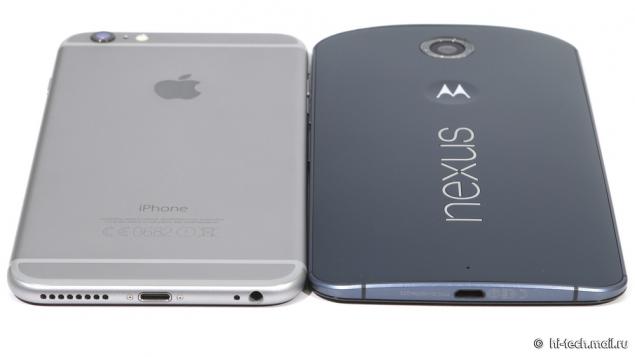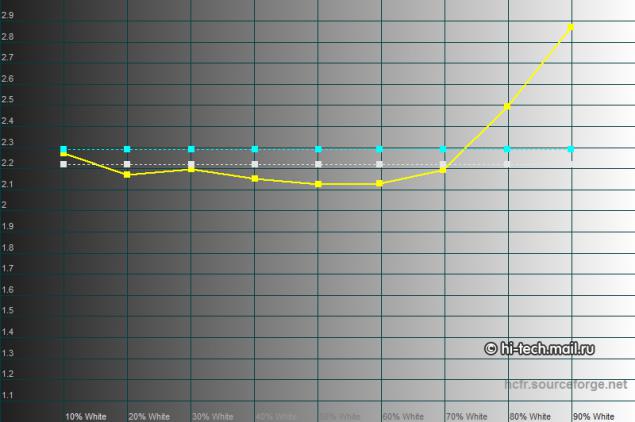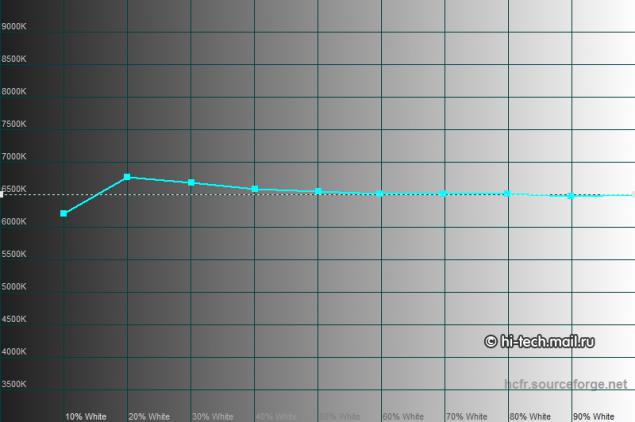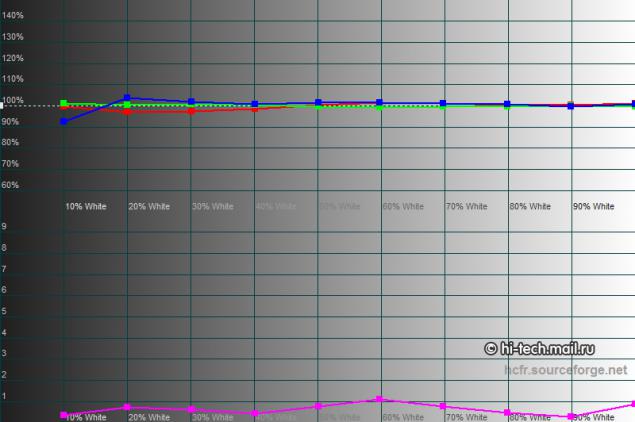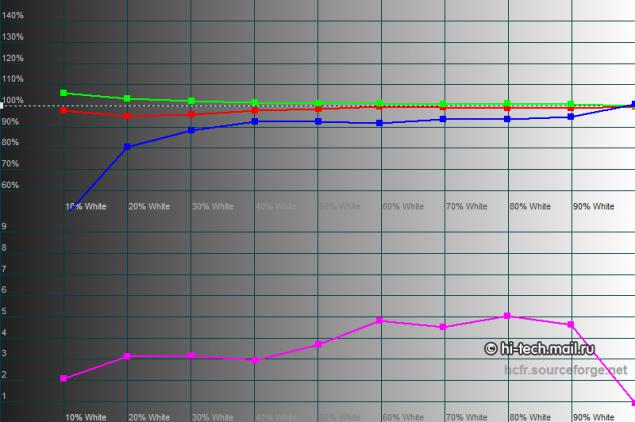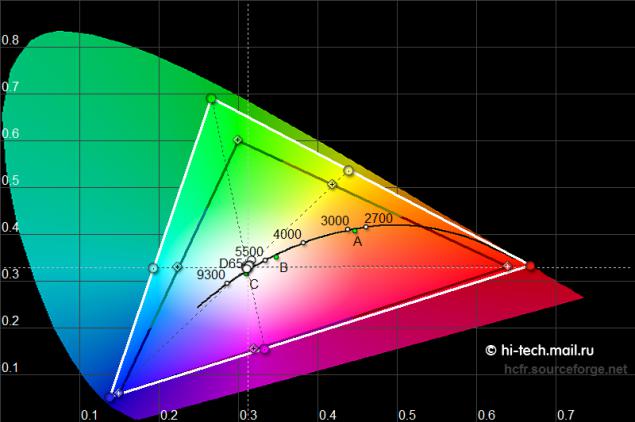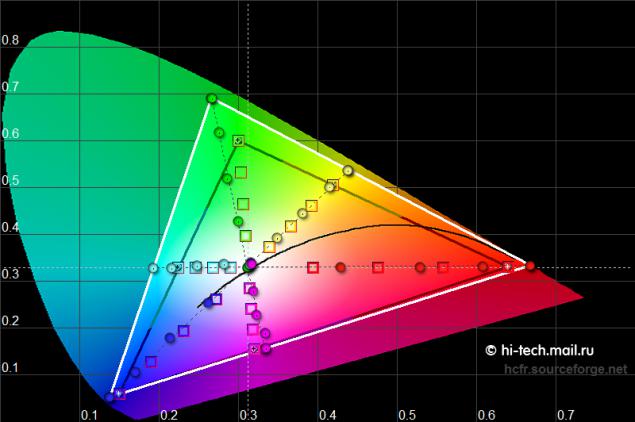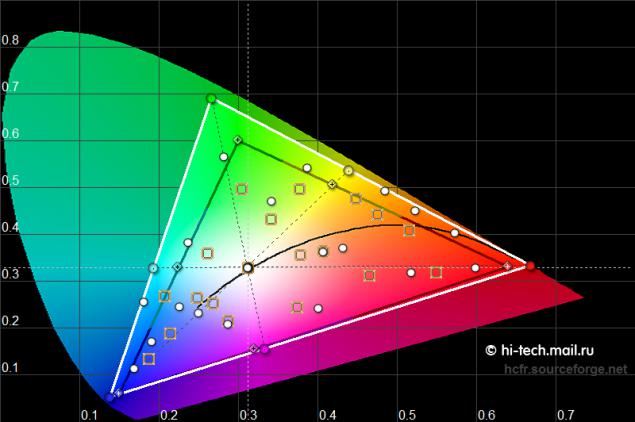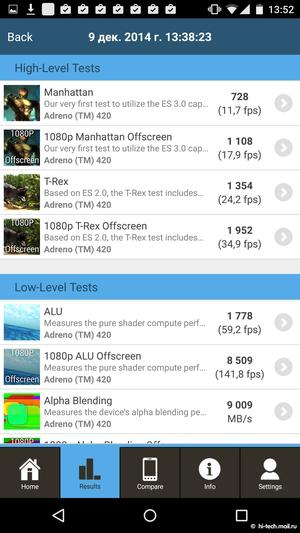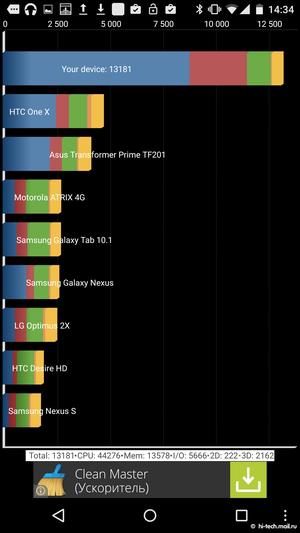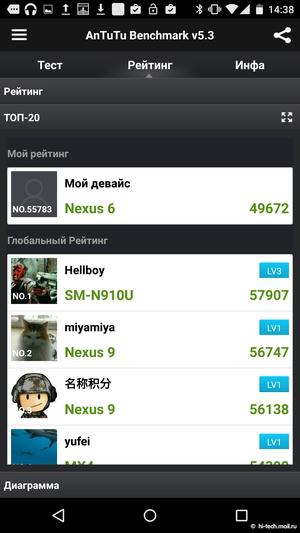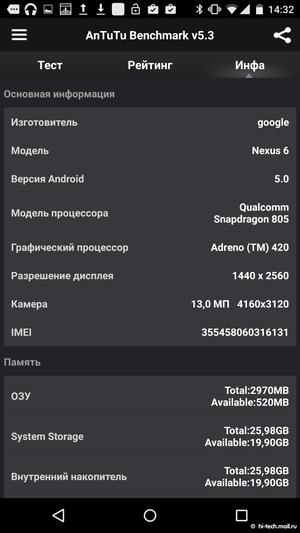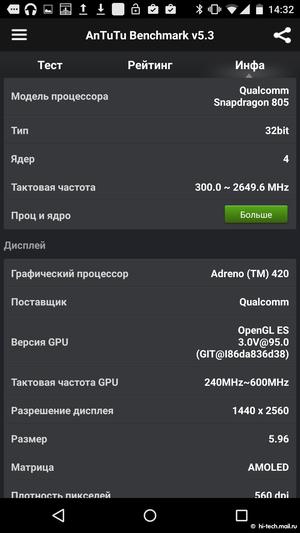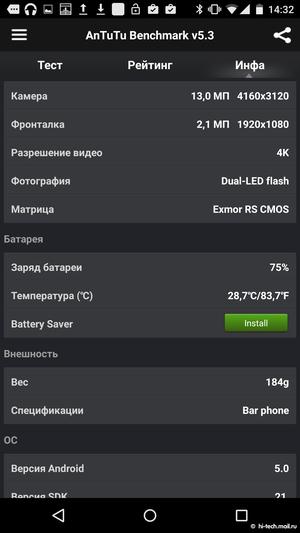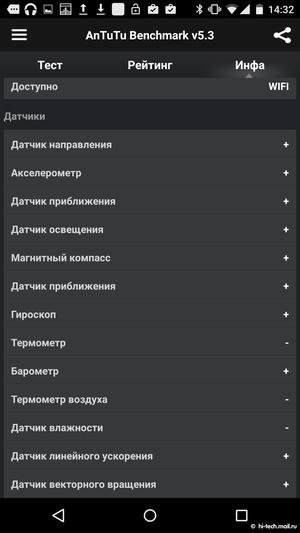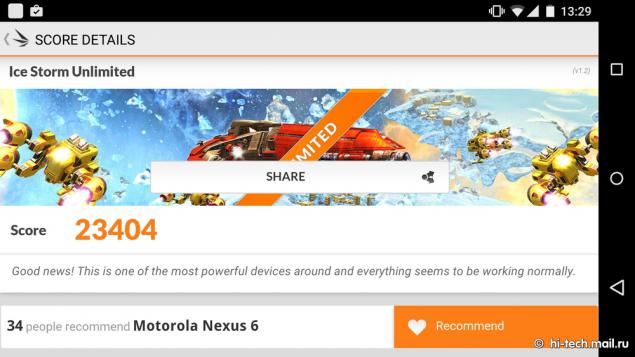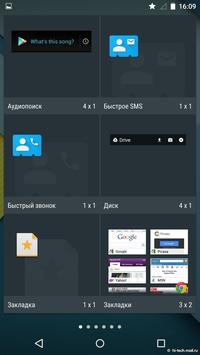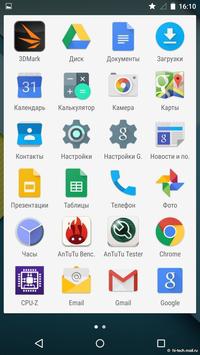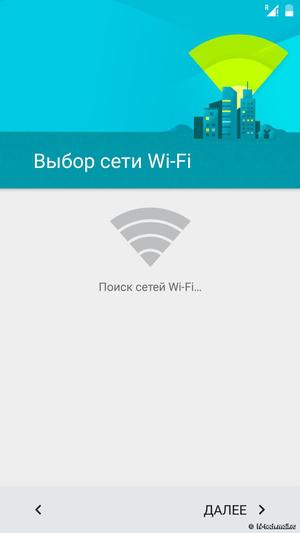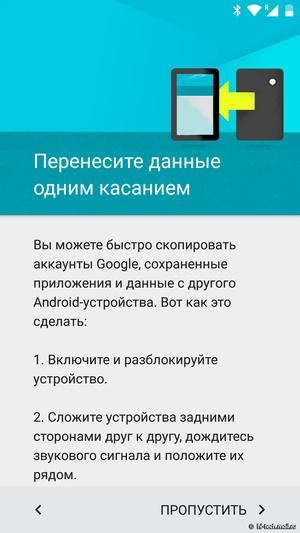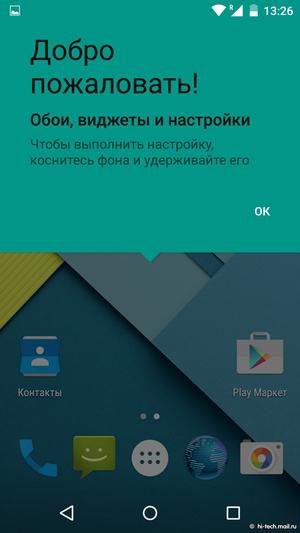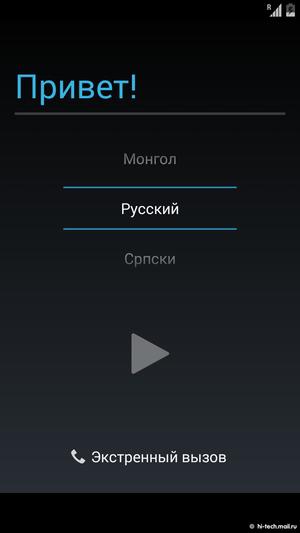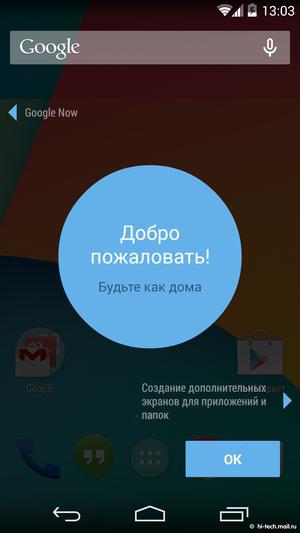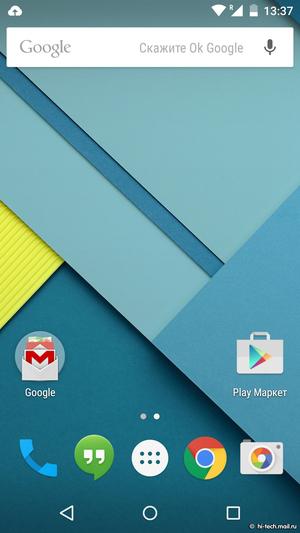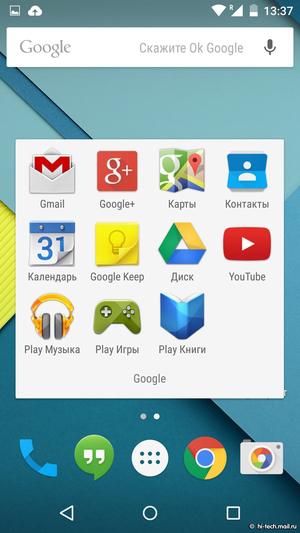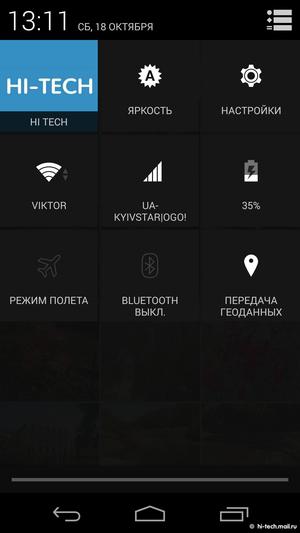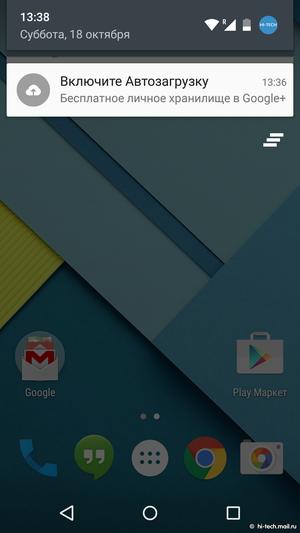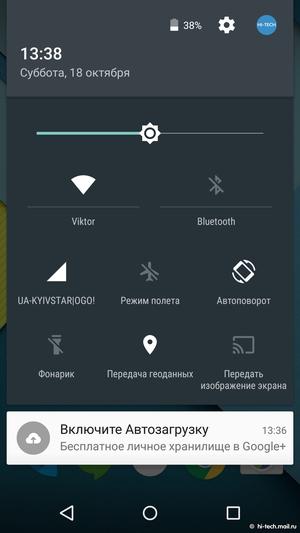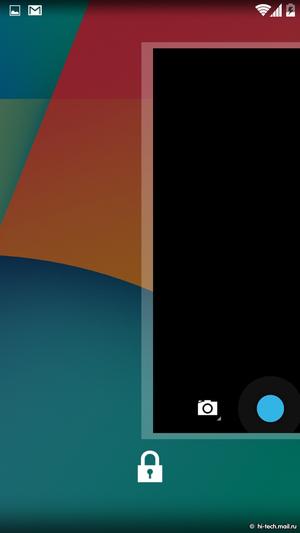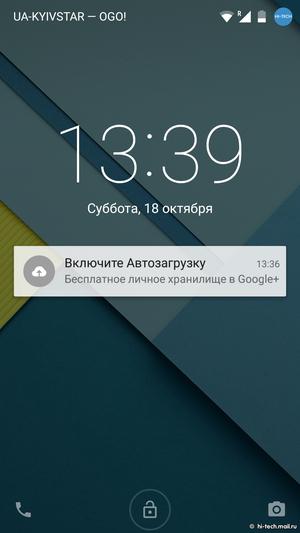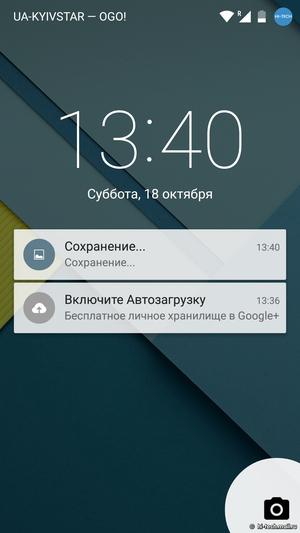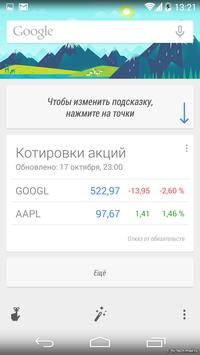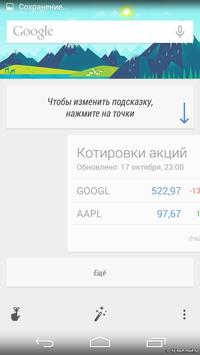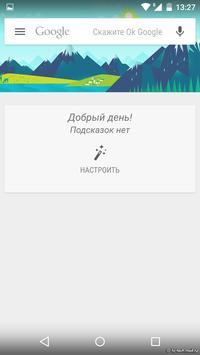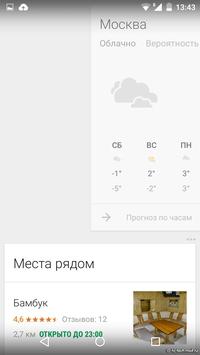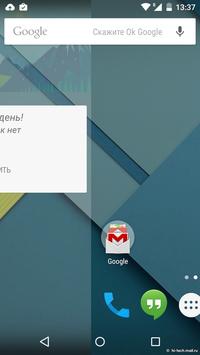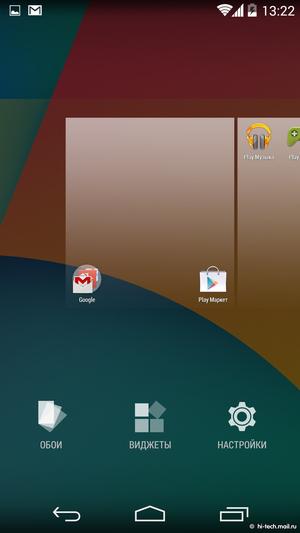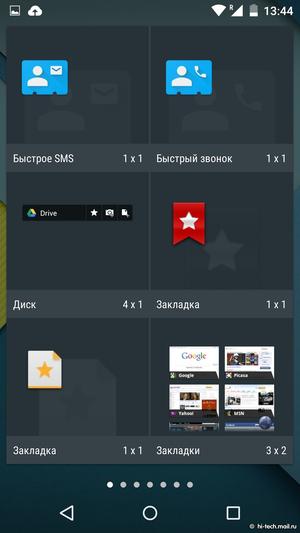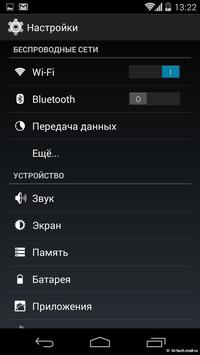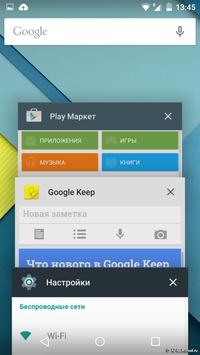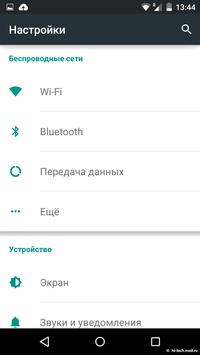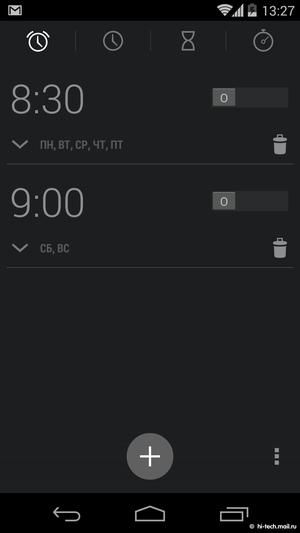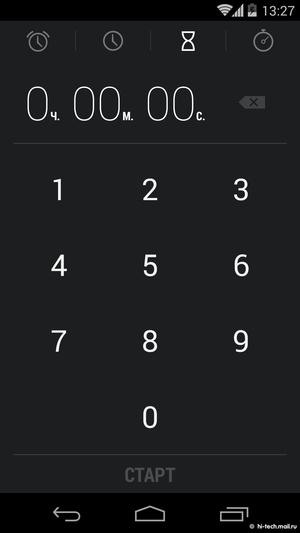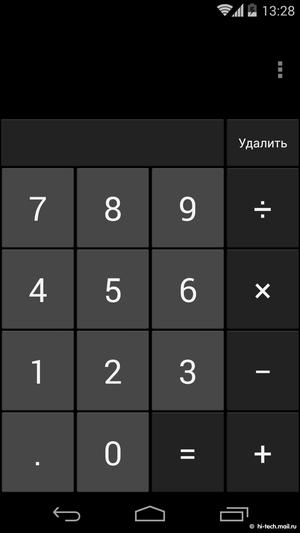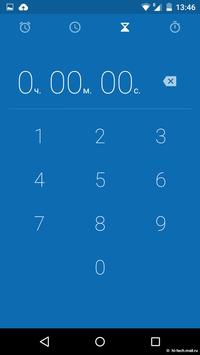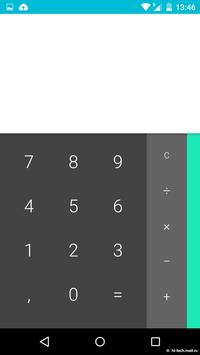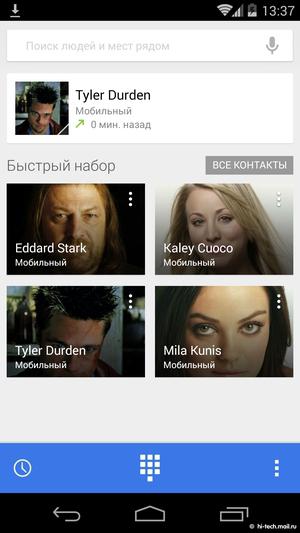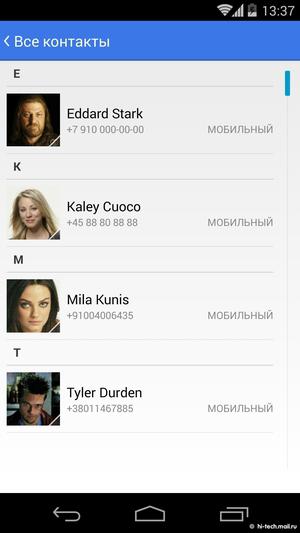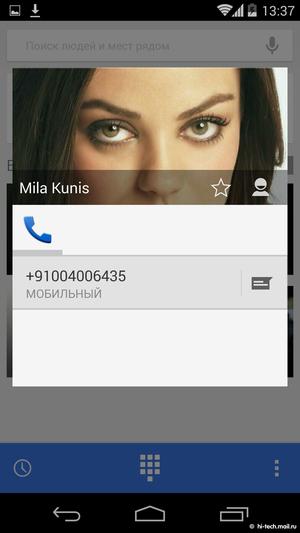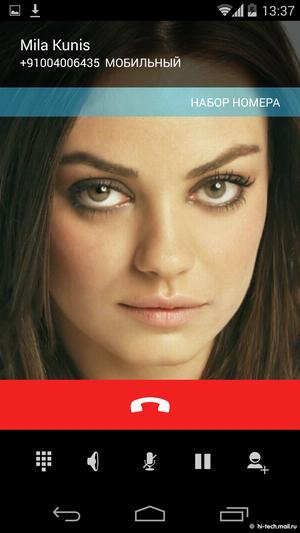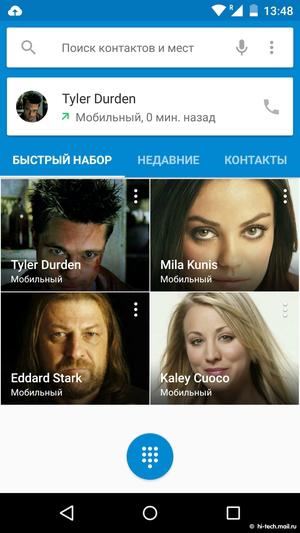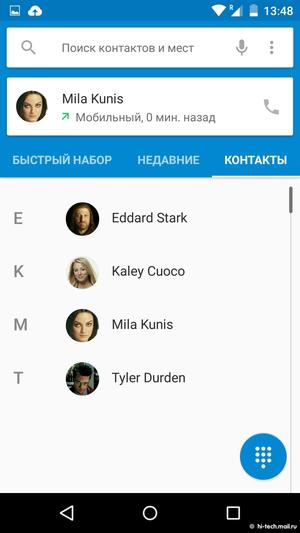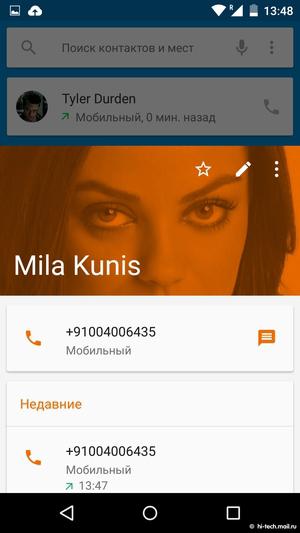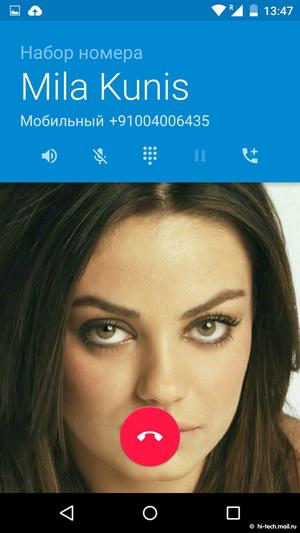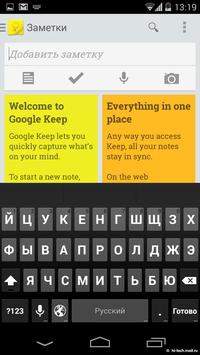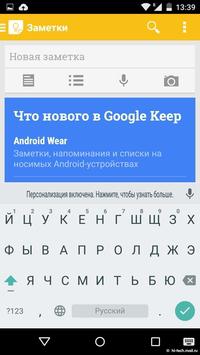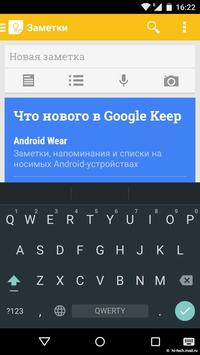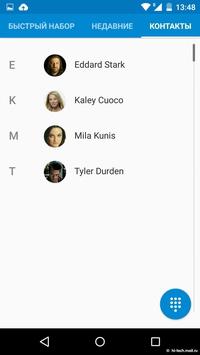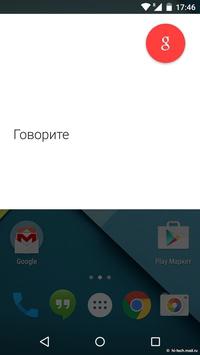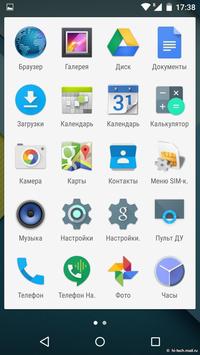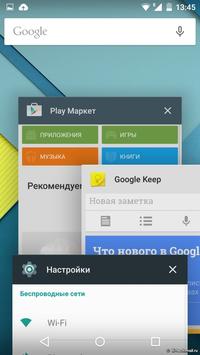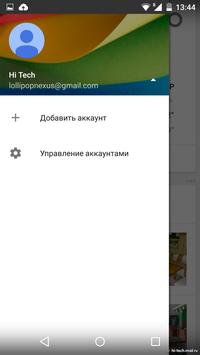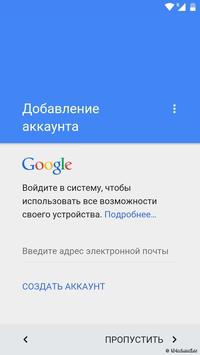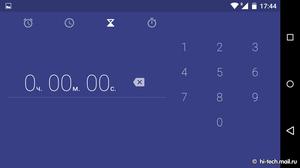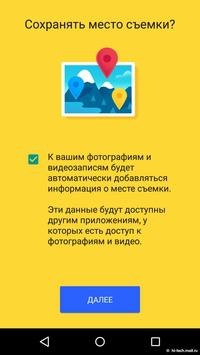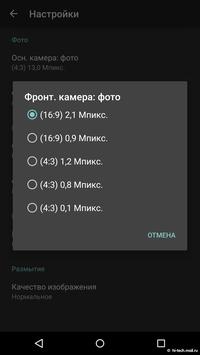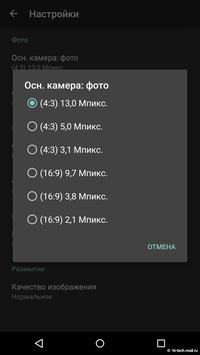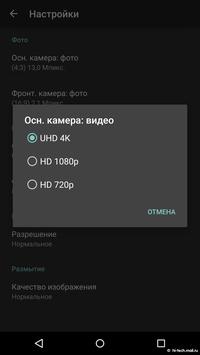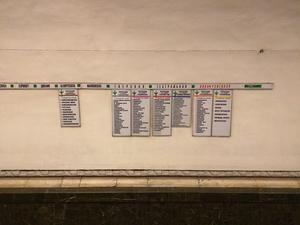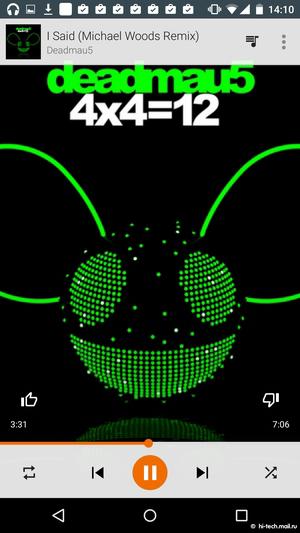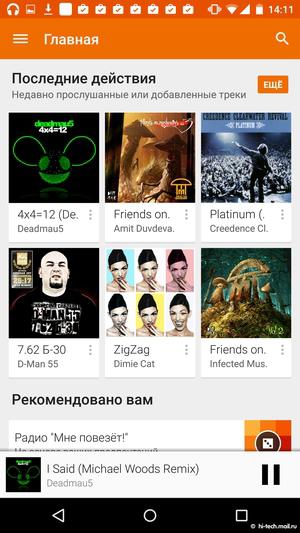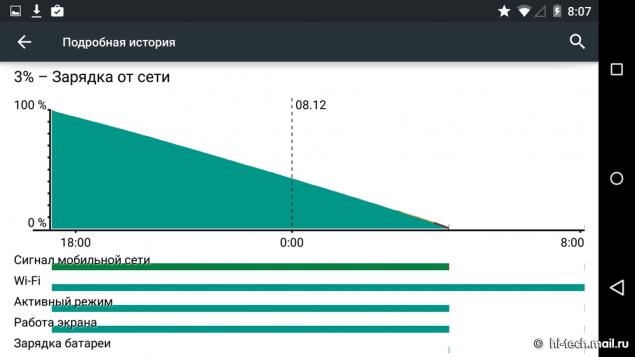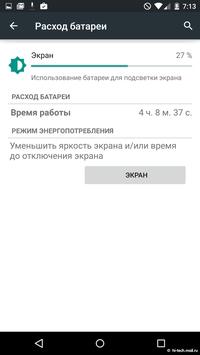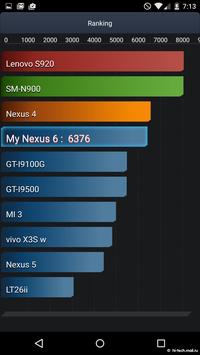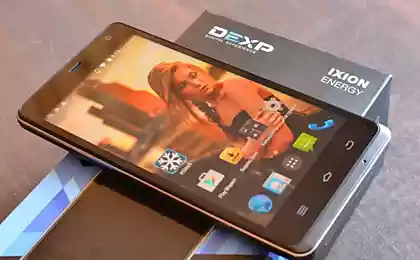1995
Motorola Nexus 6: one of the best Android-smartphone

Nexus devices has always stood out from the crowd of Android-smartphone is quite low prices and performance comparable to more expensive flagship devices. Naturally, this approach has attracted many buyers. Another advantage is the Nexus line of the highest efficiency of software updates. Despite a number of incidents is not too good build quality, range Nexus earned a reputation as a kind of standard Android-devices. One of the representatives of this series, Motorola Nexus 6, we want to tell here.
Despite the departure of almost all national markets, Motorola has released in recent years some interesting gadgets. The Nexus 6 was fairly well received by customers due to high quality build and the same high specifications. Alas, it affected the price of the device: the smartphone in the US costs $ 650, while the Nexus 4 sold for $ 300, and the Nexus 5 - $ 350.
Specifications
- OS: Android 5.0 Lollipop
- Processor: Qualcomm Snapdragon 805, 4 cores, 2, 7 GHz
- Graphics: Adreno 420
- Operational Memory: 3 GB
- Built-in memory: 32 GB or 64
- Screen: 5, 96 '', QHD 1440h2560, AMOLED, Gorilla Glass 3, oleophobic coating
- Camera: 13 MP f / 2.0, dual LED-flash, optical stabilization, HDR +, 4K video recording, front camera 2 MP
- Data Transfer: Wi-Fi 802.11ac, Bluetooth 4.1, NFC li >
- Navigation: GPS, GLONASS
- Dimensions: 159 3h83h10, 1, weight 184 g
- Battery: 3220 mAh
 < br />
< br />
Design and Ergonomics
Since Motorola had a hand in the creation of Nexus 6, it is expected that he was like the Moto X sample 2014. Also, it is the largest of all smartphones, ever produced in the line of Nexus. So if you decide to buy it, be sure to first hold in your hand and make sure it is for you is not too wide and thick.
The main competitors are the Nexus 6 Lenovo Z2 Pro, Huawei Mate 7, Samsung Galaxy Note 4 and Apple iPhone 6 Plus.



Smartphone comes in one of two colors - white or dark blue. The back cover is made of plastic, aluminum bezel housing. Despite the fact that the matte finish on it immediately fingerprints. As mentioned above, the assembly is made very well, no backlash or creak.

Note convex shaped rear cover smartphone. Due to this cleverly developers managed to do not so much larger thickness of the device - 10, 1 mm. 6 edges on Nexus twice thinner than in the middle. It also benefited ergonomics smartphone: The unit fits comfortably in the hand, especially if you have a palm medium or large size.

But, in any case, this is a great smartphone, and if you have not had the experience of long-term use of devices of this size, you first have to get used to. The concept of "average smartphone" fairly quickly transformed in terms of physical size of the device. Nexus 6 is not yet belongs to the middle, but not so far from them left.


According to the manufacturer, the smartphone has a "splash protection". However, this does not amount to dust and moisture protection, so be careful - the device is not designed to be stoked.
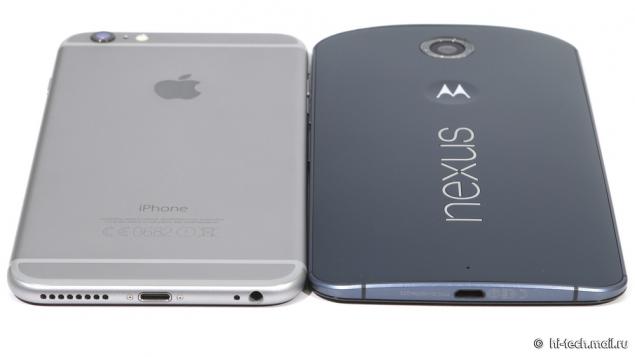
Top and bottom of the display are fine, slightly protruding "stub" speakers. Upper Elementary speaker concurrently. The power button and volume rocker are on the right side of the smartphone, press clear, use the buttons comfortably.


Audio jack and nanoSIM tray located on the top end.

Screen
Today, high-end smartphones on the diagonal of the display is already very close to 6 inches. And if in the past years, this idea smacks of a commercial failure, but now more smartphones are showing steady growth in sales. This is despite the criticism and numerous statements about the inconvenience of using one hand.


Nexus 6 is much larger than any of the previous models Nexus-smartphones. Resolution of its display is 1440h2560 at a diagonal 5, 96 inches. Accordingly, the dot density is very high - 493 dpi. The display shows excellent contrast, brightness and wide viewing angles, which is typical for AMOLED-technology.

The main difference from the Super AMOLED AMOLED is the presence of the latter built into the top layer of the touch screen film. In Nexus 6 it is located on top of the display.
As we have previously mentioned, the feature AMOLED-technology is a dynamic brightness. If the white screen is occupied small proportion, the brightness of the image obtained is much higher than when fully fill with white. In this case, 100% of the white luminance was 262 cd / m2, at 50% - 370 cd / m2 at 25% - 405 cd / m2. However, the Nexus 6 was a very large amplitude oscillations of brightness - about 54%. This can have a negative impact on the subjective perception than its competitors. In such cases, it is very important what kind of image is shown on the comparator.
The contrast is very high, in the dark almost black color is not visible. In bright sunlight, the image also looks very well.
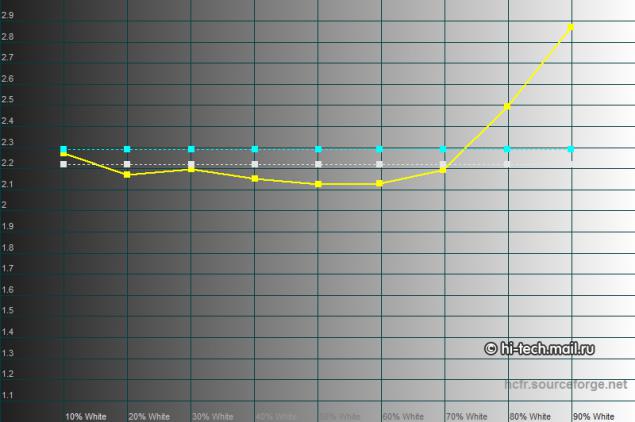
In terms of hardware measurement range the Nexus 6 is not the best. In reality, it is more than acceptable range of 2, 2-2, 4. The image shows good depth without failures in shadows and highlights.
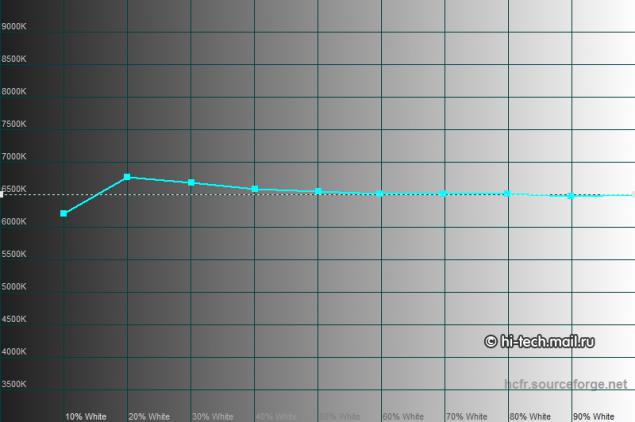
The average color temperature - about 6500 K.
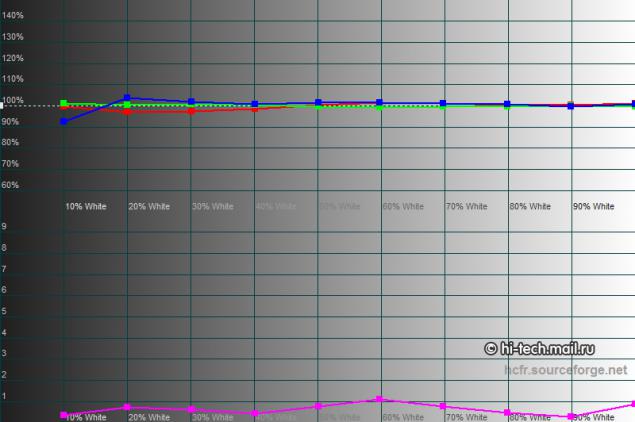
Color balance is evenly distributed, although again with a reservation. Due to the strong difference of brightness of the image color range can also fluctuate as a result, images may appear different shades of color.
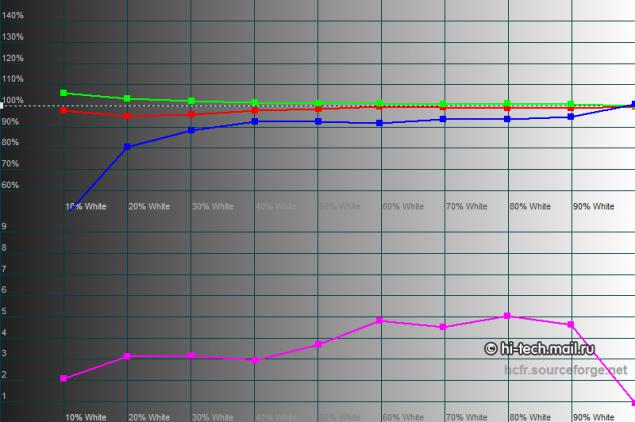
However, this situation is mitigated by an average error of Delta E on gray scale is not higher than 3, 5.
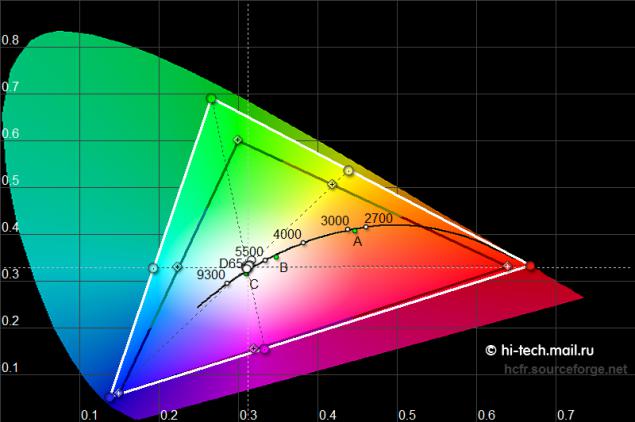
Color gamut display Nexus 6 substantially exceeds sRGB. Alas, this apparatus is characterized by a very common phenomenon today oversaturated color image. Color profiles manufacturer has not provided.
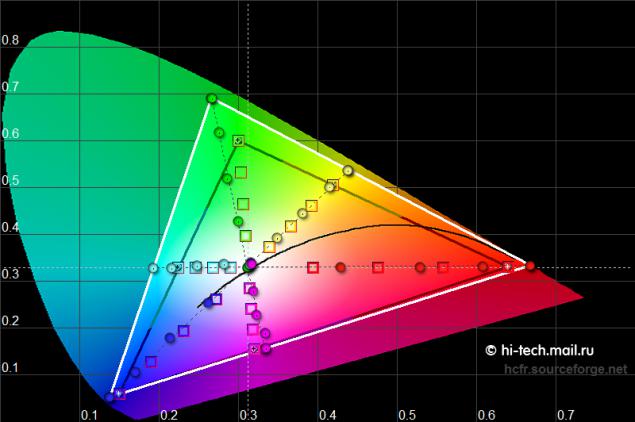
As you can see, especially fast is a glut in the red range.
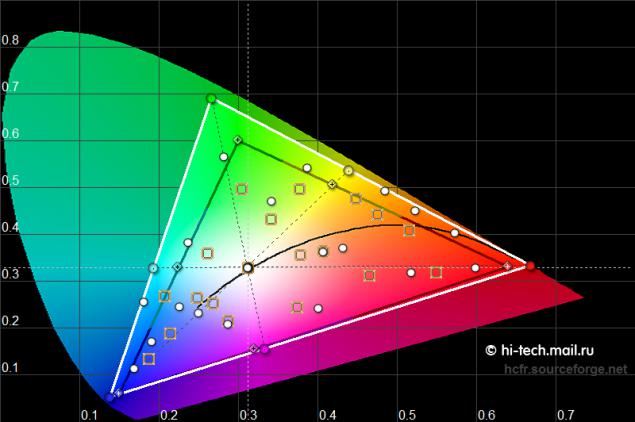
When evaluating color patterns 24 ColorChecker average error Delta E was found to be 4, 02. And for some colors error reaches 5. However, this is not the worst situation, taking into account a very wide color gamut.
In general, the display colors can be described as quite acceptable, although the result is slightly worse than the Samsung and Nokia smart phones with AMOLED-display. But the difference is not critical.
Performance
From a performance standpoint Nexus 6 is one of the best smartphones to date. Inherent power reserves allow him to remain relevant for many years. As the processor is applied quad-core Qualcomm Snapdragon 805, clocked at 2, 6 GHz. 3 GB of RAM and Adreno 420 graphics chip make it easy to handle all applications and computing tasks. Built-in memory is 32 or 64 GB expansion card slot No USB-OTG mode is not supported.

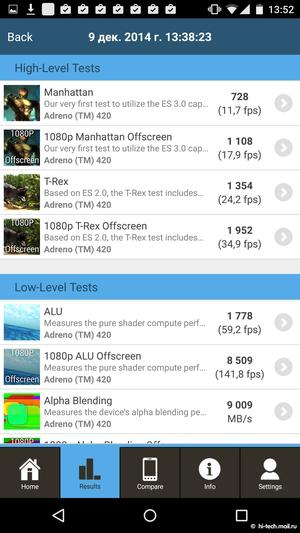

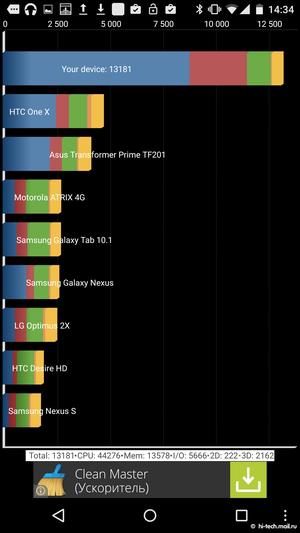

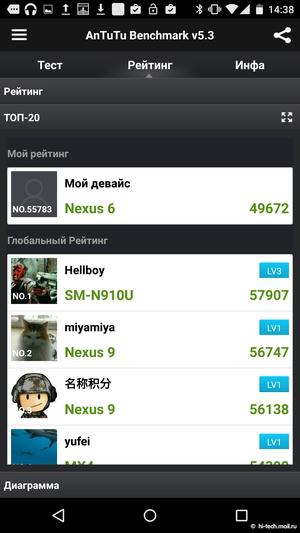
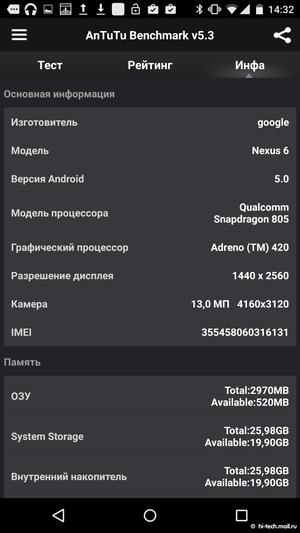
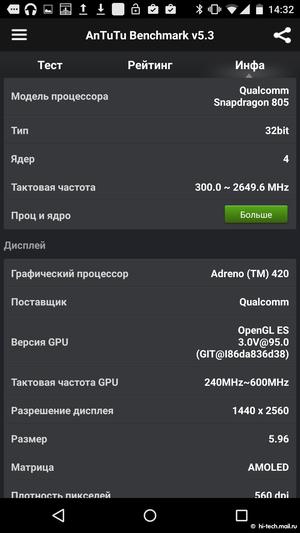
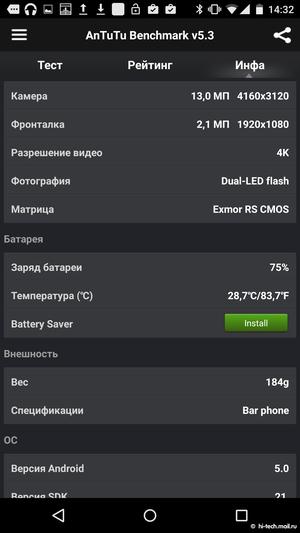
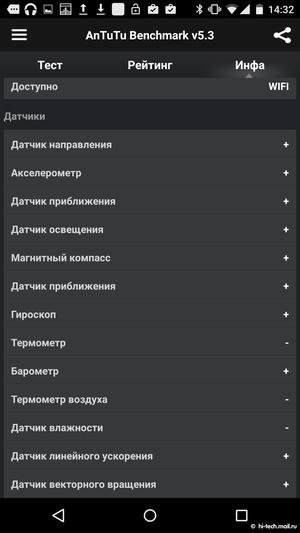
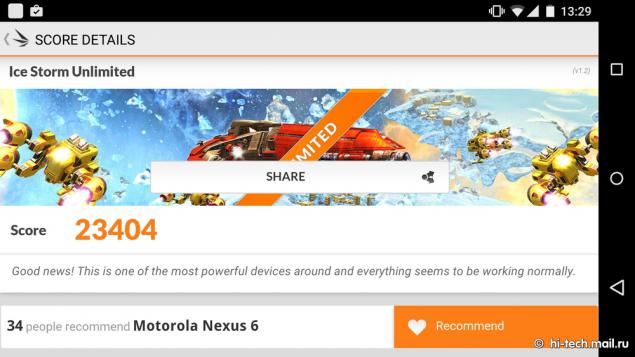





Nexus 6 works in networks GSM / EDGE / UMTS / LTE, as well as all the necessary support wireless standards: Bluetooth 4.1, Wi-Fi 802.11ac, NFC. Of course, the device works with GPS and GLONASS.
Interface
The operating system is installed Android Lollipop. To work smartphone we do not have the slightest criticism, it works like a Swiss watch, very fast response to user interface. Many components of the interface refined, especially in the notifications menu flyout. All active applications are shown as colored tabs in the Task Manager, go from one to another very easy and simple.


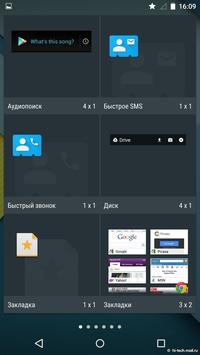

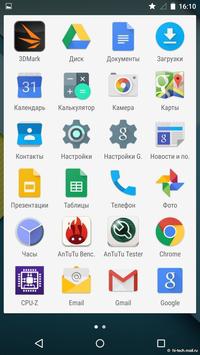

Below you can see the difference between the Android interface 4 and 5. Lollipop brought with them a new design philosophy - Material Design. It is characterized, among other things, the use of elements of bright, contrasting colors.

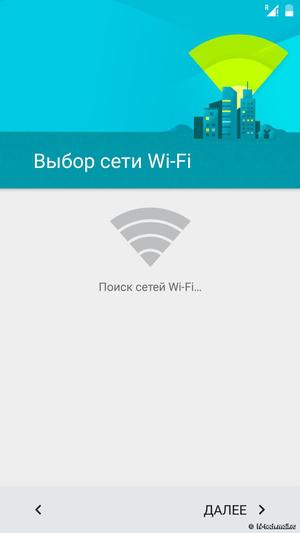
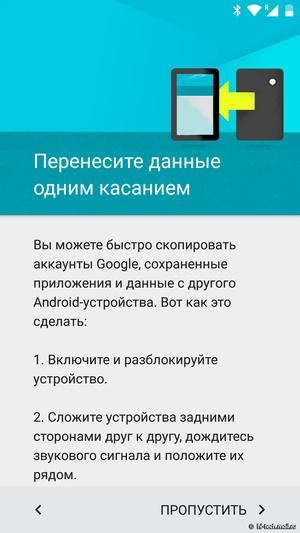
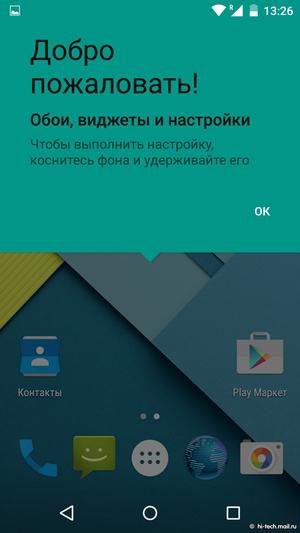
And here is how the Android KitKat. As you can see, the control logic remains the same, but the approach to design has undergone significant changes.
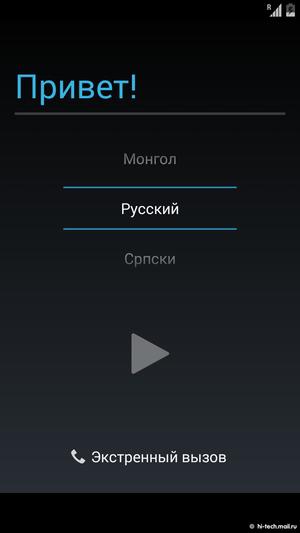
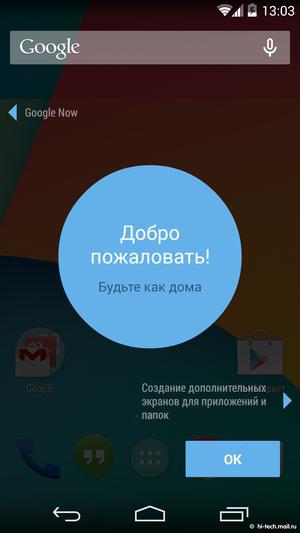
Note the icons level reception Wi-Fi and system buttons:

KitKat. I>

Lollipop. I>
But the desktop has changed slightly. In particular, the search bar was opaque. In the folder on your desktop translucent reduced and application icons in a closed folder seemed to stand one behind the other.
KitKat:


Lollipop:
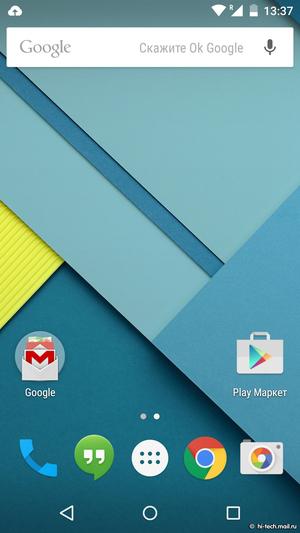
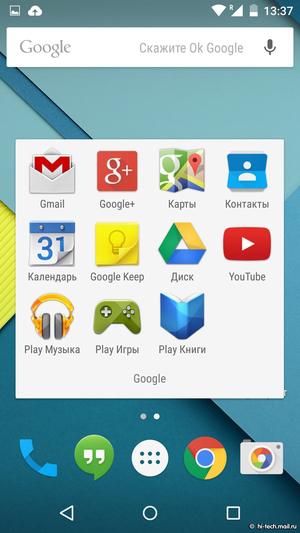
One of the most important tools in the Android is a flyout notifications. The new version of the OS desktop panel by pulling slightly obscured, and themselves notification if hanging over him. How to call panel settings remain the same: a swipe with two fingers from the top down, or clicking on the icon in the upper right corner.
KitKat:

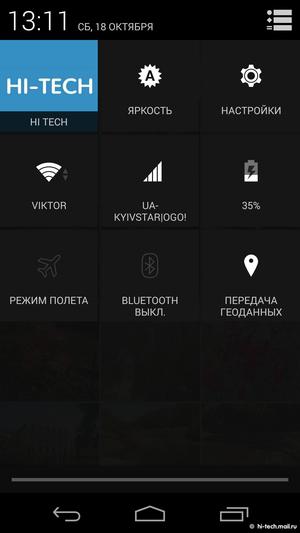
Lollipop:
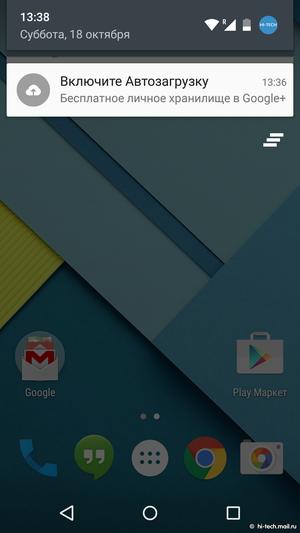
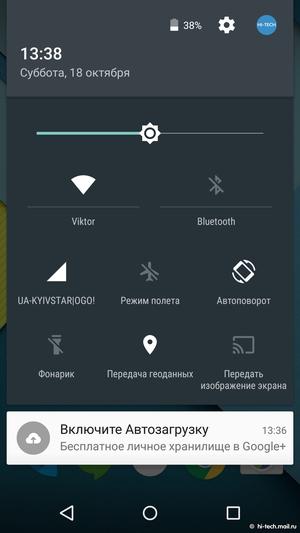
Notifications are now displayed also on the lock screen. With it you can activate the camera by stretching the application on the screen. To do this, drag the icon if the camera. In the previous version of Android this effect was as if you drag the screen is already open window.
KitKat:

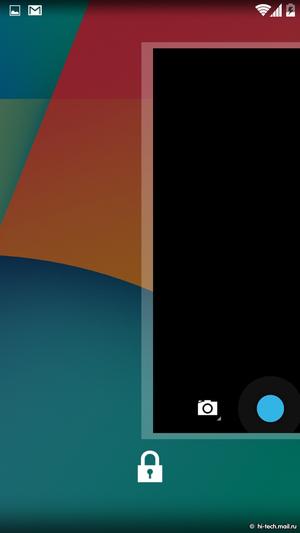
Lollipop:
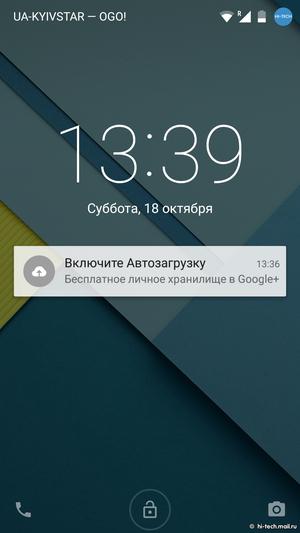
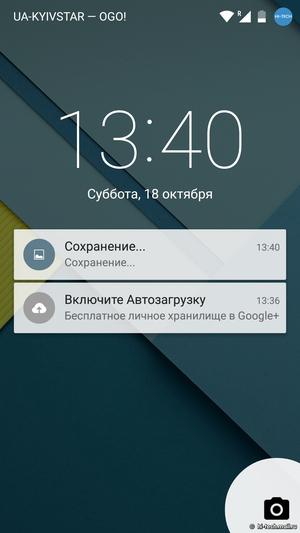
Google Now change hardly touched. The most notable - redrawn microphone icon, and in the search bar there was a call button panel settings.
KitKat:
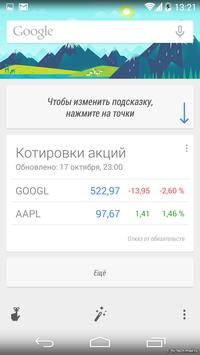
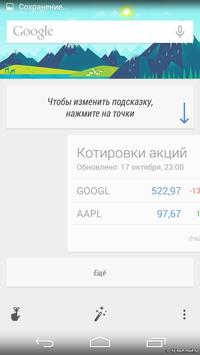

Lollipop:
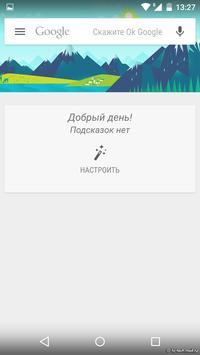
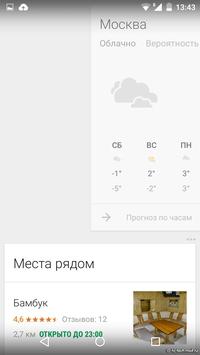
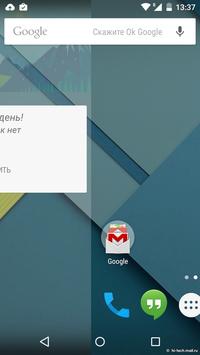
Note that in Lollipop almost no shadow at objects and gradient backgrounds.
KitKat:
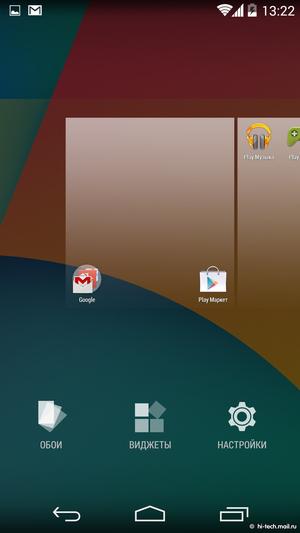

Lollipop:

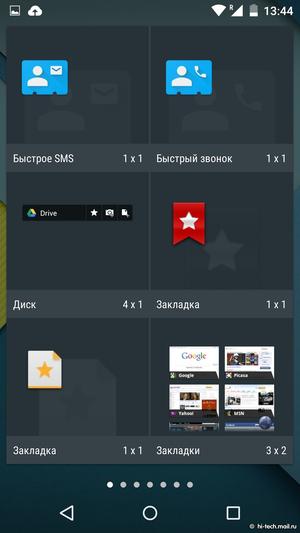
Applications that are running in Task Manager, presented in the form of cards, arranged one behind the other. However, it is not very convenient when the process units 10-15. Of the volume slider is now possible to immediately activate the silent mode or leave notice only for important events.
KitKat:


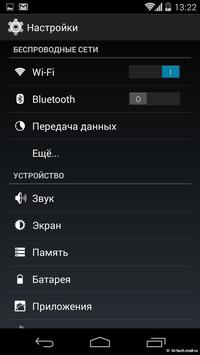
Lollipop:
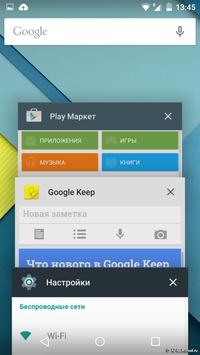

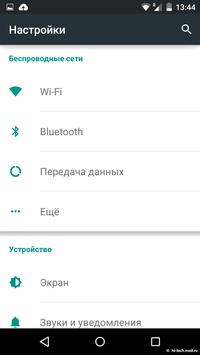
KitKat:

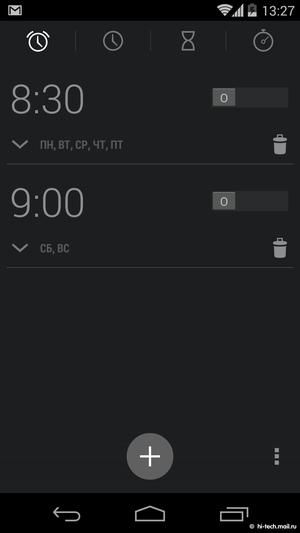
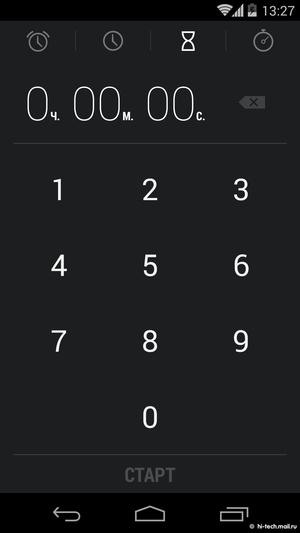
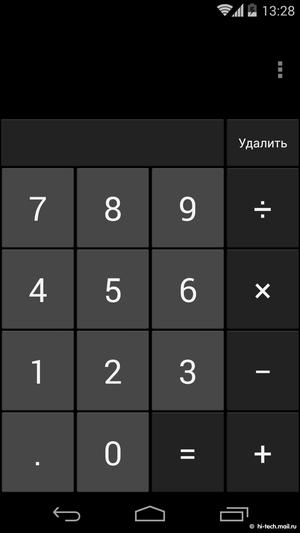
Lollipop:


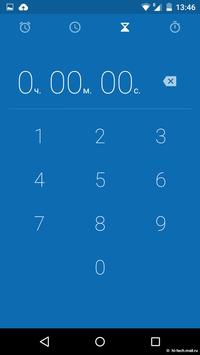
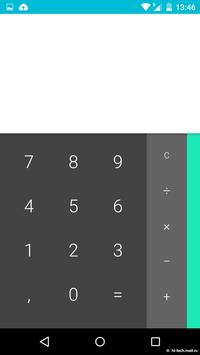


KitKat:
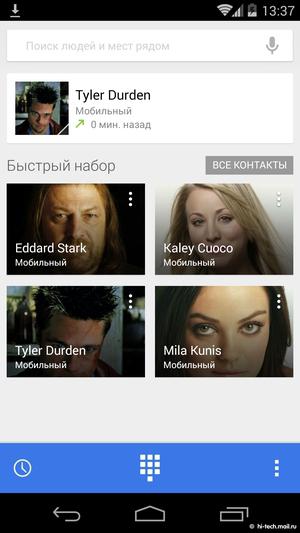
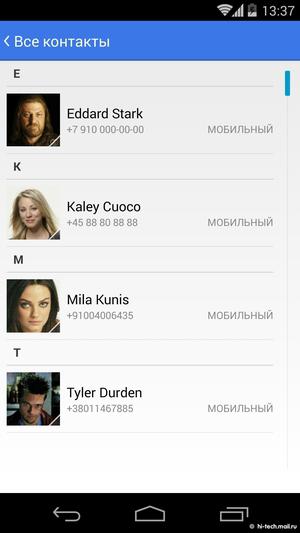
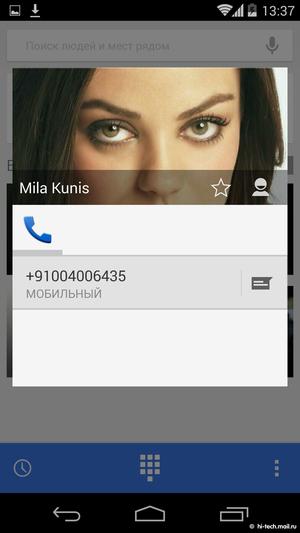
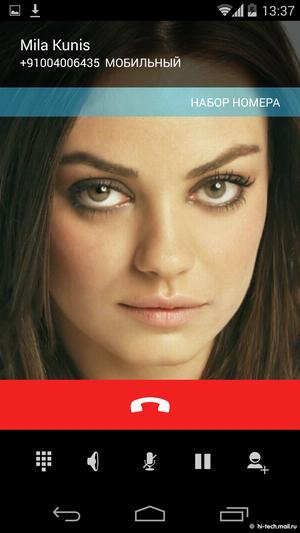
Lollipop:
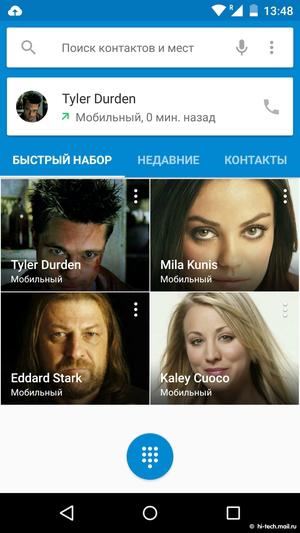
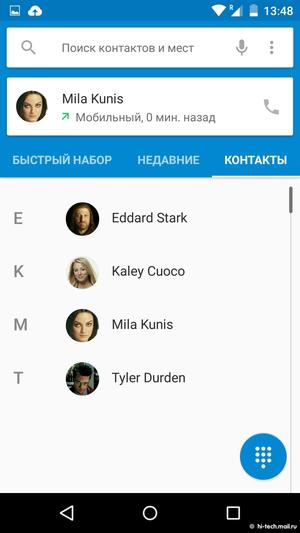
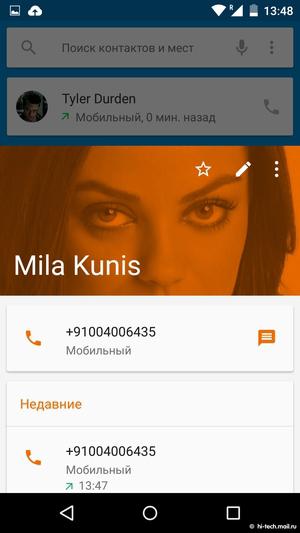
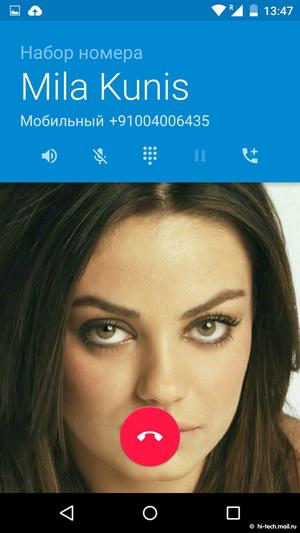
Also greatly changed the keyboard, although the developers have left to return to the old design. On the system buttons appeared piktogrammki keyboard, clicking on which duplicates the function of the change of the input method, similar to long press the space bar.
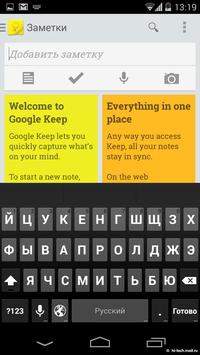
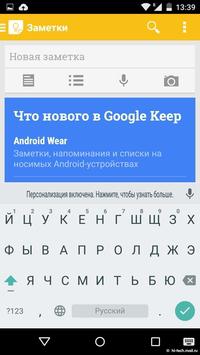
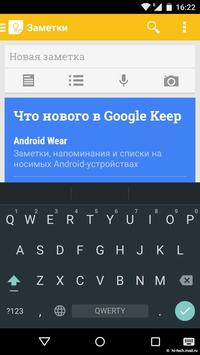
As you can see, the interface of the operating system has changed significantly, but the layout and logic have remained virtually the same. From this perspective, the changes are small, and they made the system more convenient for users.
Unfortunately, applications developed under the previous version of Android, can not boast attractive interface elements, especially the style HoloUI. So let's hope that most developers quickly update their creations, taking into account the style Material Design.



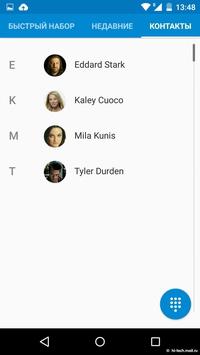
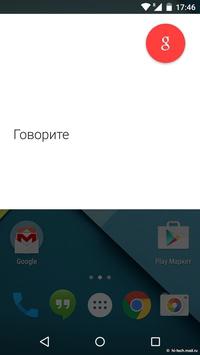
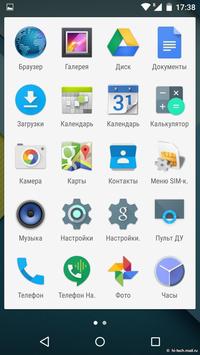
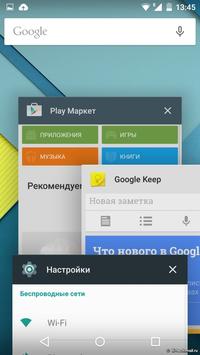
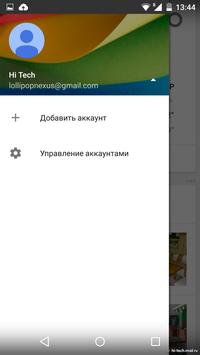
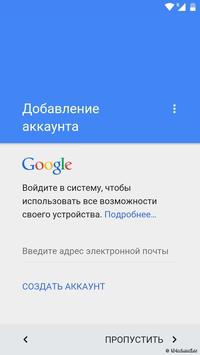

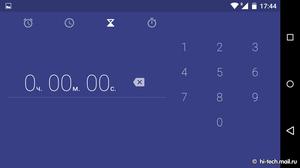

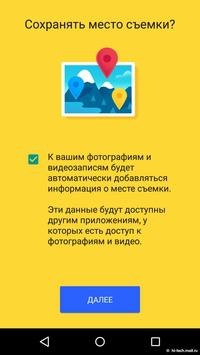

Camera
The front camera has a resolution of 2 MP and tell about it is nothing special. The main camera has a matrix of 13 MP and is equipped with an optical image stabilization. Ring around the lens is made of two LEDs flash on.

Significantly improved picture quality when shooting with HDR +. Focusing takes place much faster than on the Nexus 5, as well as saving images. Day photo quality is obtained quite good, but the low light emerge loud noises and deteriorates detail.
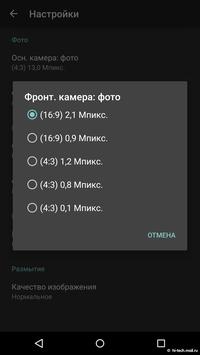
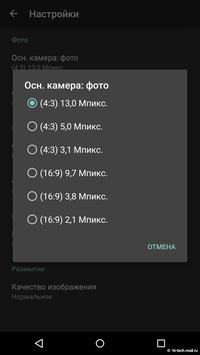
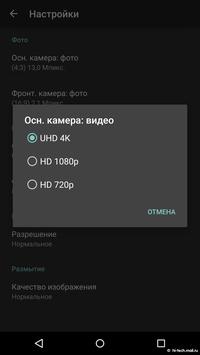

















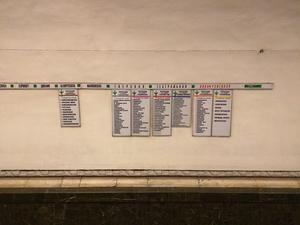






The camera can record video in resolutions up to 4K. Lapse shooting mode is not available, the sound is recorded in mono.
Media
Reproduced sound is very loud - all thanks to the two front speakers. The quality of music playback when headphones is good, though not outstanding. Somewhat lacking detail in low frequencies and vocals. However, for the vast majority of users deficiencies in sound quality will not.
FM-radio in Nexus 6 is not, and to view the video player recommend better to avoid problems with codecs.
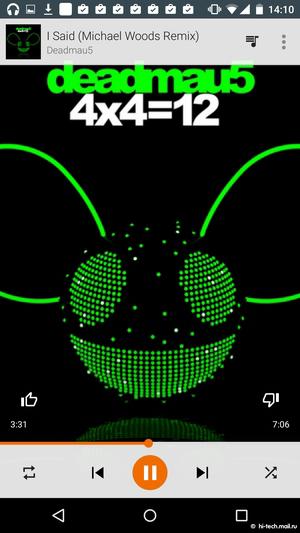
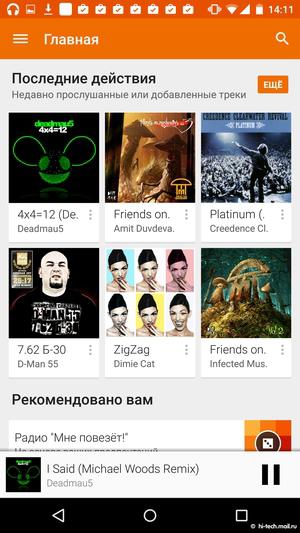
Hours
Non-replaceable battery, capacity 3220 mAh. With a maximum brightness of the screen smartphone reproduce FullHD-video within 11 hours. The average charge is enough for a whole day with 3-4 hours of active use of the screen. More there are ways to optimize energy consumption.
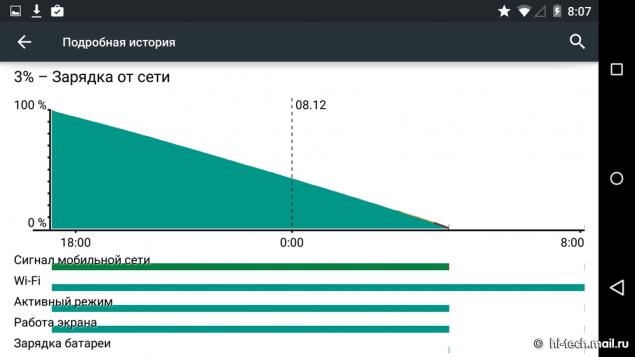

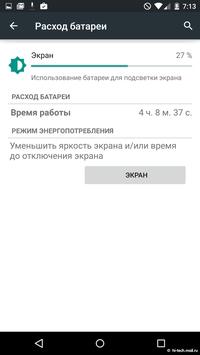
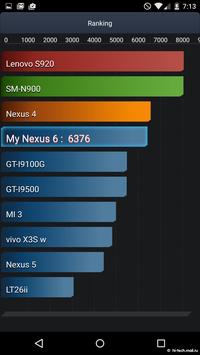
The smartphone is compatible with standard wireless charging Qi. Bundled charger is able to charge the battery TurboCharger by 20% for 15 minutes, and the standard device Nexus 6 is fully charged in approximately 2 hours.
Opinion Hi-Tech.Mail.Ru
Pros
- pure Android latest version
high price easily soiled case large size
Alas, despite the availability of the latest operating system, the prospects for Nexus 6 vague. This is primarily due to the high price. Stay this smartphone in the price range $ 300-350 at current characteristics, he would enjoy great popularity. However, at an initial cost of $ 650 smartphone will compete with other manufacturers flagship model - already without any benefits. In general, the device received an interesting, balanced and powerful, though not without flaws.
To make predictions for the Russian market today is even more difficult due to the unhealthy growth of currency exchange rates. Taking into account the 10% tax when buying, "pure" value of Nexus 6 is obtained about 38 000, which is absolutely incomparable with 13-15 thousand (when ordering from the US) for smartphones Nexus line in the recent past.
Source: geektimes.ru/company/mailru/blog/242855/
 < br />
< br />