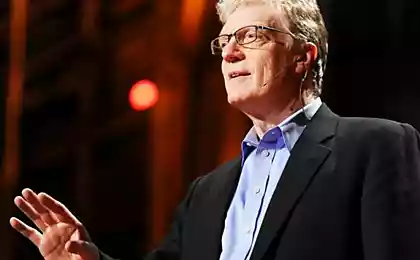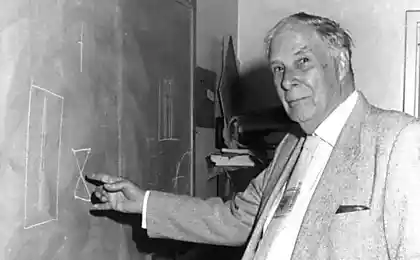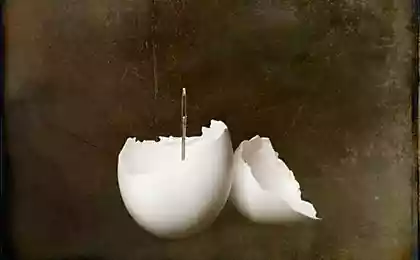514
These 4 problems with the technique resent them all. And here's how to solve them
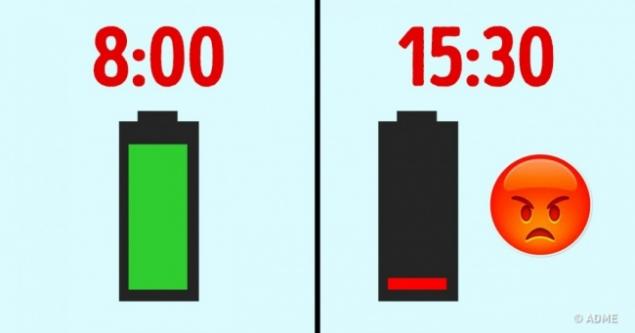
Gadgets make our life easy and convenient, but they can still cause us a lot of problems.
The website offers several custom moves that will help you cope with the shortcomings of technology and to use its possibilities on 100 %.
1. Problem: multiple passwords on a piece of paper
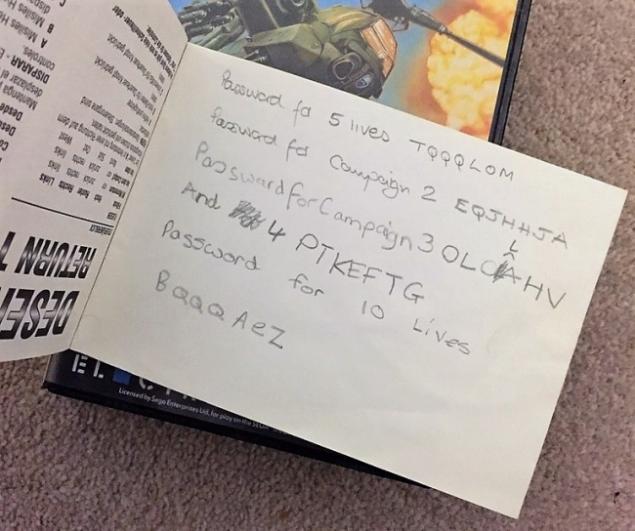
Our passwords to mailboxes, social networks and Bank accounts are multiplying every day. If you rely on your own memory or write down passwords on a piece of paper, you make your life tedious and jeopardize your sensitive data.
Solution: password Manager

Sounds illogical, but in order to control numerous passwords, you will need to create one. Best available on the market for password managers is Last Pass. It is fast, secure and free. Download it on your phone or computer and enter data for all of your accounts.
You no longer have to remember all your passwords, Manager securely stores your data and automatically inserts them when you walk into any of their accounts. As added protection, you can turn on the warningthat comes up on your smartphone every time you log in. 2 decent option — 1password and Dashlane.
2. Problem: low speed of the Internet

How old is your WiFi router? If you think over the question more than 30 seconds, maybe he is too old to deliver performance, which could be your smartphone, TV or gaming system. Modern gadgets convey here and there a huge amounts of data, and if your router is the oldest of all your equipment, it makes series or online game to slow down, and you get annoyed due to low Internet speed.
Solution: change the router

New router not too ways: it is comparable in price to the cost of a full tank of gasoline for your car. But this is a great investment if you care about Internet speed and you love to watch movies in good quality or to play games.
Choose respected manufacturers, such as TP-Link. Some routers have dual-band Wi-Fi: this router can broadcast two WiFi networks — on a conventional 2.4 GHz and 5 GHz. Thus you provide yourself with uninterrupted high speed Internet. Almost all new gadgets support the new 5GHz network.
3. Problem: phone is quickly discharged

Every year the producers promise us to increase the battery life, and six months after buying a new smartphone, it is discharged again by the afternoon. But you can take preventive measures that will prolong the battery life.
Solution: the correct charging

Almost any smartphone has Liteiny battery. It is about 400-600 cycles, but if you charge it correctly, the number of cycles can be increased to 1 000-1 100. Do not wait until discharge to zero, then put it on charging your smartphone as soon as the indicator on the battery will go down 20 %. Avoid total discharge of the battery and do not leave it charging when the phone is already fully charged. This shortens its life.
If you still do not have enough battery for the whole day, the output will be a portable battery pack (external battery or power bank).
There are external battery built right into case smartphone.
4. Problem: you pay more if keep history

Your default browser keeps a history of your hits so you don't need to enter a password every time you log in to Facebook or make purchases at your favorite online store. The cookie was invented for the convenience of users, but the problem is that this information can benefit other sites.
For example, some of the sites you see attractive price of the air ticket or hotel, and then moved on to other sites to compare options and cost. If you can not find better prices, you return to the first site and see that the price has increased. Browsing history of your browser tells us that you are interested in buying, so why not make you pay a little more?
Solution: clear cache and save

Shop in the "incognito" mode and clean the cache. Completely remove entire browsing history is not required.
Many cookies are useful: they save your settings and include them when you return to the site. They can remember your location and depending on it to find the right information, such as weather in your city.
To save these files, you can disable only third-party cookies, which allow web sites to access saved in your browser files.
How to manage cookies:
- Chrome
- iPad or iPod touch
- Internet Explorer
- Firefox
See also
11 tricks with which your gadgets will Shine like new
Mother of four children has shown that a childhood without TV and gadgets
7 daily habits that spoil our jewelry
via www.adme.ru/svoboda-sdelaj-sam/7-povsednevnyh-privychek-kotorye-portyat-nashi-ukrasheniya-1475215/