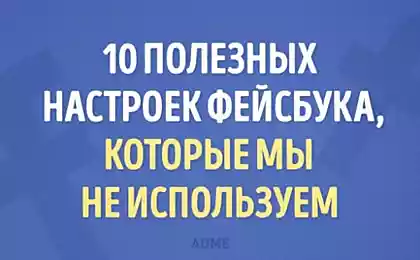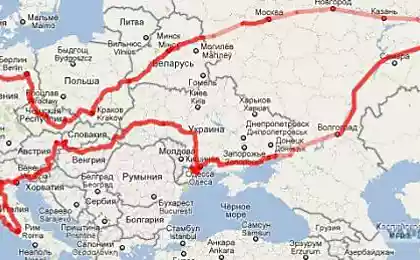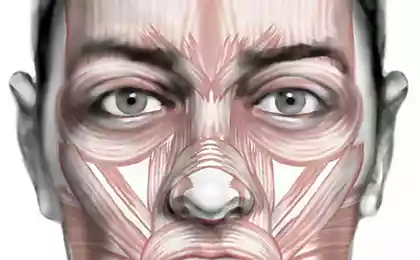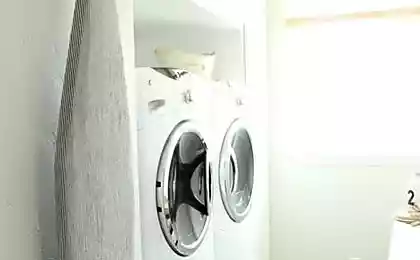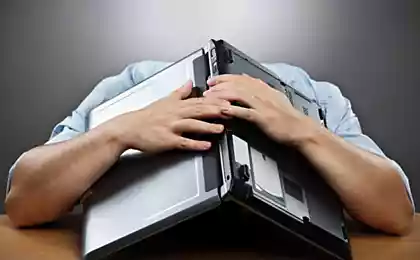636
As of a few minutes to hide all information about themselves on Facebook
If your activity on social networks at some point, it becomes the cause of a certain kind of hassles associated with personal life or, conversely, of interest, do not take the time to tear his hair and panic. From this situation has two options: you can completely delete your account, you can simply hide its contents from prying eyes and go into ten.Kak it's done in an account in Facebook, says Timur Crow, and Website published . his instructions
first, find the button with the padlock in the upper right corner, and after a pop-up menu will appear - click on the link "See other settings»
<. br>
To hide our previous posts, for this click on the link "Restrict access to previous publications" and confirm the action. So, all our previous records will be visible only to friends.
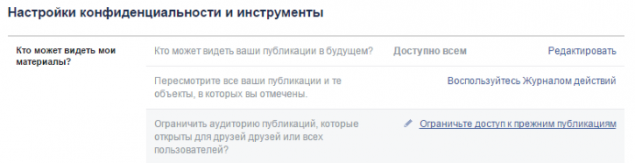
Limit the list of people who can add us as a friend. Now it can be done only by friends of friends.
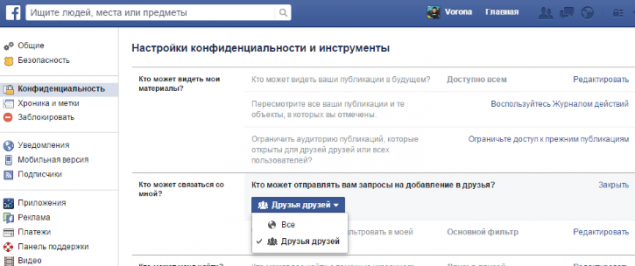
We reserve the possibility to contact us to friends only.
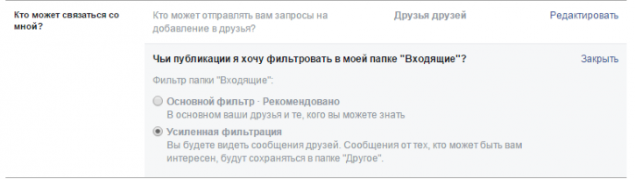
Be sure to turn off the ability to find us by e-mail.
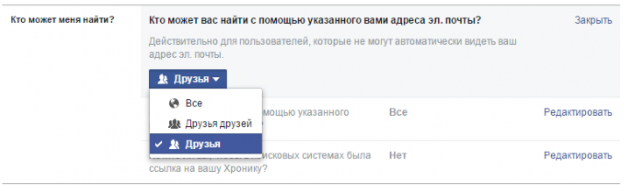
A similar procedure should be followed, and a phone number.
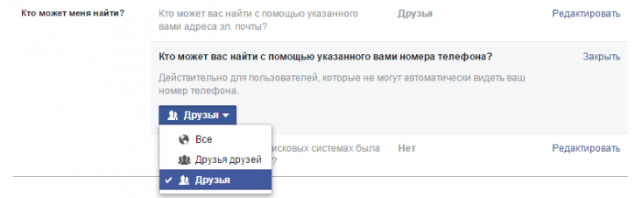
Another important thing - the search engines must not know about us, so we remove a tick "Allow search engines to give a link to your Chronicle»
.
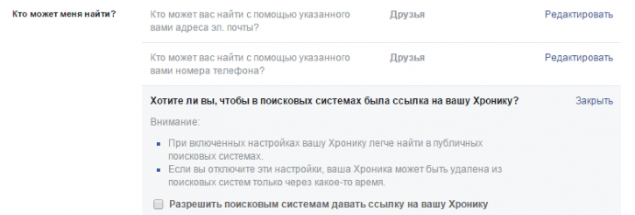
Then go to the menu "Chronicle and labels" and limits the ability of others to post entries in our chronicles. Settings are looking for: "Who can publish in your Chronicle?", "Who can see your publication in your Chronicle, in which you've been tagged?", "Who can see that publish others in your Chronicle?" "When you say in the publication who can see it, except for those people for whom it is already open? "and always choose« Only I
After that, turn on "Send to the label, made friends, before they are published in your Chronicle?" And "Send to the tags that other users are doing in your publications before they appear on Facebook?».
The last step in this category - in the menu "Who sees tag recommendations when loading pictures with images of people like you?" Choose « No »
We have to. get the following picture:
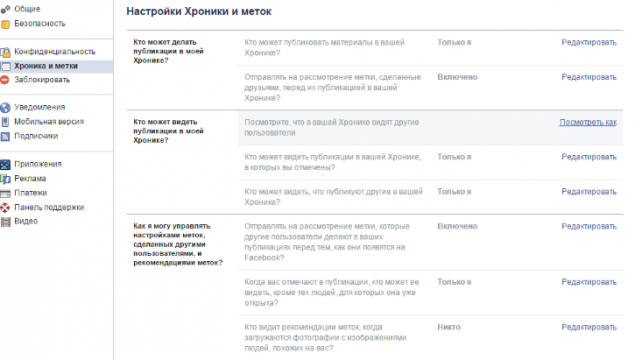
Facebook allows your subscribers to see your public records on par with friends. We remove this feature.
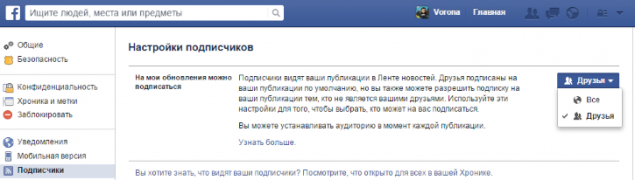
After that prohibit Facebook and third-party sites to use our profile to different kinds of promotional activities.
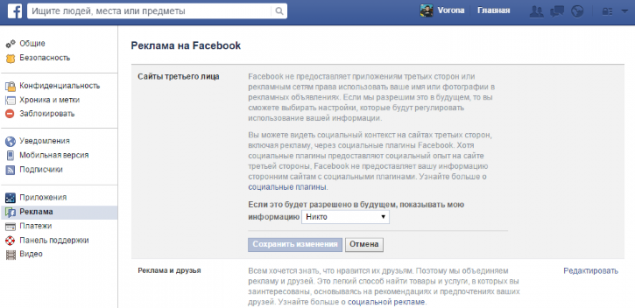
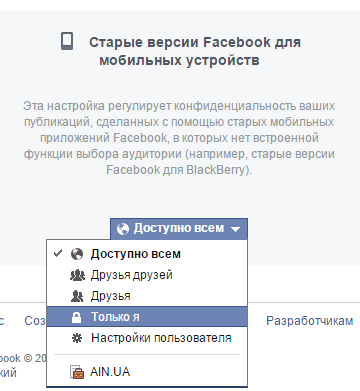
Almost done! Go to the "Applications" section and disable authentication using Facebook to third sites and the use of various kinds of applications
And in the end -. Hide recordings made using the old mobile Facebook apps, who do not have built-in audiences (eg, the old version of Facebook for BlackBerry). Done!
via ain.ua/2015/03/18/570245
first, find the button with the padlock in the upper right corner, and after a pop-up menu will appear - click on the link "See other settings»
<. br>

To hide our previous posts, for this click on the link "Restrict access to previous publications" and confirm the action. So, all our previous records will be visible only to friends.
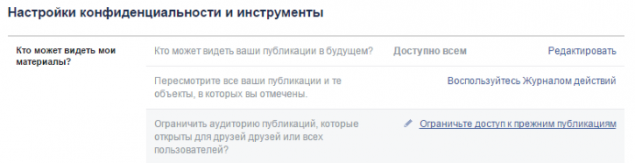
Limit the list of people who can add us as a friend. Now it can be done only by friends of friends.
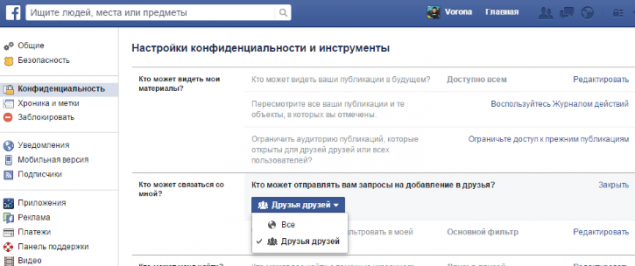
We reserve the possibility to contact us to friends only.
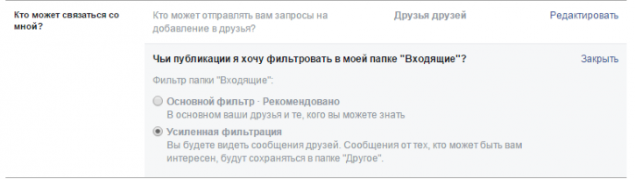
Be sure to turn off the ability to find us by e-mail.
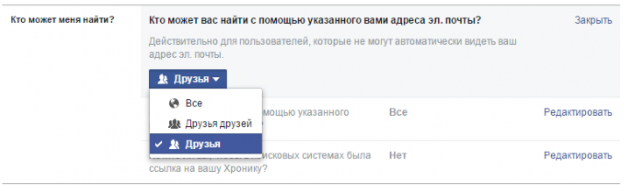
A similar procedure should be followed, and a phone number.
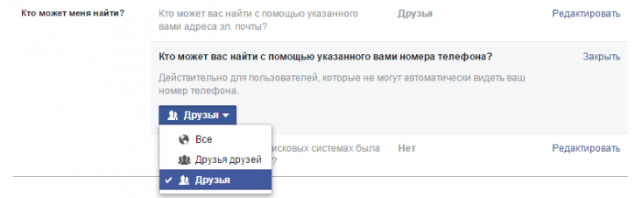
Another important thing - the search engines must not know about us, so we remove a tick "Allow search engines to give a link to your Chronicle»
.
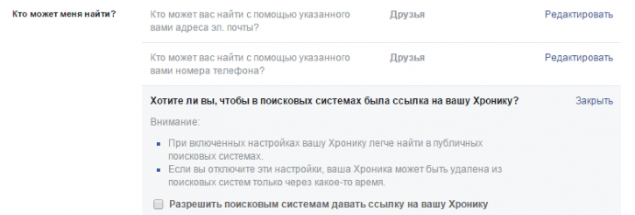
Then go to the menu "Chronicle and labels" and limits the ability of others to post entries in our chronicles. Settings are looking for: "Who can publish in your Chronicle?", "Who can see your publication in your Chronicle, in which you've been tagged?", "Who can see that publish others in your Chronicle?" "When you say in the publication who can see it, except for those people for whom it is already open? "and always choose« Only I
After that, turn on "Send to the label, made friends, before they are published in your Chronicle?" And "Send to the tags that other users are doing in your publications before they appear on Facebook?».
The last step in this category - in the menu "Who sees tag recommendations when loading pictures with images of people like you?" Choose « No »
We have to. get the following picture:
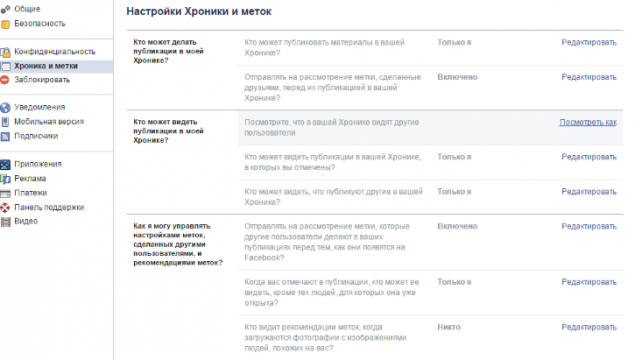
Facebook allows your subscribers to see your public records on par with friends. We remove this feature.
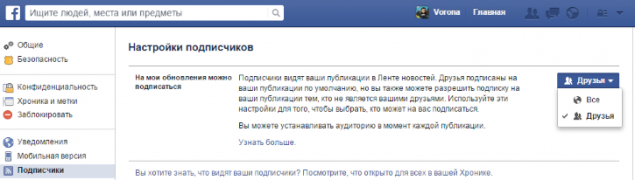
After that prohibit Facebook and third-party sites to use our profile to different kinds of promotional activities.
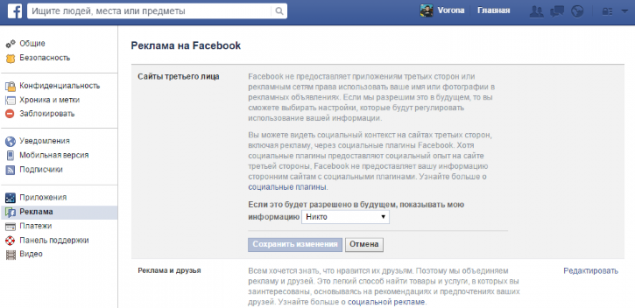
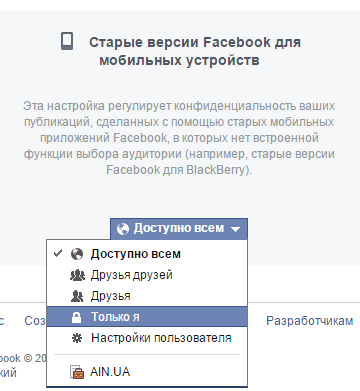
Almost done! Go to the "Applications" section and disable authentication using Facebook to third sites and the use of various kinds of applications
And in the end -. Hide recordings made using the old mobile Facebook apps, who do not have built-in audiences (eg, the old version of Facebook for BlackBerry). Done!
via ain.ua/2015/03/18/570245
5 most harmful products, which you should try to avoid
6 cruel, but true facts of life, accepting that you will become stronger