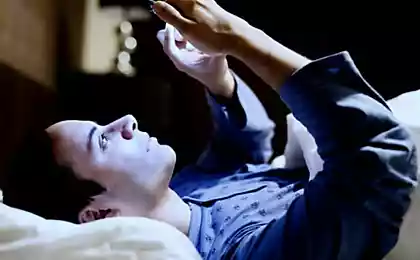537
How to properly clean the debris from the phone? 8 recommendations to owners of iPhones.
Your iPhone is likely overflowing absolutely necessary for you rubbish. We have prepared for you 8 simple tricks that will help you free up some space in your smartphone.
1. Check to use.
The first thing to know what takes up the most space on your phone. Open Settings and then General & gt; Stats & gt; Storage. At the top you can see how much memory your phone you've used and how much you still have left, and the bottom will be seen how much memory your application.
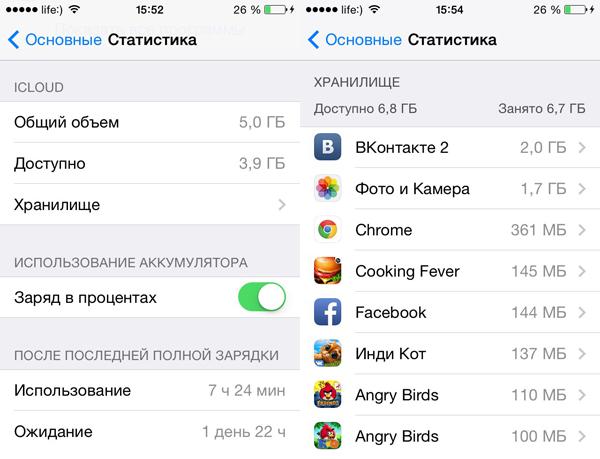
2. Beware internal application download.
Often some applications in addition to the space occupied by the application, take up memory and other data. For example, the application itself VKontakte 2 takes 19 megabytes, and the data that is stored in the app, hold 2 gigabytes.
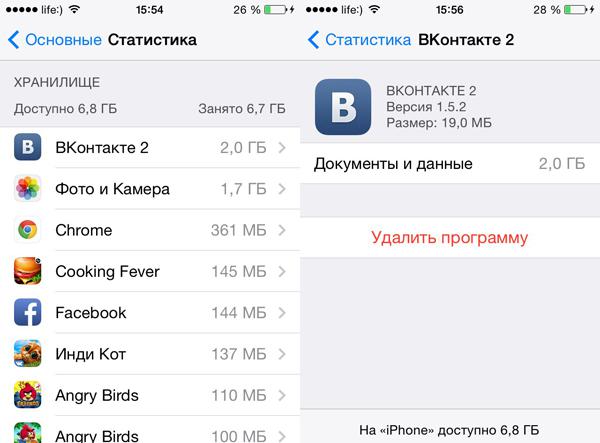
3. Take away the game that you do not use.
Most games do not take much space, but some weigh a lot. Take away the old games that you had long been opened. If they need you again, you can easily download them in the store.
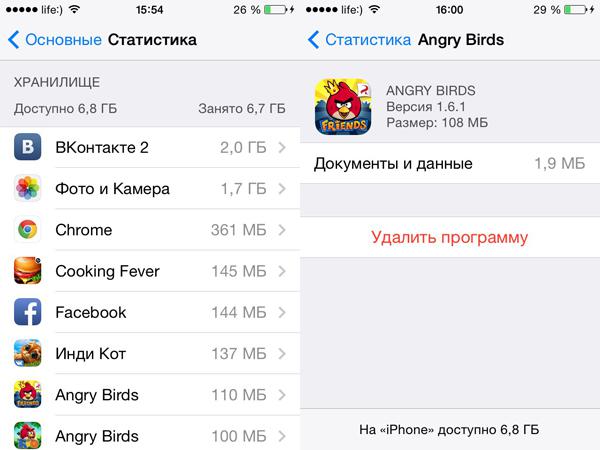
4. Take away the old music and video.
Are you going to ever again listen to these songs, if you do not include them for several months, or even more? This also applies to videos that you have reviewed dozens of times.
5. Put automatic removal to their posts.
It is unlikely that you will need a conversation that is already more than a year. It is better to delete old messages. This can be done as follows: Options & gt; messages. Under the "Keep messages" Choose 30 days or 1 year.
6. Using Google+ or Dropbo.
Upload photos from your phone on Google+ or Dropbo. So you can save a lot of space. Just download the Google+ app and upload to the gallery.
7. Stop use Photo Stream.
Your phone is constantly synchronizes the photos with other devices. If you do not need it, turn it off to save space twice.
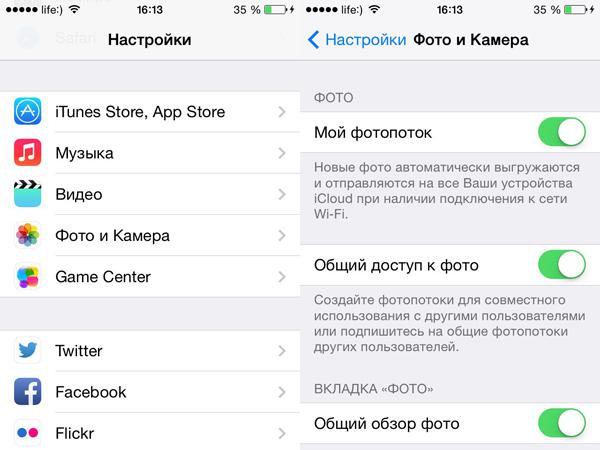
8. Keep only the HDR image.
Go into settings and turn off the button your original, so that you have stored on the gadget is not twice the photos.
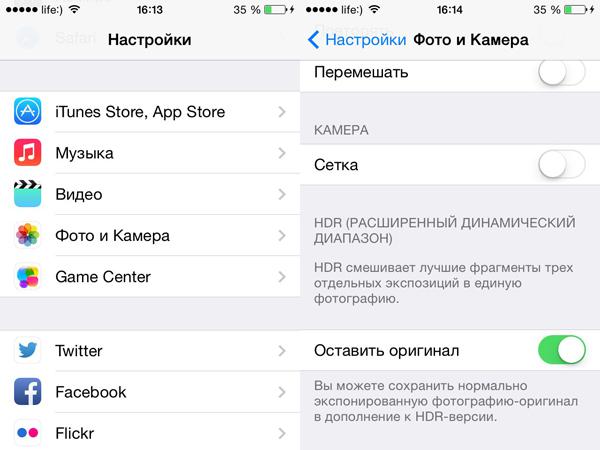
Now you can free up enough space on your phone for new applications and games. Use these tips to remove from your phone all the rubbish!
At friends also an iPhone? Then tell them this advice?
via takprosto cc
1. Check to use.
The first thing to know what takes up the most space on your phone. Open Settings and then General & gt; Stats & gt; Storage. At the top you can see how much memory your phone you've used and how much you still have left, and the bottom will be seen how much memory your application.
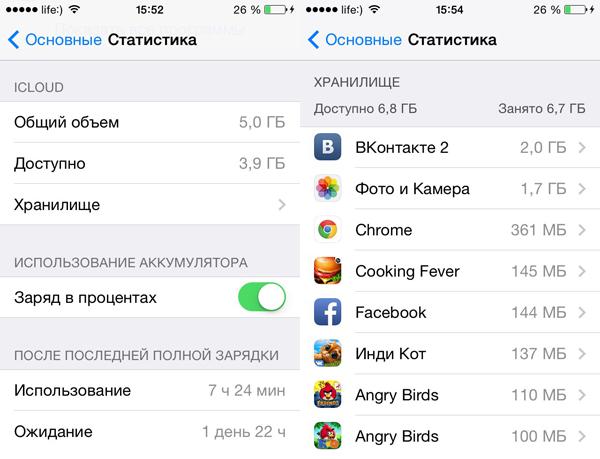
2. Beware internal application download.
Often some applications in addition to the space occupied by the application, take up memory and other data. For example, the application itself VKontakte 2 takes 19 megabytes, and the data that is stored in the app, hold 2 gigabytes.
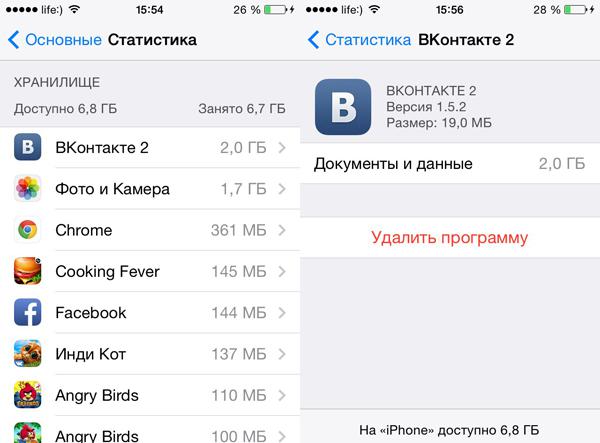
3. Take away the game that you do not use.
Most games do not take much space, but some weigh a lot. Take away the old games that you had long been opened. If they need you again, you can easily download them in the store.
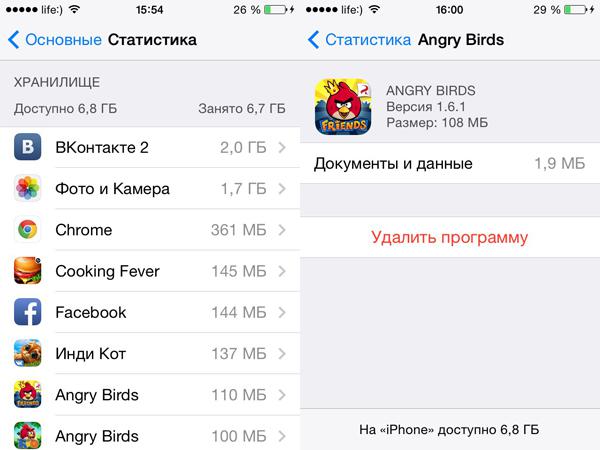
4. Take away the old music and video.
Are you going to ever again listen to these songs, if you do not include them for several months, or even more? This also applies to videos that you have reviewed dozens of times.
5. Put automatic removal to their posts.
It is unlikely that you will need a conversation that is already more than a year. It is better to delete old messages. This can be done as follows: Options & gt; messages. Under the "Keep messages" Choose 30 days or 1 year.
6. Using Google+ or Dropbo.
Upload photos from your phone on Google+ or Dropbo. So you can save a lot of space. Just download the Google+ app and upload to the gallery.
7. Stop use Photo Stream.
Your phone is constantly synchronizes the photos with other devices. If you do not need it, turn it off to save space twice.
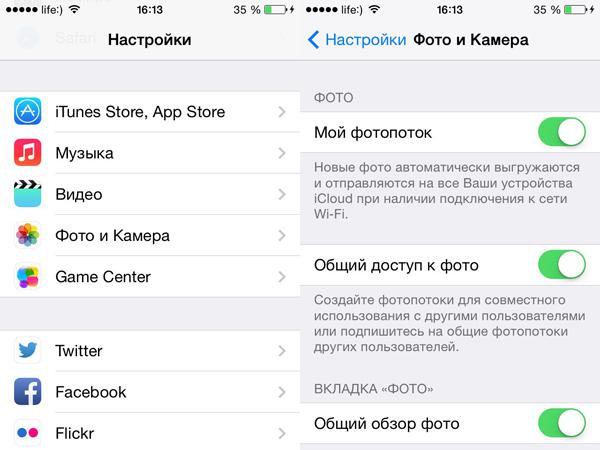
8. Keep only the HDR image.
Go into settings and turn off the button your original, so that you have stored on the gadget is not twice the photos.
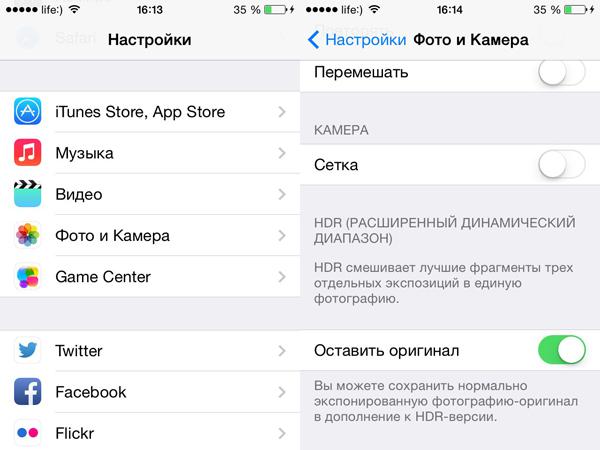
Now you can free up enough space on your phone for new applications and games. Use these tips to remove from your phone all the rubbish!
At friends also an iPhone? Then tell them this advice?
via takprosto cc
50 questions to help you understand yourself. Look at the world in a completely new eyes.
Great idea for your garden! With a vegetable-helix flowerbed fresh greens will always be at your fingertips!