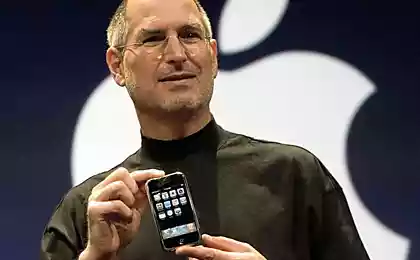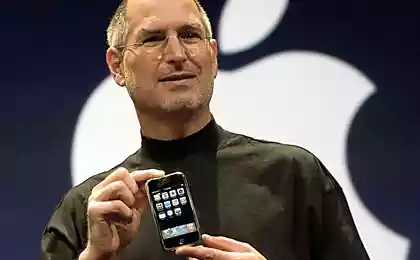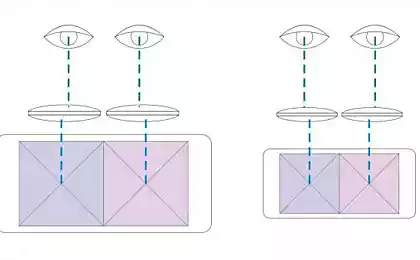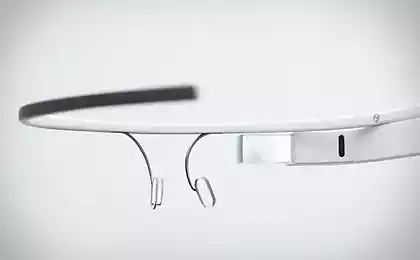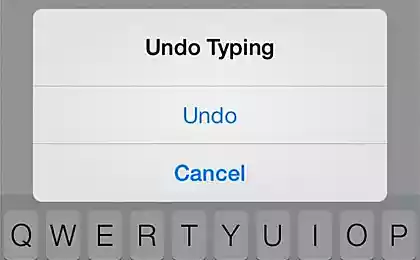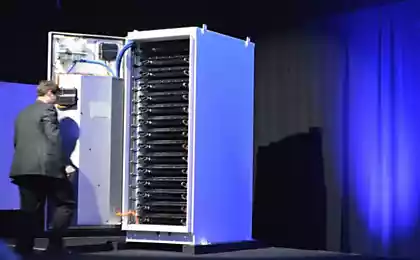707
11 errors due to which your phone breaks down after a couple of years
Many people are trembling choose a new phone, give him money, loved it and cherished at first, but still incorrectly use it.
Today we will tell you about the 11 mistakes that all of us do.
1. You never turn off your phone
Not everyone knows that to turn off the phone is necessary at least once a week. Experts say that it significantly extends the life of the battery.

Not everyone knows that to turn off the phone is necessary at least once a week. Experts say that it significantly extends the life of the battery.
In addition, it is not recommended to use the phone as an alarm clock. Go to regular watch with an alarm function and phone will thank you.
2. You have all the time enabled Wi-Fi and Bluetooth
Turn off unnecessary functions whenever you don't use them. This will prevent loss of charge and increase the battery performance.

In fact, why do you need Bluetooth if you are busy working or roaming the city?
3. You use the phone in extreme weather conditions
Almost none of the phones are designed to withstand extremely high or extremely low temperatures. Being in such conditions reduces the lifetime of the battery. If it's above 30 degrees centigrade or below -20 degrees Celsius, try to remove the phone from bag or pocket just in case of emergency.
4. You put it on the charger all night
Experts say to charge the phone to 100% bad for the battery.

Try to remove the charger when the battery is charged to 95-96%. For this reason, it is not recommended to put the phone on night charging.
5. Are you waiting for when the phone runs down to 0% and then charged to 100%
Lithium-ion batteries that come with most phones of the last generation, work best when they charge at 50-80%. This argues Shane Broeske, founder of Farbe Technik — the company on manufacture of accessories for charging the batteries. The battery is akin to a snack and break for a meal during the day.
6. You use non-original charger
This sin almost all owners of phones, particularly IPhone. This is not surprising because the cords in the charging Apple devices are ground very quickly, and are expensive new.

Despite this, try not to use counterfeit chargers. Otherwise you will hurt your phone's battery, and it will slowly but surely die. There were also cases when the phone blew up because of a fake charger. Better not to risk it!
7. Never clean the device
According to research, the phone accumulates more bacteria than the toilet seat or the bowl of your pet. For example, Apple encourages you to wipe gadgets “soft cloth lint-free”.

To disinfect your phone with a special device with ultraviolet ray or the old fashioned way — with a cotton swab dipped in alcohol.
Don't forget to clean the charging port. There can accumulate the trash from the pockets, which can cause problems with the connection. Use a toothpick or thin needle.
8. You hold it in your hands when you walk down the street
According to statistics, the share of all street thefts accounted for 40% of thefts of the IPhone. About the same time last year, said the U.S. Federal communications Commission. Therefore, it is unsafe to walk with the phone in hand, head in the clouds.
9. You don't protect the phone with password
Always set the password to unlock the screen.

Otherwise, the criminals will steal your information or use your application for Internet banking faster than you have time to think again and to take any action.
10. You allow all applications to use the geolocation feature
Allowing applications to constantly use a location feature, you thereby own hands ruin your phone. This function discharges the battery faster and shortens its life significantly. Turn on location only in those applications where it is really needed.
Also interesting: That's why you need to regularly restart the Wi-Fi
Covers for iPad get the display and solar panels
11. You allow apps bombard you with notifications
Push notifications also keep the phone in full combat readiness and require constant connection, draining the battery.

When the phone gets a new notification, the display lights up, thereby reducing battery life.published
Source: marketium.ru/246264/?card=1
Today we will tell you about the 11 mistakes that all of us do.
1. You never turn off your phone
Not everyone knows that to turn off the phone is necessary at least once a week. Experts say that it significantly extends the life of the battery.

Not everyone knows that to turn off the phone is necessary at least once a week. Experts say that it significantly extends the life of the battery.
In addition, it is not recommended to use the phone as an alarm clock. Go to regular watch with an alarm function and phone will thank you.
2. You have all the time enabled Wi-Fi and Bluetooth
Turn off unnecessary functions whenever you don't use them. This will prevent loss of charge and increase the battery performance.

In fact, why do you need Bluetooth if you are busy working or roaming the city?
3. You use the phone in extreme weather conditions
Almost none of the phones are designed to withstand extremely high or extremely low temperatures. Being in such conditions reduces the lifetime of the battery. If it's above 30 degrees centigrade or below -20 degrees Celsius, try to remove the phone from bag or pocket just in case of emergency.
4. You put it on the charger all night
Experts say to charge the phone to 100% bad for the battery.

Try to remove the charger when the battery is charged to 95-96%. For this reason, it is not recommended to put the phone on night charging.
5. Are you waiting for when the phone runs down to 0% and then charged to 100%
Lithium-ion batteries that come with most phones of the last generation, work best when they charge at 50-80%. This argues Shane Broeske, founder of Farbe Technik — the company on manufacture of accessories for charging the batteries. The battery is akin to a snack and break for a meal during the day.
6. You use non-original charger
This sin almost all owners of phones, particularly IPhone. This is not surprising because the cords in the charging Apple devices are ground very quickly, and are expensive new.

Despite this, try not to use counterfeit chargers. Otherwise you will hurt your phone's battery, and it will slowly but surely die. There were also cases when the phone blew up because of a fake charger. Better not to risk it!
7. Never clean the device
According to research, the phone accumulates more bacteria than the toilet seat or the bowl of your pet. For example, Apple encourages you to wipe gadgets “soft cloth lint-free”.

To disinfect your phone with a special device with ultraviolet ray or the old fashioned way — with a cotton swab dipped in alcohol.
Don't forget to clean the charging port. There can accumulate the trash from the pockets, which can cause problems with the connection. Use a toothpick or thin needle.
8. You hold it in your hands when you walk down the street
According to statistics, the share of all street thefts accounted for 40% of thefts of the IPhone. About the same time last year, said the U.S. Federal communications Commission. Therefore, it is unsafe to walk with the phone in hand, head in the clouds.
9. You don't protect the phone with password
Always set the password to unlock the screen.

Otherwise, the criminals will steal your information or use your application for Internet banking faster than you have time to think again and to take any action.
10. You allow all applications to use the geolocation feature
Allowing applications to constantly use a location feature, you thereby own hands ruin your phone. This function discharges the battery faster and shortens its life significantly. Turn on location only in those applications where it is really needed.
Also interesting: That's why you need to regularly restart the Wi-Fi
Covers for iPad get the display and solar panels
11. You allow apps bombard you with notifications
Push notifications also keep the phone in full combat readiness and require constant connection, draining the battery.

When the phone gets a new notification, the display lights up, thereby reducing battery life.published
Source: marketium.ru/246264/?card=1
12 French comedies for the perfect mood
11 errors due to which your phone breaks down after a couple of years