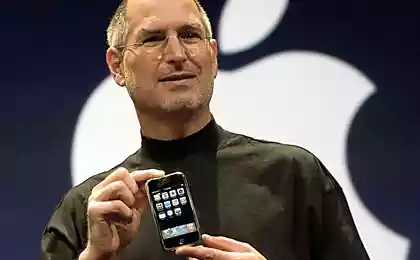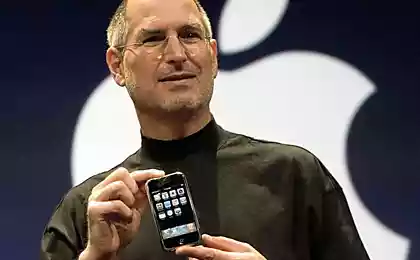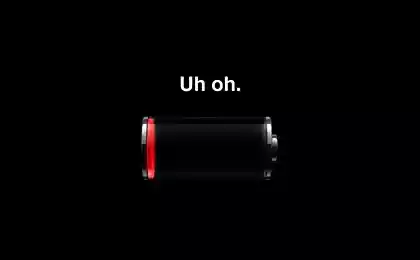916
15 useful trick, which everyone should know by iPhone.
The popular smartphone Apple iPhone - a device that has a lot of different functions, and many of them, most people do not realize. iPhone is already long ceased to be simply a means of communication. With each new generation there are more opportunities to use it. However, many of these functions are very useful. .cc has prepared for you the information you need about 15 different tricks that can do this trendy smart phone.
1. Cancel entered text
If you are in the recruitment of posts made a typo, then just shake the iPhone, and then choose the desired action from the menu that appears.
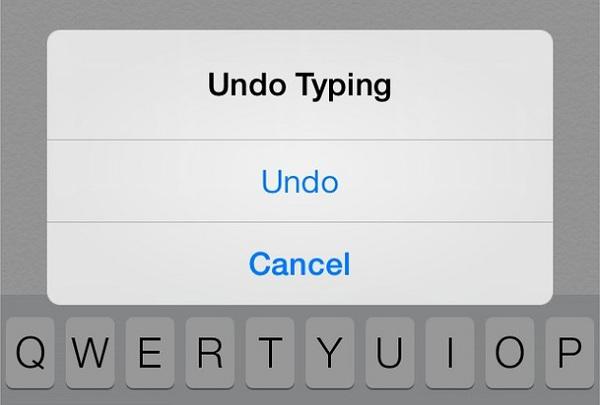
2. Fast charging iPhone
For those who are always in a hurry and did not have time to charge your iPhone, there is a simple trick. Turn on the "on the plane." The smartphone will be charged twice as fast as usual. But there is a minus. In this case, the module will automatically shut off cellular and Wi-Fi.
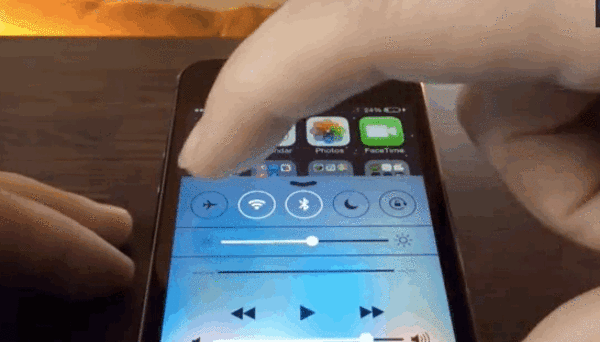
3. Listen to the letter with the help of Siri
Siri - the voice assistant that voice can give answers to questions raised in a free form, recall events, recommend restaurants, and more. Siri also allows you to manage phone voice. For example, you can write SMS messages, writing in Twitter and Facebook, to set an alarm clock or schedule events on the calendar, simply pronouncing it all.
Apple released a few days ago iOS 8.3 c Russian version of Siri. After you install the operating system language is changed in the settings of a voice assistant Siri. And your smartphone will begin to understand the Russian language. If you are not going to be updated, you can use the version in English. It works more efficiently. Ask Siri to read the mail, and it will do so. Before reading the letter Siri will read the sender's name, the date, time and subject. With this trick you can save your time by listening post on the way to work.
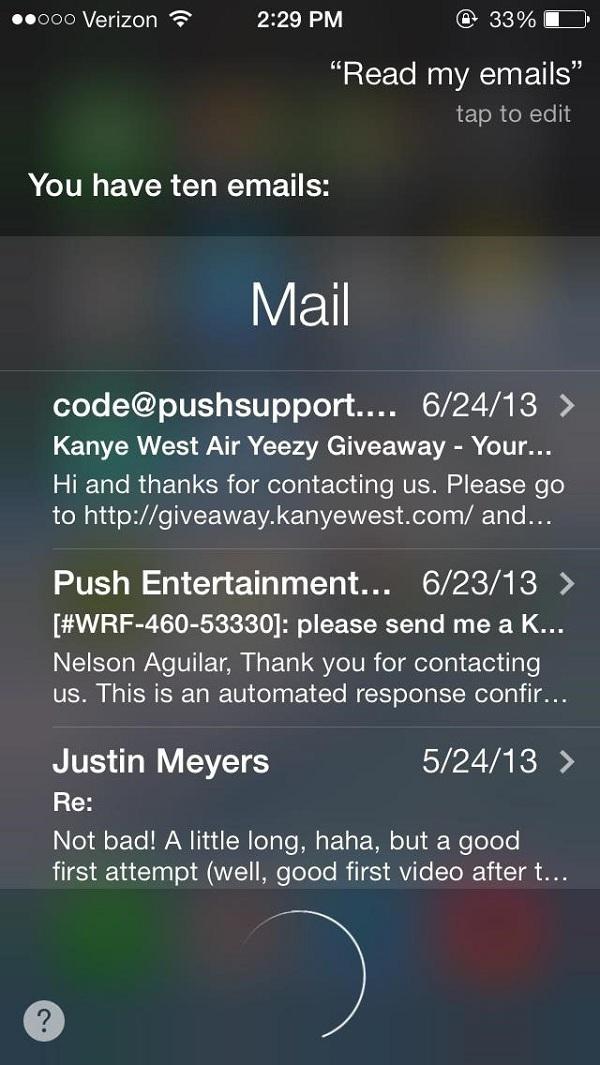
4. The timer for the music
If you love listening to music before going to bed and fall asleep with headphones in their ears, then just set the timer and turn off the music application at the right time. This menu item is at the bottom of the timer settings.
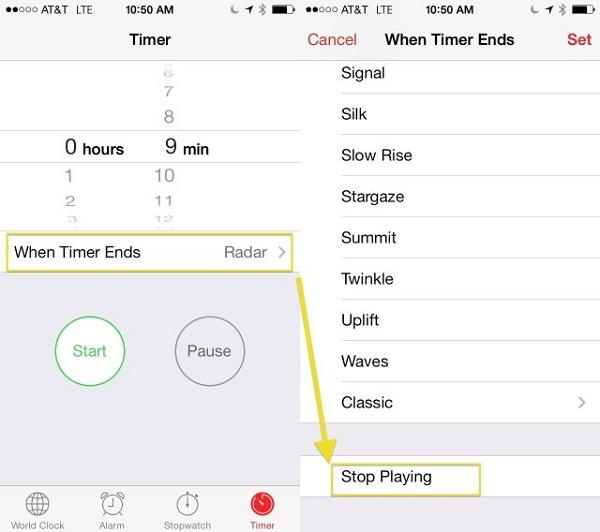
5. Scrolling video at different speeds
If the film was not very good, but the ending is still interested in you, then use the function of accelerated scrolling. With it you can easily find the point of the film.

6. Plug the headphones and make photo
Did you know that you can take a photo using the headset? It is useful to you if you take pictures on your iPhone, mounted on a tripod.
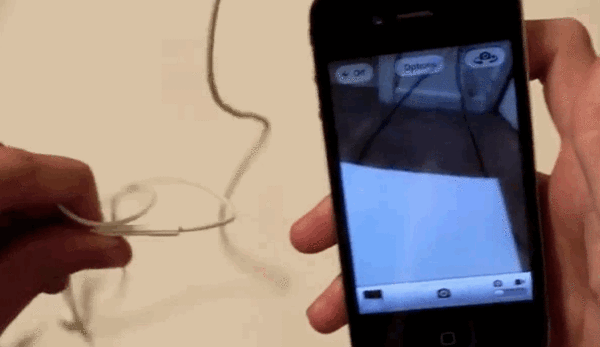
7. Continuous shooting photos at the touch of
If you press the shutter, the iPhone will quickly make one photo after another automatically. This is useful when you shoot moving objects.
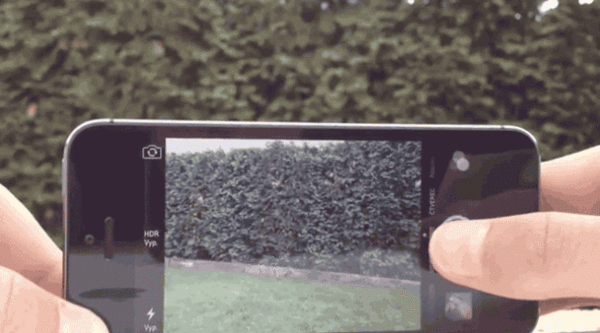
8. Read time posts
This gadget does not display the time of sending and receiving messages. But if you need to learn it, then you can move the text chat "bubbles" on the main screen with your finger to the left. And you know, when it was sent or received message.
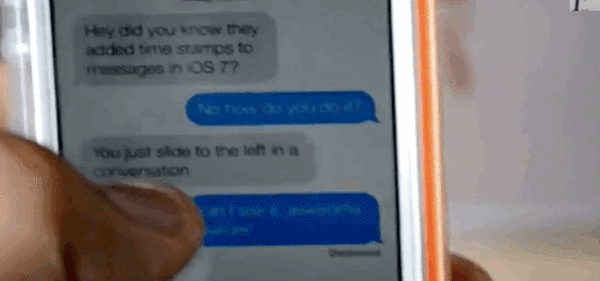
9. iPhone as a level
If you need to, for example, to hang on a wall picture frame, then this will help you in the iPhone. Annex "Compass" swipe left on the main screen and the smartphone will become a deft hand movement in the level.

10. Do not miss the notification
It happens, do not hear the phone ringing. Because of this, people miss important notifications, even if the iPhone is nearby. You can simply set up a smartphone so that the LED blinks each time a new notification. Just go to "Options" - "General" - "Access" and scroll down to the point of activating alert using flash.

11. Simple offer ending
When you're typing text, at the end offers double-tap the space bar. iPhone automatically put an end and make the indent. Very comfortable and instantly memorable.
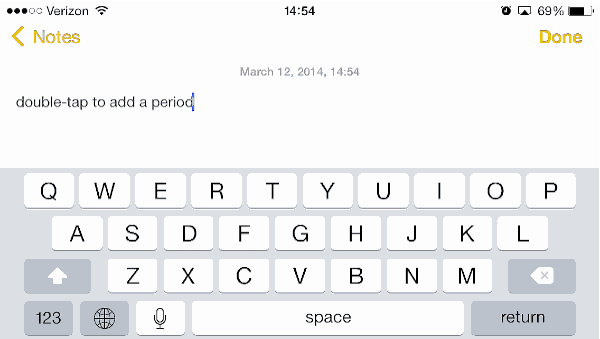
12. Quick selection of the domain name
When you need to type the site address, after his name does not need to enter the domain name manually. Just click on a point in front of you and will cover the most common top level domains (net, us, Russia and so on).
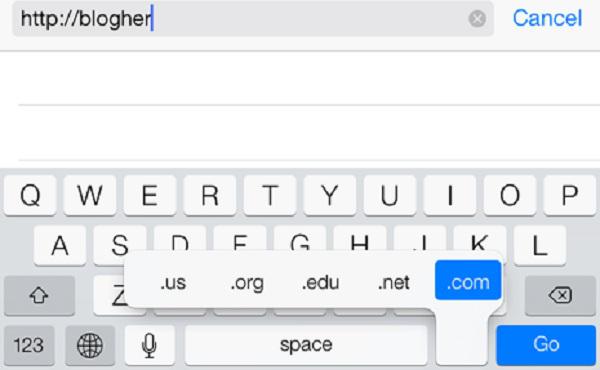
13. Access to the project of mail
If the email application, press and hold your finger on the icon for 3-5 seconds, "New Message" in the lower right corner of the screen, you can quickly jump to a list of projects. A very important thing for people who use a smartphone for work.
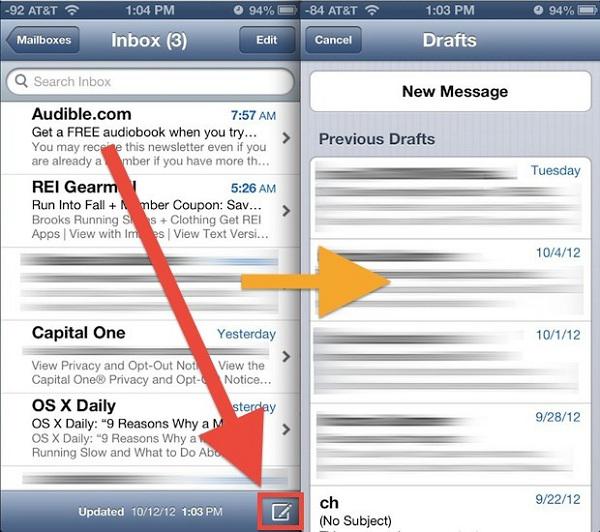
14. Setting vibrate
Configuring different vibrate on different types of contacts and notifications. Just follow the path "Settings" - "Sound" - "Ringtone" - "Vibration" - "New Vibration". The system offers seven different patterns of work, but you can create your own unique mode. So you can touch to determine why you have the phone vibrate.
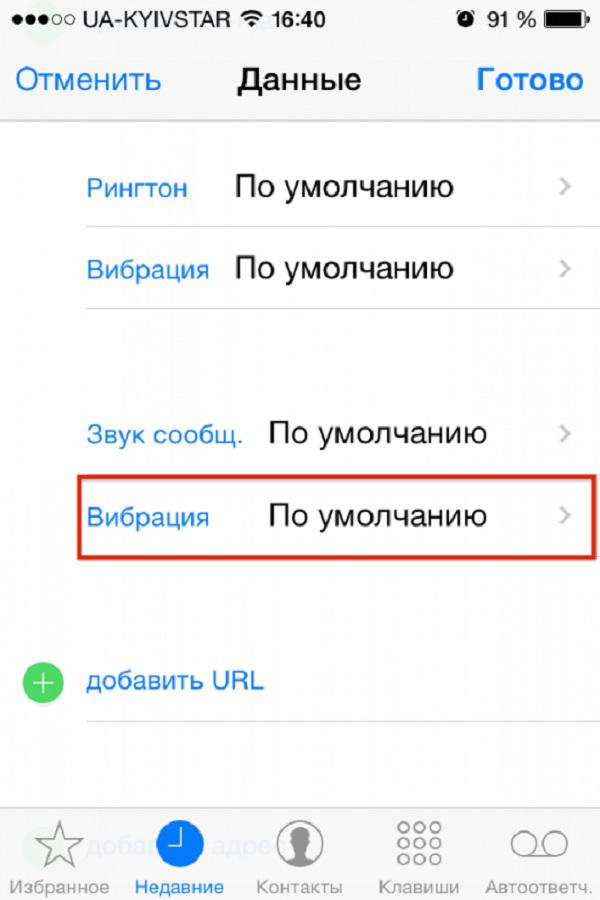
15. Password with letters to lock the screen
To unlock the iPhone asks four-digit password. But if you want to no one guessed, you can also make the password of letters. Click the "Settings" - "General" - "password protection" and disable "Simple Password».

We hope that these 15 tricks have been useful for you! Use your gadget is 100%.
Share these tricks for using your iPhone with your friends!
via takprosto cc
1. Cancel entered text
If you are in the recruitment of posts made a typo, then just shake the iPhone, and then choose the desired action from the menu that appears.
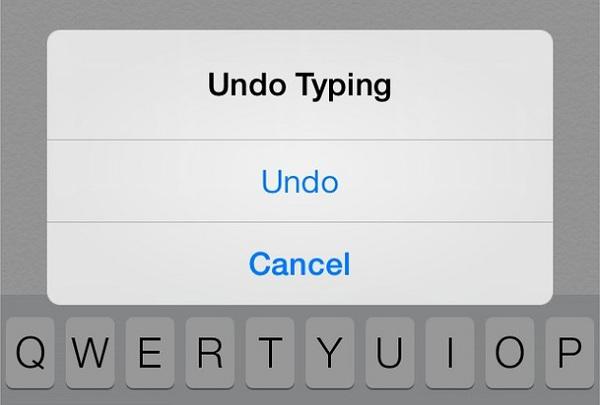
2. Fast charging iPhone
For those who are always in a hurry and did not have time to charge your iPhone, there is a simple trick. Turn on the "on the plane." The smartphone will be charged twice as fast as usual. But there is a minus. In this case, the module will automatically shut off cellular and Wi-Fi.
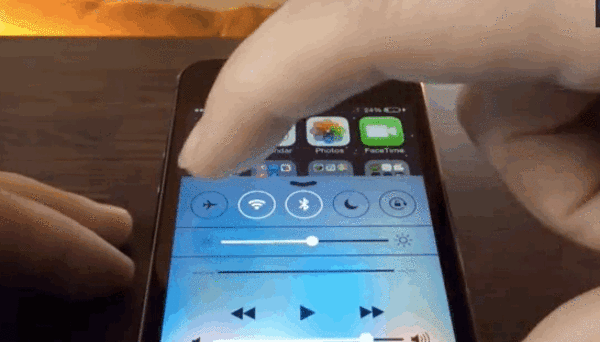
3. Listen to the letter with the help of Siri
Siri - the voice assistant that voice can give answers to questions raised in a free form, recall events, recommend restaurants, and more. Siri also allows you to manage phone voice. For example, you can write SMS messages, writing in Twitter and Facebook, to set an alarm clock or schedule events on the calendar, simply pronouncing it all.
Apple released a few days ago iOS 8.3 c Russian version of Siri. After you install the operating system language is changed in the settings of a voice assistant Siri. And your smartphone will begin to understand the Russian language. If you are not going to be updated, you can use the version in English. It works more efficiently. Ask Siri to read the mail, and it will do so. Before reading the letter Siri will read the sender's name, the date, time and subject. With this trick you can save your time by listening post on the way to work.
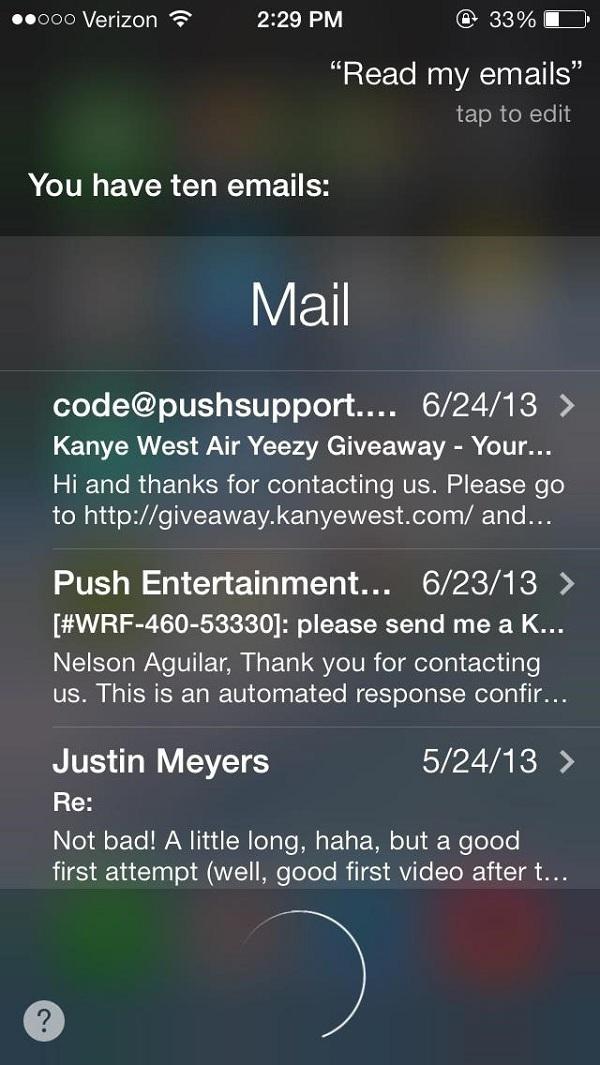
4. The timer for the music
If you love listening to music before going to bed and fall asleep with headphones in their ears, then just set the timer and turn off the music application at the right time. This menu item is at the bottom of the timer settings.
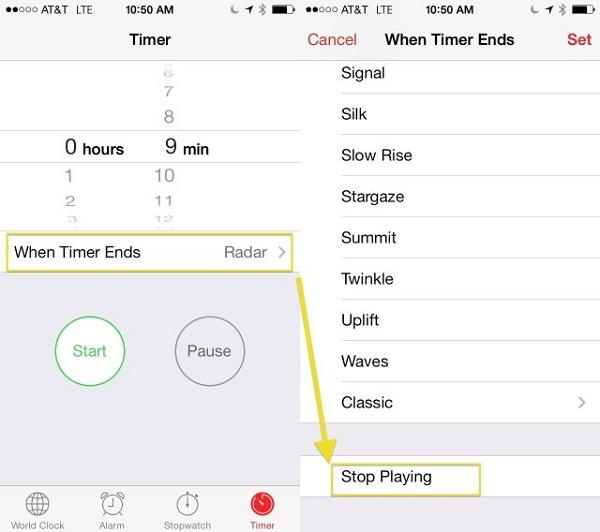
5. Scrolling video at different speeds
If the film was not very good, but the ending is still interested in you, then use the function of accelerated scrolling. With it you can easily find the point of the film.

6. Plug the headphones and make photo
Did you know that you can take a photo using the headset? It is useful to you if you take pictures on your iPhone, mounted on a tripod.
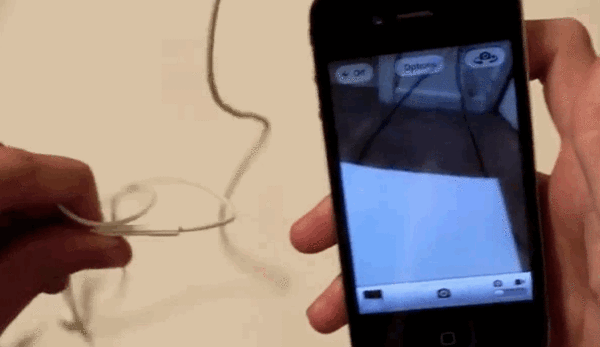
7. Continuous shooting photos at the touch of
If you press the shutter, the iPhone will quickly make one photo after another automatically. This is useful when you shoot moving objects.
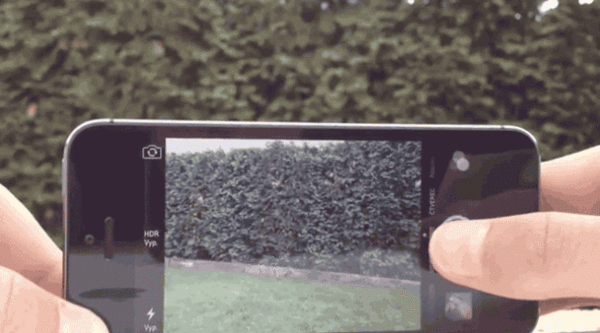
8. Read time posts
This gadget does not display the time of sending and receiving messages. But if you need to learn it, then you can move the text chat "bubbles" on the main screen with your finger to the left. And you know, when it was sent or received message.
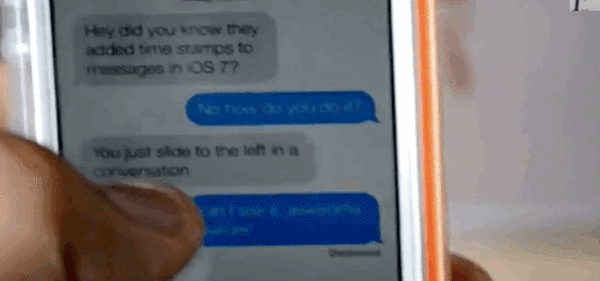
9. iPhone as a level
If you need to, for example, to hang on a wall picture frame, then this will help you in the iPhone. Annex "Compass" swipe left on the main screen and the smartphone will become a deft hand movement in the level.

10. Do not miss the notification
It happens, do not hear the phone ringing. Because of this, people miss important notifications, even if the iPhone is nearby. You can simply set up a smartphone so that the LED blinks each time a new notification. Just go to "Options" - "General" - "Access" and scroll down to the point of activating alert using flash.

11. Simple offer ending
When you're typing text, at the end offers double-tap the space bar. iPhone automatically put an end and make the indent. Very comfortable and instantly memorable.
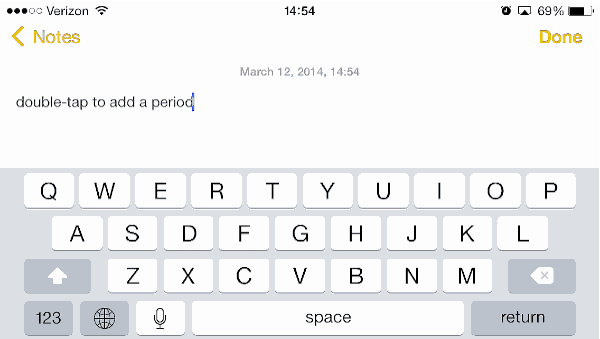
12. Quick selection of the domain name
When you need to type the site address, after his name does not need to enter the domain name manually. Just click on a point in front of you and will cover the most common top level domains (net, us, Russia and so on).
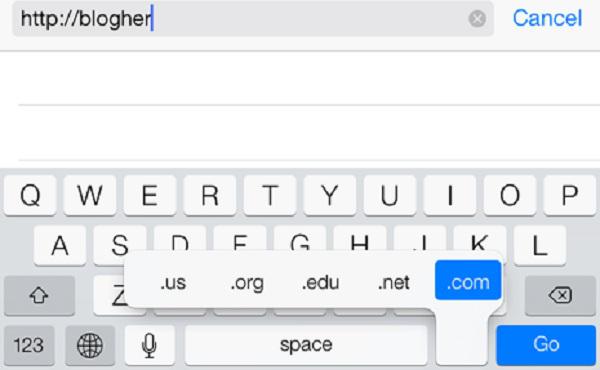
13. Access to the project of mail
If the email application, press and hold your finger on the icon for 3-5 seconds, "New Message" in the lower right corner of the screen, you can quickly jump to a list of projects. A very important thing for people who use a smartphone for work.
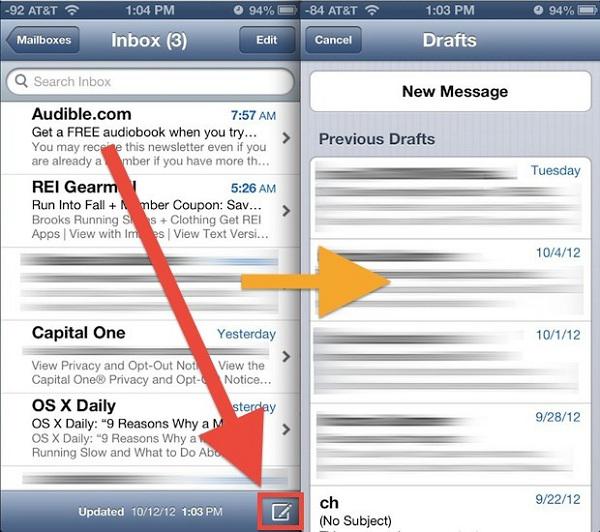
14. Setting vibrate
Configuring different vibrate on different types of contacts and notifications. Just follow the path "Settings" - "Sound" - "Ringtone" - "Vibration" - "New Vibration". The system offers seven different patterns of work, but you can create your own unique mode. So you can touch to determine why you have the phone vibrate.
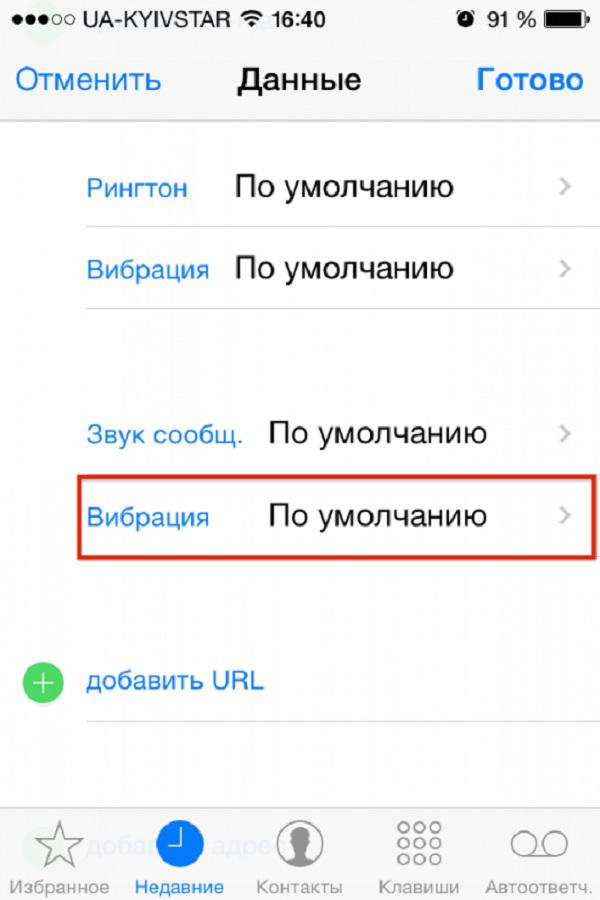
15. Password with letters to lock the screen
To unlock the iPhone asks four-digit password. But if you want to no one guessed, you can also make the password of letters. Click the "Settings" - "General" - "password protection" and disable "Simple Password».

We hope that these 15 tricks have been useful for you! Use your gadget is 100%.
Share these tricks for using your iPhone with your friends!
via takprosto cc
Effective medicine, which doctors are silent. This means treating Hippocrates!
Chinese medicine works wonders! Effective exercises for the cervical vertebrae.