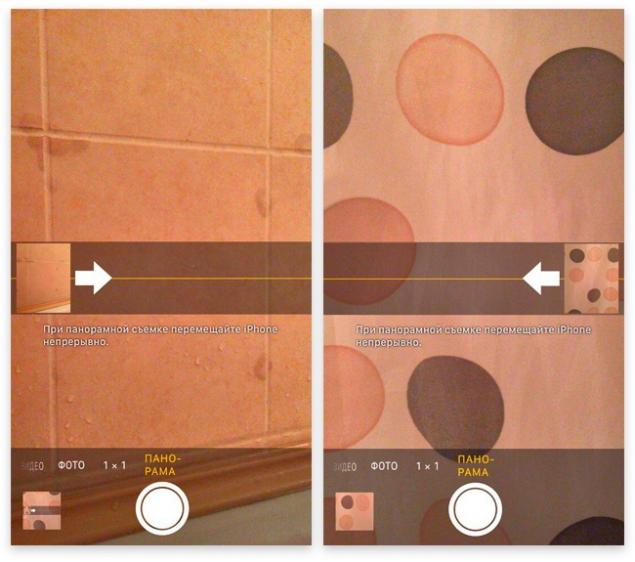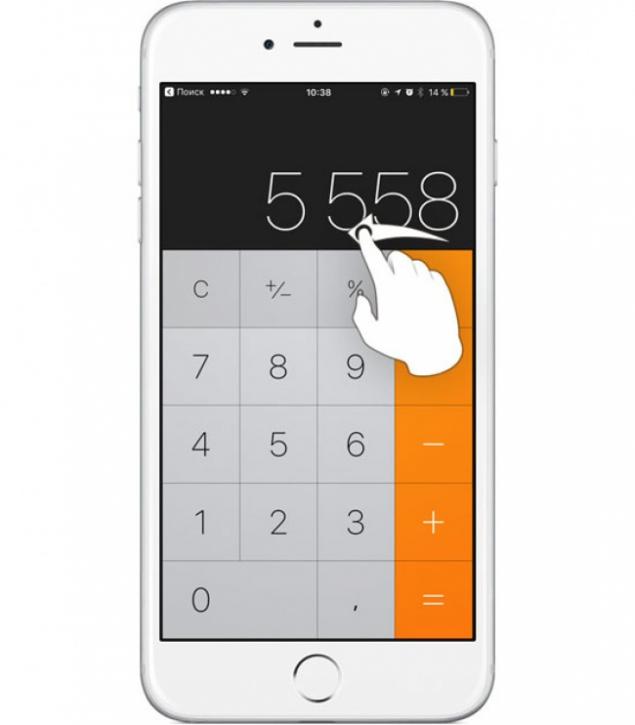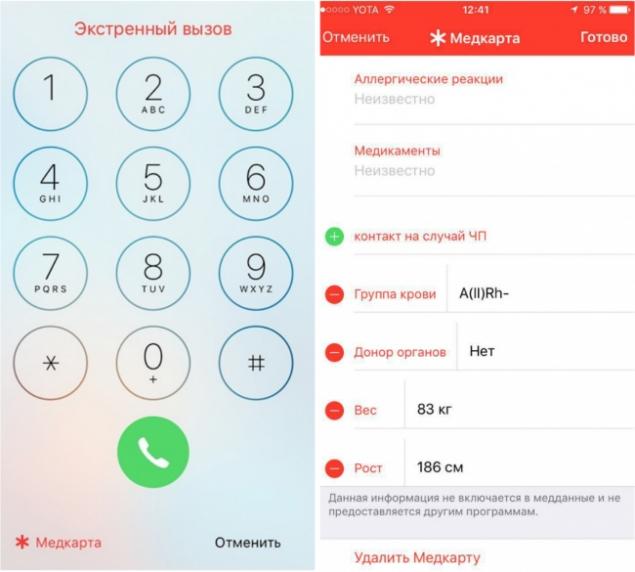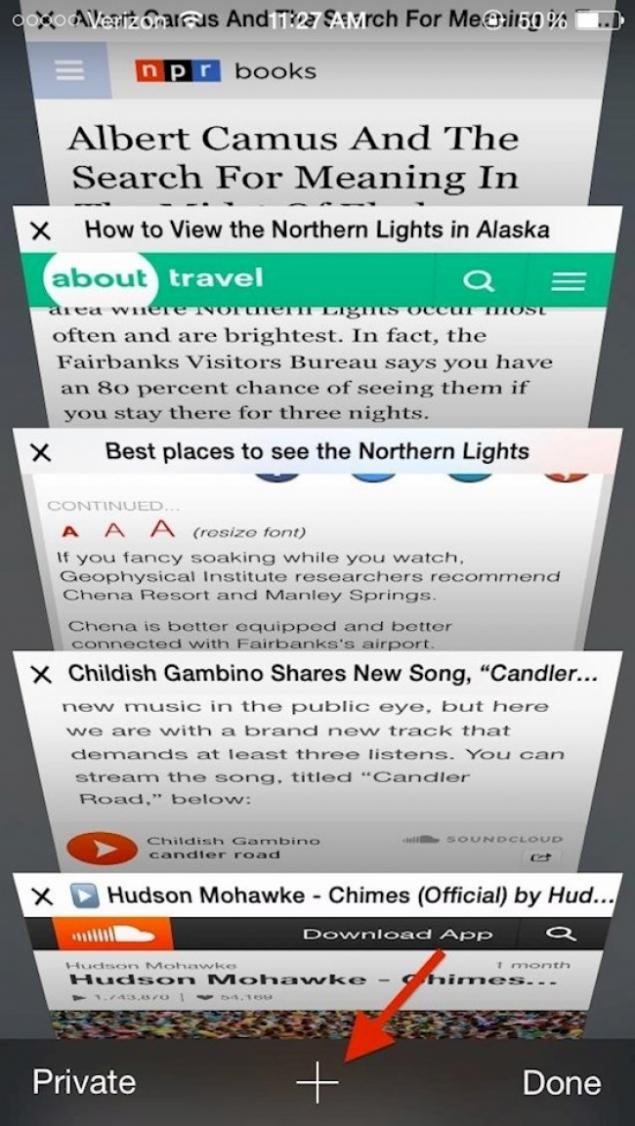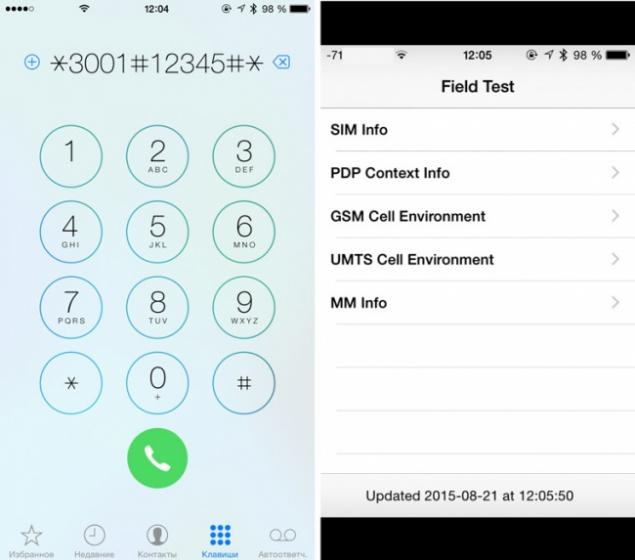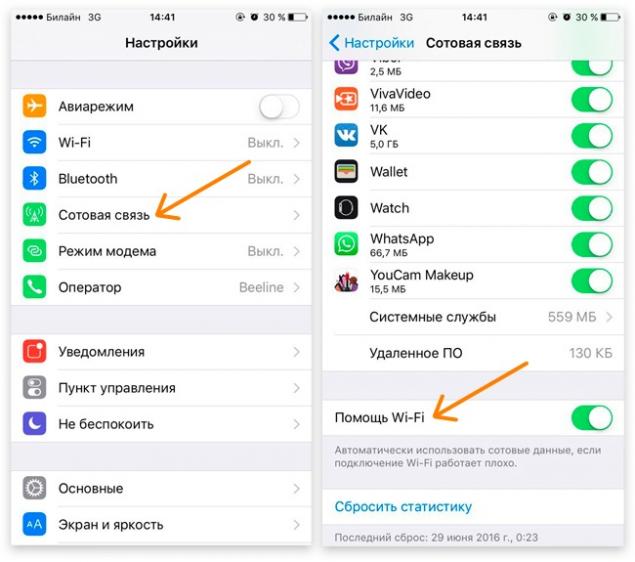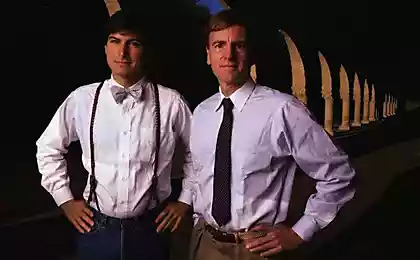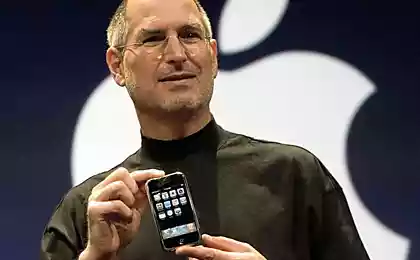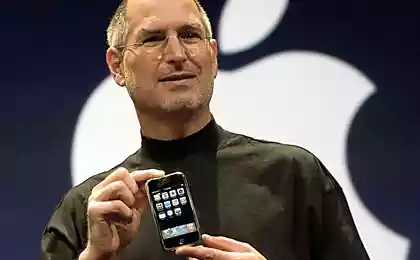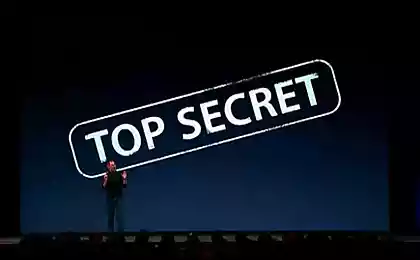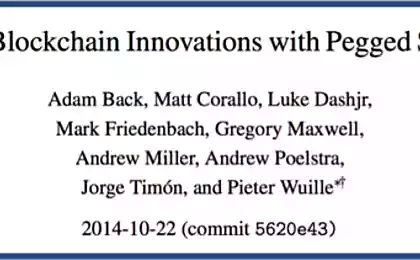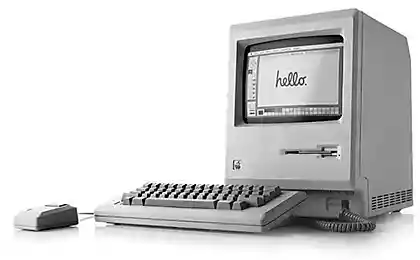862
20 stunning iPhone chips that Apple has hidden for the most intelligent
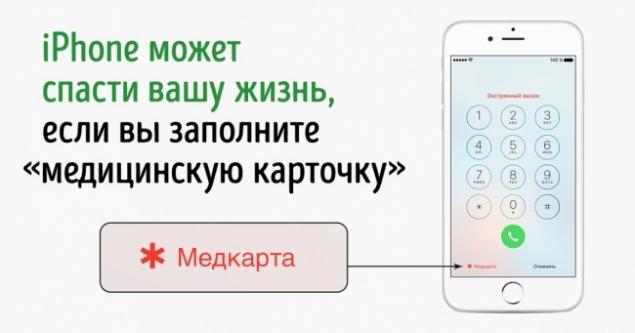
Smartphones developed by Apple, has long occupied a strong position in the mobile phone market. Nevertheless, the operating system "apple" phones still remain unsolved opportunities that you did not guess.
< Website is sharing with you the stunning tricks that you can do with your iPhone. < br>
timer to play music
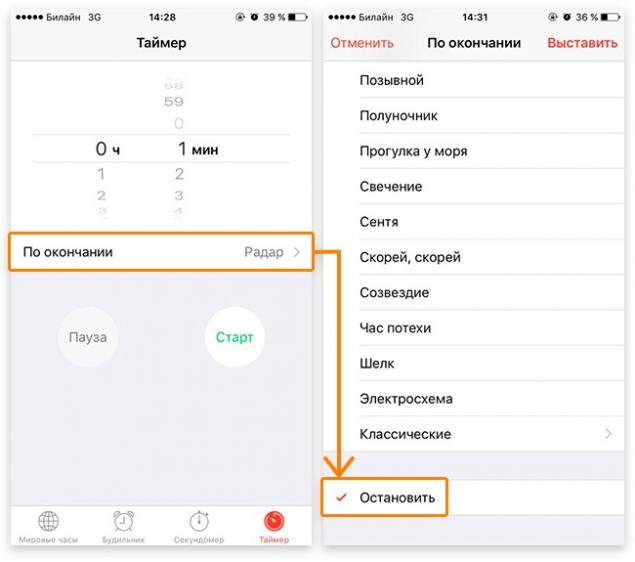
Now, before going to sleep, you can enjoy your favorite music without having to worry about how not to fall asleep and leave the music playing all night. Just rewound to the desired time timer, which is on the "Clock" tab. In the "After" in place of the ringtone point to "stop" and go to sleep. All the rest of the work your phone will do for you. The real find for fans of audiobooks!
Create unique vibration
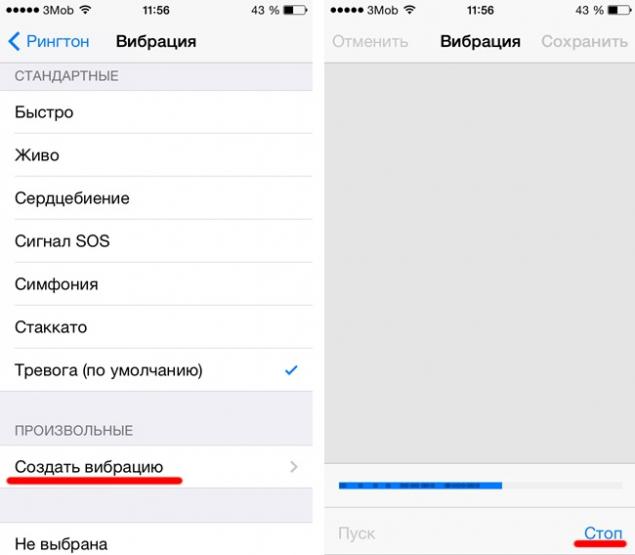
Instead of the standard scheme of vibration for text messages, you can easily create your own template
- Go to settings, and then - "Sounds» & gt.; "Melodies» & gt; "Vibration". Select a section that says "Create a vibration».
- Start recording and tap the screen in time with the desired vibration rhythm. After this, stop the recording and save your template. It will be stored in the "Vibration" (ringtones menu), the list of "Random».
Shoe RAM devices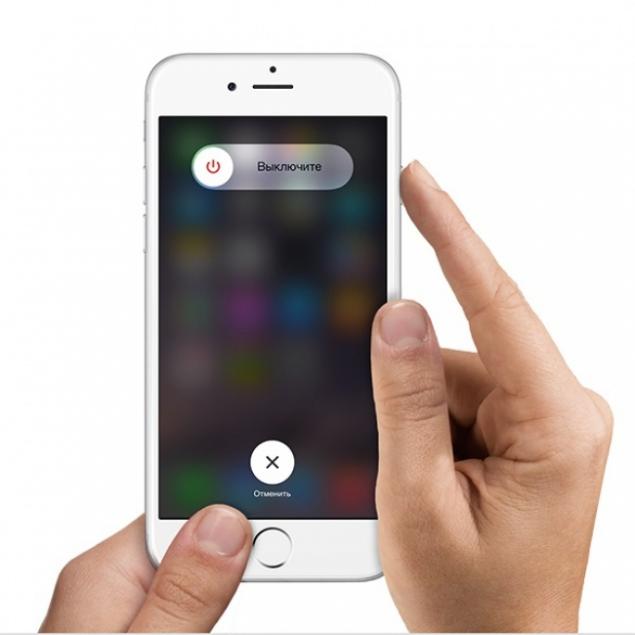
In order to make your iPhone run faster, try clearing the memory device. This can be done with just a few simple steps:
- Press and hold the Power button on your device until the slider is turned off
- Without a conventional swipe on slider off, press. and hold the button «Home».
- After a few seconds you will see a slight flickering of the screen, and then will be returned to the desktop again. At this point, the operational memory iPhone or iPad will be erased and the device will start to work faster.
You can easily find out the exact time of the message with just a few simple steps:
- Go to the application "Messages»
- Now open the conversation, in which there is a message you are interested in. .
- Swipe from the right edge of the screen to the left.
- Next to each post will be the date and time of sending or receiving. < br>
In order to manually engage used in the message character count, turn on the iPhone standard counter function:
- Click the "Settings" app, get the "Messages" section In the "View" next to the item "number of characters" activate the slider.
Shooting video with the screen
If you want others do not notice how you do a photo or video, perform the following actions:- On the lock screen, click "Camera" and lift The "shutter" halfway <. /
- Continue to hold the "curtain" in the half-open state, if necessary, switch to video recording mode and press the record button.
- Three times double click on the button «Home». < Keep the "blind" until full repayment of the screen and note that the record is already under way!
- If you want to stop filming activate your device in the usual way and stop recording from the menu.
You can change the scan speed by moving the slider. Thus, the yellow area is used for fast, red rewind twice as slow, and the green makes it even longer.
Call to an extension number
< br> If you want to call to an extension with the iPhone, dial the main number, and then hold a star for a few seconds. After the default number will be displayed comma, enter
disable in-game advertising extension number and click "Call».
extension number and click "Call».
If you, like many iPhone users, annoying pop-up ads in games and applications, and you do not want to buy the paid version of the software, you can remove it completely free of charge with one simple action. Turn your phone into airplane mode and enjoy the game without annoying ads.
Changing directions Panorama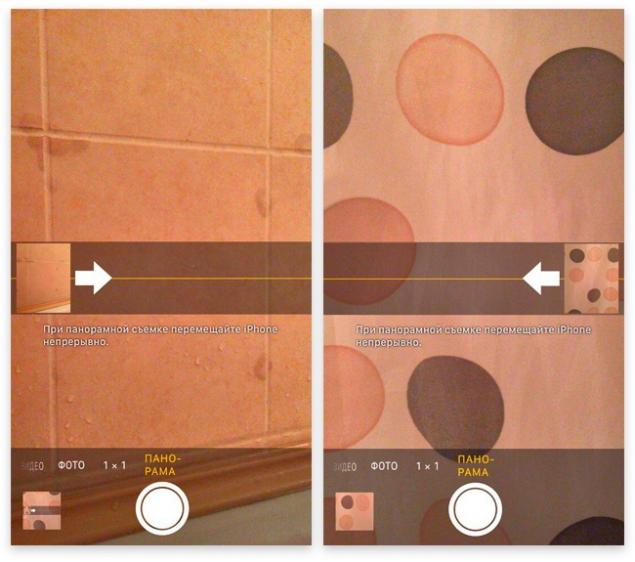
It is easy to change the direction of shooting panoramas on the iPhone, just by clicking the arrow on the screen of the phone.
Deleting numbers in the calculator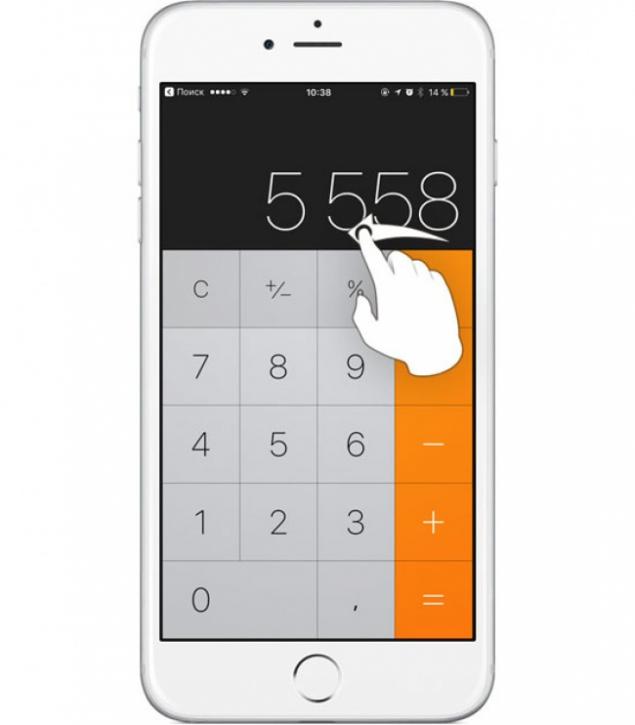
If you notice an error in the dialed number, delete any extreme figure by swiping left or right in the input field.
Shortcut ambulance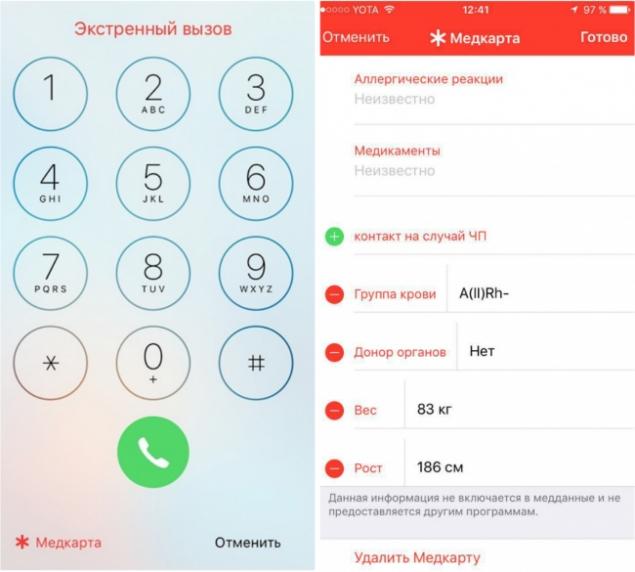
If you pre-fill in their phone "medical card", any user will be able to provide physicians information that is important for saving your life in an emergency. Recommended point where at least the blood group and information about what medications you may be allergic.
Recovery closed pages in Safari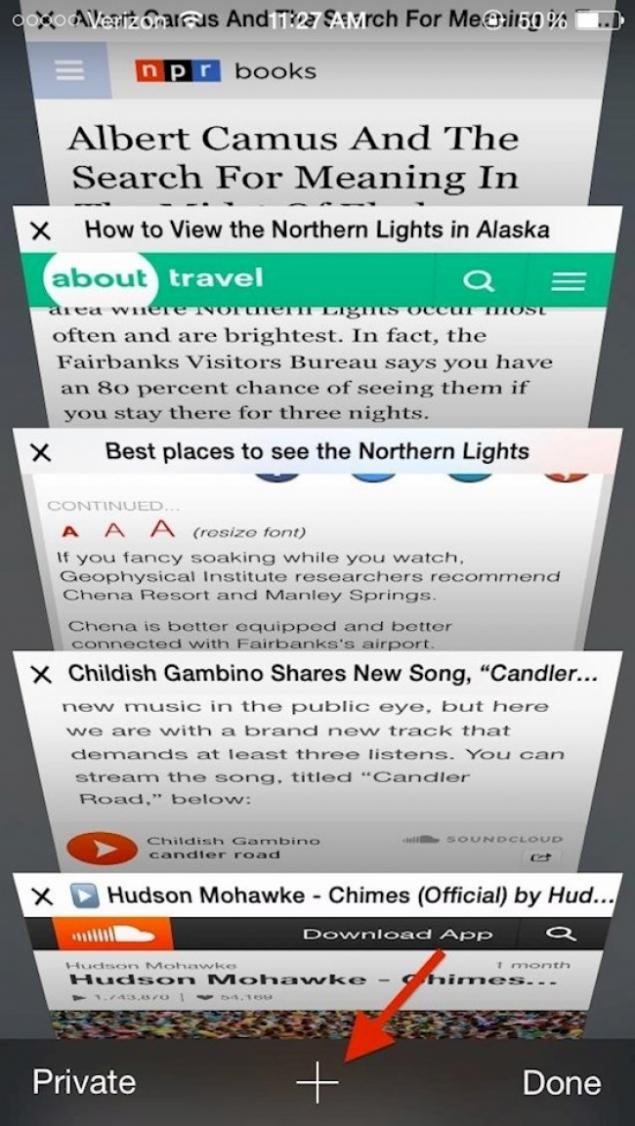
To see the last open tabs in Safari, simply click the "+" at the bottom of the screen.
Maps in offline mode 15,420,716
If you have previously download the required map, writing in the search for «OK maps», you can use scanned maps in offline mode.
Hidden applications «Field Test»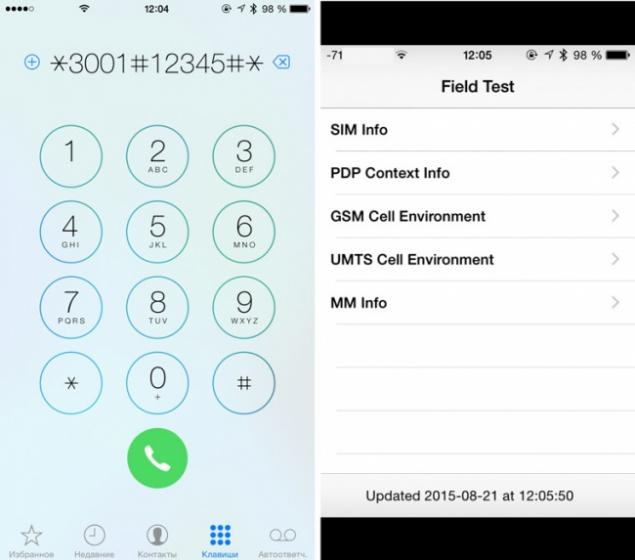
< br>
On the iPhone available service codes, with which you can get various information about the gadget, mobile operators and mobile network. A simple call by dialing * 3001 # 12345 # * You can call a hidden menu with information about the SIM-card, a cellular operator's network, signal strength, etc.
Increase speed Wi-Fi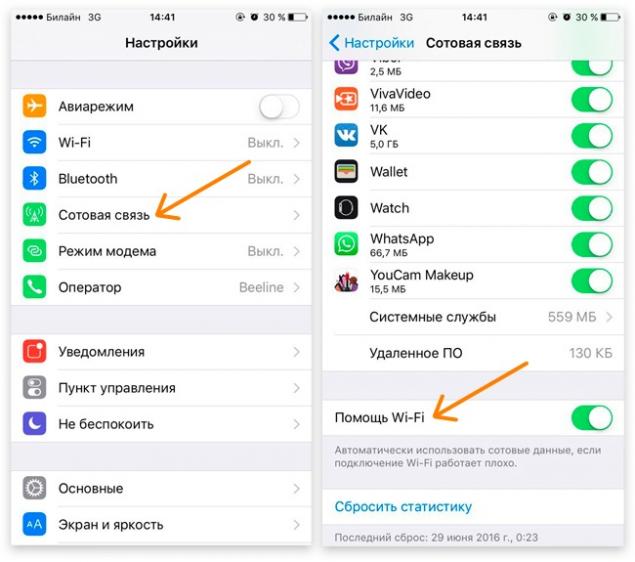
C using the "Help Wi-Fi» you can easily customize your phone automatically switch to slow Wi-Fi to 3G / LTE.
Building level in the iPhone 57,709,987
In addition to the calculator, flashlight and compass in your iPhone also has a building level. Just go to the app "Compass" and slide your finger to the left, then you will open a window with built-in spirit level.
Brightness down below potential
Even if the minimum value of the brightness in the dark makes you feel uncomfortable, use the following settings:
- Click the "Settings» & gt; "Main» & gt; "Universal access» & gt; "The increase».
- Enable "Show Controller».
- Return to the previous menu and scroll to "Shortcuts". Include only the item "Increase" (check the box opposite).
- Three times in a row, press «Home» button and from the displayed tapnite controller joystick. Bring the slider to the minimum value and open the function "Select the filter».
- Set the filter "Gentle Light" and hide the controller.
The emergence of the service Apple Music has significantly expanded the horizons of preferences for music lovers, but a number of extra tabs somewhat complicates the interaction with the usual program. Remove unneeded tabs (on the condition that the service itself does not interest you), you can use a few simple steps:
- Click the "Settings» & gt; . "Music»
- Turn off the slider to the "Show Apple Music»
- Click the "Settings» & gt.; "Main» & gt; "Limitations". Enter the set password.
- Disable the option "Connect to the Apple Music».
Reboot iPhone
< br>
Certainly there are situations when your phone freezes or just a "naughty" and refuses to work properly. Give your iPhone a little time out. To do this, hold down the «Home» button and the «On / off» as long as the iPhone's screen turns off. It can take up to 10 seconds. Then, your phone will reboot and the screen Apple logo appears.
Note: Reboot the phone is an extreme measure, it is not recommended to resort to it too often.
See also:
20 useful iPhone features that you do not know
via www.adme.ru/zhizn-nauka/20-poleznyh-funkcij-iphone-o-kotoryh-vy-ne-znali-769160/
- Click the "Settings" app, get the "Messages" section In the "View" next to the item "number of characters" activate the slider.
9 ideas for long dresses that look more tempting than mini
This clamshell-trailer - the best that has been thought up for outdoor recreation
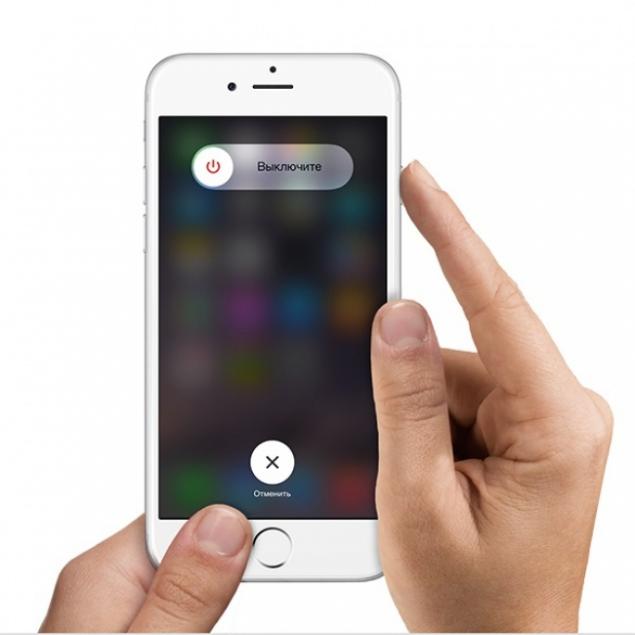


 extension number and click "Call».
extension number and click "Call».