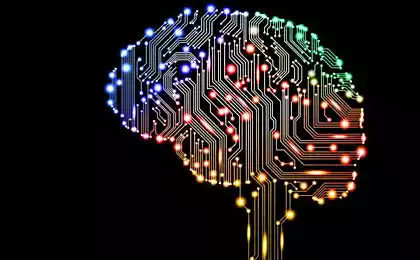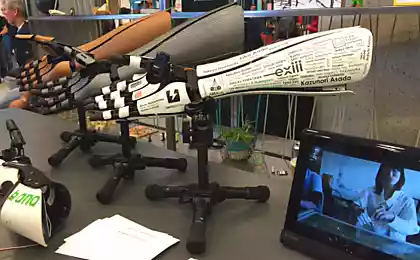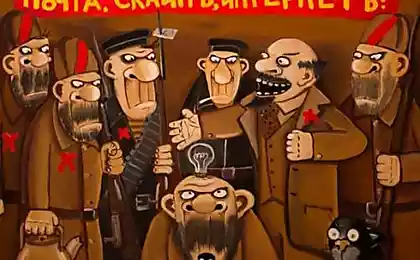1047
14 Rules for Google Search. And why didn't I know about it before?
427090
We’ve all had to search for information on Google, but search results haven’t always lived up to expectations. Often the program can not understand what exactly you need from it, and gives not the answers that you expect. This is because rarely does anyone know how to use Google properly. But this program has many possibilities that most of us do not even know. Editorial .cc It will give you a few search techniques that will help you find anything!
Search by exact phrase
If you need to find something by the exact phrase, without being distracted by similar results, you need to use ordinary quotation marks."). This helps in finding an accurate quote. By the way, dividing signs can not be put at all. If you remember a line from a song and want to know the author, then type in:
"I will go home and pray silently to God.
Uncertain search
Even if you don’t remember the quote literally, it’s okay. Instead of a word or words that have gone out of memory, put a star.*). For example:
I'll go home and worship God
Exclusion from search
When you want Google not to show results that have some unsolicited word in them, you have to put a negative before it.-). For example, you need to look at the beautiful interiors of apartments, but annoyed by the announcements about their sale. Then type in the search box:
beautiful apartments for sale
Search by synonym
In order for the program to perform a search not only by a strictly defined word, but also by its synonyms, use the tilda.~), which is popularly called "wave" (it is on the button along with the letter "e"). For example, if the Tilda is in front of the word “greatest”, then the search will also display “best”, “genius” and other films in the sense of:
The greatest films of the 20th century
Search for a selection of several options
If you are satisfied with the answer to one of several given options, use a vertical line to search.|). For example, you need to buy a variety of things online and none of the stores you need a set. Then Google will offer options where they can be purchased separately from each other:
buy skewers | meat |limonade
Website search
Need to find information on a particular website? Then you need to use the operator.site:). For example:
Nikulin site:ofigenno.cc
Search by document type
When you need to find a certain type of document, use the command.filetype:), after which specify the desired three-letter extension. For example:
traffic regulations filetype:pdf
Search within a given range
If you want to find something in a given range of numbers, use two dots.. .) between extreme values. For example:
Buy a 25000 bike. . 40,000 rubles
Search for similar web pages
Do you like a website and want to find similar resources? Then write in the search bar.related:), and after the colon, put the address of the resource you like. For example:
related:
City time.
In order to find out the time in the city you are interested in, it is enough to enter the word “time” and the name of the city you need. The first search result will indicate the exact time. For example:
Vladivostok
City weather
Want to know what the weather is like in another city? Then use the operator.weather weather) before the name of the city you want:
weather
Calculator
To solve an arithmetic example, simply write it in the search bar. For example:
238-67+284
magnitude converterIf you need to transfer one value to another, you just need to enter the appropriate request. For example:
4 poods in kilograms
Currency converter
Counting one currency into another is as simple as counting physical values. We make the right request, and then Google will do everything itself. For example:
100 rubles in yen
As you can see, if you can handle Google correctly, then search becomes simple and effective. Remember these few easy rules, and also share them with friends, and then it will take you seconds to search for information on the Internet.
via takprosto cc
We’ve all had to search for information on Google, but search results haven’t always lived up to expectations. Often the program can not understand what exactly you need from it, and gives not the answers that you expect. This is because rarely does anyone know how to use Google properly. But this program has many possibilities that most of us do not even know. Editorial .cc It will give you a few search techniques that will help you find anything!
Search by exact phrase
If you need to find something by the exact phrase, without being distracted by similar results, you need to use ordinary quotation marks."). This helps in finding an accurate quote. By the way, dividing signs can not be put at all. If you remember a line from a song and want to know the author, then type in:
"I will go home and pray silently to God.
Uncertain search
Even if you don’t remember the quote literally, it’s okay. Instead of a word or words that have gone out of memory, put a star.*). For example:
I'll go home and worship God
Exclusion from search
When you want Google not to show results that have some unsolicited word in them, you have to put a negative before it.-). For example, you need to look at the beautiful interiors of apartments, but annoyed by the announcements about their sale. Then type in the search box:
beautiful apartments for sale
Search by synonym
In order for the program to perform a search not only by a strictly defined word, but also by its synonyms, use the tilda.~), which is popularly called "wave" (it is on the button along with the letter "e"). For example, if the Tilda is in front of the word “greatest”, then the search will also display “best”, “genius” and other films in the sense of:
The greatest films of the 20th century
Search for a selection of several options
If you are satisfied with the answer to one of several given options, use a vertical line to search.|). For example, you need to buy a variety of things online and none of the stores you need a set. Then Google will offer options where they can be purchased separately from each other:
buy skewers | meat |limonade
Website search
Need to find information on a particular website? Then you need to use the operator.site:). For example:
Nikulin site:ofigenno.cc
Search by document type
When you need to find a certain type of document, use the command.filetype:), after which specify the desired three-letter extension. For example:
traffic regulations filetype:pdf
Search within a given range
If you want to find something in a given range of numbers, use two dots.. .) between extreme values. For example:
Buy a 25000 bike. . 40,000 rubles
Search for similar web pages
Do you like a website and want to find similar resources? Then write in the search bar.related:), and after the colon, put the address of the resource you like. For example:
related:
City time.
In order to find out the time in the city you are interested in, it is enough to enter the word “time” and the name of the city you need. The first search result will indicate the exact time. For example:
Vladivostok
City weather
Want to know what the weather is like in another city? Then use the operator.weather weather) before the name of the city you want:
weather
Calculator
To solve an arithmetic example, simply write it in the search bar. For example:
238-67+284
magnitude converterIf you need to transfer one value to another, you just need to enter the appropriate request. For example:
4 poods in kilograms
Currency converter
Counting one currency into another is as simple as counting physical values. We make the right request, and then Google will do everything itself. For example:
100 rubles in yen
As you can see, if you can handle Google correctly, then search becomes simple and effective. Remember these few easy rules, and also share them with friends, and then it will take you seconds to search for information on the Internet.
via takprosto cc
25 advanced tricks parents: that's how you need to prepare meals for the kids!
The menu for a late snack: 10 dishes that will not affect your weight.