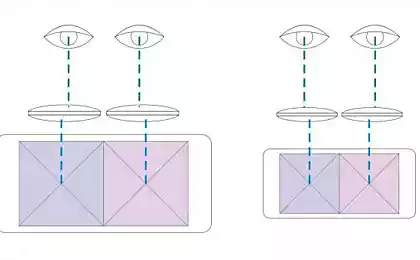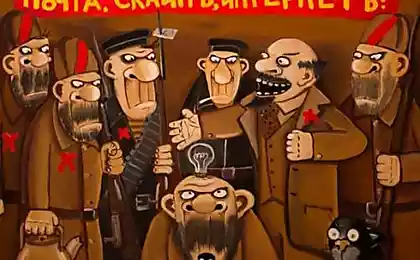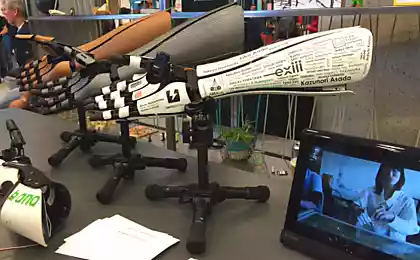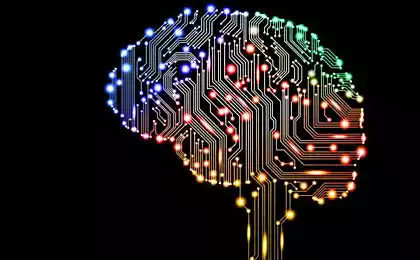672
Speak up, Google records everything
Claim that Google is quietly, without any emphasis to users, listening to their conversations and stores them on servers.
And it is not even about what you say on the phone: your smartphone is watching you, even when just lying side by side on the table. So if you have been using smartphones, you can hear their conversations, which Google has collected over many years.
The company, in fact, do not hide. Here to know about this fact, but if you're going to read a huge multi-page "agreement for user". Of course, no one does!
And you know how and where to listen to what Google has recorded your conversations? Look ...

Why is it Google? The company gives all collected information about you to its artificial intelligence. He learns to understand you, adapts to you and, theoretically, makes Google products more convenient for you.
Sort of sounds cool. But there are three "but":
1. This information could fall into the wrong hands, if someone hacks the password to your account.
2. This information can be used against you if you happen to have a real conflict with the authorities.
3. This information is used in order to show you the most accurate, "sharpened" under the ads.

Rare computer is not equipped with a microphone. Access it have many apps, but only Google has any speech synthesizer that is able to extract from context the phrase "Ok, Google", and together with her other key words.
It is no secret that in the U.S., the robots "learn" key phrases about terrorism, explosives, chemical elements, the names of the first persons... Upon detection of such data sorting is performed staff is already personally connected to the audition labeled conversations. The same thing can happen to any of us even outside the us, say the leaders of the Swedish pirate party.
The fact that Internet Chrome browser (build 43 Chromium) silently installs on the computer (yet seen on OS X, and Linux Debian) extension Hotword Shared Module that does not appear in the list, not asking any permits for the installation and its interaction with the microphone. The experts team on the MIC go even when off "Voice search command "OK Google"".
It turns out that the module constantly listens to background sound via built-in microphone and has the ability to define some key phrase using the speech synthesizer, sharpened on voice recognition and spoken. The keys can be totally different elements of confidential information from Bank cards and ending with the intentions of businessmen and other important persons.
Of course, assumptions Pirate political factions of Sweden may be far-fetched, but technically for such a trick from Google has everything you need, including a workable algorithms, software speech synthesizer that is used for the voice assistant Google Now. Suspicious and the fact that the Internet giant installs in stealth mode (at least implicitly) — installing Chrome 43.x disabled Network access after connecting to system files add the extension automatically.
Google commented on the situation as follows: "Chrome Hotword Shared Module included in the build by default, and remains inactive until, until the user activates the feature recognition command "Ok, Google" in the browser settings. And since Chrome is not true for outdoor applications, like Chromium, any private (proprietary) components can be part of the basic functionality that can not enter the list of extensions as responsible for the basic functionality of the browser."

Google claim that there is a way all this information to delete. All this can be done through a special, little-known service. You only need to log in and to clean up.
Here you need':
Here are stored all the data myactivity.google.com/?restrict=vaa who recorded the microphone of your phone. If there is nothing, then you just didn't use the voice assistant, i.e., never say "OK, Google". I have proved empty. And you?
Here, by the way, it is probably those settings that are responsible for recording voice and calls:
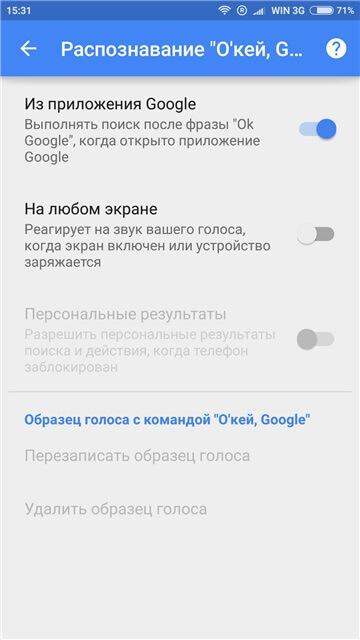
And here history.google.com/history that you collected by Google, based on what you do online.
Among other things, there are details of when and where you were (or rather, your phone), what you searched on the Internet; all the pages that you have downloaded.
But the most useful feature of this service is the ability to quickly remove everything from there. You can choose the checkbox for the records that you want to destroy, and can remove everything in one fell swoop. Click on the "Choose uninstallation options" in the left column.

Where else can you see the information collected about yourself:
1. Your profile in Google
Google creates a profile with your basic data – age, gender, interests. This data is used to display relevant ads. You can view this information here: www.google.com/ads/preferences/
2. The story of your travels
If you have an Android device, it can send your coordinates and speed to Google. You can see their movement history and display it in the file: maps.google.com/locationhistory
3. Your search history in Google
Google can save your search history. In addition, it keeps a history of your ads that you clicked on. It's all available here: history.google.com/
4. The list of devices receiving access to your account
If you are interested in, does your account by someone else, you can see list of all devices that have accessed it, their IP address and location: security.google.com/settings/security/activity
Leaving home, you left the coin in the freezer! Now you will do the same...
How to get rid of food moths forever
5. A list of all applications and extensions that access your data in Google
A list of all applications that have any access to your data. You can see which rights they have and what they have access. You can also revoke this access: security.google.com/settings/security/permissions
6. Google takeout
You can export all your data – bookmarks, mail, contacts, calendar, Drive files, youtube videos, pictures and stuff: www.google.com/takeout. published
Source: masterok.livejournal.com/3331243.html
And it is not even about what you say on the phone: your smartphone is watching you, even when just lying side by side on the table. So if you have been using smartphones, you can hear their conversations, which Google has collected over many years.
The company, in fact, do not hide. Here to know about this fact, but if you're going to read a huge multi-page "agreement for user". Of course, no one does!
And you know how and where to listen to what Google has recorded your conversations? Look ...

Why is it Google? The company gives all collected information about you to its artificial intelligence. He learns to understand you, adapts to you and, theoretically, makes Google products more convenient for you.
Sort of sounds cool. But there are three "but":
1. This information could fall into the wrong hands, if someone hacks the password to your account.
2. This information can be used against you if you happen to have a real conflict with the authorities.
3. This information is used in order to show you the most accurate, "sharpened" under the ads.

Rare computer is not equipped with a microphone. Access it have many apps, but only Google has any speech synthesizer that is able to extract from context the phrase "Ok, Google", and together with her other key words.
It is no secret that in the U.S., the robots "learn" key phrases about terrorism, explosives, chemical elements, the names of the first persons... Upon detection of such data sorting is performed staff is already personally connected to the audition labeled conversations. The same thing can happen to any of us even outside the us, say the leaders of the Swedish pirate party.
The fact that Internet Chrome browser (build 43 Chromium) silently installs on the computer (yet seen on OS X, and Linux Debian) extension Hotword Shared Module that does not appear in the list, not asking any permits for the installation and its interaction with the microphone. The experts team on the MIC go even when off "Voice search command "OK Google"".
It turns out that the module constantly listens to background sound via built-in microphone and has the ability to define some key phrase using the speech synthesizer, sharpened on voice recognition and spoken. The keys can be totally different elements of confidential information from Bank cards and ending with the intentions of businessmen and other important persons.
Of course, assumptions Pirate political factions of Sweden may be far-fetched, but technically for such a trick from Google has everything you need, including a workable algorithms, software speech synthesizer that is used for the voice assistant Google Now. Suspicious and the fact that the Internet giant installs in stealth mode (at least implicitly) — installing Chrome 43.x disabled Network access after connecting to system files add the extension automatically.
Google commented on the situation as follows: "Chrome Hotword Shared Module included in the build by default, and remains inactive until, until the user activates the feature recognition command "Ok, Google" in the browser settings. And since Chrome is not true for outdoor applications, like Chromium, any private (proprietary) components can be part of the basic functionality that can not enter the list of extensions as responsible for the basic functionality of the browser."

Google claim that there is a way all this information to delete. All this can be done through a special, little-known service. You only need to log in and to clean up.
Here you need':
Here are stored all the data myactivity.google.com/?restrict=vaa who recorded the microphone of your phone. If there is nothing, then you just didn't use the voice assistant, i.e., never say "OK, Google". I have proved empty. And you?
Here, by the way, it is probably those settings that are responsible for recording voice and calls:
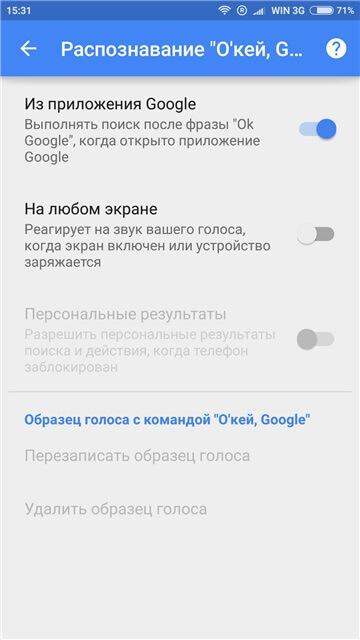
And here history.google.com/history that you collected by Google, based on what you do online.
Among other things, there are details of when and where you were (or rather, your phone), what you searched on the Internet; all the pages that you have downloaded.
But the most useful feature of this service is the ability to quickly remove everything from there. You can choose the checkbox for the records that you want to destroy, and can remove everything in one fell swoop. Click on the "Choose uninstallation options" in the left column.

Where else can you see the information collected about yourself:
1. Your profile in Google
Google creates a profile with your basic data – age, gender, interests. This data is used to display relevant ads. You can view this information here: www.google.com/ads/preferences/
2. The story of your travels
If you have an Android device, it can send your coordinates and speed to Google. You can see their movement history and display it in the file: maps.google.com/locationhistory
3. Your search history in Google
Google can save your search history. In addition, it keeps a history of your ads that you clicked on. It's all available here: history.google.com/
4. The list of devices receiving access to your account
If you are interested in, does your account by someone else, you can see list of all devices that have accessed it, their IP address and location: security.google.com/settings/security/activity
Leaving home, you left the coin in the freezer! Now you will do the same...
How to get rid of food moths forever
5. A list of all applications and extensions that access your data in Google
A list of all applications that have any access to your data. You can see which rights they have and what they have access. You can also revoke this access: security.google.com/settings/security/permissions
6. Google takeout
You can export all your data – bookmarks, mail, contacts, calendar, Drive files, youtube videos, pictures and stuff: www.google.com/takeout. published
Source: masterok.livejournal.com/3331243.html