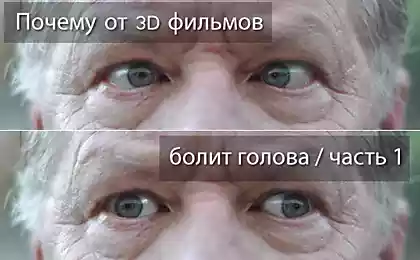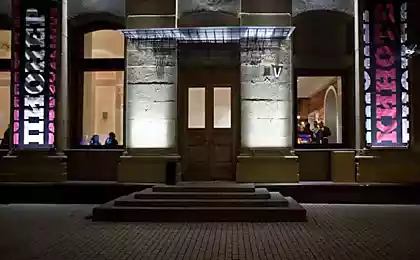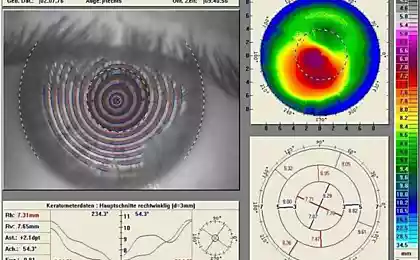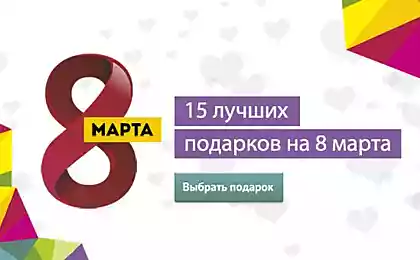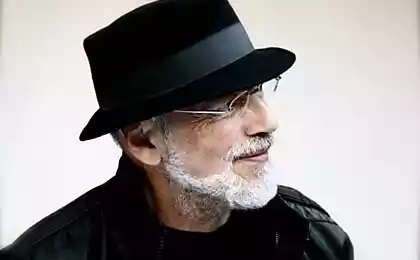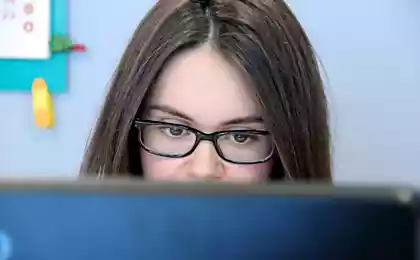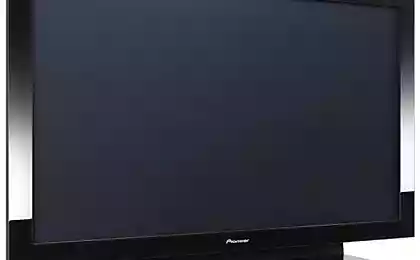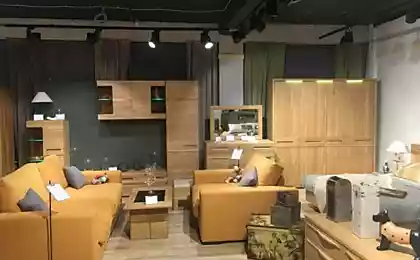1702
Save our eyes: LED-projectors

For that year, computer technology is changing our world for the better. But, along with incredible opportunities it brings and a greater threat: a strong burden on our eyes.
About the causes of visual impairment as a result of long work behind a computer screen / tablet was written much. Most svodidsya to the idea that the human eye is not designed for the load that was in they receive when working for LCD screens. Particularly hard on yourself feel such a negative impact programmers and representatives of other related work at computers, professions.
How to be in this situation? Do not think of a way humanity avoid a negative impact on the eyes while working with computers?
In this article I want to talk about LED-projectors, which seems to me to have less negative impact on the eyes and may well become the replacement LCD screens.
Introduction h4>
But first propose to consider other alternative display technologies.
E-ink, you are the world! H5>
Save humanity swung technology e-ink (so-called "electronic ink"). The technology follows: e-ink «draws" a static image that one sees in the reflected light from the screen. Source same light can (and should) be outside, he e-ink is not. This method is actually a natural way to obtain information for human eyes.
Like many relatively young technology, e-ink has its drawbacks.
Firstly, the update time on the screen is considerably inferior to the conventional LCD monitor (about 50 times). Second, almost all variations of technology are not able to provide information in color, and the one that is - undeveloped.
It is because of these shortcomings, this technology has remained a niche mainly for the production of electronic books. Let's hope that someday technology will improve, and it can be used for the production of monitors and not only. In the meantime, we have to admit - as a complete replacement of conventional LCD screens, the technology is not suitable.
In other matters, it is possible to use some of the models of electronic books (c e-ink screen) as a second computer monitor. And some - stake out almost a full-featured Android. If the topic is interesting - I can tell you about it in a separate article.
More details about the e-ink in the article on википедии.
Warm lamp projectors h5>
Generally, projectors - ancient technology. The gist of it is simple: the projector shines on the projection plane, the light bounces off it and the person sees the picture. The further supply projector - the greater will be the diagonal of the image, and the lower the light output from the projection plane. Conversely, the closer - the lower diagonal and more luminous.
I think that this way of receiving information for the human eye is more natural than that of the LCD screens. More light scattering, less bright, you can make a great picture diagonal (at least 100 & quot;). Nevertheless, lamp projectors are not very popular. Why? There are several reasons:
- Price. Lamp projectors are more expensive;
- Resource incandescent lamp projector - limited (approximately 5000 hours, or even less), and the cost of replacing it is big enough;
- Minimum projection distance (ie the distance to the projection plane on which the projected image), usually not less than 1 m, as a result - is not always a necessary space for installation;
- The necessity for the presence of projections of the projection screen (or the other plane, on which will be projected image).
Because of these shortcomings lamp projectors are mainly used as part of a home theater, but not for normal operation of the computer.
Википедия will tell you more.
LED-projectors: salvation came h4>
Just a couple of years ago there was a modification of the projectors in which incandescent bulbs replaced with LED. Because of this, many of the shortcomings of conventional projectors were offset by:
- Price LED-projectors - several times below;
- Working life LED-projectors - several times higher (20,000-30,000 hours);
- Some manufacturers ( but not all!) reduced the minimum projection distance to 0.5-0.6 meters. Thus, LED-projector can just put in front of him (for example, on the table) and use it as a replacement monitor at normal (desktop) work.
If a year or two ago, the number of models on the market was limited, today already have to choose from. Even there were models with built-in rechargeable battery for battery life, with USB / SD reader with Android on board.
So what we have. H5>
And we have what we today for $ 500 you can buy a device to replace the harmful LCD screens. Long live the revolution!
According to my personal feelings, projectors still worse on the eyes than e-ink, but it is much better for the LCD screen. Of course, the individual characteristics has not been canceled. So you should try to work for the projector to find out whether he is better for your eyes.
As to the projection plane, it can be any. Ideal - a projection screen (but, for some reason, made exclusively by large diagonal of 80 & quot;). Can be projected onto the white paper. Or a white wall. Here the main thing that the color plane was just white, and whiter - the better.
What's wrong h5>
Because LED-projectors only a few years, this technology has its drawbacks.
1. Perhaps the biggest is the noise level (25 to 32 dB). To work with such a noise - uncomfortable, especially when you consider that the projector is usually necessary to put himself near.
2. Resolution of most LED-projectors - only 1280x800. FullHD models also exist, but they are yet obscenely expensive. There are cheaper models with even lower resolution, but use them to replace the monitor, I think it would be uncomfortable.
3. Svetopotok LED-projectors significantly lower than in the conventional tube. The first models had only 200 lumens, which makes a bright room is almost impossible. More modern (and expensive) models have svetopotok at 700 lumens, and if the projector is put not very far from the projection plane, the light output bude good enough. But do not forget - the closer the projector, the smaller picture diagonal.
4. If the projector is put in front of you (for example, on the table), it is necessary to take into account such factors as: the minimum projection distance and projection ratio. They are not always suitable for this (table) format using the projector, so you need to carefully study the specifications of the device. In the Internet there are sites calculators for projectors that calculate diagonal size of the projected image, depending on the distance and the model, then Google's help. Notes:
- As I said, the minimum projection distance most manufacturers sets (for some reason) at 1 meter or more. But there is a model with a minimum distance of 0.5 meters. Less is not met.
- Throw ratio - the ratio of the distance of the projection to the diagonal of the projected image. That is how we obtain images inches depending on how far the supply projector. The best I've seen, it's 0.9, that is, at a distance of 1 meter diagonal image will be 1.11 meters.
Result h5>
As with any technology, LED-projectors has its advantages and disadvantages. Advantages of attaching (subjectively) greater safety for the eyes, compared with LCD screens, and large reaction rate together with a color image in comparison with e-ink. Among the disadvantages, at this stage of development of the technology, can be identified: the noise level, the relatively small maximum resolution (in non-premium models), relatively low svetopotok. In addition, the minimum projection distance and projection relations are not so good for the "desktop" of the work as we would like. But with all faults can (and should) be reconciled, as eyesight, especially for you,% username%, the most valuable.
I hope you are interested in the topic. This is my first article, comments are welcome.
Source: habrahabr.ru/post/219467/
Fingerprint scanner in Samsung Galaxy S5 is also vulnerable
Announced in 2015, the emergence of 10Gb Wi-Fi