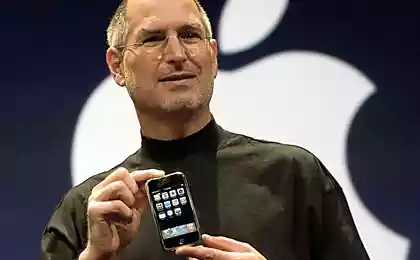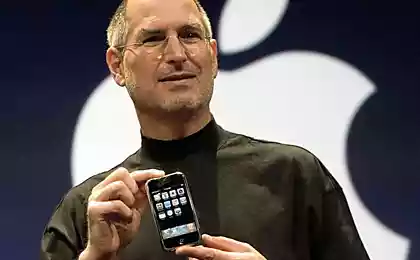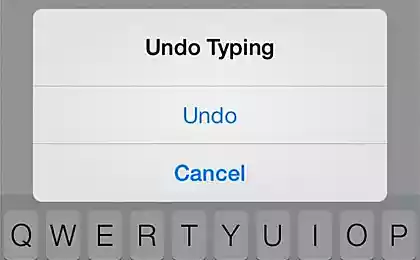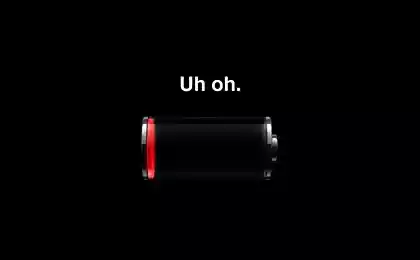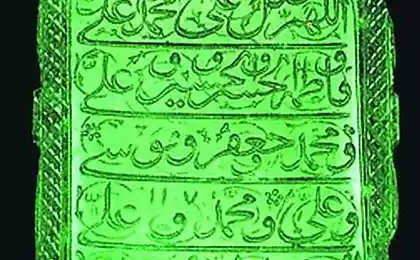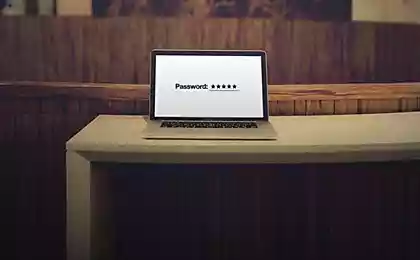848
Password to iPhone

operating system iOS 6.1 an error is detected, which gives a potential attacker to use password-protected smartphone iPhone. To unlock your smartphone, without knowing the password, follow these steps: turn the screen machine, press the "Emergency Call", press and hold the power button until the slider to "off", press the soft key "Cancel", to dial the emergency number (for example, 112), press the calling immediately reject a call, press the power button and then the "home" button, hold your finger on the slider "Unlock", press and hold the power button for 3-4 seconds, press the "Emergency Call".
Thereafter the device will open a telephone application. With it you can browse contacts, check voice mail, to make video calls through FaceTime and view the photo gallery (it opens, if you try to add a picture to a contact). As reported by AllThingsD resource at Apple, the company knows about the problem and will soon release a patch.
Source: lenta.ru/news/2013/02/14/screenlock/