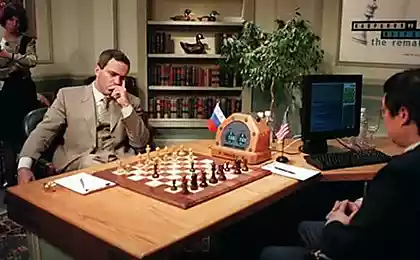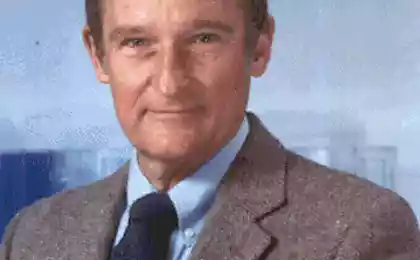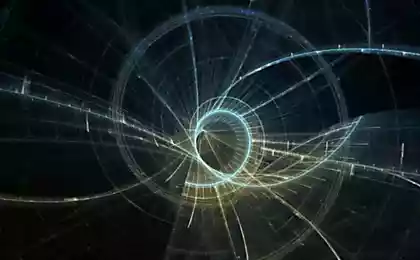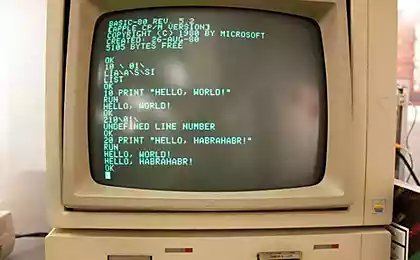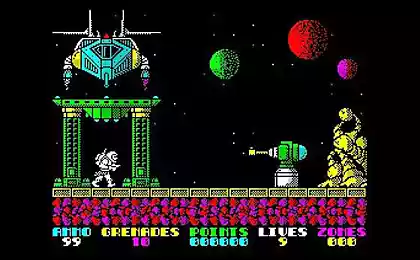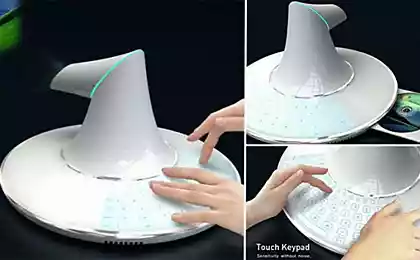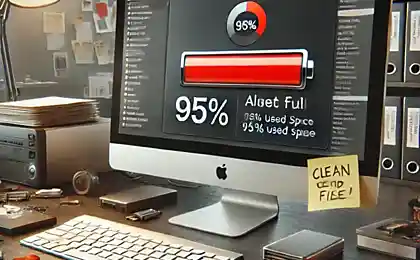1104
How to teach a computer voice to greet you?

How to make a voice shortcut in Windows XP.
With it, when you turn on your computer, you will be welcome. can make not only welcome, but also, for example, to pin on your friends.
Step 1
On the desktop, create a text document.
In it we write:
Set sapi = CreateObject ("sapi.spvoice")
sapi.Speak & quot; & quot;
Between quotation marks write a phrase in transliteration. For example so:
Set sapi = CreateObject ("sapi.spvoice")
sapi.Speak "preevet hitrosty"
Step 2
Saved with the extension .vbs (Save as ...)
For example: "Voice privetstvie.vbs"
Talking label ready!
Step 3
Move it to autostart. Now, when you turn on the computer greets. To change the phrase, open label notebook. After the changes, just save. Or do more of these, with different phrases.
Step 4
Experiment with the phrase only in transliteration, Russian Windows does not understand it.