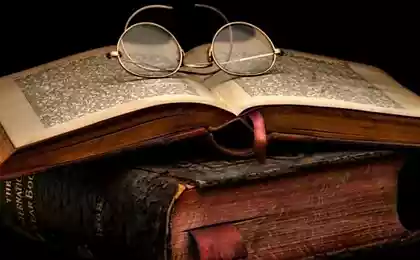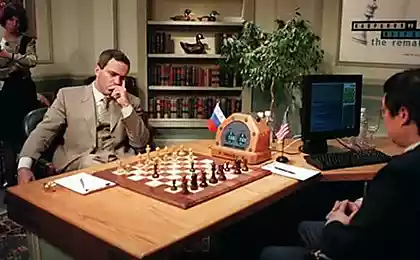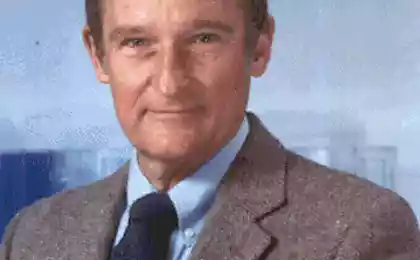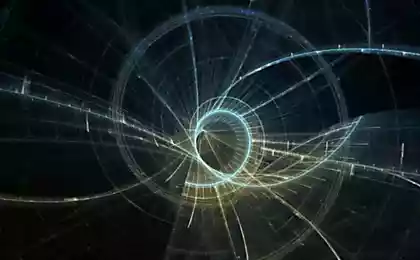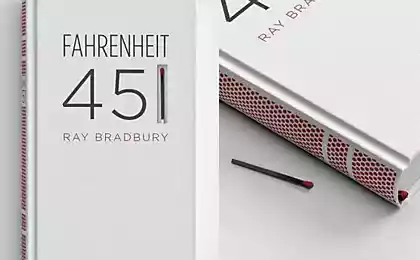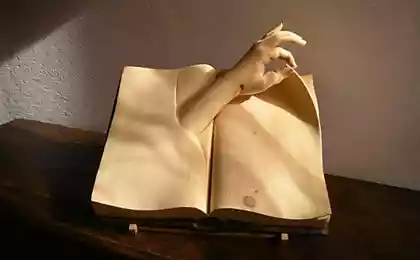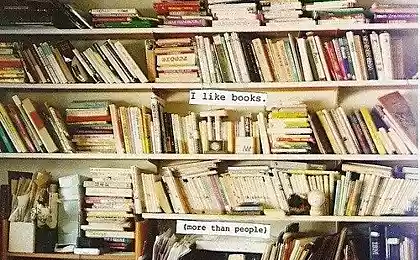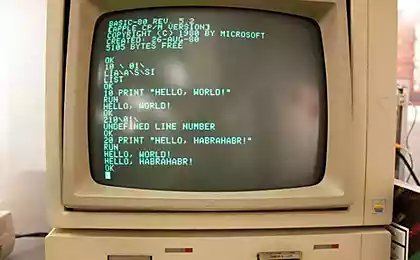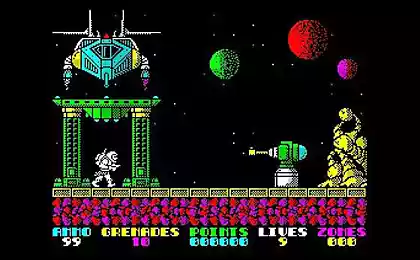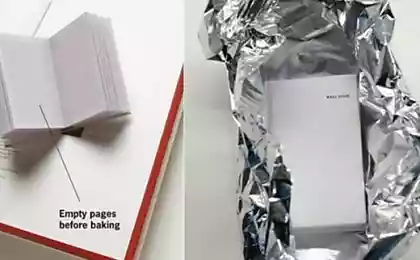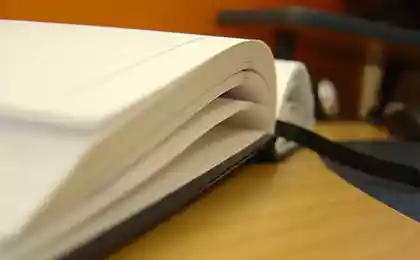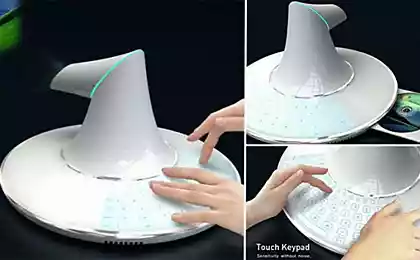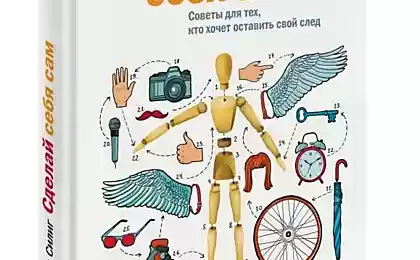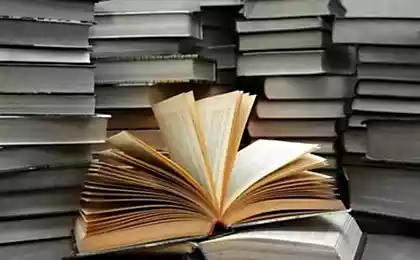1374
Computer for women - a great book
That'S Perfect! ))) This
Horror gripped me when in "Biblio-Globus" Dri showed me a beautiful book, with a capital letter, containing the whole wisdom of the world. Here it is, this book.
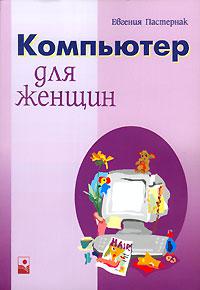
God forgive me, the public, but without their comments I can not spread.
Preface from the author:
Hello dear woman!
I wrote this book for you, but not because women, they say, such fools that normal book can not be read. No no no again. I am the same woman as you, and fool themselves totally believe.
No comment. Or is it zhostky banter, or ... the lady is very much mistaken in their self-esteem)))
I have not met a single woman who, having bought a food processor or phone immediately began to disassemble it into parts.
Hmmm ... Zhenya, is pleased to meet with you at any time.
Many of the definitions that I came up with, and that in this book are widely used in men for some reason, cause, at best, attacks of causeless laughter.
And not just for men. Dryad witness comrade and companion.
I described it [the book] that with which she faced. Does not work, such as a computer. Fuss over him fuss, but after half an hour of torment discovers that popped the plug ...
In half an hour - that does not sit in front of the computer, and before the microwave.
Psychological preparation.
& Lt; ... & gt; Iron exists for ironing, washing machine - washing, and the computer - for correspondence.
The Truth?
I have never seen anyone who was going to "quick print this tekstik, literally 20 minutes," not held for this at work a couple of hours.
And all because at work free internet, my dear.
Lesson 1.
Four sources, the four components of the computer.
[Quote scan, because it is a must see!]
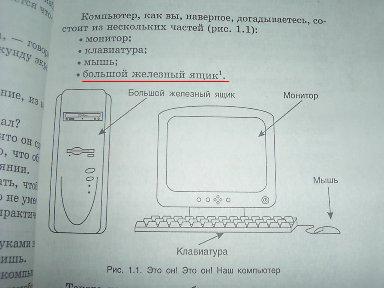
You say: "I have PC, Pentium fourth, two gigahertz, 256 megabytes of RAM, hard drive forty gigabytes." From all this nonsense will try to isolate the clear (and most importantly, you want us to) information.
I'm afraid to imagine that this will afftarshe clear.
Apple-Macintosh translated as "apple-cloak" (nonsense, right?)
No nonsense will be on the next three hundred pages.
Winchester - a memory of the computer.
Bzhmoy! It is necessary to open the eyes of my teach programming, he, poor fellow, argued that different things !!!
Lesson 2.
How to turn on and turn off the computer.
Are under such a big iron box with a button to "On". In fact, it says Power or draw a circle with a wand-like icon company Indesit.
Last a long time! ©
Windows - an operating system. No, no - do not need to memorize it.
Indeed, why?
When the computer is booted, it is ready to use and can perform any of our desire. Within reasonable limits, unfortunately. [Note: in the store, for example, does not come]
Uzhosnah!
If you do not find any speakers, do not worry, they are unlikely to purposely hidden from you, most likely, you have a monitor with built-in speakers.
And even more likely that your "iron box" "stuck" headphones.
Pull the plug from the outlet working computer can not. Just turn off the "On" is also bad because of this may fail. Then when you turn on the computer going to be doing a bunch of additional operations, the message that the work has been completed correctly. The worst thing is that it will notice the one who sits down at the computer after you. Will cry!
True noticed about screaming! And will the bruises, scratches and violent trepanation. As a former owner of the computer says zadolbali stranger.
Lesson 3.
Cover with a work desk.
What is a file? This, for example, one program, or one document or a drawing.
And I was taught that it is in some way a named data area ... ...
Deceivers
Text editor for writing - file. Without this clever words can easily be dispensed with, just the so-called users are very fond of buzzwords. They do not say: "Keep this letter," and say "Save the file." They are strange people, they are more understandable.
Oh, my moscow, moscow ...
Let's try to close the window. Click with the left mouse button on the cross X & lt; ... & gt; Opa! Window closed! [Note: while I type this text, that's just me or offered! And to change the font and table draw & lt; ... & gt;]
* Hysterical * Well, how can you type? )))))))))))
Want focus show? Find and click on the keyboard Alt key and Tab. & Lt; ... & gt; Now hold Alt and Tab to switch between windows on the second icon!
* Awe *
Kio rest, yes.
Lesson 4.
Meet - "Claudia»!
You need to choose from it [menu] string Microsoft Word, breathe more air, courage and left click on it.
And do not forget to breathe. And the courage to leave your self.
While you are still not familiar with the space Microsoft Word, please be careful with your mouse. & Lt; ... & gt; Do not worry, of course, does not happen, you can not break anything & lt; ... & gt; but at first any screen changes caused consternation. This I know for myself. The worst thing is that I did not always think, what you just clicked. For information on how to fix it, no question at all. Dear girls! I do not get tired of repeating. Do not be afraid! Something irreversible until you are unable to do.
Readers of this - in the state, I can assure you!
Switch to Russian. Who remembers how to do it, will receive a prize!
horror
[Example of the text you want to type in Word]
I am the most charming and attractive. I will learn how to work on the damn computer, even if I have to sacrifice hours of talk time on the phone with a friend who I had not seen for two days.
hehe
There are many combinations of keys that have their own special significance. Key combination - this means that in order to make some sort of operation, it is necessary to simultaneously press these keys. "Plus sign" press is not necessary, it just means odnovremennost.Ne press the plus sign, bzhmoy, do not click the plus sign ...
If you can not press the keys together, you can press them in order.
* Relief *
Well, thanks for that.
Smart Word asks us if we want to preserve the "Document 1". And we want? If you all that we have just typed, expensive as memory, then save.
Pestni!
Lesson 5.
Fairy tale about a small computer.
Word allows you to insert text and figures, charts, diagrams, schedules and other documents, and then print it all in any font and color.
I ran to choose the font for the chart.
Horror in the fact that there is not one Word. There are at least four, starting with Ward 97 and Ward until 2003.
Radically different things, I must say!
If you sit at someone else's computer, be sure to ask the owner if you can create a folder on your desktop. Not that that's going to try: create files and save them. And then someone will take and remove your folder. And the whole work will be lost forever. Yes, even you and nakrichat you desktop clutter.
Yes, in this case, the cry will not help.
Bill Gates - the owner of Microsoft. If something happens with Windows, for some reason it is believed that he was to blame.
Amendment - if the car takes a girl like afftarshe, Bill will not blame !!!
Lesson 6.
Almighty text editor Word.
You work on the computer, not bothering anyone, and suddenly notice that the computer does not respond to you. Absolutely. Does not notice your presence. The mouse cursor will turn into "hourglass», & lt; ... & gt; click on anything and does not want to press any keys computer does not respond. What to do? Firstly, do not panic. You will most likely nothing to blame.
Blessed are those who believe.
If that fails, then click Reset. This is a complete reboot. It is a pity ... The Reset button is located on a large iron box usually below the button Power.
I - above the Power, but it is so small quibbles.
Lesson 7.
Almighty Word text editor in action.
You can not insert the finished image, and draw anything itself. Inside our text editor Word has a simple editing short, "risovalka».
[Lessons 7-10 are devoted to mockery of the previously typed text and a special pearl not carry the load)))]
If anything happens to the system (for example, pull the power cord), & lt; ... & gt;
No comments))
I can not comment more, lose heart ... Just read))
Lesson 11.
Mouse lined squares on the screen.
[Author is no longer burn, even his pen is not subject to mockery of elementary descriptions create tables]
Lesson 12.
What is a file? Where does he live?
File - this is one resident of the house called a computer.
File extension - these three letters, which show that represents a file. & Lt; ... & gt; All programs have the extension exe.
Lesson 13.
We serve the desktop.
Let's remember buzzwords: Windows - is a multitasking operating system.
No, it is not remembered ...
Now let's take a closer look at the main menu with Windows. I specifically write it with a capital letter, so you have like importance of the moment.
Very easy to open documents from here [from the main menu]. You can not remember what program and what documents you worked.
Lesson 14.
Tricks with files.
Rewrite the file "Fairy Tale" on a floppy disk. The first step is to find the floppy disk and insert it into the drive. To paste it, you need to determine where it has the upper hand, and where the bottom. It's very simple. Downstairs floppy paten, and the top is usually a sticker.
Illustration attached.
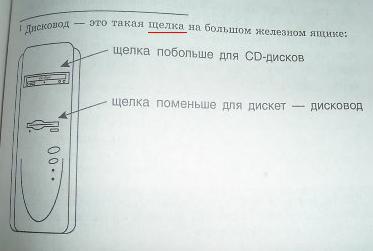
If you mess up, do not worry, in any other position in the floppy drive is not stuffed, of course, if you're not a hammer to drive her there.
From my own experience know?
[About moving files]
... It is possible to sort all the icons, to place on the screen so that it was immediately clear where things are. I suggest, in one corner of the little yellow and the other reds. [Genius footnote:] method, which is used by men, placing the program separately, documents separately, is trivial and boring. Is not considered here.
While you can certainly come up with another bunch of ways to move and copy files, but if you know even if only these [conductor copy of parallel windows File- & gt; Send, copy-paste], I think, many shake the their knowledge.
I was already shocked.
If you really want to, you can do stuff: drag the folder "My Documents" (preferably from my "most important documents") a couple of files in some other place. The owner will search them later!
Well, no, it's just some scribe.
1KB - is about 1000 bytes.
1 MB - 1000 kilobytes.
Lesson 15.
File leaves home computer.
From the foregoing [cited rather silly example layout of the text], we can conclude that it is not necessary to drag files from one computer to another.
Lesson 16.
Inputs and outputs.
Internet consists of sites.
I asked many women why they Internet, and realized that women use the Internet and feminine. Internet for us - it is, first of all, the ability to communicate.
* Sad *
I'm not a woman. No, I'm not a woman.
Come on in, for example, on the forum "Gardening" or "Auto Club" and ask the question "How to plant eggplant?" Or "How do I replace the front brake pads in Golf-February 1990 issue?» & Lt; ... & gt; Maybe you do not get an answer to your question, but naobschaetes Insanely.
But there are those lucky people who have "vydelenka" is a leased line, which allows you to go online, without taking home phone number.
We have a connection icon & lt; ... & gt; You see, it depicts telefonchik and kompyuterchiki.
Browser. & Lt; ... & gt; This program translates from online language on human and vice versa.
[Masterpiece scan]
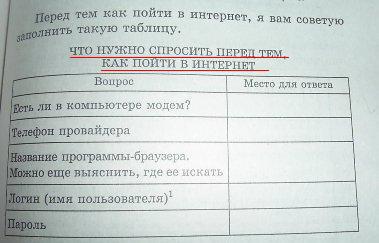
Lesson 17.
So after all why do we need the Internet?
View the HTML-code. If you enable it, you will have a text with all sorts of wacky characters.
[Lessons 18-19 are devoted to surfing the web and pearls again not contain.]
[Lessons 20-23 - e-mails]
Let's say you are going to correspond with Leonardo Di Caprio. But do not want to say so anyone knew. Write that it should be displayed as "Lenya." And you will be receiving letters from Leni.
Lesson 24.
Something to which we have not reached the hands.
[What to do if a virus is detected?]
After consulting with a large number of computer, I came to the conclusion that the only sensible advice that I can give you, novice users - to do nothing.
By the way, is true.
[What is the magazine]
You be careful, it is all your adventures on the Internet records. Then every person will open your journal, and there eva.ru and women.ru, and you told everyone you were looking for essay on economic geography.
Good heavens, that's all)))))) Thank you all for your attention)))
Horror gripped me when in "Biblio-Globus" Dri showed me a beautiful book, with a capital letter, containing the whole wisdom of the world. Here it is, this book.
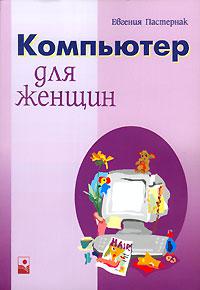
God forgive me, the public, but without their comments I can not spread.
Preface from the author:
Hello dear woman!
I wrote this book for you, but not because women, they say, such fools that normal book can not be read. No no no again. I am the same woman as you, and fool themselves totally believe.
No comment. Or is it zhostky banter, or ... the lady is very much mistaken in their self-esteem)))
I have not met a single woman who, having bought a food processor or phone immediately began to disassemble it into parts.
Hmmm ... Zhenya, is pleased to meet with you at any time.
Many of the definitions that I came up with, and that in this book are widely used in men for some reason, cause, at best, attacks of causeless laughter.
And not just for men. Dryad witness comrade and companion.
I described it [the book] that with which she faced. Does not work, such as a computer. Fuss over him fuss, but after half an hour of torment discovers that popped the plug ...
In half an hour - that does not sit in front of the computer, and before the microwave.
Psychological preparation.
& Lt; ... & gt; Iron exists for ironing, washing machine - washing, and the computer - for correspondence.
The Truth?
I have never seen anyone who was going to "quick print this tekstik, literally 20 minutes," not held for this at work a couple of hours.
And all because at work free internet, my dear.
Lesson 1.
Four sources, the four components of the computer.
[Quote scan, because it is a must see!]
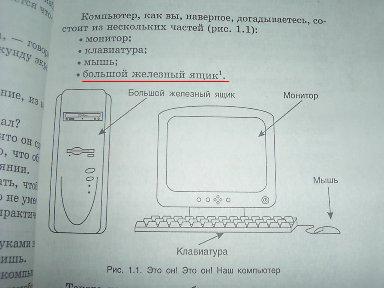
You say: "I have PC, Pentium fourth, two gigahertz, 256 megabytes of RAM, hard drive forty gigabytes." From all this nonsense will try to isolate the clear (and most importantly, you want us to) information.
I'm afraid to imagine that this will afftarshe clear.
Apple-Macintosh translated as "apple-cloak" (nonsense, right?)
No nonsense will be on the next three hundred pages.
Winchester - a memory of the computer.
Bzhmoy! It is necessary to open the eyes of my teach programming, he, poor fellow, argued that different things !!!
Lesson 2.
How to turn on and turn off the computer.
Are under such a big iron box with a button to "On". In fact, it says Power or draw a circle with a wand-like icon company Indesit.
Last a long time! ©
Windows - an operating system. No, no - do not need to memorize it.
Indeed, why?
When the computer is booted, it is ready to use and can perform any of our desire. Within reasonable limits, unfortunately. [Note: in the store, for example, does not come]
Uzhosnah!
If you do not find any speakers, do not worry, they are unlikely to purposely hidden from you, most likely, you have a monitor with built-in speakers.
And even more likely that your "iron box" "stuck" headphones.
Pull the plug from the outlet working computer can not. Just turn off the "On" is also bad because of this may fail. Then when you turn on the computer going to be doing a bunch of additional operations, the message that the work has been completed correctly. The worst thing is that it will notice the one who sits down at the computer after you. Will cry!
True noticed about screaming! And will the bruises, scratches and violent trepanation. As a former owner of the computer says zadolbali stranger.
Lesson 3.
Cover with a work desk.
What is a file? This, for example, one program, or one document or a drawing.
And I was taught that it is in some way a named data area ... ...
Deceivers
Text editor for writing - file. Without this clever words can easily be dispensed with, just the so-called users are very fond of buzzwords. They do not say: "Keep this letter," and say "Save the file." They are strange people, they are more understandable.
Oh, my moscow, moscow ...
Let's try to close the window. Click with the left mouse button on the cross X & lt; ... & gt; Opa! Window closed! [Note: while I type this text, that's just me or offered! And to change the font and table draw & lt; ... & gt;]
* Hysterical * Well, how can you type? )))))))))))
Want focus show? Find and click on the keyboard Alt key and Tab. & Lt; ... & gt; Now hold Alt and Tab to switch between windows on the second icon!
* Awe *
Kio rest, yes.
Lesson 4.
Meet - "Claudia»!
You need to choose from it [menu] string Microsoft Word, breathe more air, courage and left click on it.
And do not forget to breathe. And the courage to leave your self.
While you are still not familiar with the space Microsoft Word, please be careful with your mouse. & Lt; ... & gt; Do not worry, of course, does not happen, you can not break anything & lt; ... & gt; but at first any screen changes caused consternation. This I know for myself. The worst thing is that I did not always think, what you just clicked. For information on how to fix it, no question at all. Dear girls! I do not get tired of repeating. Do not be afraid! Something irreversible until you are unable to do.
Readers of this - in the state, I can assure you!
Switch to Russian. Who remembers how to do it, will receive a prize!
horror
[Example of the text you want to type in Word]
I am the most charming and attractive. I will learn how to work on the damn computer, even if I have to sacrifice hours of talk time on the phone with a friend who I had not seen for two days.
hehe
There are many combinations of keys that have their own special significance. Key combination - this means that in order to make some sort of operation, it is necessary to simultaneously press these keys. "Plus sign" press is not necessary, it just means odnovremennost.Ne press the plus sign, bzhmoy, do not click the plus sign ...
If you can not press the keys together, you can press them in order.
* Relief *
Well, thanks for that.
Smart Word asks us if we want to preserve the "Document 1". And we want? If you all that we have just typed, expensive as memory, then save.
Pestni!
Lesson 5.
Fairy tale about a small computer.
Word allows you to insert text and figures, charts, diagrams, schedules and other documents, and then print it all in any font and color.
I ran to choose the font for the chart.
Horror in the fact that there is not one Word. There are at least four, starting with Ward 97 and Ward until 2003.
Radically different things, I must say!
If you sit at someone else's computer, be sure to ask the owner if you can create a folder on your desktop. Not that that's going to try: create files and save them. And then someone will take and remove your folder. And the whole work will be lost forever. Yes, even you and nakrichat you desktop clutter.
Yes, in this case, the cry will not help.
Bill Gates - the owner of Microsoft. If something happens with Windows, for some reason it is believed that he was to blame.
Amendment - if the car takes a girl like afftarshe, Bill will not blame !!!
Lesson 6.
Almighty text editor Word.
You work on the computer, not bothering anyone, and suddenly notice that the computer does not respond to you. Absolutely. Does not notice your presence. The mouse cursor will turn into "hourglass», & lt; ... & gt; click on anything and does not want to press any keys computer does not respond. What to do? Firstly, do not panic. You will most likely nothing to blame.
Blessed are those who believe.
If that fails, then click Reset. This is a complete reboot. It is a pity ... The Reset button is located on a large iron box usually below the button Power.
I - above the Power, but it is so small quibbles.
Lesson 7.
Almighty Word text editor in action.
You can not insert the finished image, and draw anything itself. Inside our text editor Word has a simple editing short, "risovalka».
[Lessons 7-10 are devoted to mockery of the previously typed text and a special pearl not carry the load)))]
If anything happens to the system (for example, pull the power cord), & lt; ... & gt;
No comments))
I can not comment more, lose heart ... Just read))
Lesson 11.
Mouse lined squares on the screen.
[Author is no longer burn, even his pen is not subject to mockery of elementary descriptions create tables]
Lesson 12.
What is a file? Where does he live?
File - this is one resident of the house called a computer.
File extension - these three letters, which show that represents a file. & Lt; ... & gt; All programs have the extension exe.
Lesson 13.
We serve the desktop.
Let's remember buzzwords: Windows - is a multitasking operating system.
No, it is not remembered ...
Now let's take a closer look at the main menu with Windows. I specifically write it with a capital letter, so you have like importance of the moment.
Very easy to open documents from here [from the main menu]. You can not remember what program and what documents you worked.
Lesson 14.
Tricks with files.
Rewrite the file "Fairy Tale" on a floppy disk. The first step is to find the floppy disk and insert it into the drive. To paste it, you need to determine where it has the upper hand, and where the bottom. It's very simple. Downstairs floppy paten, and the top is usually a sticker.
Illustration attached.
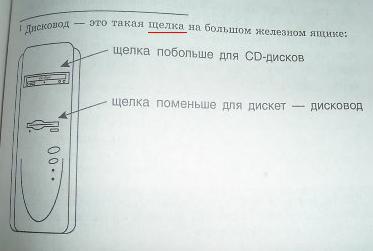
If you mess up, do not worry, in any other position in the floppy drive is not stuffed, of course, if you're not a hammer to drive her there.
From my own experience know?
[About moving files]
... It is possible to sort all the icons, to place on the screen so that it was immediately clear where things are. I suggest, in one corner of the little yellow and the other reds. [Genius footnote:] method, which is used by men, placing the program separately, documents separately, is trivial and boring. Is not considered here.
While you can certainly come up with another bunch of ways to move and copy files, but if you know even if only these [conductor copy of parallel windows File- & gt; Send, copy-paste], I think, many shake the their knowledge.
I was already shocked.
If you really want to, you can do stuff: drag the folder "My Documents" (preferably from my "most important documents") a couple of files in some other place. The owner will search them later!
Well, no, it's just some scribe.
1KB - is about 1000 bytes.
1 MB - 1000 kilobytes.
Lesson 15.
File leaves home computer.
From the foregoing [cited rather silly example layout of the text], we can conclude that it is not necessary to drag files from one computer to another.
Lesson 16.
Inputs and outputs.
Internet consists of sites.
I asked many women why they Internet, and realized that women use the Internet and feminine. Internet for us - it is, first of all, the ability to communicate.
* Sad *
I'm not a woman. No, I'm not a woman.
Come on in, for example, on the forum "Gardening" or "Auto Club" and ask the question "How to plant eggplant?" Or "How do I replace the front brake pads in Golf-February 1990 issue?» & Lt; ... & gt; Maybe you do not get an answer to your question, but naobschaetes Insanely.
But there are those lucky people who have "vydelenka" is a leased line, which allows you to go online, without taking home phone number.
We have a connection icon & lt; ... & gt; You see, it depicts telefonchik and kompyuterchiki.
Browser. & Lt; ... & gt; This program translates from online language on human and vice versa.
[Masterpiece scan]
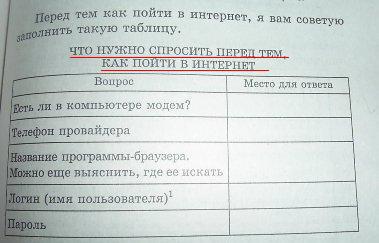
Lesson 17.
So after all why do we need the Internet?
View the HTML-code. If you enable it, you will have a text with all sorts of wacky characters.
[Lessons 18-19 are devoted to surfing the web and pearls again not contain.]
[Lessons 20-23 - e-mails]
Let's say you are going to correspond with Leonardo Di Caprio. But do not want to say so anyone knew. Write that it should be displayed as "Lenya." And you will be receiving letters from Leni.
Lesson 24.
Something to which we have not reached the hands.
[What to do if a virus is detected?]
After consulting with a large number of computer, I came to the conclusion that the only sensible advice that I can give you, novice users - to do nothing.
By the way, is true.
[What is the magazine]
You be careful, it is all your adventures on the Internet records. Then every person will open your journal, and there eva.ru and women.ru, and you told everyone you were looking for essay on economic geography.
Good heavens, that's all)))))) Thank you all for your attention)))