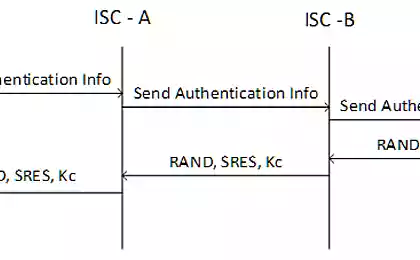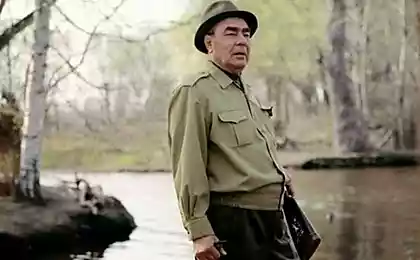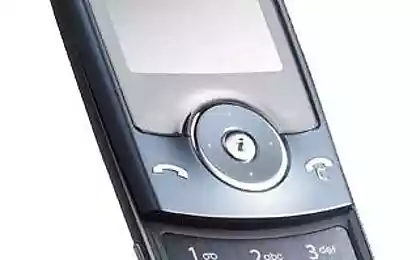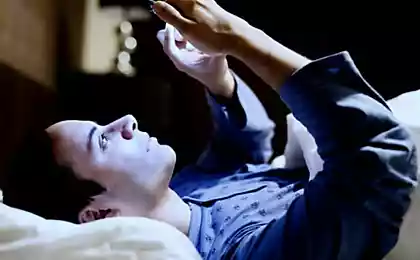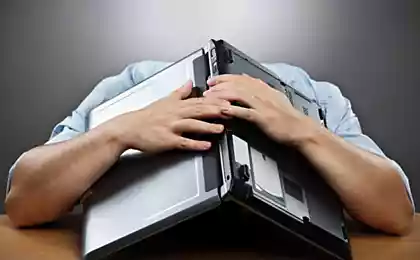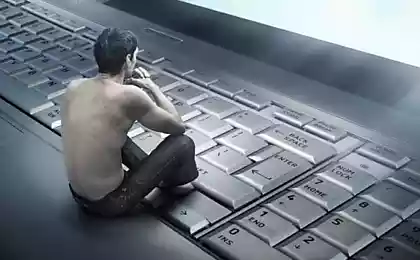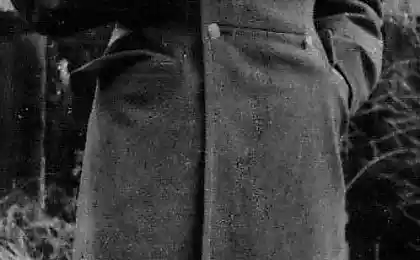170
My family doesn't send me funny pictures and videos on Viber, she fought off the hunt.
Sometimes you pick up the phone in the morning, and there is already a welcome message with a ridiculous picture. I bet you definitely have a relative who sends you messages regularly without any meaning. Some kind of postcard with a cat, some animation, just a strange video. Unfortunately, not everyone follows. rules of communication on the Internet. But can we stop people from sending annoying messages?

So, first let’s understand why this topic in general causes so much resentment. First, as a rule, all files sent are automatically saved to the phone. It's simple. fill up. Secondly, willy-nilly you open an active chat and spend mobile Internet (if it is connected). But for what?
Thanks to the reports of relatives, I learn about the mass of holidays. It turns out they happen almost every day, doesn't it? And after all, you do not want to offend your relatives, calling their pictures and postcards stupid. There are a couple of proven and simple ways that not everyone uses.

If incoming messages annoy you, Turn off the notification sound. This can be done absolutely in any messenger, going into the settings of the application. So that materials from conversations are not saved to your memory card or phone, just turn off this function. We show on the example of the messenger Viber.
Open the app and go to the Settings menu. There you will find the Data and Multimedia button. Click on it and go to this section. Here you can adjust the parameters you need by putting or removing the tick next to them. In order not to clog the memory of the phone, it is necessary Remove the tick near the function "Save to the gallery".
632699
Immediately you can adjust the autoload of materials over Wi-Fi or mobile network. In other words, when you use the mobile Internet, no content in the dialogues will be downloaded without your knowledge. If you want to download something, you just need to click on the file and do it manually.
Such simple actions will allow Minimize traffic. Also, you will stop constantly being distracted by pop-up notifications. All the same can be configured in other messengers: WhatsApp, Telegram or Facebook.
The technical part seems to have been solved. Let’s move on to something more creative. Pesky messages with pictures and animations are usually sent by relatives over 50 years old. If you don't want to tell them plainly that you don't like it or need it, there's another way out.

Try sending back. figurative. Such that the person thinks that he was sent by the app or phone. The text may indicate that an error has occurred. Like, you will not be able to read a message with an attachment in the form of photo or video materials. An unsophisticated user will not realize that this message is made up.
Example of such message: “Subscriber (your number) receives only text messages. You cannot send them photos, videos or other attachments. Traffic savings are included.” Give free rein to fantasy: the main thing is that everything sounds strict and convincing.

Of course, there is a chance that after such a message your relative will not only not stop writing to you, but also call. He doesn’t understand what happened or why he got that answer. And here you can once again show your acting skills and explain what it is. But let's not forget tact, friends!
People of mature age who just got to the network, do not know what rules of communication on the Internet exist. Although, to be honest, not all young people remember them. For example, have you ever had a stranger send a mountain of voice messages? There's no point in doing that.

The interviewer may be banal uncomfortable listening to the audio. Or he just doesn’t want to and doesn’t like to do it. Some will say that it is, in essence, personalization. Text and text only! And if you want to send a voice message, ask if the person is comfortable listening to it now. That's it!
Tell us in the comments how often your family sends you cat postcards on Viber and does it annoy you? We'll listen and support you!

So, first let’s understand why this topic in general causes so much resentment. First, as a rule, all files sent are automatically saved to the phone. It's simple. fill up. Secondly, willy-nilly you open an active chat and spend mobile Internet (if it is connected). But for what?
Thanks to the reports of relatives, I learn about the mass of holidays. It turns out they happen almost every day, doesn't it? And after all, you do not want to offend your relatives, calling their pictures and postcards stupid. There are a couple of proven and simple ways that not everyone uses.

If incoming messages annoy you, Turn off the notification sound. This can be done absolutely in any messenger, going into the settings of the application. So that materials from conversations are not saved to your memory card or phone, just turn off this function. We show on the example of the messenger Viber.
Open the app and go to the Settings menu. There you will find the Data and Multimedia button. Click on it and go to this section. Here you can adjust the parameters you need by putting or removing the tick next to them. In order not to clog the memory of the phone, it is necessary Remove the tick near the function "Save to the gallery".
632699
Immediately you can adjust the autoload of materials over Wi-Fi or mobile network. In other words, when you use the mobile Internet, no content in the dialogues will be downloaded without your knowledge. If you want to download something, you just need to click on the file and do it manually.
Such simple actions will allow Minimize traffic. Also, you will stop constantly being distracted by pop-up notifications. All the same can be configured in other messengers: WhatsApp, Telegram or Facebook.
The technical part seems to have been solved. Let’s move on to something more creative. Pesky messages with pictures and animations are usually sent by relatives over 50 years old. If you don't want to tell them plainly that you don't like it or need it, there's another way out.

Try sending back. figurative. Such that the person thinks that he was sent by the app or phone. The text may indicate that an error has occurred. Like, you will not be able to read a message with an attachment in the form of photo or video materials. An unsophisticated user will not realize that this message is made up.
Example of such message: “Subscriber (your number) receives only text messages. You cannot send them photos, videos or other attachments. Traffic savings are included.” Give free rein to fantasy: the main thing is that everything sounds strict and convincing.

Of course, there is a chance that after such a message your relative will not only not stop writing to you, but also call. He doesn’t understand what happened or why he got that answer. And here you can once again show your acting skills and explain what it is. But let's not forget tact, friends!
People of mature age who just got to the network, do not know what rules of communication on the Internet exist. Although, to be honest, not all young people remember them. For example, have you ever had a stranger send a mountain of voice messages? There's no point in doing that.

The interviewer may be banal uncomfortable listening to the audio. Or he just doesn’t want to and doesn’t like to do it. Some will say that it is, in essence, personalization. Text and text only! And if you want to send a voice message, ask if the person is comfortable listening to it now. That's it!
Tell us in the comments how often your family sends you cat postcards on Viber and does it annoy you? We'll listen and support you!
Mother-in-law loves exotic, according to her special order, baking kulici in the Western manner
What men find in women who do not paint gray