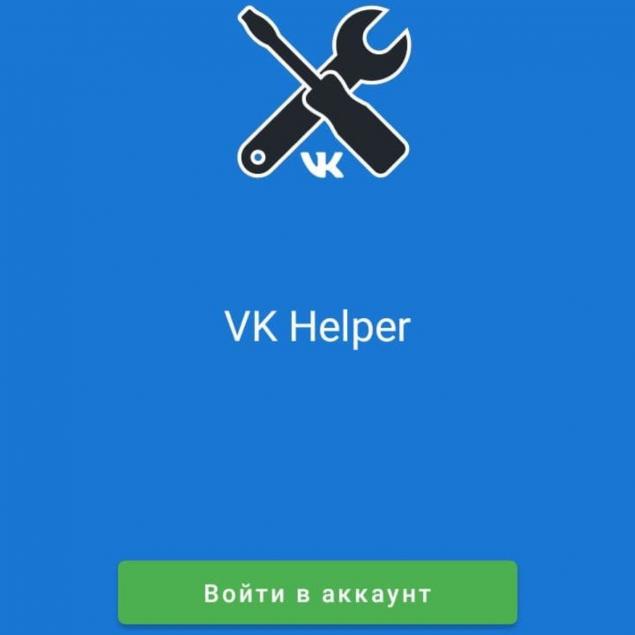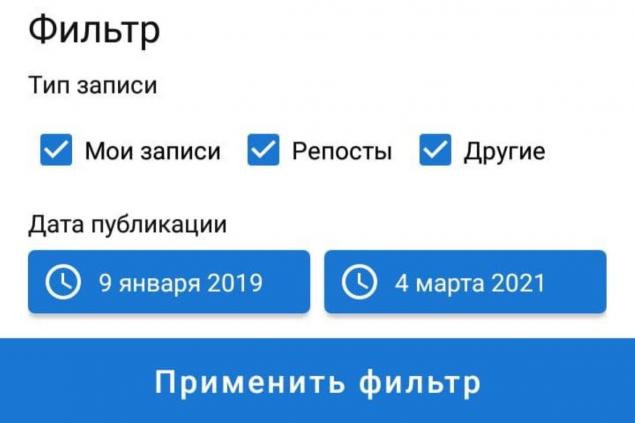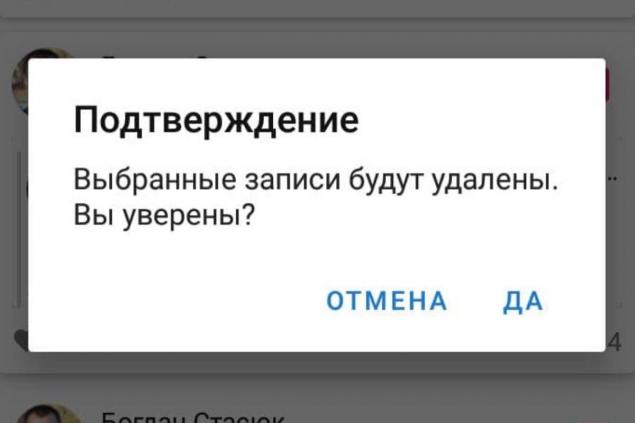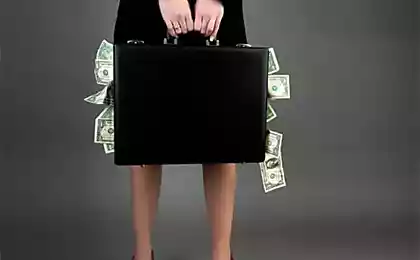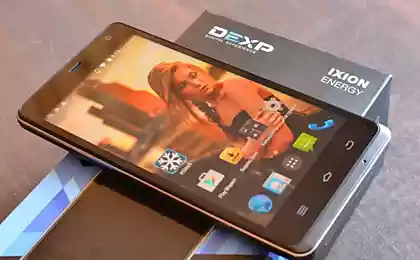205
Cybersecurity expert shows how to remove all records from Vkontakte wall in one move
Active social media users sometimes face the need to delete many old posts that have become irrelevant. And sometimes they want to delete even their page, so that they can stop wasting time on useless gatherings on the Internet and start a new life on Monday.
Today's edition. "Site" will tell about some of the subtleties of using the popular social network “Vkontakte”. Specifically, we will. How to Delete All VC Recordings From the wall in minutes, even if there are hundreds of posts.

How to Delete All VC Records Interestingly, the administration of the social network says that it is impossible to remove all the records on the wall in one fell swoop. Users explain this by the fact that if suddenly attackers take possession of your page, they will have to spend a lot of time to delete everything that is important to you. And accordingly, you have more chances to return your page without significant losses.

But what if you need to delete all the records? Experienced people suggest inserting a special script into the browser console, with the help of which all visible records from the VK wall will be deleted. Thus, the user seems to bypass the protection of the social network with his own hands.
But I wanted to find it. simpler. And special mobile offers for such purposes seemed to me the best choice.
There are many suggestions, but which one really works? My first choice was Tool 42, which I came across online. However, the mixed reviews and low rating in the Play Market made me doubt.

In the end, I tried the VK Helper app, next to which the 4.9 score proudly flaunted. And I was happy. After all, at least with the search and removal of unnecessary entries on the wall of “Vkontakte” I had no problems.

The social network itself offers the option of deleting the page right in the General settings section. However, the page will be deleted only after 7 months. Therefore, its owner at any time can cool down, change his mind and still restore the page.
It is not surprising that avid users of VKontakte often restore their pages and continue to spend many hours on gatherings on social networks.

Therefore, if you lack willpower, you can deal with your page in many other ways. For example, you can approach the question thoroughly. Remove anything you can delete: wall posts, friends, videos, music, apps, bands. You can even change your name to something fake.
Then buy a new SIM card, link the page to it, change the password to one that you will not remember. Then delete the page through the settings, log out of the account and get rid of the SIM card. Freedom!

It seems that after such a set of measures to restore the page will not work. So, using the social network will no longer make sense. Even if I used to sit here all day long.
Today's edition. "Site" will tell about some of the subtleties of using the popular social network “Vkontakte”. Specifically, we will. How to Delete All VC Recordings From the wall in minutes, even if there are hundreds of posts.

How to Delete All VC Records Interestingly, the administration of the social network says that it is impossible to remove all the records on the wall in one fell swoop. Users explain this by the fact that if suddenly attackers take possession of your page, they will have to spend a lot of time to delete everything that is important to you. And accordingly, you have more chances to return your page without significant losses.

But what if you need to delete all the records? Experienced people suggest inserting a special script into the browser console, with the help of which all visible records from the VK wall will be deleted. Thus, the user seems to bypass the protection of the social network with his own hands.
But I wanted to find it. simpler. And special mobile offers for such purposes seemed to me the best choice.
There are many suggestions, but which one really works? My first choice was Tool 42, which I came across online. However, the mixed reviews and low rating in the Play Market made me doubt.

In the end, I tried the VK Helper app, next to which the 4.9 score proudly flaunted. And I was happy. After all, at least with the search and removal of unnecessary entries on the wall of “Vkontakte” I had no problems.

- The first thing you need to install the application, go in and log in. Your page will open, where you can click on the “Records” tab to go to the wall of “Vkontakte”.
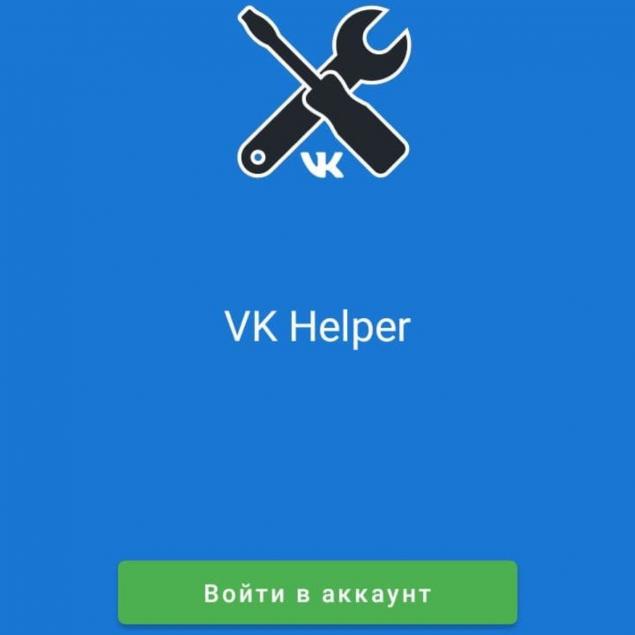
- In the upper right corner will be an image of three sliders. This is a filter for finding the right records. Boldly click and select the date, as well as the type of records.
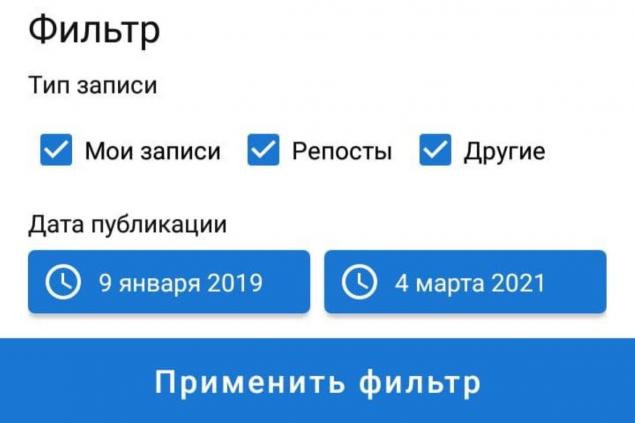
- We apply a filter and we see already filtered records on the screen. Now press the double tick at the top, and all records will be marked. If you then click on the icon on the far right in the form of three dots, you will see the cherished “Delete”. Press, confirm and see the notification that records cleared. After the work is completed, click on the settings “Exit from all accounts”.
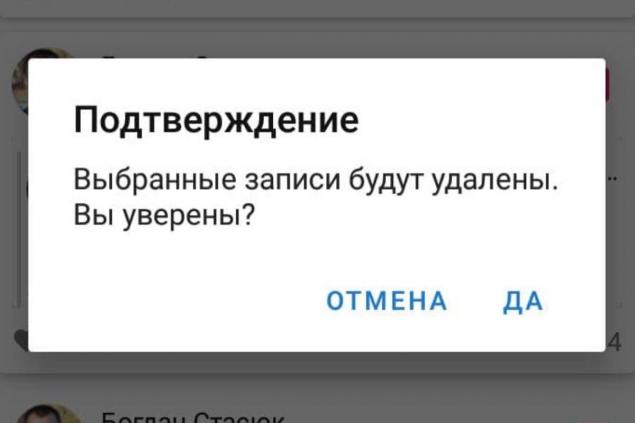
The social network itself offers the option of deleting the page right in the General settings section. However, the page will be deleted only after 7 months. Therefore, its owner at any time can cool down, change his mind and still restore the page.
It is not surprising that avid users of VKontakte often restore their pages and continue to spend many hours on gatherings on social networks.

Therefore, if you lack willpower, you can deal with your page in many other ways. For example, you can approach the question thoroughly. Remove anything you can delete: wall posts, friends, videos, music, apps, bands. You can even change your name to something fake.
Then buy a new SIM card, link the page to it, change the password to one that you will not remember. Then delete the page through the settings, log out of the account and get rid of the SIM card. Freedom!

It seems that after such a set of measures to restore the page will not work. So, using the social network will no longer make sense. Even if I used to sit here all day long.
In order not to tempt my husband with cutlets, he can not, I prepare buckwheat in a new way.
What a married woman should not talk to a close friend