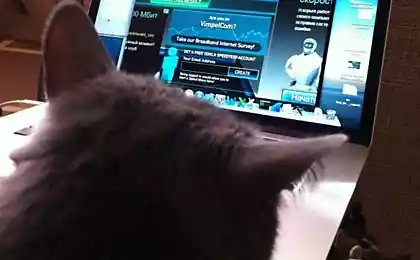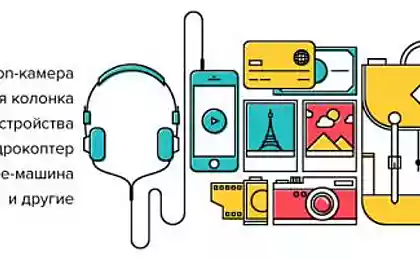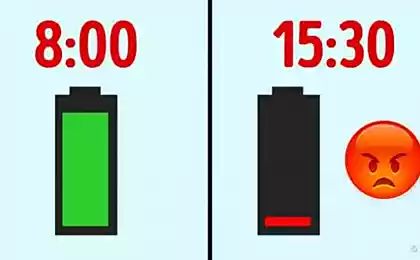456
That's why you need to regularly restart the Wi-Fi
If you have a Wi-Fi router, you know it. When the Internet dies, you have to turn the power off, painful to endure for a full minute and reconnect. Somehow, it works.
Why?
Router resembles a miniature computer: it has memory, processor and operating system. This means that from time to time he, too, will not prevent the restart.

Most providers allocate for each of your personal mobile device a temporary IP address (a numeric code similar to a postal address) to enable them to send and receive data. Static addresses are much more expensive and are typically used by organizations.
Therefore, the IP address of your smartphone or netbook at any time may change. But if router missed this change, he will not be able to establish a network connection. Then comes to the aid of the restart.
But given that users connect to the network more and more devices — smartphones, smart TV, devices security system connectivity via Wi-Fi, our outdated routers and so plow at the limit of their possibilities.
Here is what says about this John Kim is responsible for the production in the company, "Control4", which is engaged in the development of automation technologies of "smart homes":
"The more devices we connect to the network, the less willing to tolerate a shitty relationship. Today, people connect on 10, 15, 30 different devices to the Internet, and that means higher demands on the network load."

Under congestion, the router may not be enough memory, or it will just increasingly slow down until the whole system is not the most intriguing moment. When memory less than 1 GB, the average wireless router simply can not withstand such a flood of network requests. A quick restart frees up memory from the accumulated debris.
In addition, during restart router usually finds the channel with the least traffic, which also contributes to the device performance.
If this doesn't resolve your problems with Wi-Fi, perhaps it's time to buy a new router. The latest models support the standard 802.11 ac with a capacity of 20 or more devices.
For comparison, 802.11 g, introduced in 2003, designed for 2-3 devices. And the transmission speed of data older routers often does not exceed 100 Mbps — whereas nowadays, many Internet providers offering speeds up to 900 Mbps.
But if your router is enough of a reboot to return to normal, you can automate this task by purchasing a power adapter with a timer. Simply plug it into the network and put the time in which it will be every day to restart the router, say, 3.00, when everyone is asleep.
The students developed the solar power outlet, which is attached to the windowHow to economically heat water for a Cup of coffee?
You can still use a standard adapter for light bulbs and garlands, which will cost no more than $ 15. But if you're willing to shell out, you can buy an adapter that allows you to set different switch-on time — for example, 3.00 on weekdays and 7.00 weekends (if you zaidites over the Internet at night).published
Source: lamp.im/vot-zachem-nuzhno-regulyarno-perezagruzhat-wi-fi/
Why?
Router resembles a miniature computer: it has memory, processor and operating system. This means that from time to time he, too, will not prevent the restart.

Most providers allocate for each of your personal mobile device a temporary IP address (a numeric code similar to a postal address) to enable them to send and receive data. Static addresses are much more expensive and are typically used by organizations.
Therefore, the IP address of your smartphone or netbook at any time may change. But if router missed this change, he will not be able to establish a network connection. Then comes to the aid of the restart.
But given that users connect to the network more and more devices — smartphones, smart TV, devices security system connectivity via Wi-Fi, our outdated routers and so plow at the limit of their possibilities.
Here is what says about this John Kim is responsible for the production in the company, "Control4", which is engaged in the development of automation technologies of "smart homes":
"The more devices we connect to the network, the less willing to tolerate a shitty relationship. Today, people connect on 10, 15, 30 different devices to the Internet, and that means higher demands on the network load."

Under congestion, the router may not be enough memory, or it will just increasingly slow down until the whole system is not the most intriguing moment. When memory less than 1 GB, the average wireless router simply can not withstand such a flood of network requests. A quick restart frees up memory from the accumulated debris.
In addition, during restart router usually finds the channel with the least traffic, which also contributes to the device performance.
If this doesn't resolve your problems with Wi-Fi, perhaps it's time to buy a new router. The latest models support the standard 802.11 ac with a capacity of 20 or more devices.
For comparison, 802.11 g, introduced in 2003, designed for 2-3 devices. And the transmission speed of data older routers often does not exceed 100 Mbps — whereas nowadays, many Internet providers offering speeds up to 900 Mbps.
But if your router is enough of a reboot to return to normal, you can automate this task by purchasing a power adapter with a timer. Simply plug it into the network and put the time in which it will be every day to restart the router, say, 3.00, when everyone is asleep.
The students developed the solar power outlet, which is attached to the windowHow to economically heat water for a Cup of coffee?
You can still use a standard adapter for light bulbs and garlands, which will cost no more than $ 15. But if you're willing to shell out, you can buy an adapter that allows you to set different switch-on time — for example, 3.00 on weekdays and 7.00 weekends (if you zaidites over the Internet at night).published
Source: lamp.im/vot-zachem-nuzhno-regulyarno-perezagruzhat-wi-fi/
Without a pair – so "lonely" and 9 kinds of lies that convinced you to believe
Joe Vitale: HOW to attract what you want in your life