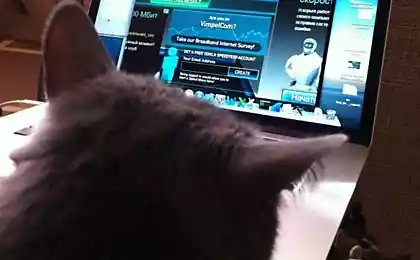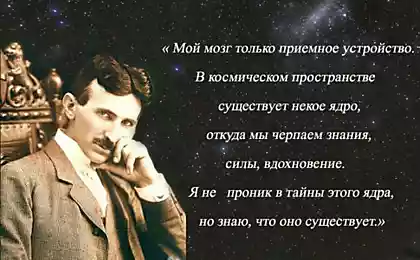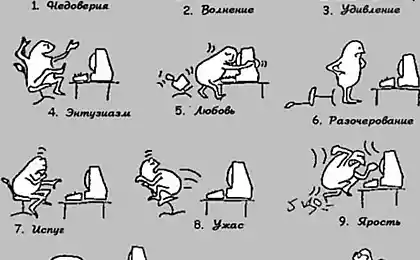200
Wi-Fi will work even without electricity, a friend of the programmer told the secret
One of my main desires today is to connect Wi-Fi at home without electricity. What to do without the InternetI don’t know because my job depends on it. But, as it turns out, there are loopholes! About how to configure the home Internet in conditions where the router cannot be powered from the network, I tell further in the article.

What to do without the Internet
You can go outside and ride a bike, get some air out in the fresh air.
If you want a really stable Internet, you can always buy a Starlink generator and terminal. But, first of all, you can not install a generator in the apartment. Secondly, such a terminal costs a lot of money. And third, ordering it just like that will be very, very difficult. But what do we do?
Alternatively, an EcoFlow charging station can be used instead of a generator. In fact, it is such a large and powerful power bank. But it is also decent and does not solve other problems. Fortunately, there are other ways to return the Internet to the apartment if there is no electricity. All the options I'm going to talk about today are based on using your SIM card.

The first thing that comes to mind is to distribute the mobile Internet through a smartphone and connect a laptop to it. But it's not that simple. First of all, such interaction between devices will lead to rapid exhaustion of the phone. Mobile operators can also restrict traffic. Sometimes you have to pay extra money for this service.
In addition, not all operators’ base stations work during blackouts, as installing generators costs money. When one of the stations does not work, users automatically switch to others. But since there are so many of them, and the stations are becoming smaller, the Internet slows down, and sometimes does not work at all.
The easiest way to connect Wi-Fi at home without electricity is to use a USB modem. Despite its compact size, this thing performs the function of a Wi-Fi router. It can be inserted into a smartphone, laptop, power bank or even a car radio.
Modern models of such devices have a special connector, for example, CRS9. This allows you to connect an external antenna to it to amplify the signal. It can be both compact and large and durable. In order for such an antenna to work as best as possible, it must be mounted so that it is directed to the nearest operator workstation.

You can determine which station nearby is still working if there is no light in your home using the Cell Tower Locator app. You can download it at any time and use it for free.
When you point the antenna toward the working base station, the signal gets better. But the load on this station will not disappear. Because you are unlikely to watch movies in perfect quality online, but you can definitely work.

To use a USB modem, you need a standard size SIM card. Therefore, cropped SIMs in this case will not work. And if your smartphone is now this, then you will have to buy a new starter package and use the SIM from there.
What to do without the Internet: how to connect a router to a power bank Connect Wi-Fi at home without electricity can also be using a full-fledged router. This is a portable Wi-Fi router that can distribute Internet up to 300 Mbps using a SIM card.
When there is light at home, the Internet works thanks to a wire that is connected to the router via the RJ45 connector. If there is no light, you will continue to use the Internet, because your provider may have installed a battery for network equipment in your home. At the same time, such a router does not need recharging, since it is powered by a battery of a certain power.

However, this is not always the case. And the provider can also stop working. Then you need to insert a SIM card into the router, with which you can distribute the Internet to other devices in the apartment. Also, you can take this thing with you and distribute 4G Internet in other places.
Another interesting way is to connect a home router to a power bank. Follow the instructions to do this and get the result you want.
If this article was useful to you, let me know in the comments. I want to believe that these tips will never be useful to you and there will be no interruptions with the light. But the reality is that we have to be prepared for any development. Good luck!

What to do without the Internet
You can go outside and ride a bike, get some air out in the fresh air.
If you want a really stable Internet, you can always buy a Starlink generator and terminal. But, first of all, you can not install a generator in the apartment. Secondly, such a terminal costs a lot of money. And third, ordering it just like that will be very, very difficult. But what do we do?
Alternatively, an EcoFlow charging station can be used instead of a generator. In fact, it is such a large and powerful power bank. But it is also decent and does not solve other problems. Fortunately, there are other ways to return the Internet to the apartment if there is no electricity. All the options I'm going to talk about today are based on using your SIM card.

The first thing that comes to mind is to distribute the mobile Internet through a smartphone and connect a laptop to it. But it's not that simple. First of all, such interaction between devices will lead to rapid exhaustion of the phone. Mobile operators can also restrict traffic. Sometimes you have to pay extra money for this service.
In addition, not all operators’ base stations work during blackouts, as installing generators costs money. When one of the stations does not work, users automatically switch to others. But since there are so many of them, and the stations are becoming smaller, the Internet slows down, and sometimes does not work at all.
The easiest way to connect Wi-Fi at home without electricity is to use a USB modem. Despite its compact size, this thing performs the function of a Wi-Fi router. It can be inserted into a smartphone, laptop, power bank or even a car radio.
Modern models of such devices have a special connector, for example, CRS9. This allows you to connect an external antenna to it to amplify the signal. It can be both compact and large and durable. In order for such an antenna to work as best as possible, it must be mounted so that it is directed to the nearest operator workstation.

You can determine which station nearby is still working if there is no light in your home using the Cell Tower Locator app. You can download it at any time and use it for free.
When you point the antenna toward the working base station, the signal gets better. But the load on this station will not disappear. Because you are unlikely to watch movies in perfect quality online, but you can definitely work.

To use a USB modem, you need a standard size SIM card. Therefore, cropped SIMs in this case will not work. And if your smartphone is now this, then you will have to buy a new starter package and use the SIM from there.
What to do without the Internet: how to connect a router to a power bank Connect Wi-Fi at home without electricity can also be using a full-fledged router. This is a portable Wi-Fi router that can distribute Internet up to 300 Mbps using a SIM card.
When there is light at home, the Internet works thanks to a wire that is connected to the router via the RJ45 connector. If there is no light, you will continue to use the Internet, because your provider may have installed a battery for network equipment in your home. At the same time, such a router does not need recharging, since it is powered by a battery of a certain power.

However, this is not always the case. And the provider can also stop working. Then you need to insert a SIM card into the router, with which you can distribute the Internet to other devices in the apartment. Also, you can take this thing with you and distribute 4G Internet in other places.
Another interesting way is to connect a home router to a power bank. Follow the instructions to do this and get the result you want.
- Call your provider’s hotline and see if the cables are connected to any uninterrupted network. For example, lines that do not turn off when light disappears or there is no battery. You also need to ask how many volts it takes for the router to work. Sometimes it is written on the device itself. But most routers run from 9 or 12 volts.
- For a router to run without light, you need a special cable (it must have triggers to measure the charger voltage to 12 watts), a laptop and a power bank.

Peels Special cable should be USB-connector and thickness up to 5.5 mm. - If you already have everything you need, insert the trigger cable into the router and connect the other end to the power bank. Check your Wi-Fi in a few minutes and everything will work.
If this article was useful to you, let me know in the comments. I want to believe that these tips will never be useful to you and there will be no interruptions with the light. But the reality is that we have to be prepared for any development. Good luck!
Cleaning even the oldest stains with a pan lid, friends think I have a steamer
All about business and offshores in Dubai