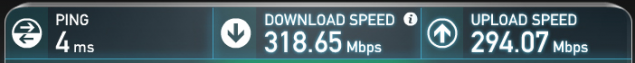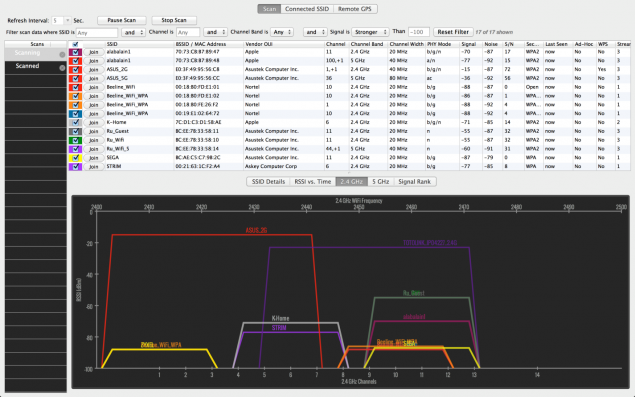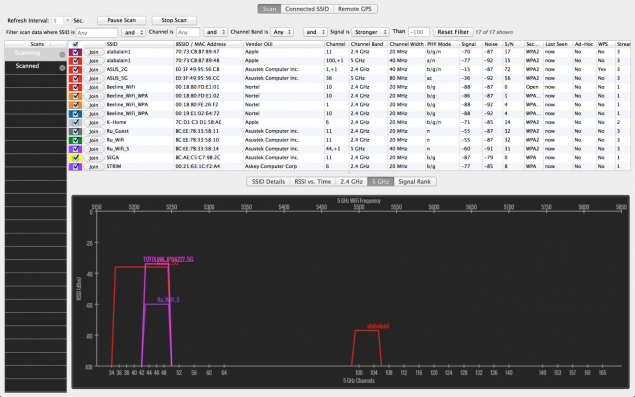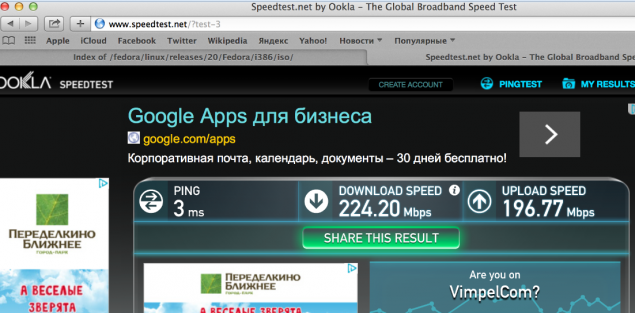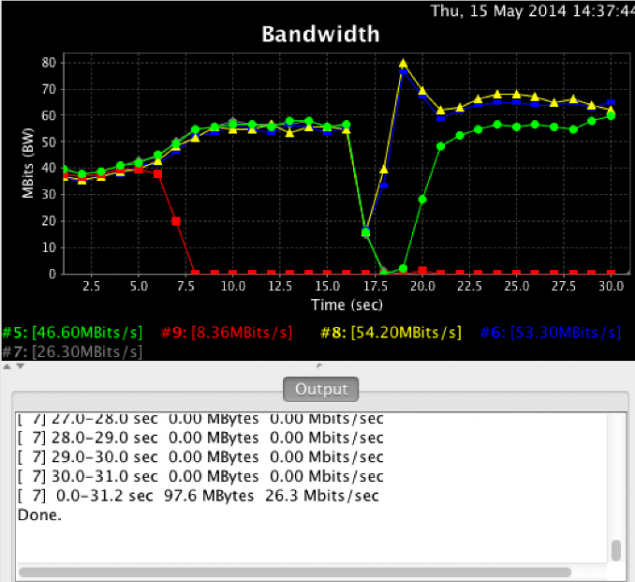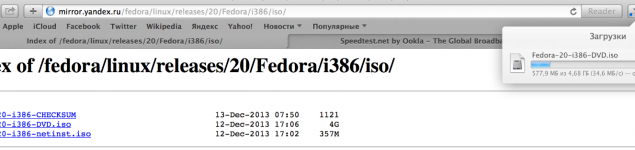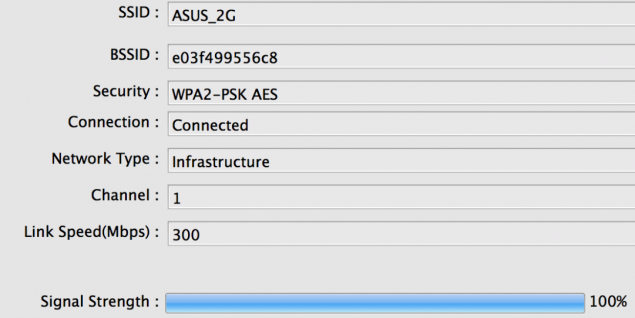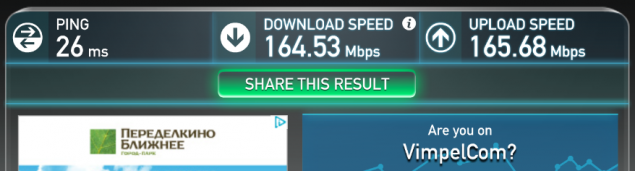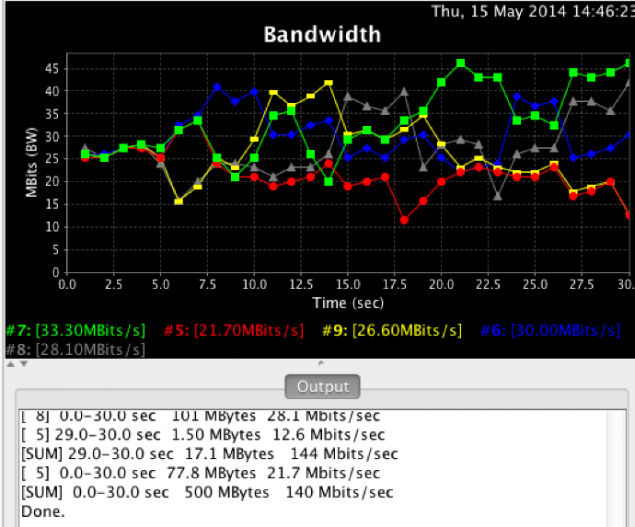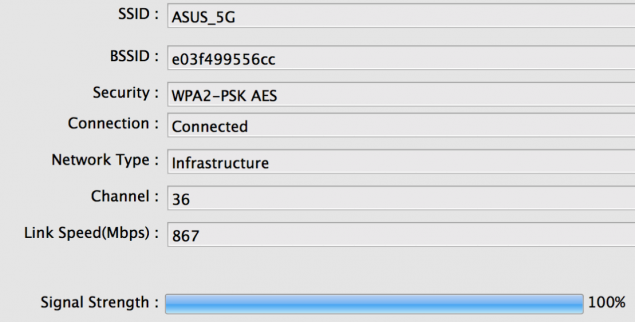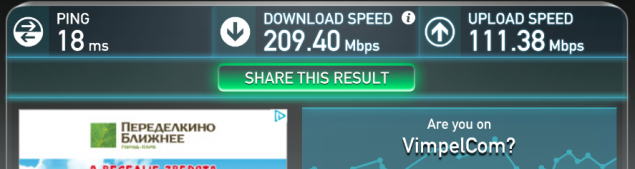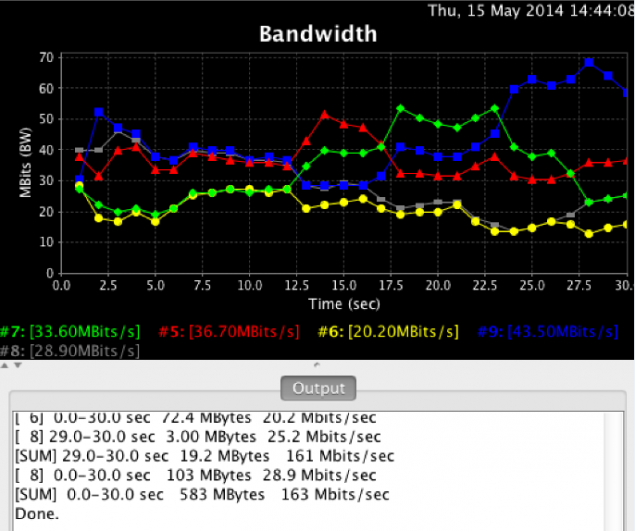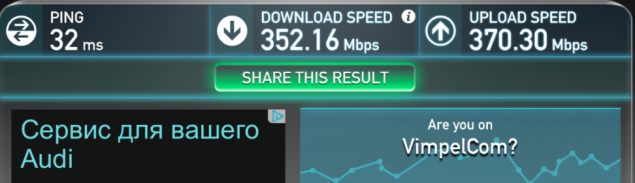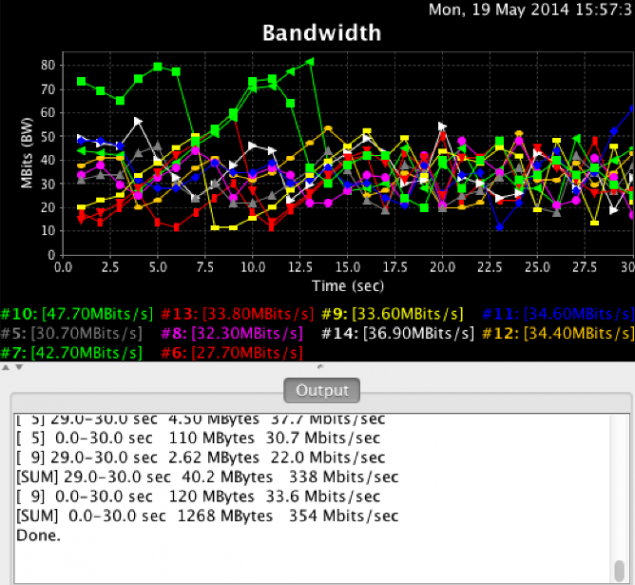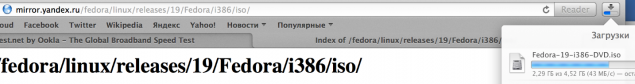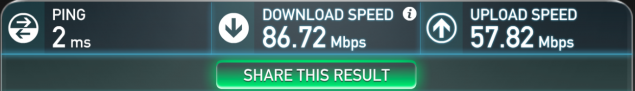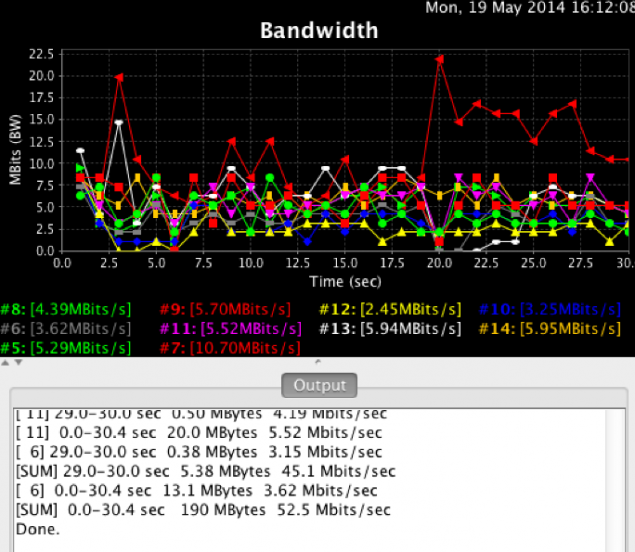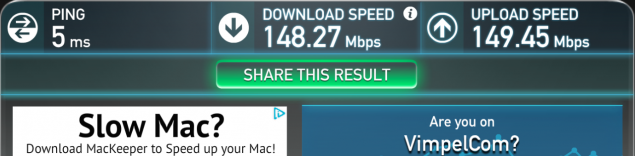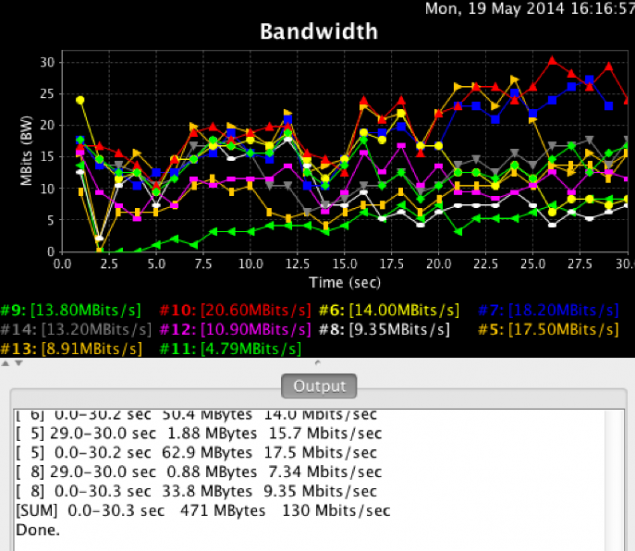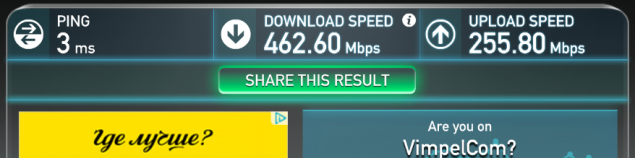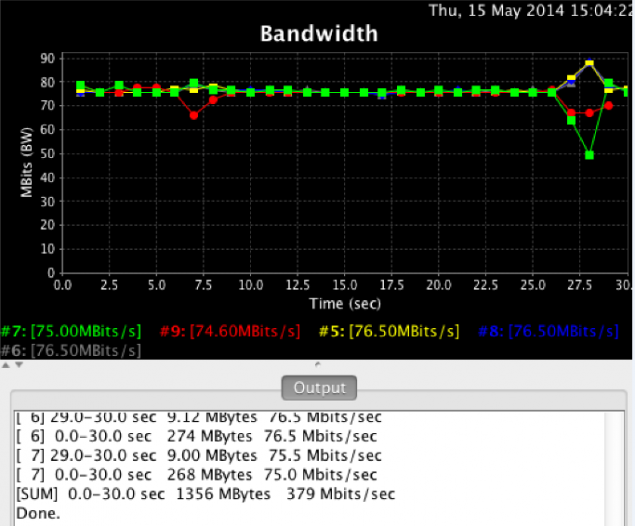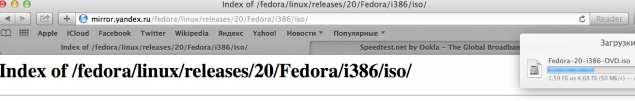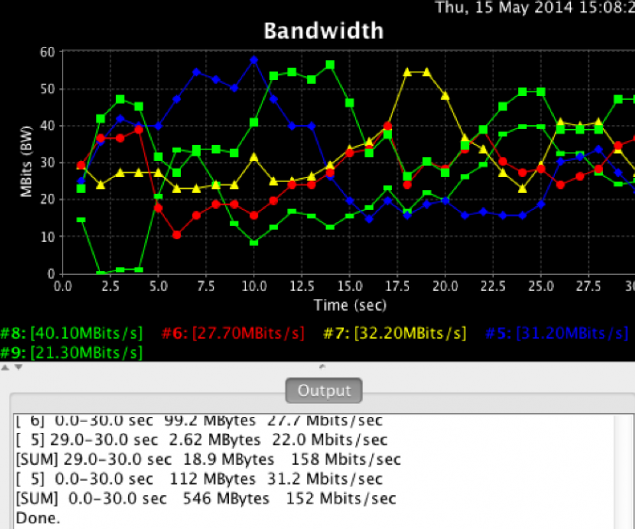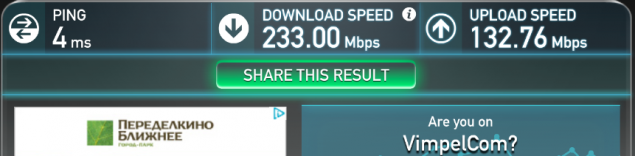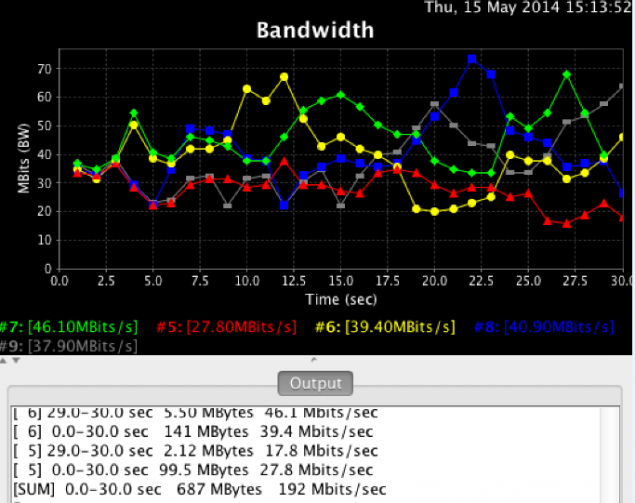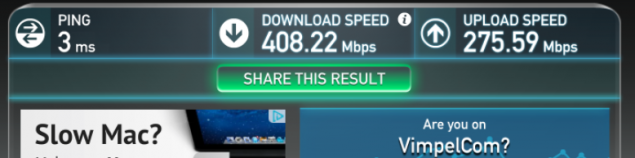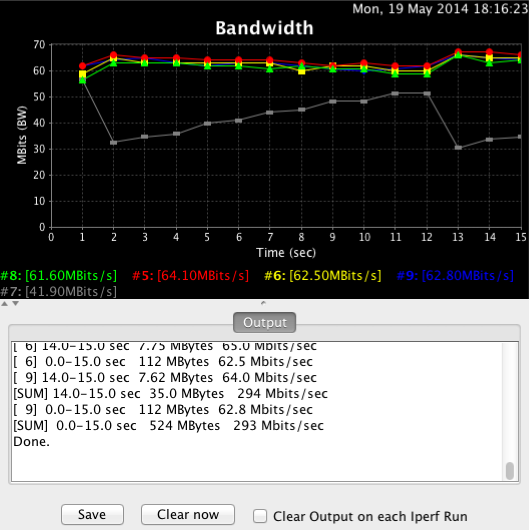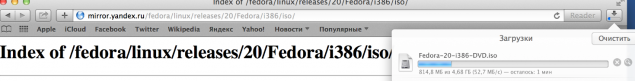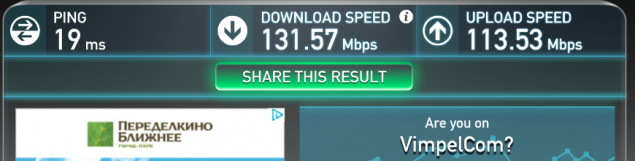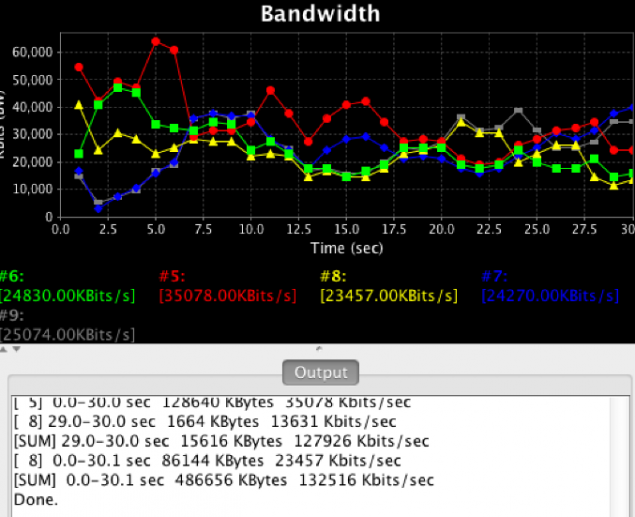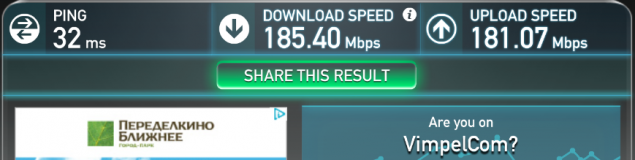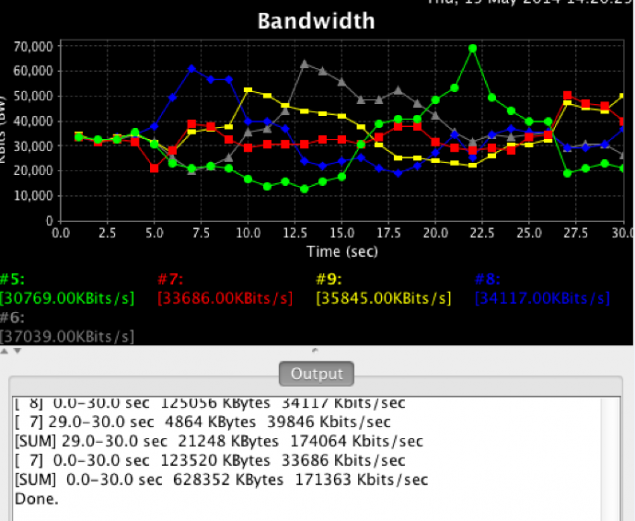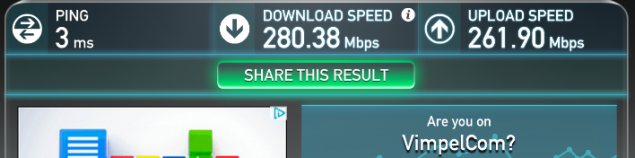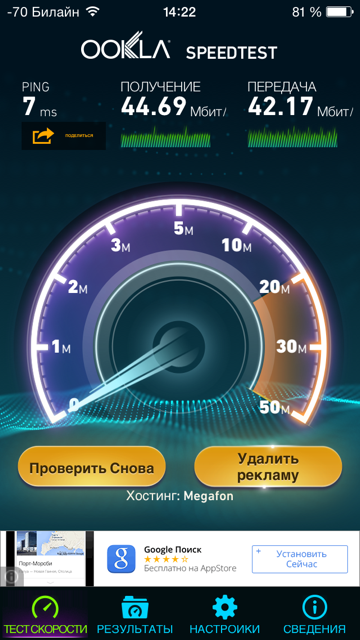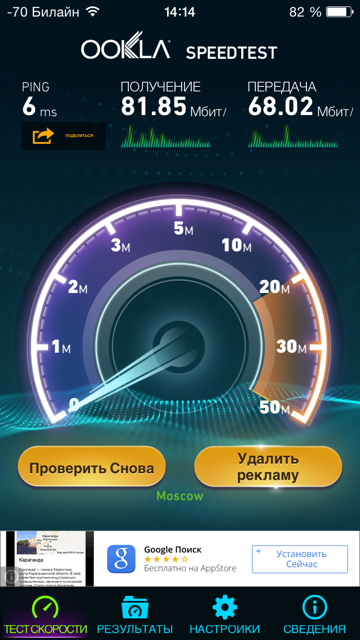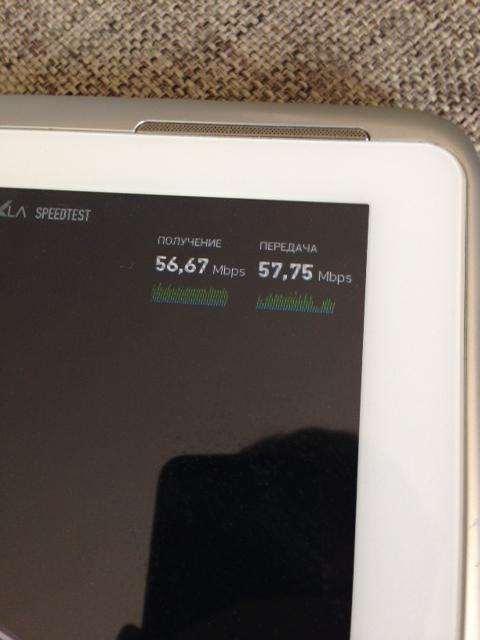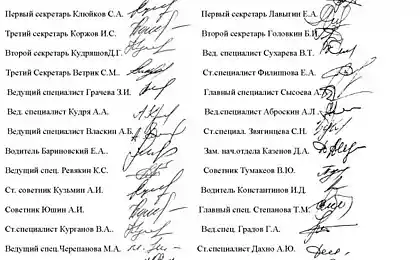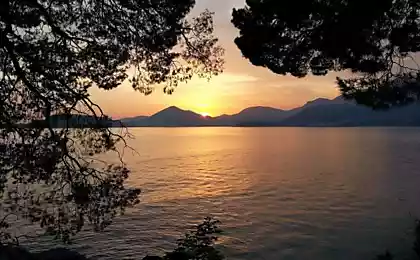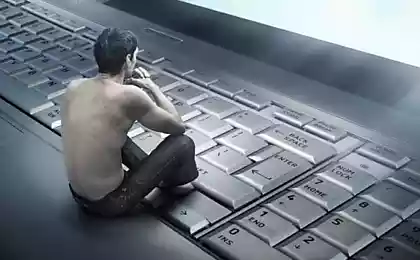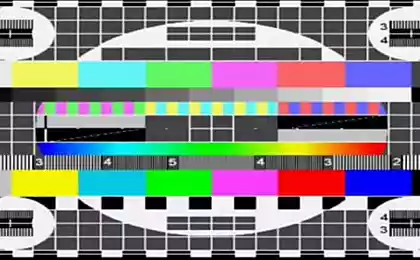2222
400 Mbit / s on a conventional twisted pair for ordinary apartments

We are a little cat "dispersed" twisted-pair cable that comes into the apartment i>
Usually it is considered that the "ceiling» DSL - 20-30 Mbit / s, FTTB (fiber to the building plus twisted pair to the apartment) - 100 Mbit / s, and PON supports speeds up to 100 megabits. My colleagues and I have decided to dispel the myths and "overclock» FTTB for a single provider.
First we climbed to the attic in the house. Already us in every house comes at least 1 Gbit / s, and there is a suitable site brownie gigabit "copper" port. That is, we can just go and switch any apartment, where lies our cable into the appropriate port speed and provide a more 400 Mbit / s. B>
Actually, we have already done in the framework of the beta test, and recently launched commercial operation services in Moscow with the new rates. Yes, you most likely can connect.
What was it, Cap? H4> Our haul and metro networks have spare capacity margin, significantly exceeding the needs of customers, even in the highest clock, the maximum possible load. Get at least a beloved cat and my New Year's holiday, in which more congratulations receive the grandmother who has made friends with the Internet and the "Skype".
What is the difference with PON h4> The fact that our FTTB-network that allows all this to do already exist. No modifications are required. Cable already comes into your apartment. All wires are. Optics extends to nodes in their homes. You just need to take the cable and switch to another switch port. Everything! To you already fit such a channel, but you did not know about. A PON need to build - a new infrastructure throughout the city. There is another ambush - from regional exchanges diverge optic strands that require the same proprietary client devices. And we have the usual FTTB-network, you can use anything. Although adapted for L2TP devices a bit.
How it works h4> from the main ring at the level of the city comes a hefty transport channel. Then the city spending a few large rings. From them - ring or mesh-structure smaller level entrances are made "stars". From the first level to the closet in the entrance are optical transport links. At the access layer switch, we perekommutiruem cable gigabit port ... and we now have a gigabit link to the client.
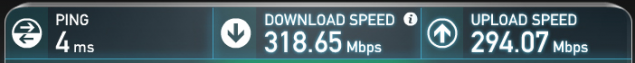
This is the results of my colleagues without a cat, but with Wi-Fi (801.11 ac). I>
Technical ability h4> Once I was able to test it on several points, we have established such links for all employees working on the project. Pretty quickly, I must say. Almost no technical limitations: the only thing there is literally a couple dozen blocks in Moscow, where it takes a bit to upgrade their equipment, but we are already working on it.
Another limitation h4> You'll laugh, but we have not found a way to dispose of such speed. So, it turned out that the goal of such a channel can be only very specific tasks - is a CCTV camera with a heap, or HD-video on all family members at the same time, a task of the photographer, embedded somewhere pictures. More - network disks. In general, except for torrents - dream provider: client once a day makes "vzhuh" with heavy files and wildly rejoices.
Instead, a number of other things that directly relate to marketing. First - almost all of the resources given to the content much more slowly than is able to receive the channel. This is the eternal problem of "why I inhibits the Internet, and tests show normal speed." Because resources are needed that can provide a large number of customers out of content at high speed. So someone will have to give up the illusions, not every resource meets the requirements.
100Mbit / s - this is a very fast Internet connectivity for the vast majority of users. Speed even higher may be required for those who have to work with the files very large.

In this picture correctly everything, including the router i>
For desktop or laptop link must fit copper - Wi-Fi, especially, in terms of interference from other networks, just do not allow to distribute the channel at that speed. Therefore, the best option - the desktop on the cable, tablets and phones - by air.
Sami end devices can also cut traffic. Naturally, you have to have a device that supports 400 Mbit / s (router or network card). In beta, however, was revealed a couple of surprises that really keep such traffic can not all devices, despite claims about it.
Test h4> Then the fun begins. We took 10 high-performance devices that support L2TP.
Gigabit is fast, especially for home use, so routers must be appropriate. I have to say - all models and cover operational test was not possible, so we relied on the support of Gigabit connectivity, dual-band Wi-Fi and good reviews from users.
Our short list:
• Asus RT-68U
• D-Link DIR 825 D1
• Pre-sale sample from a new manufacturer Totolink
• Zyxel Keenetic Ultra
• Apple Air port Time capsule
Once I tested the device on our checklist in the office, it's time to test the device in the field, then you can evaluate the real performance of the device.
For this action, I will try to prepare thoroughly, took MacBook Pro 15 retina (late 2012) - the main working laptop in a separate desktop stuck at 128GB SSD and hooked up to a heap there Wi-Fi adapter Asus PCE-AC68 that nothing prevented accelerate, as well took a USB Wi-Fi adapter Totolink A2000UA c 802.11ac support just in case. Besides seized iPad mini, iPhone 5 and Samsung Galaxy note - they will testit Wi-Fi.
To test the speed, in addition to the usual resources, such as - speedtest, download files, installed Iperf on one of our servers connected by gagibtnomu link above to our core-network. Like everything, it came as something so:

A little bit about the method of tests h4> Many reviews of routers that I've seen, usually collected stands with programs for generating traffic. We decided to do otherwise: to test as this will make the caller, checking our speed Internet access.
The main instruments exposed:
1) Speedtest.net - without it anywhere
2) Mirror.yandex.ru
3) Iperf - little synthetics
4) Youtube
The list is small, but these resources can estimate how fast access to the Internet, as it is a natural product and no synthetics.
Getting tests h4> To begin, let's see which of the Wi-Fi network is already near
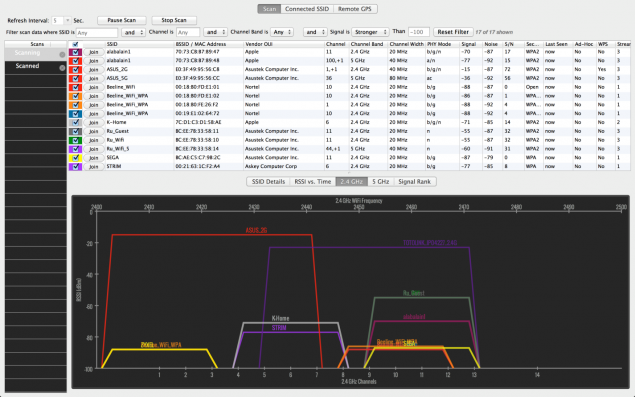
"People's" range 2.4GHz - neither more nor less
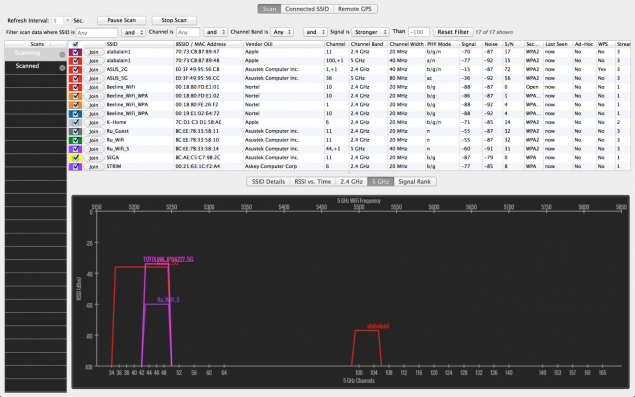
5GHz - even got here, but the networks are not so many of them are our two
Asus RT-68U h4> 
Masthead router from Asus. Filling device is impressive: a chip from Broadcom BCM4708A, 256MB RAM, 128MB Flash, support for 802.11ac and Beamforming is present.
Patch cord: spidtest showed 224Mbps for download and 196Mbps on Upload
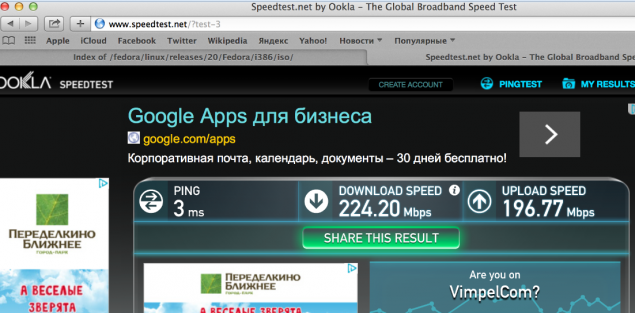
Good result, we continue to test, turn on Iperf.
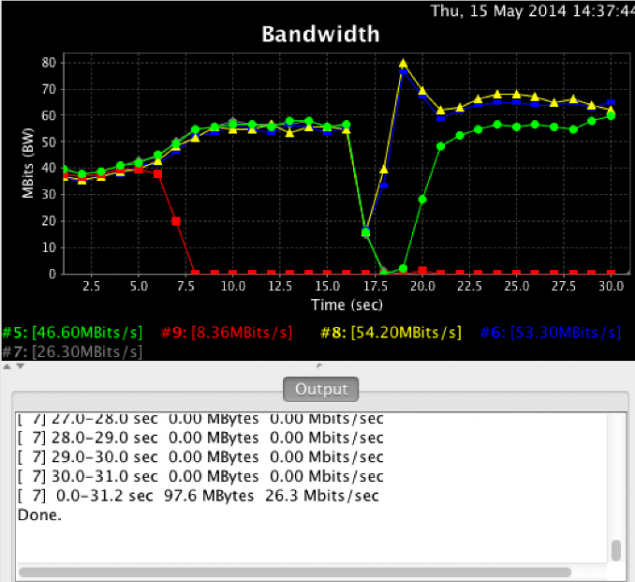
In this test we have the unexpected happened. Whether the router began to "fail", or iperf, but the results were not raised above 50Mbps. Never mind, let's look at a standard test - download a file from Yandex.
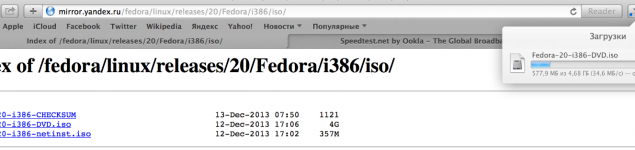
Almost 35MB per second!
I drove a few more times, tests, then decided to clean all the same SSD, with such speed, he quickly clog.
Now take a look at how fast Wi-Fi. Wireless network, a capricious thing, and many factors can affect the final performance. The laptop is 4 meters from the router in a straight line.
Spidtest showed almost at 165Mbps Download and 166 on Upload. Well worth it! Especially when it comes to the range of 2.4GHz
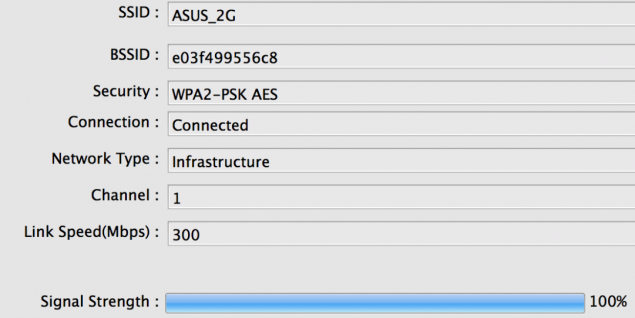
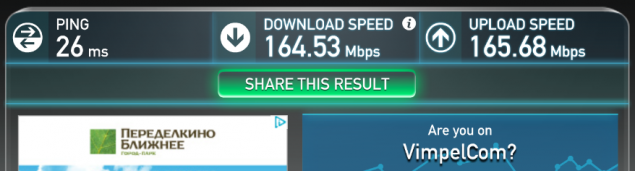
Iperf showed similar values:
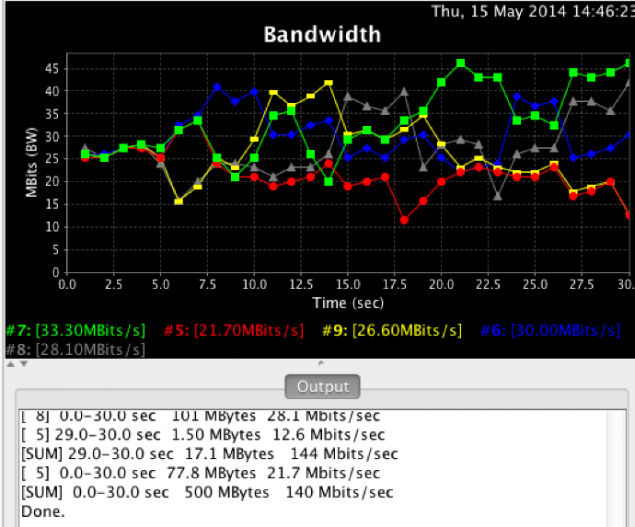
Now change to 5GHz. Because the router is able to work with 802.11ac, and my work Macbook no, I connect an external adapter c support 802.11ac 2x2.
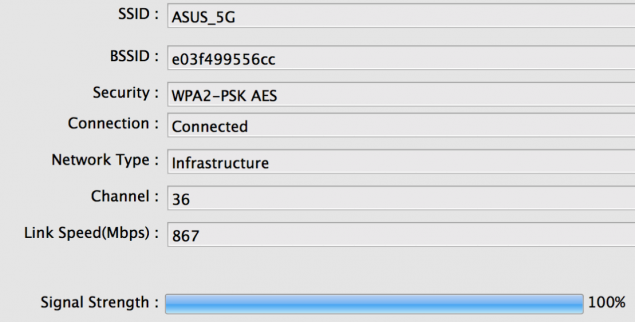
Connection is successful ... Look at spidtest:
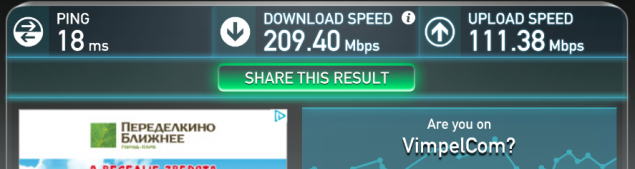
209Mbps on Download 111 Upload, likely 210Mbps is the current ceiling for the performance of the router by L2TP. Let us hope that in the new firmware will fix this Asus.
Iperf results showed even lower:
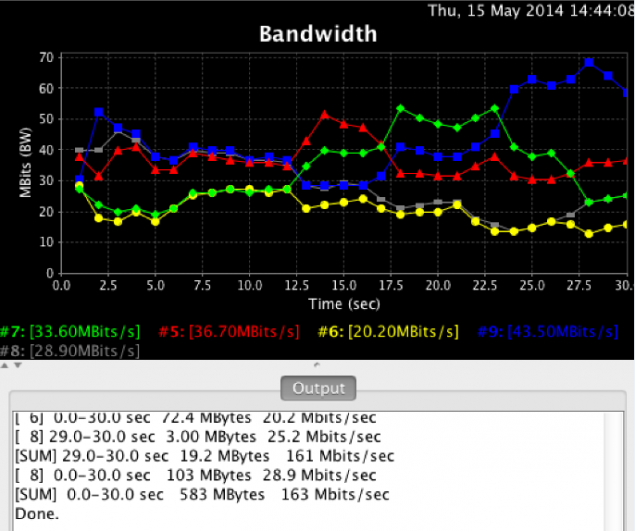
D-Link Dir 825 D1 h4>

Next in line representative of the mid-range D-Link DIR825. The router is equipped with Dual-Band Wi-Fi module that currently uncommon for the average price range. Let's look at what this router is capable of.
Connecting via patch cord
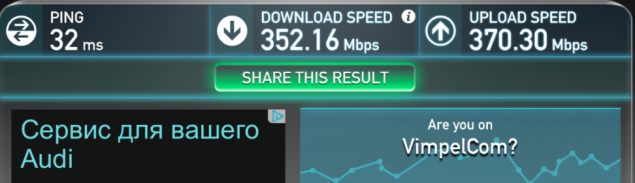
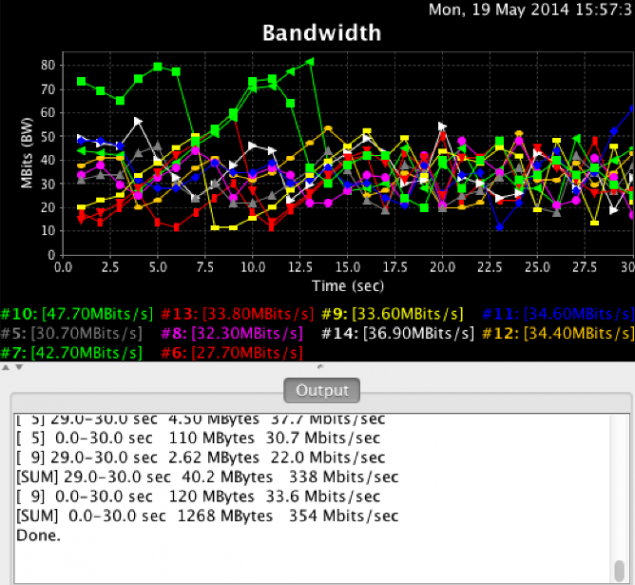
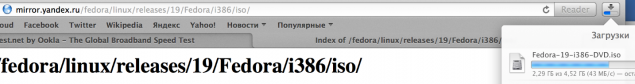
We now turn to testing Wi-Fi network. In a router has two antennas Airgain, so I expect high speed and Wi-Fi.
For the network operates in the range 2.4GHz:
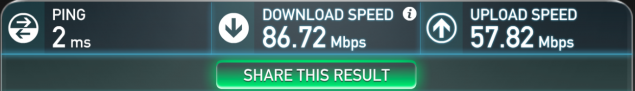
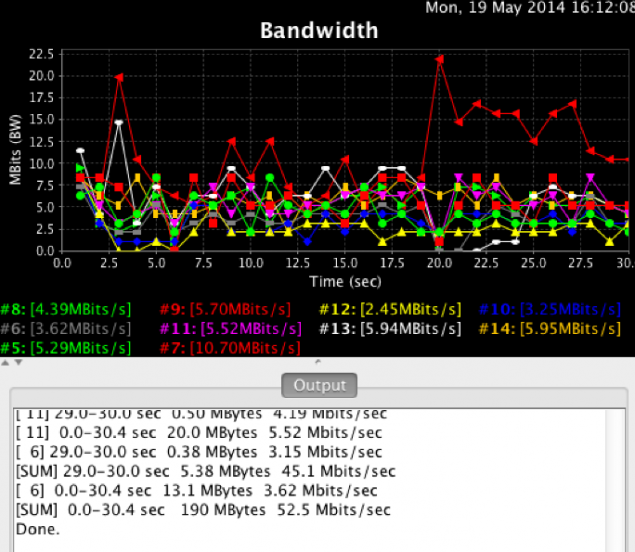
This frequency is maximally loaded, so in principle this result was expected. How can manifest itself 5GHz?
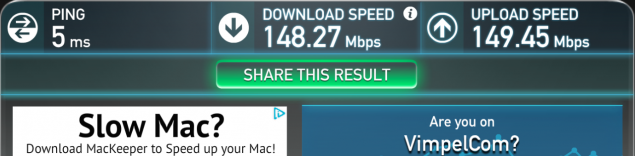
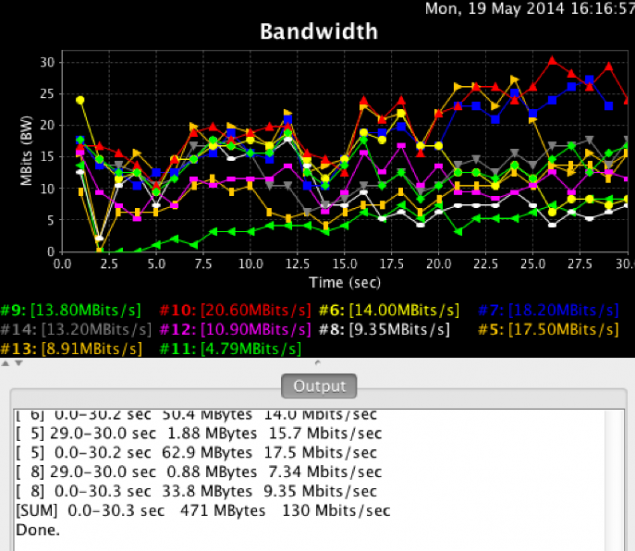
130-150Mbps. A detailed picking settings, it became clear that if disable encryption Wi-Fi network performance increases. Of course, I did not discover America, but on the other routers such laws gave.
Go to the next experimental - Totolink h4> This router has similar characteristics with the D-Link DIR 825, they are built on the same SoC - RTL8197D, but this router supports radio 802.11ac. It will be interesting to evaluate its potential in real-world conditions.
Patch cord:
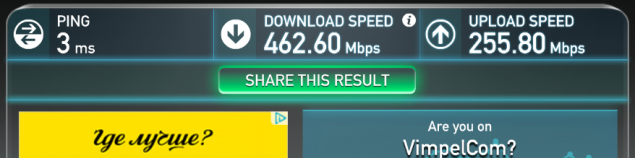
Er ... okay, leave without comment.
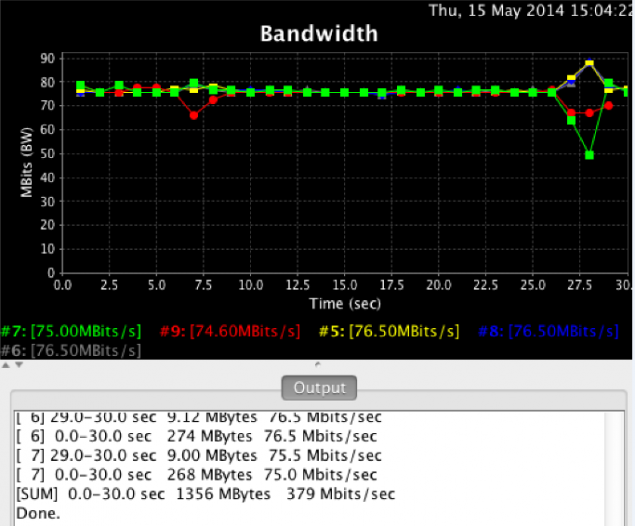
Approaching reality.
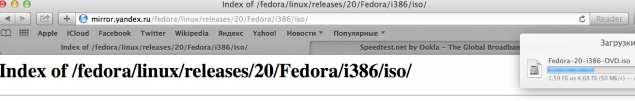
I honestly do not think that the "old man» RTL8197D able to L2TP over themselves to pump through itself at such speeds. From this, it becomes more interesting results of testing Wi-Fi network.
"People" Frequency - 2.4GHz

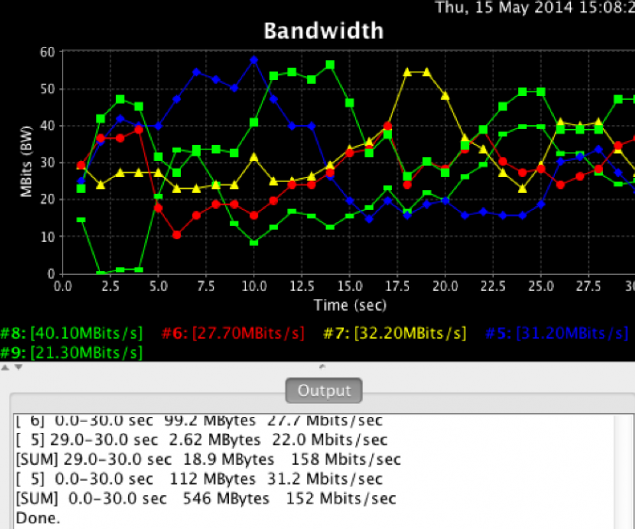
And speedtest and iperf showed almost identical results.
At 5GHz speed generally be prohibitive! Probably ...
And here and there, although the connection is shown that the connection is established with the speed of 867Mbps.
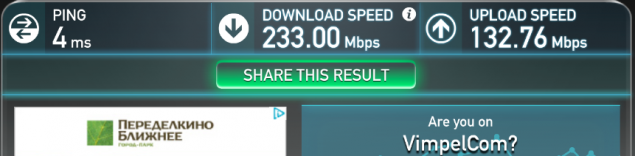
Iperf is trying to come down to earth, and that he did not get ill.
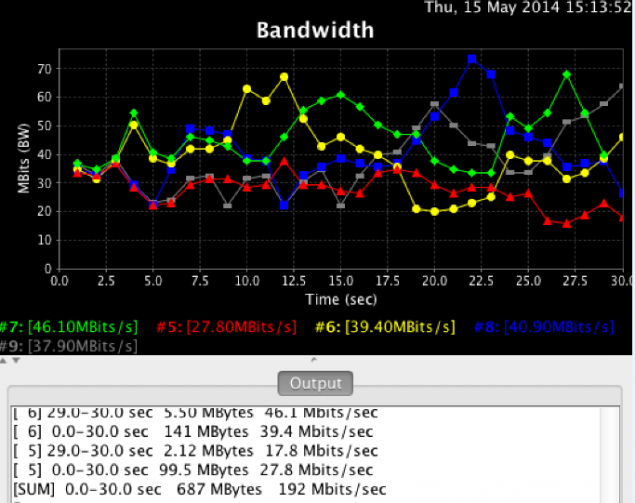
Our last party marathon - Zyxel Keenetic Ultra h4>

Popular model among devices L2TP. Well "sprints" and works steadily. Connect the patch cord and run spidtest:
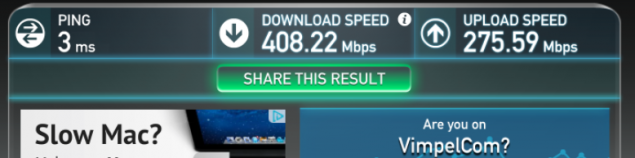
Iperf
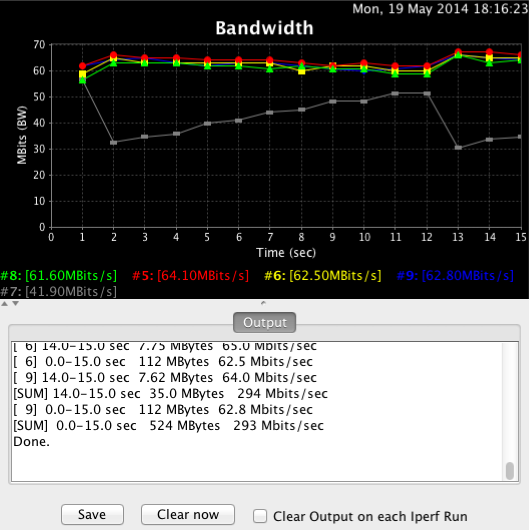
And download already has become home for the tests, the distribution Fedora:
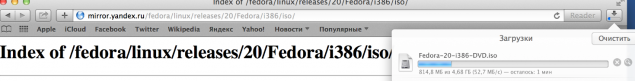
Unfortunately, this model from Zyxel not support 802.11ac, so I will be content with 802.11n. Getting Started!
2.4GHz:
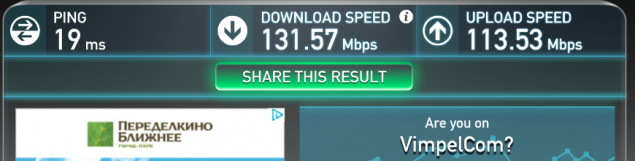
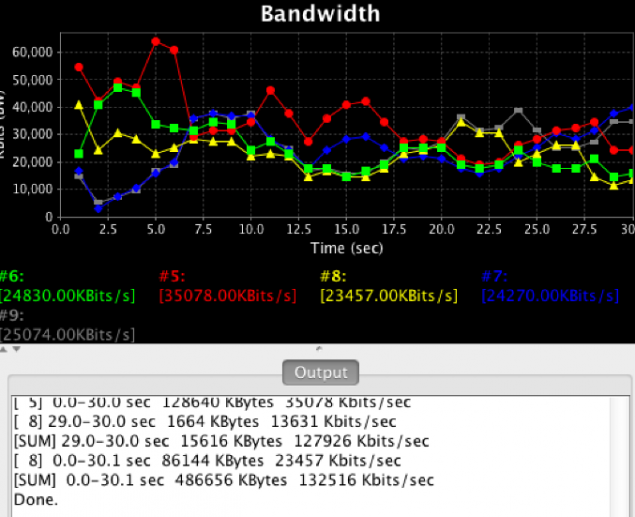
Let's look at 5GHz
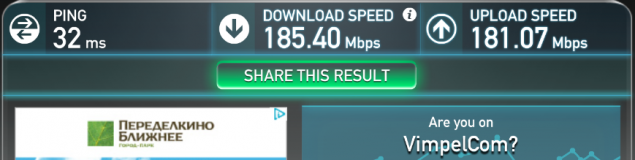
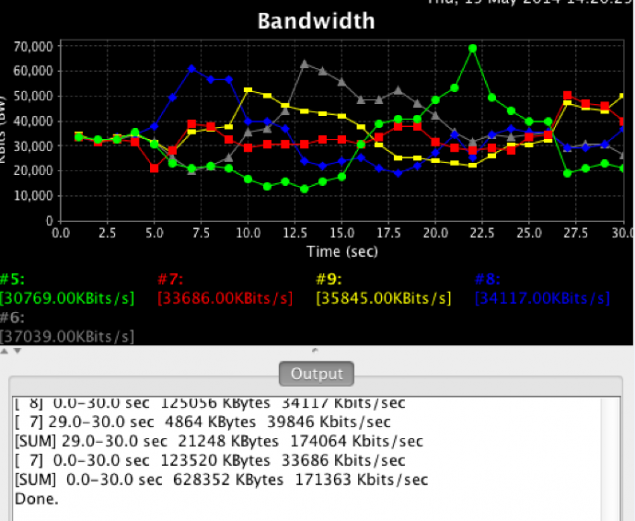
Neither more nor less - standard. I am not satisfied with this situation, and I decided to connect to the router with a new Time Capsule support 802.11ac (highly conditional model for PCT).
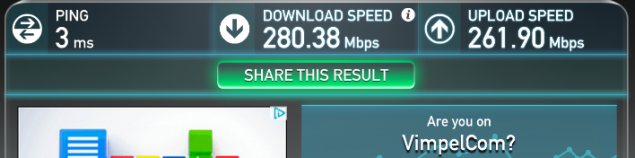
That's it! It is a pity that that taymkapsulu manufacturers do not put in the kit with their routers.
And if you measure the speed of the phone / tablet? H4>
Most users, especially those not familiar with the methodologies of various performance tests, and just run the application on your phone. That's what I'll do.
In stock was iPhone, tablet and phone on Android. Test on each of the router connection, it makes no sense, so I stopped at the last model of the router.
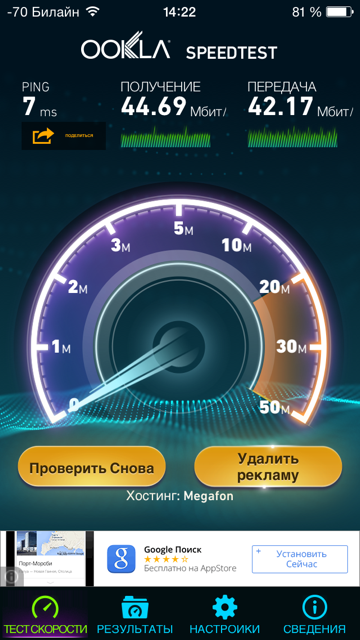
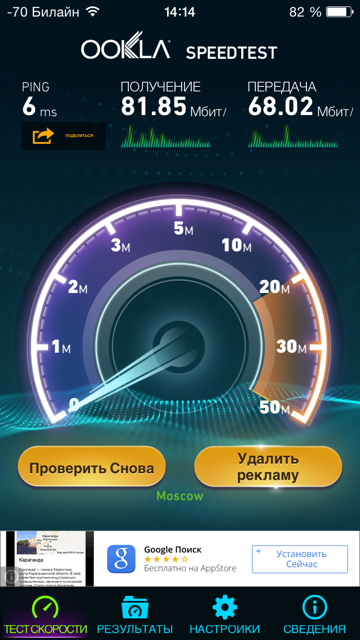
2.4GHz and 5GHz for, respectively, then we have reached the ceiling of performance Wi-Fi module on your phone. Soup on Androyd showed approximately the same results, thus, on the tablet such speed was obtained by connecting to the network at 5GHz, 2.4GHz likely to be lower:
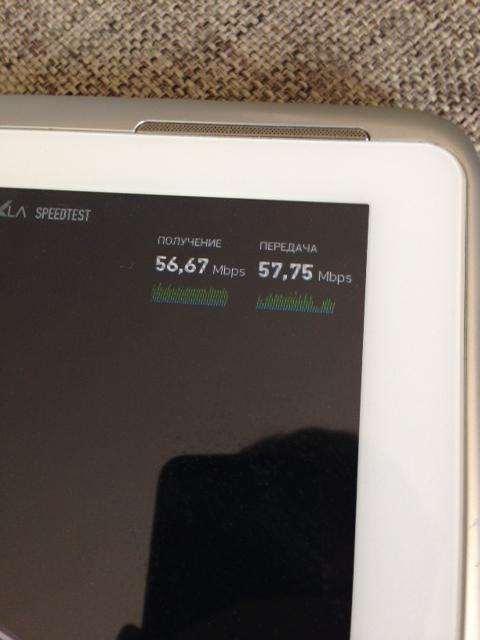

Well, tests on the street:

What happened? H4> The process of testing a new service we are extremely fascinated with the cat, so that in the end we tested 10 routers from different manufacturers, with different price categories "stuffing." Here are the most interesting:
Zyxel Keenetic Ultra D-Link DIR825 Toto-Link Asus RT-68U Zyxel Keenetic Giga II TP-Link Archer C7 v.1 D-Link DIR 850L Buffalo WZR-1759DHP Netgear R7000 « Highthawk » Arcadian
Price h4> A new service, a description will appear on the site a couple of days. The cost of 1850 rubles a month, if not our router.
Source: habrahabr.ru/company/beeline/blog/222715/
Samsung introduced a new tablet GALAXY Tab S with Super AMOLED screen
How to make cookies with a picture? Skalka press dinosaurs