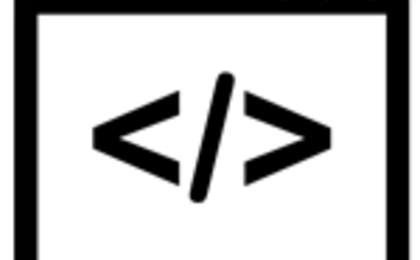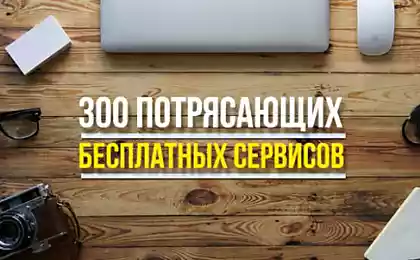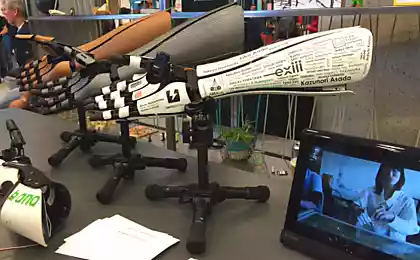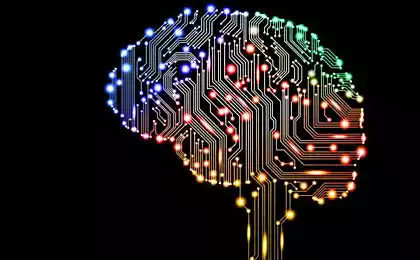767
10 little tricks that will make Google search much easier and more efficient.
Quickly search for information - an art! Sometimes it is not enough just to drive the desired keywords into the search box, because the result will be incomplete. In order to find exactly what you need, it is better to use a little trick. They not only help you find the desired - at the same time you save a lot of time. Let these valuable tips will make your job faster and more efficient, Google is help!
1. Search phrase
If you take the text in quotes, Google will search for the phrase with exactly the same word order. This greatly helps to weed out garbage different, you do not have to browse through dozens of unnecessary pages with similar words - the results are very accurate.
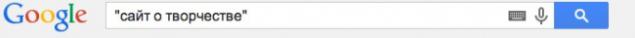
2. Search for the missing words
When you need to find the missing word in the quotation, just take the entire phrase in quotation marks, and instead of the word you want an asterisk.

3. Operator «site»
If you need to find information on a specific site, use this operator. Write «site», put two points of interest, and enter your query.
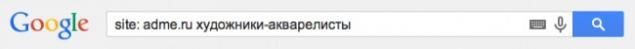
4. Narrowing the search
Using an ampersand "&" you can directly search for two words, which will stand in the same sentence.
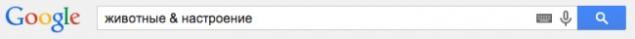
5. Deletion of the word of the search
For example, you want to find a recipe for a dessert diet, and it must be without sugar. Write an inquiry and put a minus before the word sugar. Very convenient!
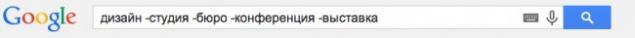
6. Search acceptable price
Find products in a certain price range is easy, you do not have to review all online stores. Enter the product name and price range through two points.
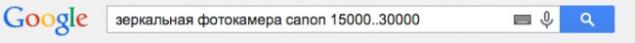
7. The documents in a certain format
If you want to look for someone else's works, written in a certain format, enter the operator «filetype» and two point write the name treasured format.

8. Calculator
Just type in the search box desired numbers and actions - you will get an immediate result and the calculator for further work.
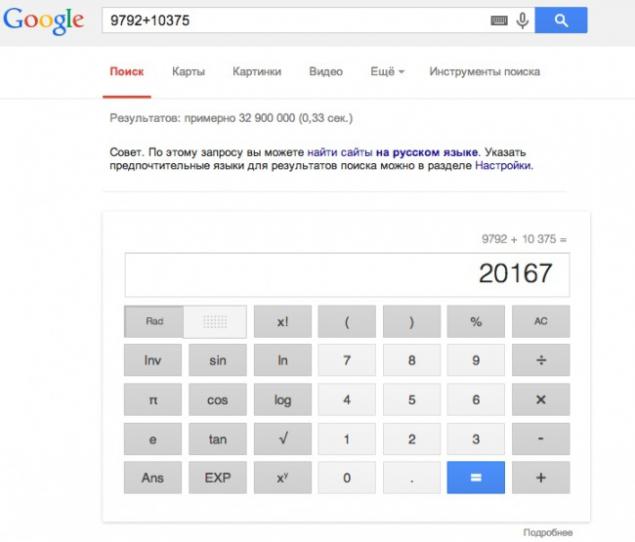
9. Translator
Before the sentence, which should be translated, enter «translate», after - «into» and the desired language.
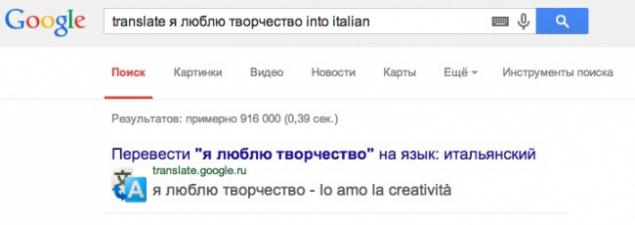
10. The definitions of the word
To get a detailed definition of an unknown word, take advantage of the operator «define:».
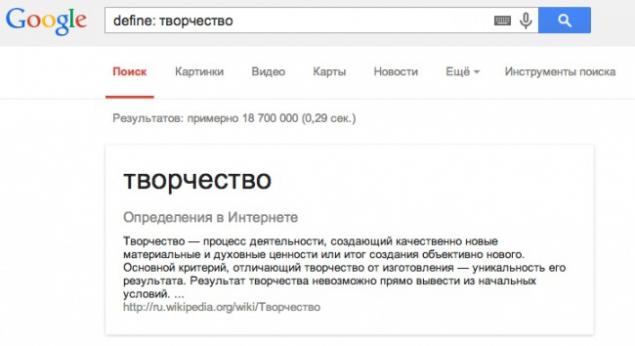
11. Currency converter
Google will do everything for you!
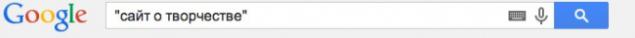
12. Showtimes
Find out what to see, no matter what city you have not been!
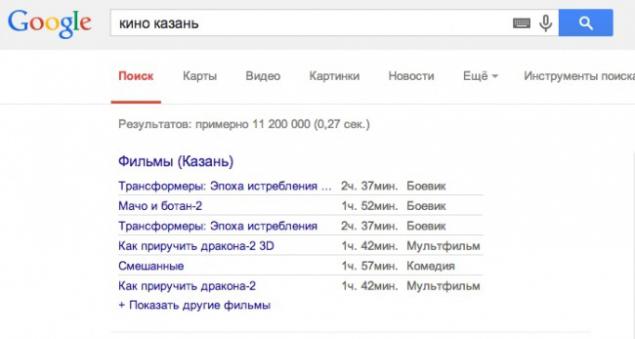
13. Current time
In connection with the whole world, know the exact time anywhere in the world.
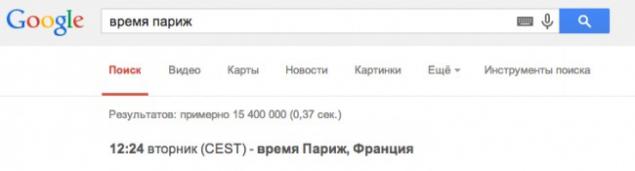
Now you become a master of research - nothing is hidden from your very precise requests. These secrets will help you be more productive, you will be surprised how much time can be saved in this way. Use of health these fun tricks!
Dedicate friends the secrets of Google-search, such knowledge is necessary for all!
via takprosto cc
1. Search phrase
If you take the text in quotes, Google will search for the phrase with exactly the same word order. This greatly helps to weed out garbage different, you do not have to browse through dozens of unnecessary pages with similar words - the results are very accurate.
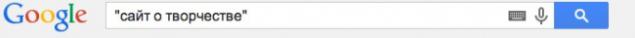
2. Search for the missing words
When you need to find the missing word in the quotation, just take the entire phrase in quotation marks, and instead of the word you want an asterisk.

3. Operator «site»
If you need to find information on a specific site, use this operator. Write «site», put two points of interest, and enter your query.
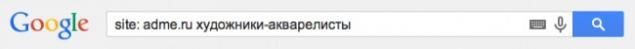
4. Narrowing the search
Using an ampersand "&" you can directly search for two words, which will stand in the same sentence.
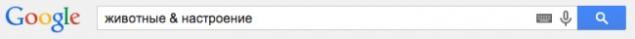
5. Deletion of the word of the search
For example, you want to find a recipe for a dessert diet, and it must be without sugar. Write an inquiry and put a minus before the word sugar. Very convenient!
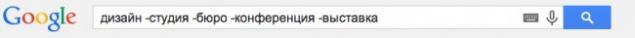
6. Search acceptable price
Find products in a certain price range is easy, you do not have to review all online stores. Enter the product name and price range through two points.
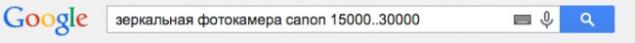
7. The documents in a certain format
If you want to look for someone else's works, written in a certain format, enter the operator «filetype» and two point write the name treasured format.

8. Calculator
Just type in the search box desired numbers and actions - you will get an immediate result and the calculator for further work.
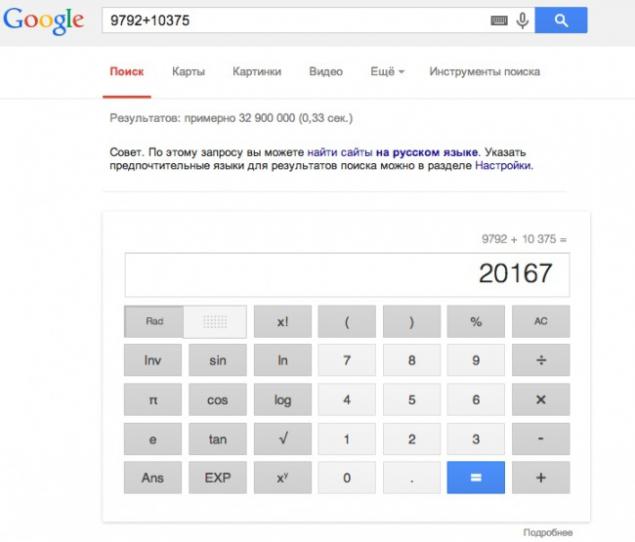
9. Translator
Before the sentence, which should be translated, enter «translate», after - «into» and the desired language.
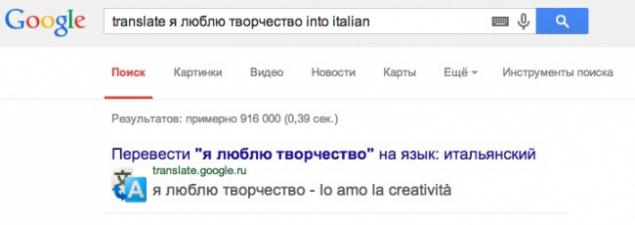
10. The definitions of the word
To get a detailed definition of an unknown word, take advantage of the operator «define:».
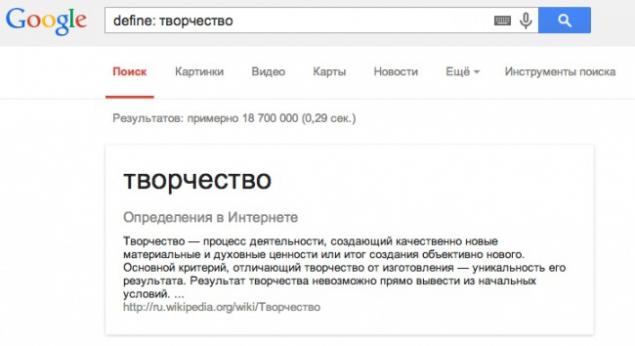
11. Currency converter
Google will do everything for you!
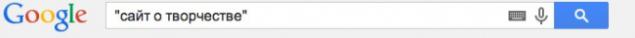
12. Showtimes
Find out what to see, no matter what city you have not been!
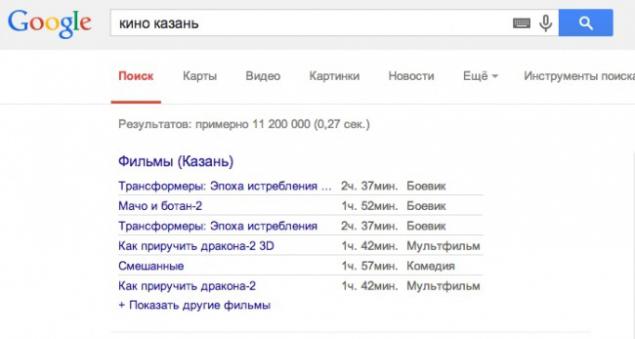
13. Current time
In connection with the whole world, know the exact time anywhere in the world.
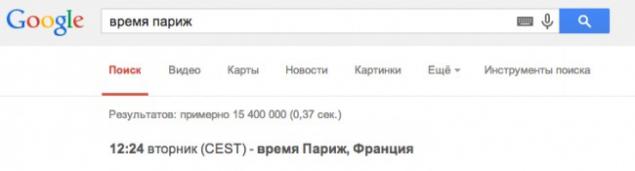
Now you become a master of research - nothing is hidden from your very precise requests. These secrets will help you be more productive, you will be surprised how much time can be saved in this way. Use of health these fun tricks!
Dedicate friends the secrets of Google-search, such knowledge is necessary for all!
via takprosto cc
Housekeeping tip! How long can store (almost) everything in the refrigerator, freezer and pantry.
This unique invention is useful not only sweet tooth ... What does it do - brilliant!