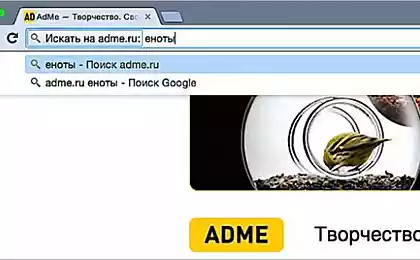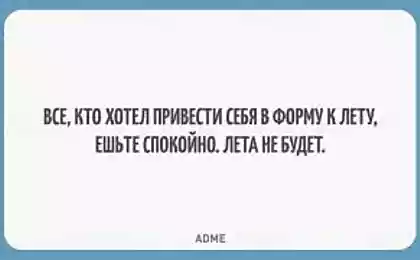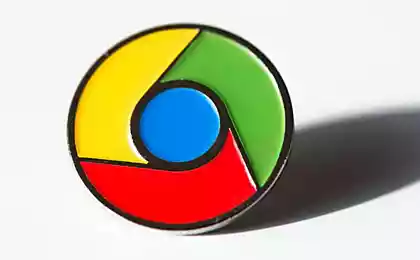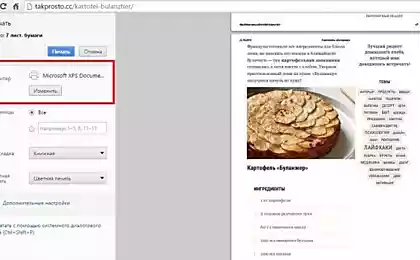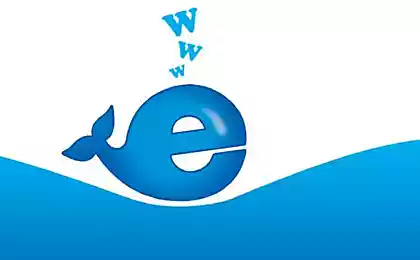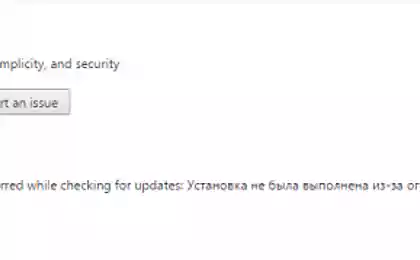911
Chrome OS now allows you to block stolen or lost hromobuki

Loss gadget - always a bad thing, but worse may be the loss of access to important information, including passwords and logins to all sorts of resources. Lost laptop - gave all access to internet banking and domain registrar to the person who finds the laptop. The information to which an attacker gains access or someone who has found the loss is often worth many times the price of the gadget.
In principle, the laptop can somehow zaparoleny, install programs such as "antitheft" and perform a number of similar actions. And what to do with the cloud operating system Chrome OS and hromobukami? The other day, system administrators were able to remotely lochit device .
Unfortunately, there is such a possibility that only administrators have received special types hromobukov: Enterprise / Business or Education. By According to one of the developers of the system , hromobukov owners usually can not (yet) lochit their devices. Well, users who work with educational or corporate hromobukami can ask the administrator to lock your device. In blocking the person who found (stolen) laptop with a message when the device. In the body of the message will indicate that the device is locked, please refer plus device at a specific address.

To disable the device, the administrator needs to do the following:
- Log in to the Admin Console on page admin.google.com .
- Open the Chrome & gt; The device.
- Select the active or pending device.
- Click the Advanced button and select Disable.
- A warning appears. To complete the process, click Disable. is here a >.
Source: geektimes.ru/post/245508/
The official release of the first phone in Ubuntu Phone
Kill the rover Opportunity. Mission Possible