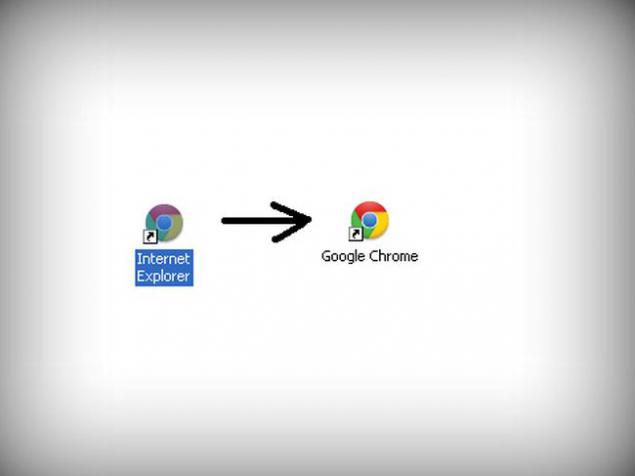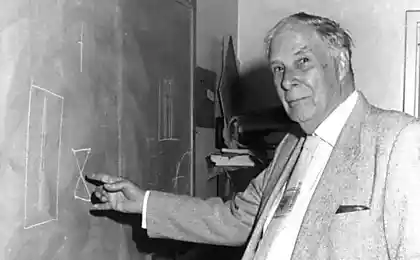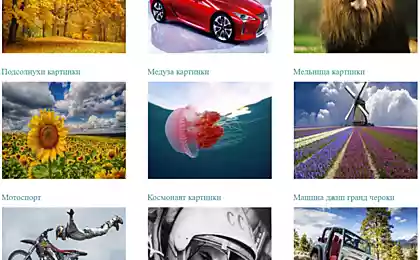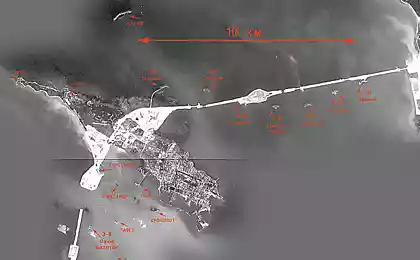541
As a joke on a colleague (5 pictures)
An excellent opportunity to break out of your colleagues or friends!
Especially those who hate Internet Explorer, and is only Google Chrome.
Next, a detailed, step by step instructions that rozygrasha ... Good luck! And do not fall for yourself!)
Take a shortcut to IE

Right-click on it - the "Properties»
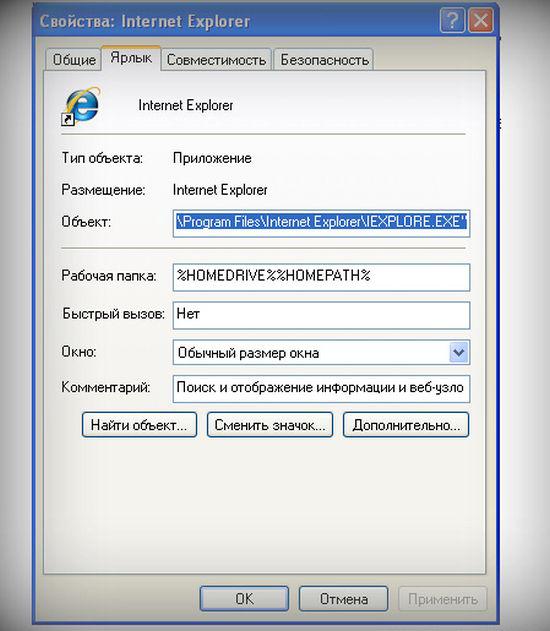
Click on the "Change Icon»
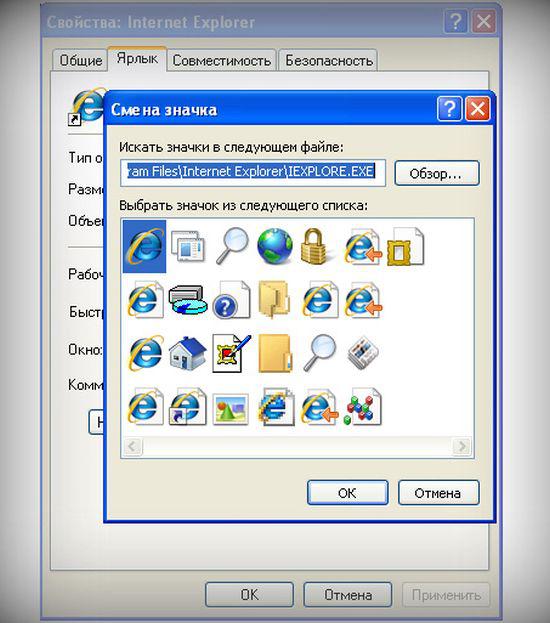
Replace the path of the path to the icon Google Chrome. In XP it looks like
«C: \ Documents and Settings \% USERNAME% \ Local Settings \ Application Data \ Google \ Chrome \ Application \ chrome.exe»
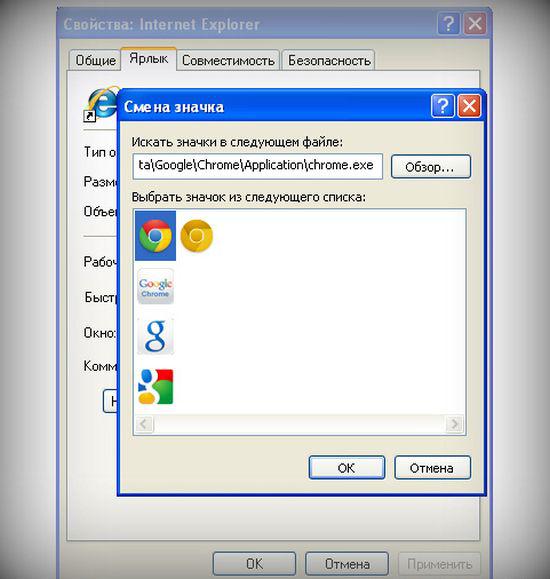
We changed the label, now we have to change the name. Windows does not permit
start the same name, but if to Google to the letter "e" write clicking
in Russian layout on the eye will not be noticeable. You can also "s", "o" ... Voila ...
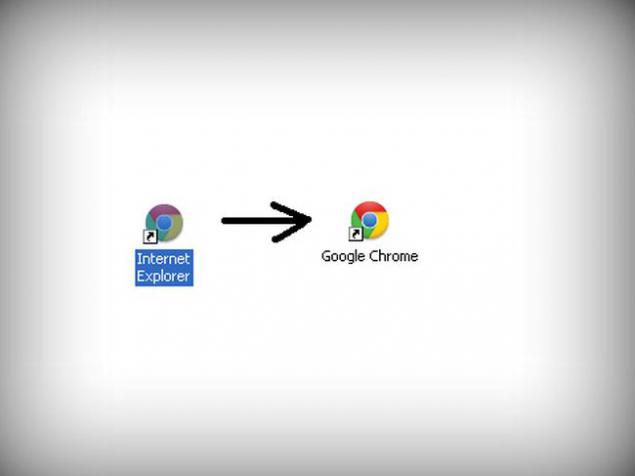
Especially those who hate Internet Explorer, and is only Google Chrome.
Next, a detailed, step by step instructions that rozygrasha ... Good luck! And do not fall for yourself!)
Take a shortcut to IE

Right-click on it - the "Properties»
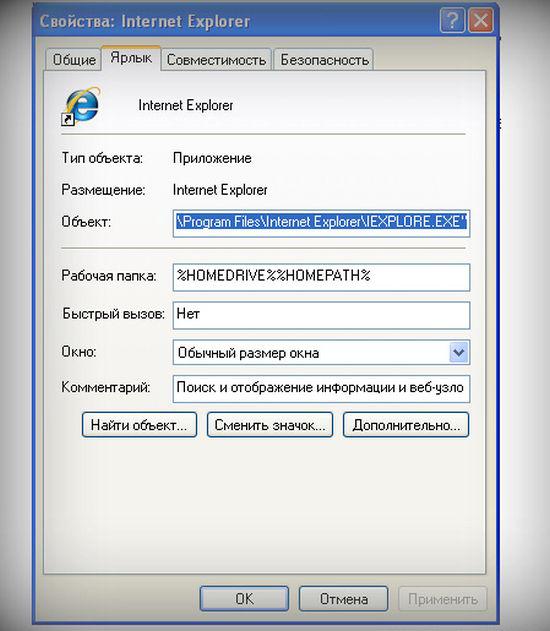
Click on the "Change Icon»
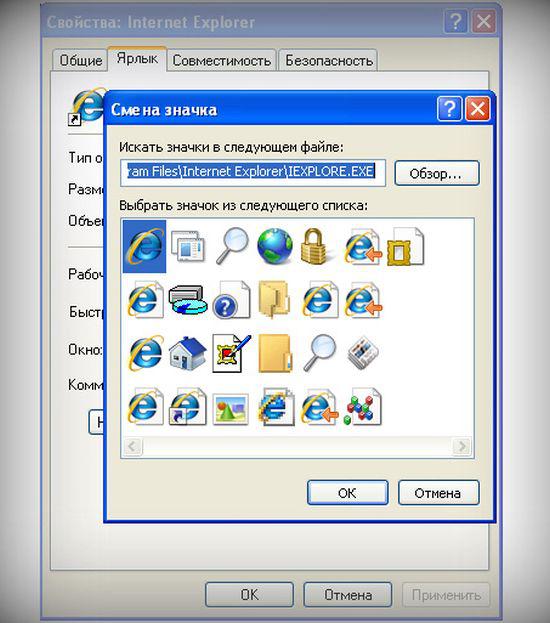
Replace the path of the path to the icon Google Chrome. In XP it looks like
«C: \ Documents and Settings \% USERNAME% \ Local Settings \ Application Data \ Google \ Chrome \ Application \ chrome.exe»
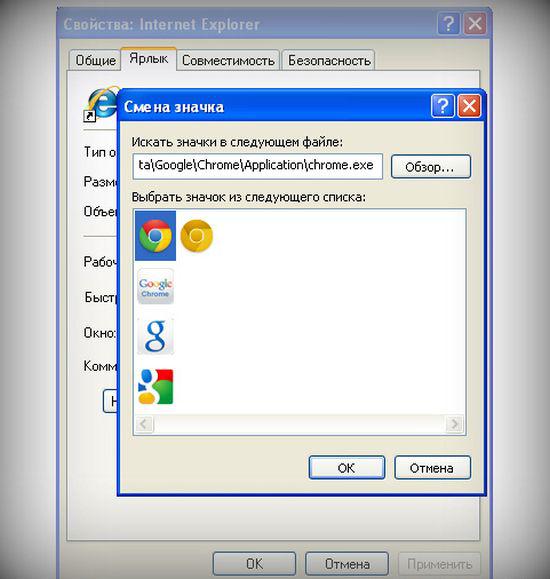
We changed the label, now we have to change the name. Windows does not permit
start the same name, but if to Google to the letter "e" write clicking
in Russian layout on the eye will not be noticeable. You can also "s", "o" ... Voila ...