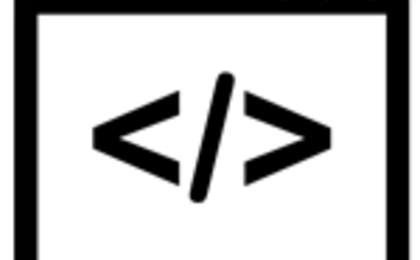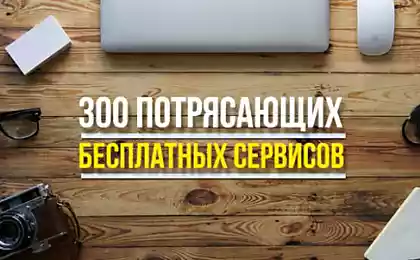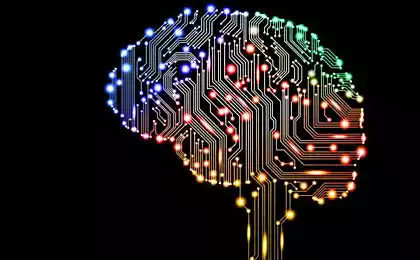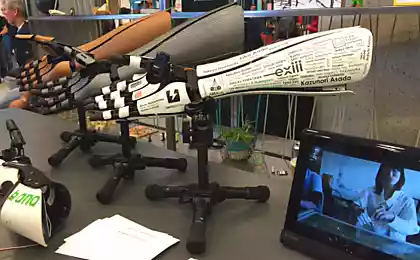629
9 clever way to search for information in Google

1. How to find an exact phrase or word form
With the help of the operator "." Enclose a phrase or word in quotation marks, and Google will search the web pages that have exactly this phrase (word form).
Example:
["I write to you»]
--img2--
2. How to find the quote, which omitted the word
Forgot word in quotation? Take the whole quote in quotes, but instead passed the word with an asterisk *. Quote there along with the forgotten word.
Example:
["* Night Street pharmacy»]
3. How to find any of several words
Simply list all that apply through a vertical slash: |. Google will search for documents with any of these words.
Example:
[Pineapple | grouse | champagne] [dachas (Rublevskoe | Kiev | Minsk) Highway]
--img3--
4. How to find words within the same sentence
Use the operator with a beautiful name "ampersand" - &. If you connect the word ampersand, Google finds documents where these words are in the same sentence.
Example:
[Monument to Pushkin & Pskov]
5. How to find a document containing a certain word
Place the front of the desired word plus, without separating it from the word space. The request can include multiple binding words.
Example:
[+ Sholokhov Monument Boulevard]
--img4--
6. To exclude a word from the search
Place a minus sign before a word that you do not want to see the answers. So it is possible to eliminate even a few words:
Example:
[Mumiy Troll cartoon -rok -lagutenko] [knitting scheme only to buy]
7. How do I search for a specific site
For this fit the operator site. It allows you to specify a query directly into the site where you want to look for. Just be sure to put a colon after the site.
Example:
[Constitution of the RF site: consultant (dot) ru] [Mayakovsky window site: lib (dot) ru]
--img5--
8. How to search for documents of a certain type
You need an operator mime. Put in a request mime, a colon, and then the type of document you want. For example, pdf or doc.
Example:
[Application for a passport mime: pdf]
9. How do I search websites in a particular language
With operator lang. After lang need to put a colon and write the language in which the documents you need. If this is the Russian language, it is necessary to specify the ru, if the Ukrainian - uk. The Belarusian language is referred to as be, English - en, French - fr.
Example:
[Void glClearColor lang: ru]
--img6--
Source: mastino-odessa.livejournal.com