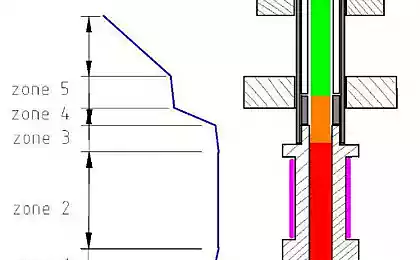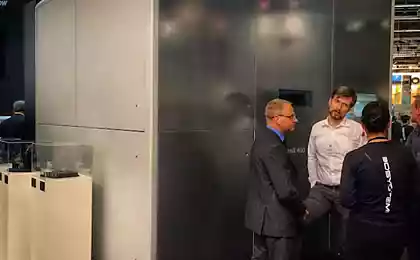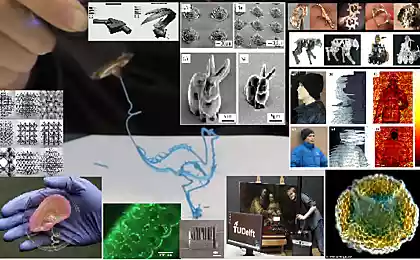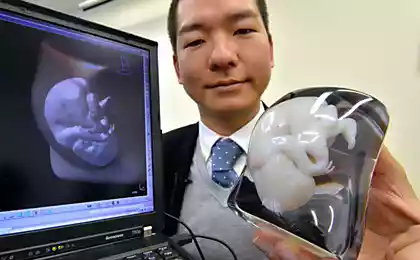333
Large format printing. A look from the inside.
Please do not break, the end will outline.
So, there is a wall, the customer wants to hang on to her canvas advertising (Firewall). The size of 12x20 meters.

Usually models provided by the customer. If not, then the layout designer develops.
In general, given the layout. Begins to prepare it for printing.
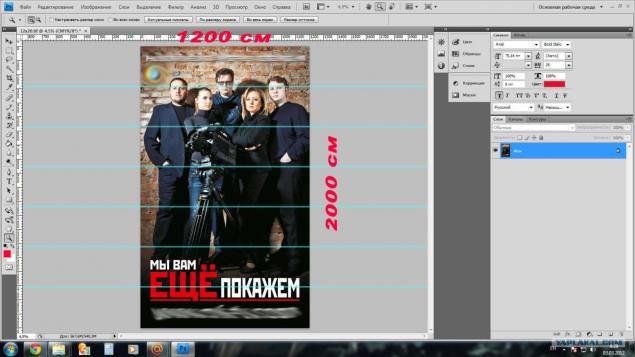
To do this, Photoshop will correct a little, if necessary. We cut the layout into 7 parts. Each piece is roughly 2, 85x12 m.
Do not forget to do laps for the subsequent docking of all paintings.
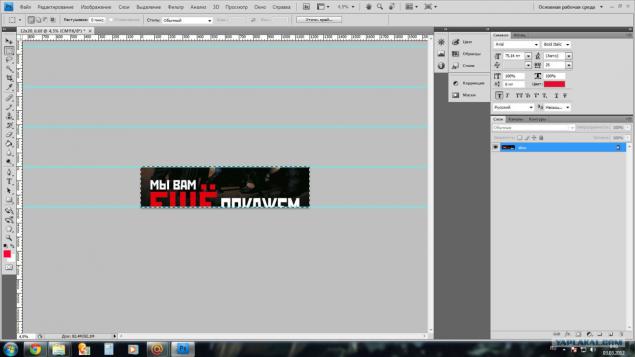
After that, we begin to prepare the file directly to printing. To do this, load the image in the RIP.
Target Raster Image Processor - convert the input image into a format of the recording apparatus, so-called raster.
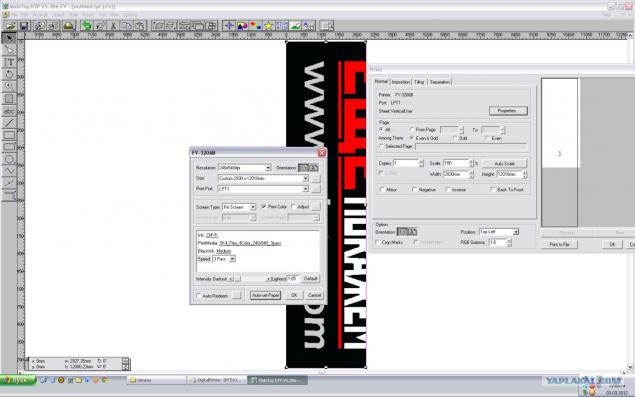
While a file RIPuetsya, preparing equipment for printing. Print will be on 3, 2 meter printer, which has a 4-color model and 35 pl drop.
General view of the shop

Put the roll banner fabric, in this case, 440g / m2. Such large banner, it is desirable to make a more dense material. Well, well, the customer wants cheaper ...

Here in these rolls comes material, usually in the winding 50 running meters. The weight of the roll 55 kg

So, the file is prepared, the printer is ready, the material zapravlen.Zapuskaem print the first part of the banner.

There is a print

The printing process. Zoom

Dumb digress. That such printheads created image. This printer has 4 print heads. One for each color, the color scheme CMYK

The paint flows into the print head from here such bottles

In parallel, a second printer works only with 6 printheads.

Do we still have a younger friend - Interior printer, a width of 1, 6 m.

Printing finished. Part of the image, you need to dock in one large canvas. Glue and reinforce the edges, as well as to put eyelets.
Sizing

Eyelet

Prepare for docking

Joining web parts

Next comes the installation process.
Without climbers there is not enough

And the result, after installation
Posted in [mergetime] 1331914943 [/ mergetime]
That's all I wanted to say. First post, not strictly judge)

Source:
So, there is a wall, the customer wants to hang on to her canvas advertising (Firewall). The size of 12x20 meters.

Usually models provided by the customer. If not, then the layout designer develops.
In general, given the layout. Begins to prepare it for printing.
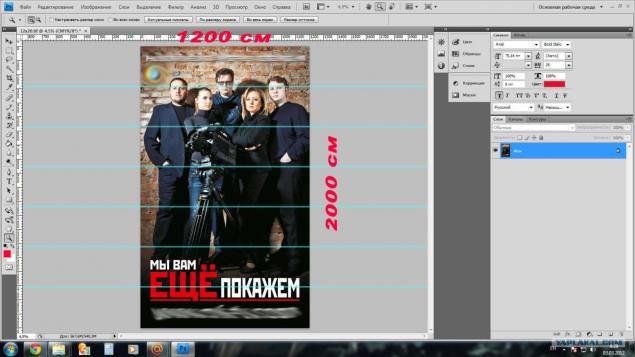
To do this, Photoshop will correct a little, if necessary. We cut the layout into 7 parts. Each piece is roughly 2, 85x12 m.
Do not forget to do laps for the subsequent docking of all paintings.
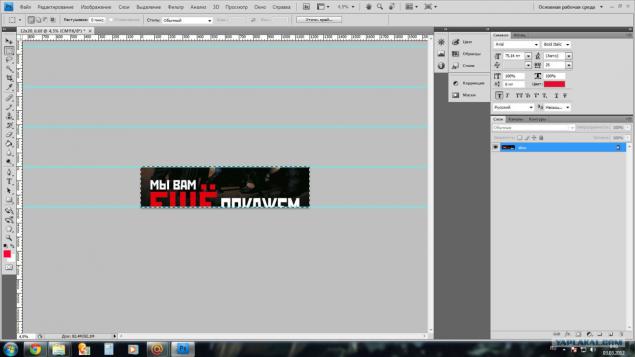
After that, we begin to prepare the file directly to printing. To do this, load the image in the RIP.
Target Raster Image Processor - convert the input image into a format of the recording apparatus, so-called raster.
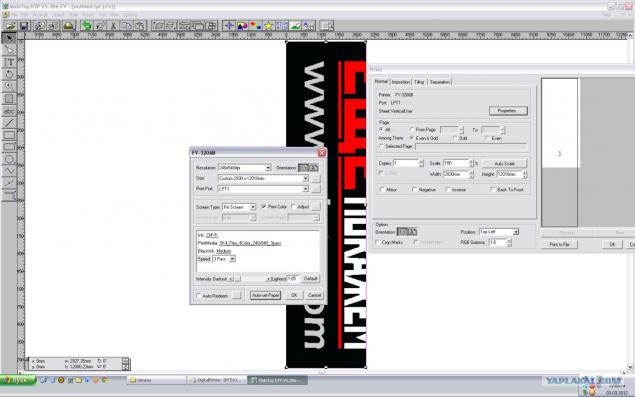
While a file RIPuetsya, preparing equipment for printing. Print will be on 3, 2 meter printer, which has a 4-color model and 35 pl drop.
General view of the shop

Put the roll banner fabric, in this case, 440g / m2. Such large banner, it is desirable to make a more dense material. Well, well, the customer wants cheaper ...

Here in these rolls comes material, usually in the winding 50 running meters. The weight of the roll 55 kg

So, the file is prepared, the printer is ready, the material zapravlen.Zapuskaem print the first part of the banner.

There is a print

The printing process. Zoom

Dumb digress. That such printheads created image. This printer has 4 print heads. One for each color, the color scheme CMYK

The paint flows into the print head from here such bottles

In parallel, a second printer works only with 6 printheads.

Do we still have a younger friend - Interior printer, a width of 1, 6 m.

Printing finished. Part of the image, you need to dock in one large canvas. Glue and reinforce the edges, as well as to put eyelets.
Sizing

Eyelet

Prepare for docking

Joining web parts

Next comes the installation process.
Without climbers there is not enough

And the result, after installation
Posted in [mergetime] 1331914943 [/ mergetime]
That's all I wanted to say. First post, not strictly judge)

Source: