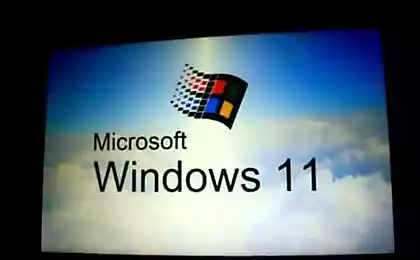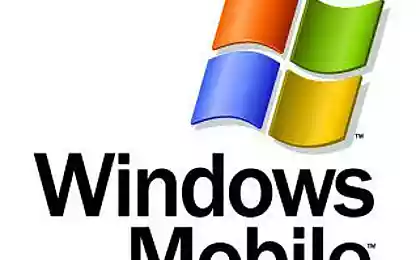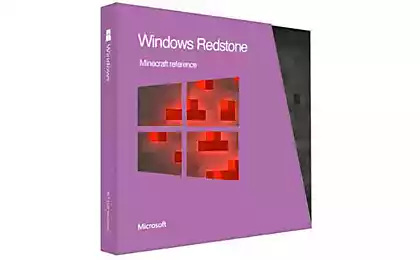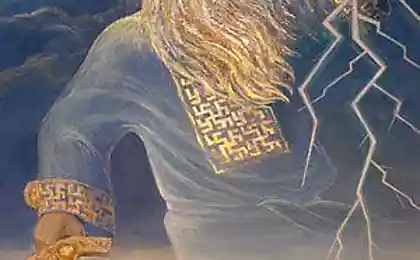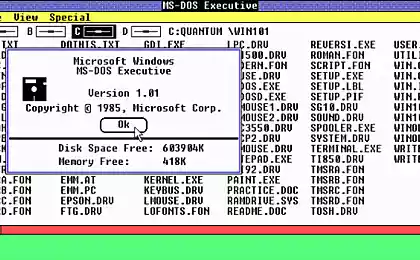567
Windows 7 God Mode
In order to enable the "God Mode" enough, just create a new folder and name it
GodMode. {ED7BA470-8E54-465E-825C-99712043E01C}
After that, the icon will turn into a folder icon similar to the Control Panel icon and folder will sosredotochnennymi all possible control options and settings of Windows 7:

It should also be noted that such a "focus" should work in Windows Vista.
Finally: to access all the system settings you can do without high-profile titles like "god mode". Try to name the folder, for example, Fishki. {ED7BA470-8E54-465E-825C-99712043E01C} - the effect will be the same:
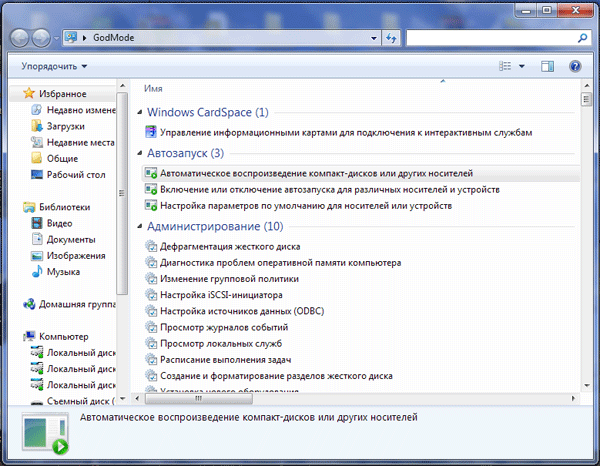
By the way, Microsoft has a special page that lists all of the modules of your operating system in the form of canonical folder names that provide access to these settings.
msdn.microsoft.com/en-us/library/ee330741(VS.85).aspx
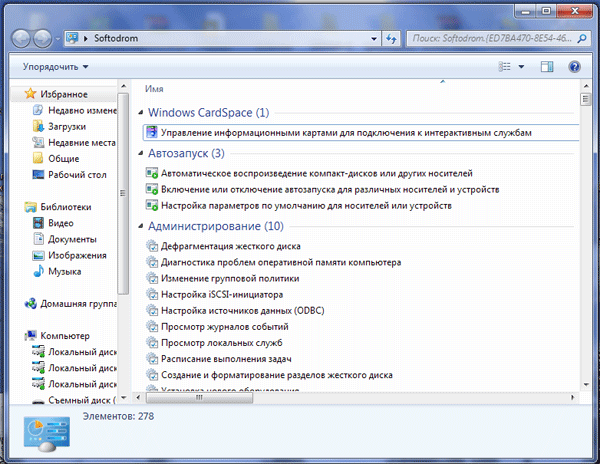
Source:
GodMode. {ED7BA470-8E54-465E-825C-99712043E01C}
After that, the icon will turn into a folder icon similar to the Control Panel icon and folder will sosredotochnennymi all possible control options and settings of Windows 7:

It should also be noted that such a "focus" should work in Windows Vista.
Finally: to access all the system settings you can do without high-profile titles like "god mode". Try to name the folder, for example, Fishki. {ED7BA470-8E54-465E-825C-99712043E01C} - the effect will be the same:
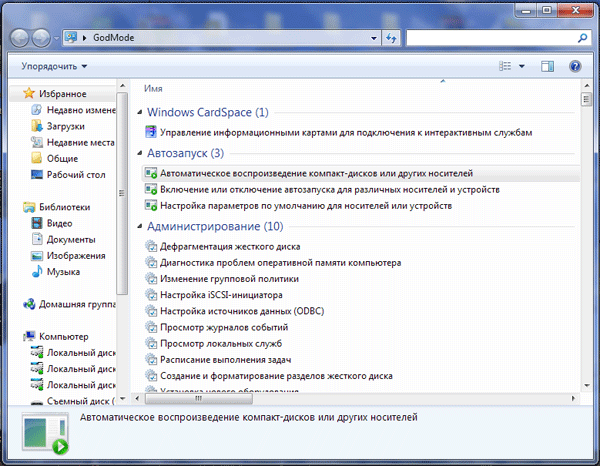
By the way, Microsoft has a special page that lists all of the modules of your operating system in the form of canonical folder names that provide access to these settings.
msdn.microsoft.com/en-us/library/ee330741(VS.85).aspx
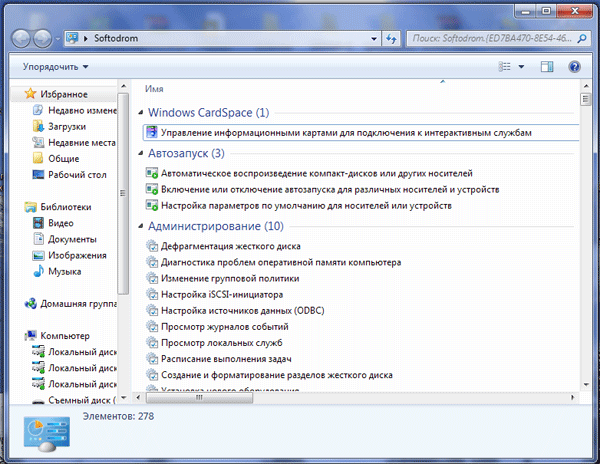
Source: