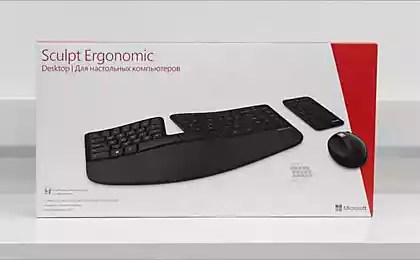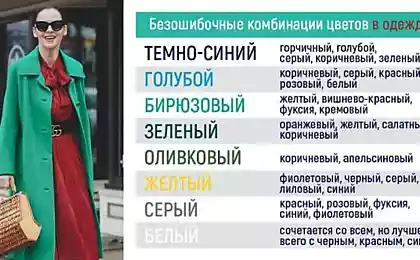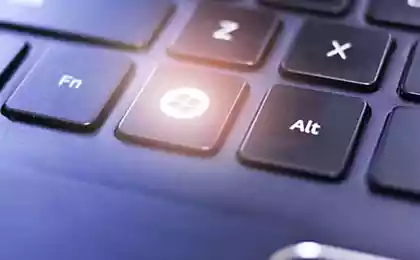1636
Combination on the keyboard, which makes it much easier our lives!
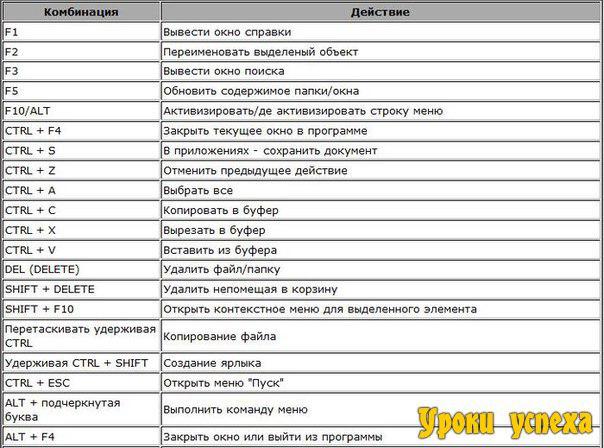
If you work a lot in your browser, then you know that for a quick and productive work should try to do without the mouse. Check yourself, noting how many combinations you really use.
So:
- Raise or lower the page. Spacebar - Drop Down Arrow, Shift + Spacebar - lift page.
- Find. Ctrl + F or Alt-N to the next page.
- Go to the search bar. Ctrl + K.
- Go to the address bar. Ctrl + L.
- Increase the size of the text. Ctrl + =. Reduce the size of tekstaCtrl + -
- Close the tab. Ctrl-W.
- Reload the page. F5.
- New tab. Ctrl + T.
- Restore the page is closed. Ctrl + Shift + T.
And it is more "hot" keys to work with pochtovymservisom Gmail:
- Write a new message. C.
- Send a letter. F.
- Delete the message and open the next. # + O (or Shift-3 + O).
- Send a written letter. Tab-Enter.
- Search. /.
- Navigation. Moving down J and vverhK the contact list.
- List of messages. N and P move the cursor to the next or previous message, and the message list.
- Save Draft. Control-S.
- Go to the message list. G + I.
- Go to the marked letters. G + S.
- Go to the address book. G + C.