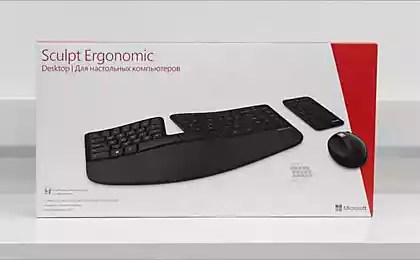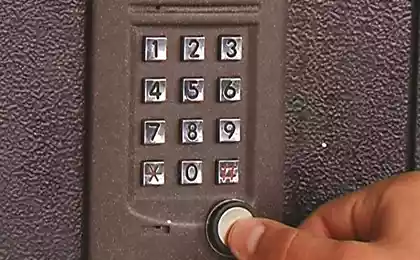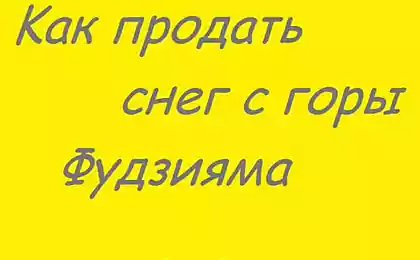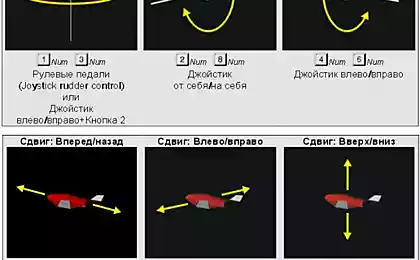524
So what does this button on your keyboard! 20 useful button functions Win
Few people know what is needed on the keyboard hotkey Win. But its use can greatly simplify the daily work on the computer. In combination with other keys Win works wonders! Copy these combinations and go to a new level of computer use! < Website Win publishes a selection of key features.

Win key on the keyboard

Win key on the keyboard
- Win
Call the menu "Start». - Win + B
The combination allows you to select the desired icon in the system tray. And also allows you to switch between different icons using the arrow keys. - Win + D
This shortcut shows «Desk». - Win + E
Open Windows Explorer. - Win + F
This combination allows you to open the "Search" without using a computer mouse. - Win + L
This shortcut disables the computer. - Win + M
If you wish to close all windows, take advantage of this combination. - Win + P
It allows you to switch the mode of operation of an additional monitor or projector. - Win + R
Opens the dialog "Run». - Win + T
Activates the "Taskbar». - Win + U
Opens the "Ease of Access Center». - Win + X
In Windows 7, this combination opens a center of mobile applications. In Windows 8 - the "Start" menu - Win + Pause
. Opens the "System Properties». - Win + F1
This combination opens the Windows Help. - Win + Ctrl + 1 + 2 + 3
Provides switching between different windows of the same program. - Win + Up arrow key
The combination of these buttons allows you to expand the window to full screen.
Restores and minimizes the window. - Win + Right Arrow or Left
Presses down the window to the right or left side of the screen. - Win + Shift + left or right arrow
It allows you to move the window to another monitor. - Win + Space
In Windows 7, this combination allows you to switch to the "Desktop". In Windows 8 - to switch between layouts - Win + key +
. This key combination increases screen zoom - Win + button -.
Allows you to zoom out.
via takprosto.cc/knopka-win-na-klaviature/
15 mistakes to be avoided in order to have perfect skin
Young Sophia Loren at a luxurious villa: 18 unique archival images