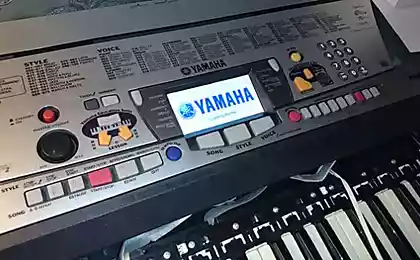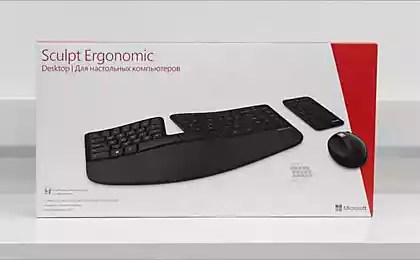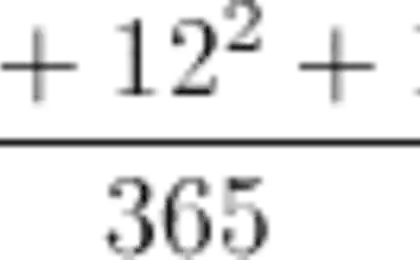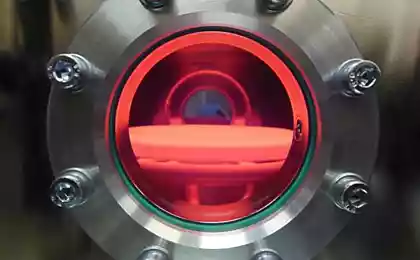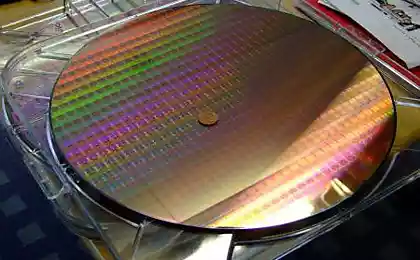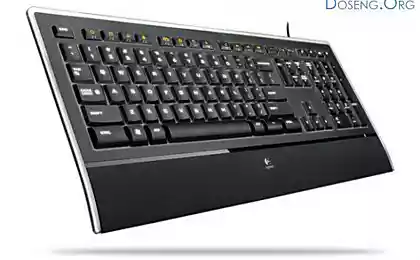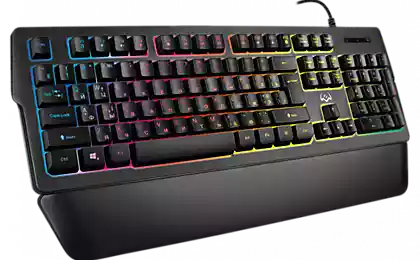1654
Overview of mechanical keyboard CODE Keyboard
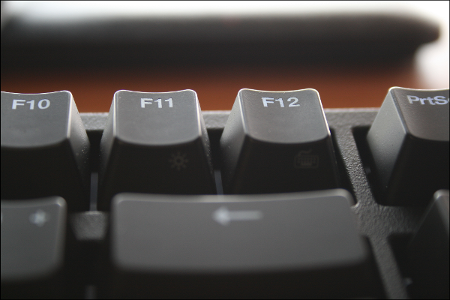
Greetings to all!
Following the acquisition of another keyboard decided to make her review, finding thereof as Habre and generally in runet. Discussed in this review will focus on the mechanical keyboard CODE Keyboard, 87 keys (you can buy and the standard 104-key). In contrast to the standard keyboard in this model CODE Keyboard missing digital block, so it takes up much less space on the desk and not much oppressed "rodent". At the same time all the necessary keys to navigate presentedin (unlike, for example, Happy Hacking Keyboard ): "arrow" Home, End, PgUp, PgDn, etc.
I ordered this keyboard on the official website through an intermediary. After 8 days after receiving parcels mediator she was already in my hands (pleasantly surprised by the Russian Post).
Tracking
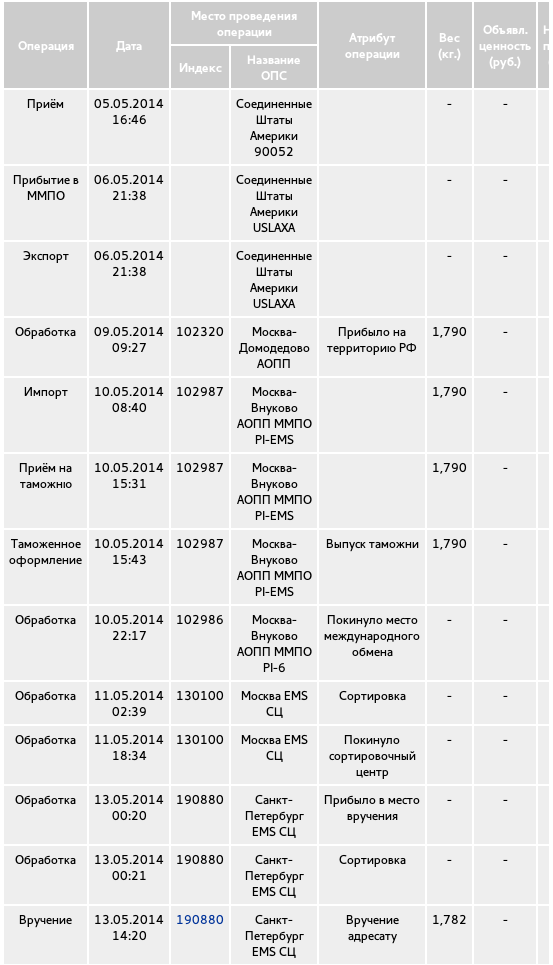
To get a better feel keyboard decided to walk a couple of races on klavogonkah - a couple of months remembered that I wanted to write a review.
The keyboard was perfectly packed and littered with packing seal. After unpacking, I saw just such a nice box:
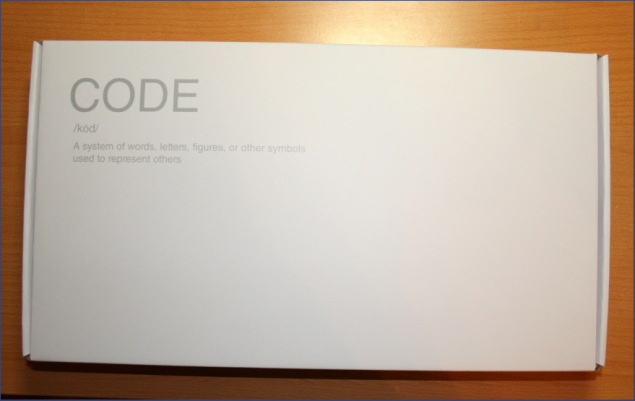
The kit includes the keyboard itself, a tool for extracting keys adapter PS / 2 & lt; - & gt; USB, 1.8m cable microUSB & lt; - & gt; USB and leadership (just ordered some extra cable is not in the standard delivery):

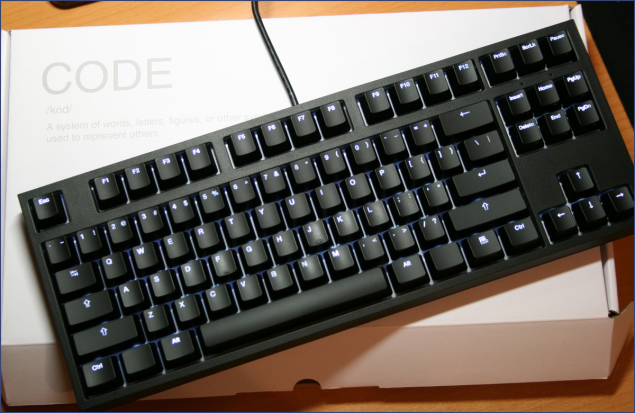
So it looks like next to a full size keyboard:

The quality of the material in my opinion is great. The keys are made of a material similar to a soft-touch and very pleasant to the touch. Keyboard housing made of matte plastic, this fact can cancel the need to keep every day on your desktop rag.
Generally the whole structure causes only positive emotions, nothing nowhere creaks and wobbles, the keys go clearly, not hanging out.
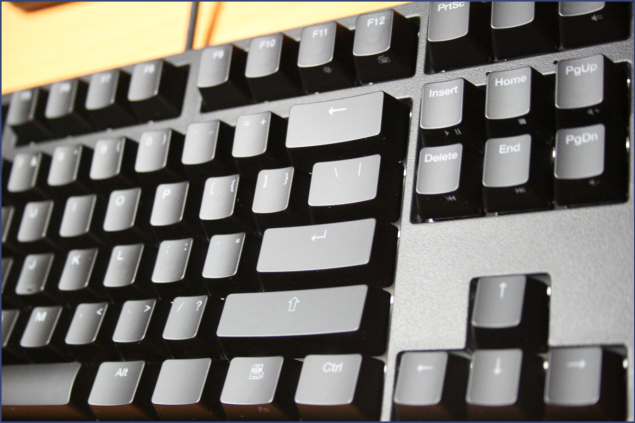
Also, the keyboard is backlit keys. The brightness is adjusted (7 variations of the intensity). Estesstvenno backlight can be turned off if desired.

The keyboard has media keys - volume control, music control:

By default, the button works as a context menu, in fact, the context menu. If desired, it can be configured as a "Fn" key and then it will be possible and the backlight turns on and use other multimedia keys. Sdalat it can be on the back side with the switches:


With these switches, in addition to lighting and media keys, you can switch to another keyboard layout (mac mode, dvorak mode, colemak mode). Plus, you can reassign some keys.
Not to paint all better show the table of user guide:
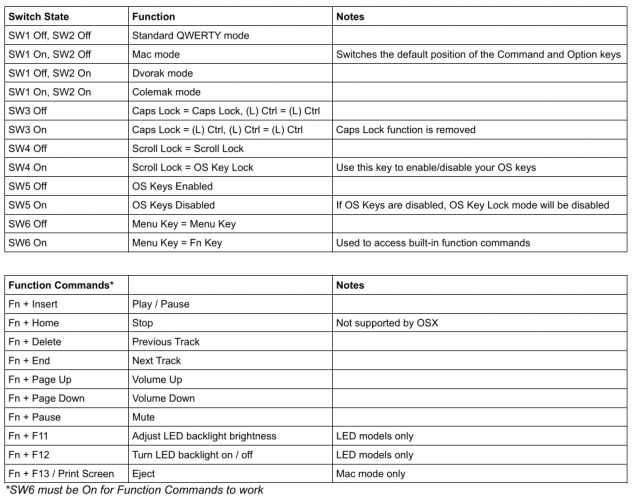

Incidentally, on the wires. Firstly, it is disconnected from the keyboard. This is convenient when you need to take the keyboard with you, for example, home from work (while at home should be another cable microUSB & lt; - & gt; USB). No need to crawl under the table to pull the wire. Secondly, the housing has several grooves in which the wire can move, i.e. out of the keyboard can not only carried by the center, but also laterally.
At the lower end there is a second row of gum to a keyboard stand steadily even when tilted (though with her weight, I think it is without them would not leave).
Switches on the model used Cherry MX Clear:
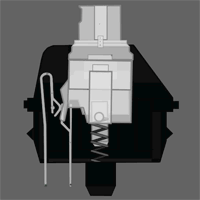
These keys are pressed a little tighter than, for example, MX Brown (which I used on the home clave Das Keyboard). But MX Clear, much quieter than the same MX Brown. So if you like the keyboard podolbit night around a sleeping person, it is best to choose MX Clear.
You can look here this video and listen to the sounds emitted by various switches.
On YouTube'e have unboxing keyboard.