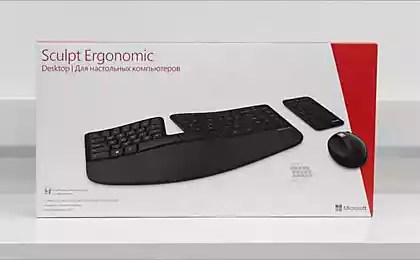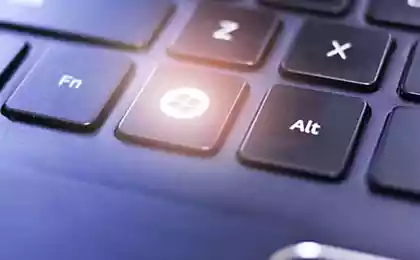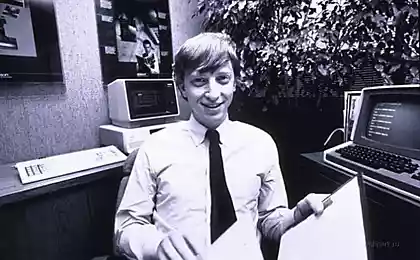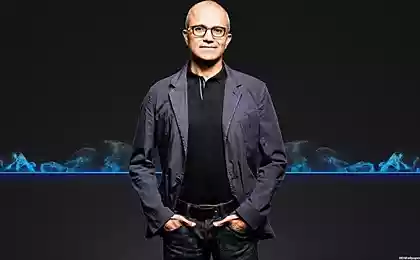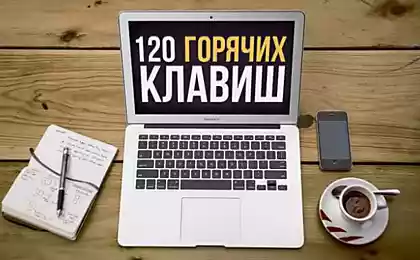736
Unknown function WIN button on Your keyboard
It would seem that the Win key (aka Flag, MOD4 and Meta) is present on keyboards since 1994 – almost twenty years! Since then, Microsoft OS has stood six or seven editions, and with each of them a list of shortcuts that Win became longer.

Here is a brief list of commands You may need:
1. Win+L — quickly lock Your computer;
2. Win+"+"/ Win+"-" — loupe: zoom in/zoom;
3. Win+1,2,3, etc. – run programs, which are enshrined in the taskbar;
4. Win+E – open Windows Explorer window running with My computer;
5. Win, move, move, R – restart the computer. It works even when the computer freezes;
6. Win+h – toggle the current window fullscreen;
7. Win+i – the action opposite to the previous;
8. Win+Shift+arrow — move current window to another screen;
9. Win+D – minimize all Windows and display the desktop;
10. Win+F – launch the search window;
12. Win+M – minimize the current window;
15. Win+R – opens the Run dialog box.
Some useful combinations can be seen in the video:
Source: /users/413

Here is a brief list of commands You may need:
1. Win+L — quickly lock Your computer;
2. Win+"+"/ Win+"-" — loupe: zoom in/zoom;
3. Win+1,2,3, etc. – run programs, which are enshrined in the taskbar;
4. Win+E – open Windows Explorer window running with My computer;
5. Win, move, move, R – restart the computer. It works even when the computer freezes;
6. Win+h – toggle the current window fullscreen;
7. Win+i – the action opposite to the previous;
8. Win+Shift+arrow — move current window to another screen;
9. Win+D – minimize all Windows and display the desktop;
10. Win+F – launch the search window;
12. Win+M – minimize the current window;
15. Win+R – opens the Run dialog box.
Some useful combinations can be seen in the video:
Source: /users/413
Ecosystem that is already forty years developing in a sealed bottle
3 the most dangerous summer illness